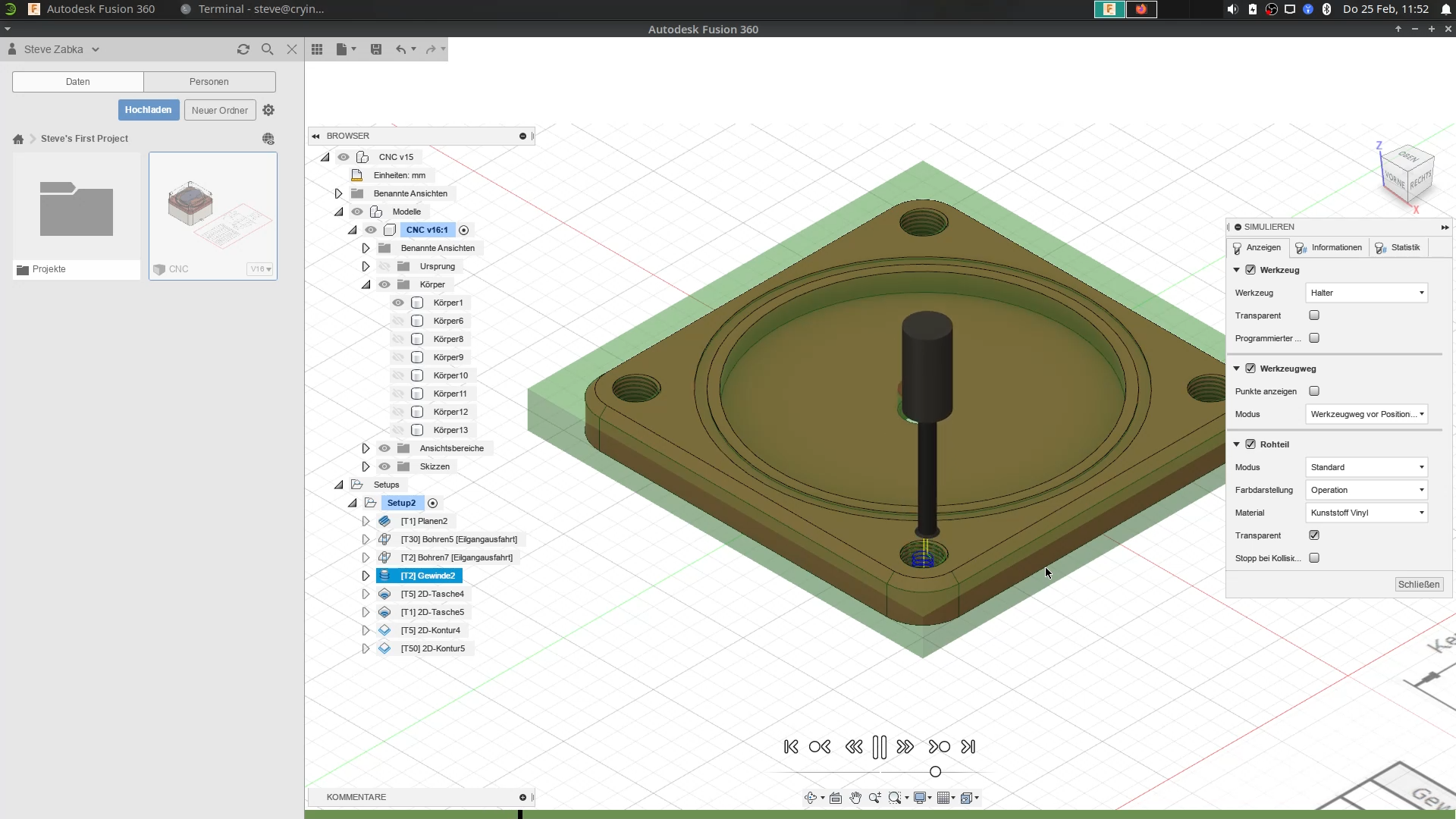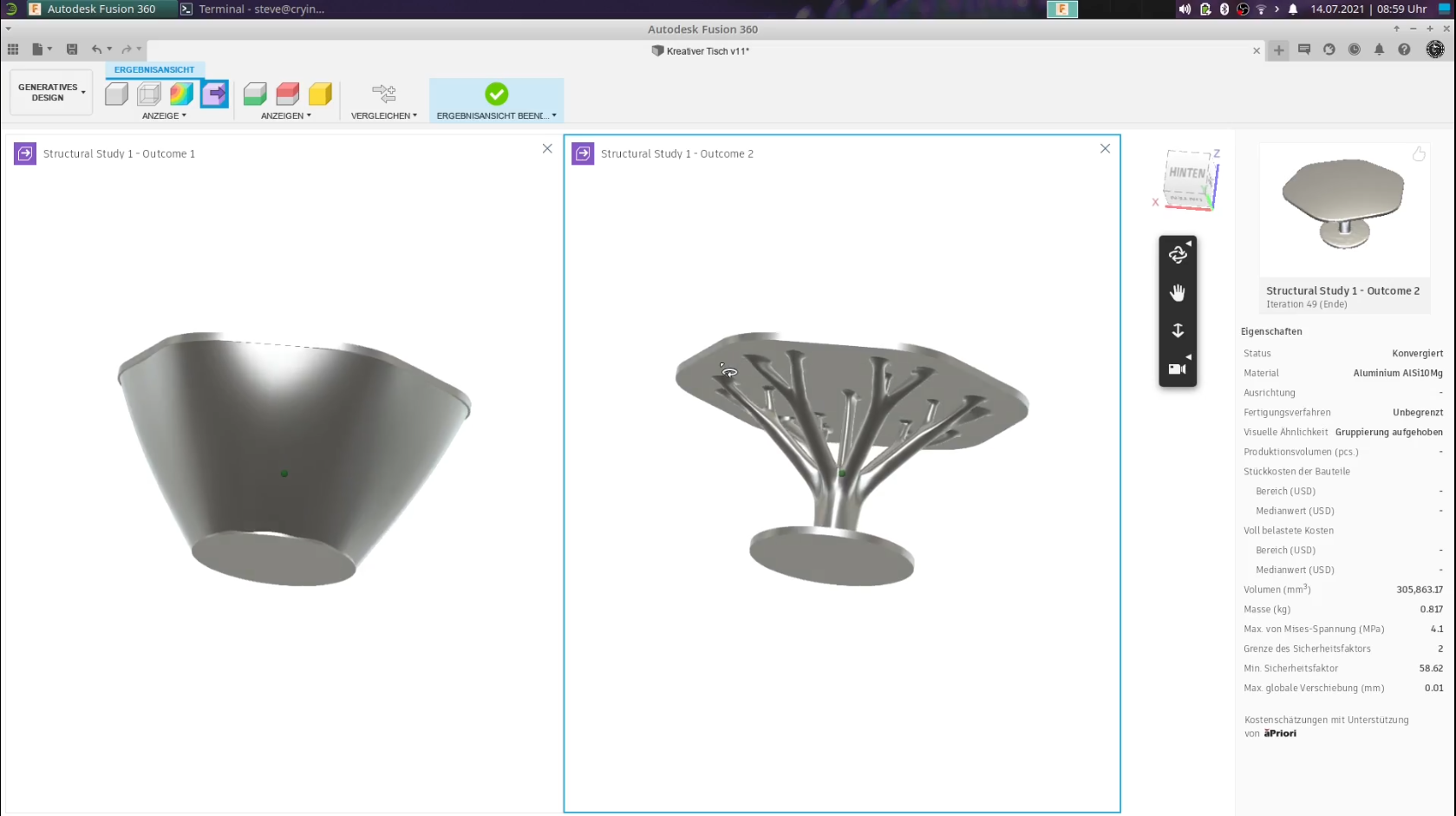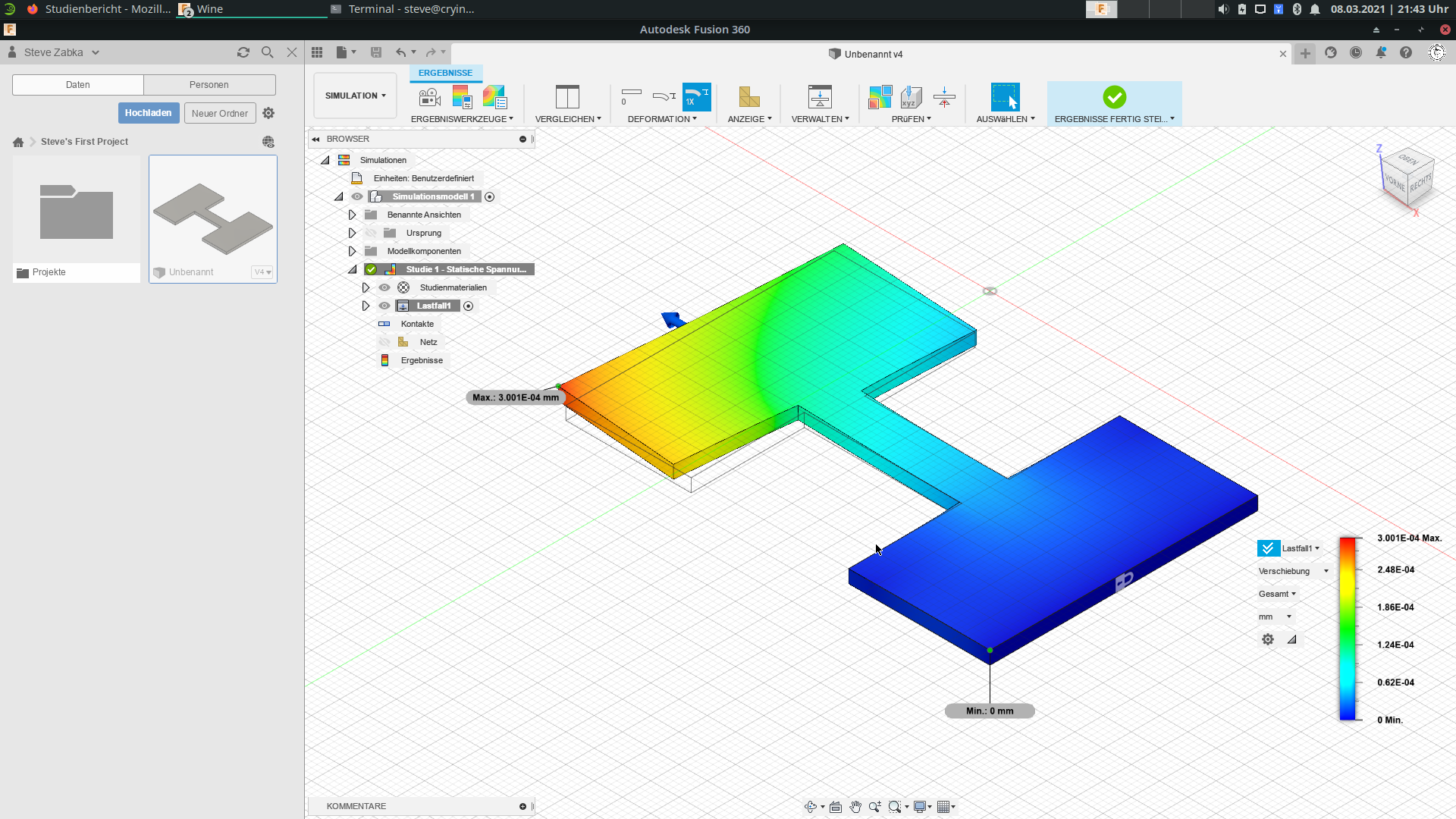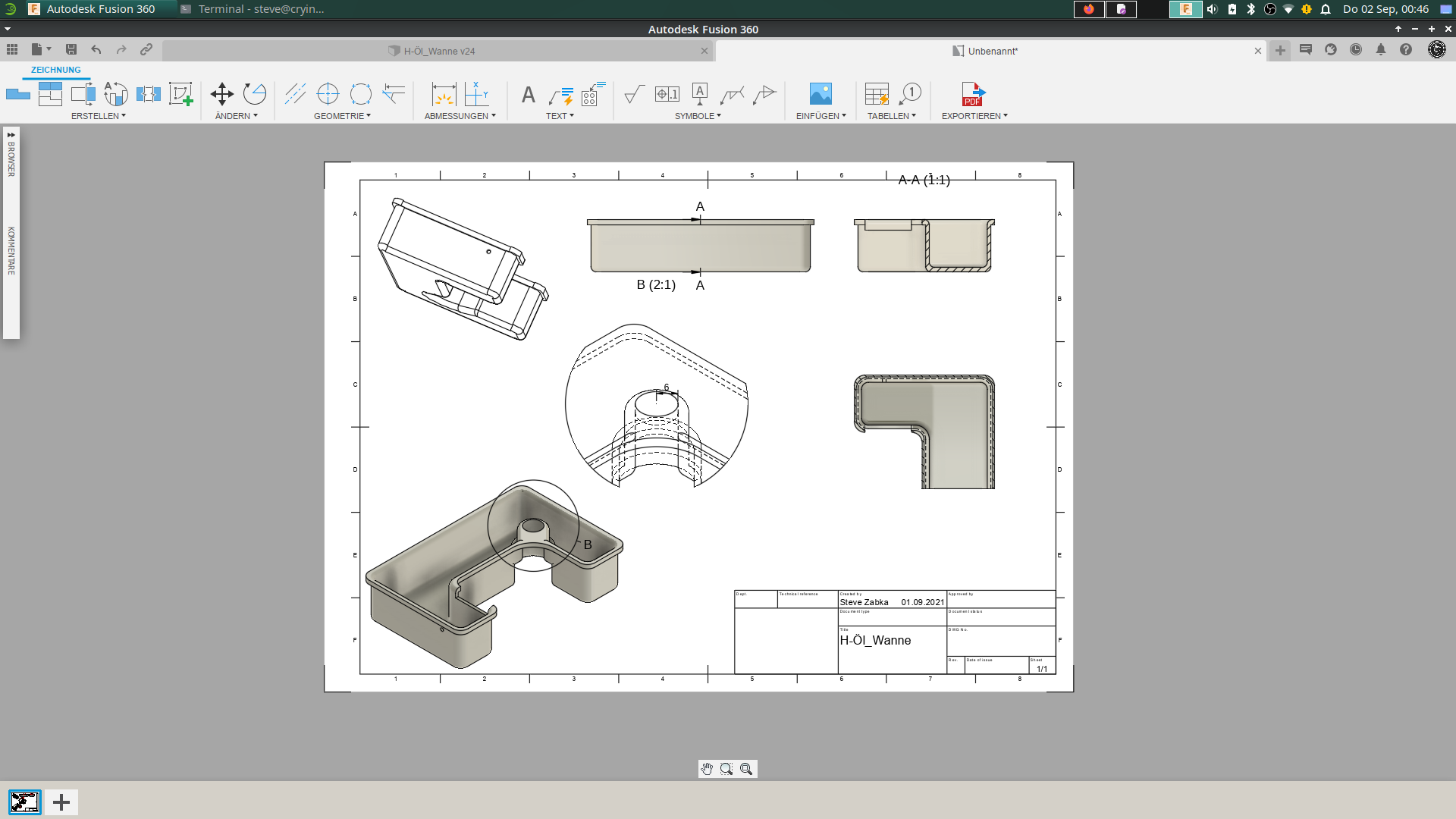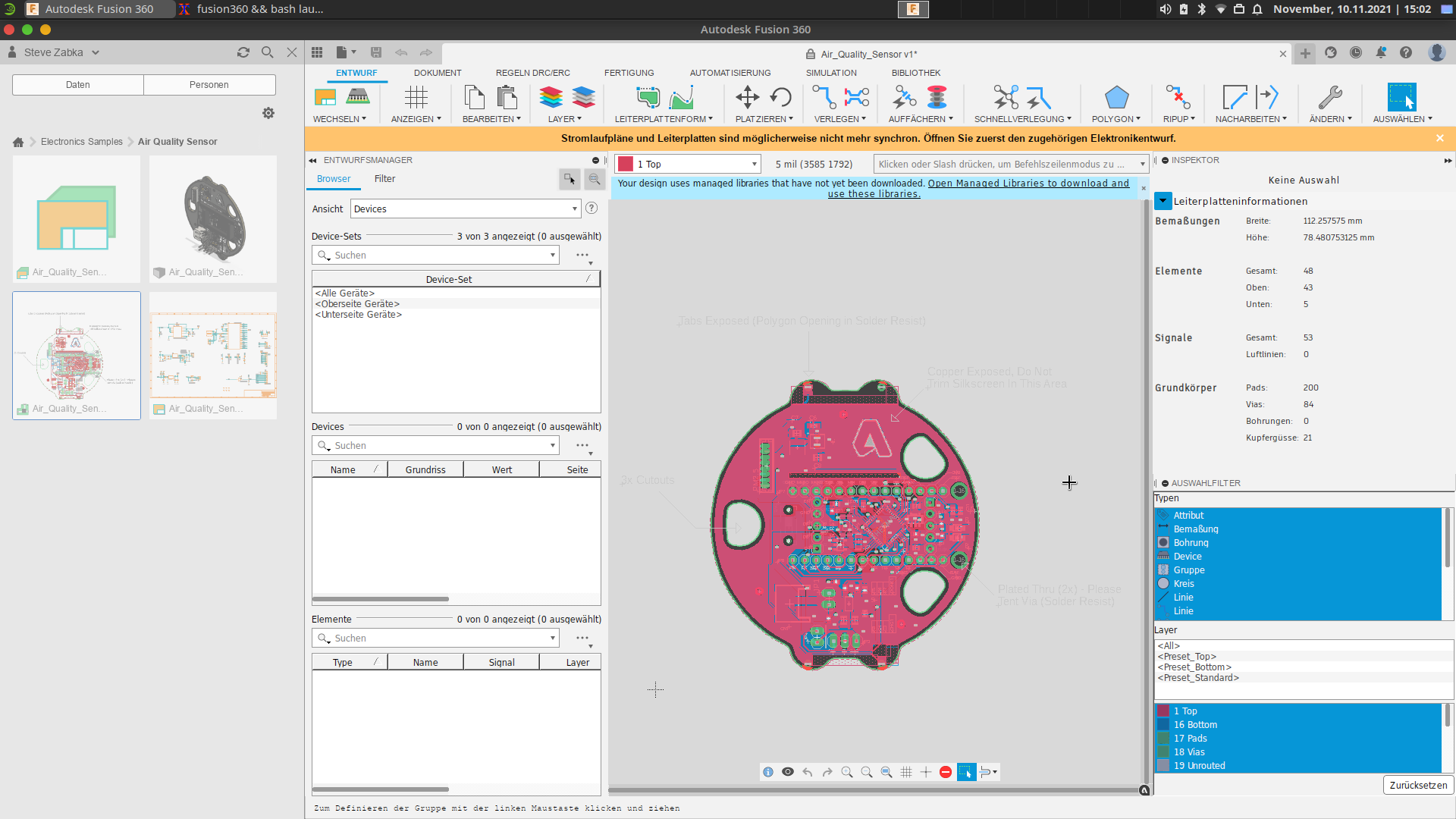Autodesk Fusion 360 is a cloud-based 3D modeling, CAD, CAM, and PCB software platform for product design and manufacturing, what you can use on Windows and macOS.
But the problem is that there are also people like me who don't want to use either of these two operating systems on there systems. Then these users have installed a Linux distribution such as openSUSE Leap, Ubuntu or Fedora.
And so I got the idea to start this project here to find a way to solve this problem.
I started looking at different tools and my choice was Wine!
With this nice tool we don't need longer two operating systems for Fusion 360, when we will create a fantastic project in the future or if you want to work on a project with other people.
Is that a great idea for the future?
Personally, I think this idea is good and for this reason I will do my best to give you the opportunity to use it on Linux as well!
You will get more information about this program, then you can visit the original website of Autodesk Fusion 360 with this link: https://www.autodesk.com/products/fusion-360/features
Current Version of Autodesk Fusion 360
Version number: 2.0.12670*
*Notice: How to check which version of Fusion 360 is being used?
📂 Downloads: Stable and development builds📔 Documentation: GitHub-Documentation & Videos💬 Would You like to get in touch with me? Or if You have any questions, suggestions or problems?📫 Then You can create an issue here on GitHub or You visit my website and get in touch with me!📜 Code of Conduct: Contributor Covenant📖 Information for contributors: All contribution information, Compilation instructions, Roadmap (Still in Progress!)❤️ I'd like to thank everyone who has helped me to get Fusion 360 up and running on Linux!☕️ Discussion: https://github.com/cryinkfly/Fusion-360---Linux-Wine-Version-/discussions🍷 Super Application Maintainer (WineHQ): https://appdb.winehq.org/objectManager.php?sClass=application&iId=15617🌍 Official member of the Autodesk Group Network & Autodesk Fusion 360 Insider program!
Screenshots
Downloads
There are some script releases available, built from the release targets.
It's recommended that if you're new you start with the stable builds. Development builds are available here if you need it, but correspondingly may be less stable.
In the development branch you will find, for example, the upcoming versions of my setup wizard, as well as builds that run with the help of Flatpak or Docker/Podman.
Hardware and Software Requirements
-
Internet connection (Cable/DSL speeds recommended)!
-
Check the Health Dashboard of Autodesk Fusion 360!
-
Latest graphics driver, see here!
-
Latest wine version (6.23 and newer), because with some versions of wine where no internet connection works!
-
Would you like to use the Czech language later in Autodesk Fusion 360, then you need a special extension what you must have bought and downloaded before you can install this with my Setup Wizard!
-
My script install some packages (dialog, p7zip, p7zip-full, p7zip-rar, curl, wget, winbind, cabextract, wine, wine-mono, wine_gecko, winetricks, ...)!
-
Please select the DXVK mode, as there are some bugs in the OpenGL mode! The OpenGL mode only serves as a fallback.
-
Supported Linux distributions:
- Arch Linux, Manjaro Linux, EndeavourOS, ...
- Debian 10, MX Linux 19.4, Raspberry Pi Desktop, ...
- Debian 11
- Fedora 33
- Fedora 34
- Fedora 35
- openSUSE Leap 15.2
- openSUSE Leap 15.3
- openSUSE Tumbleweed
- Red Hat Enterprise Linux 8.x
- Solus
- Ubuntu 18.04, Linux Mint 19.x, ...
- Ubuntu 20.04, Linux Mint 20.x, Pop!_OS 20.04, ...
- Ubuntu 21.04, Pop!_OS 21.04, ...
- Ubuntu 21.10
- Void Linux
- Gentoo Linux
-
Check if you have installed zenity and xterm on your Linux distribution:
Debian based systems:
sudo apt-get update && sudo apt-get install software-properties-common zenity
Red Hat based systems:
sudo dnf update && sudo dnf install zenity
Arch based systems:
sudo pacman -Sy --needed zenity
openSUSE based systems:
su -c 'zypper up && zypper install zenity'
Void based systems:
sudo xbps-install -Sy zenity
Solus based systems:
sudo eopkg install zenity
Gentoo based systems:
sudo emerge -av gnome-extra/zenity
Getting Started
Install Fusion 360 for Linux client:
1.) Check my GitHub-Documentation & Videos before you install Autodesk Fusion 360 on your system!
2.) Check, if your network settings are correctly configured!
3.) Open a terminal and run this command:
mkdir -p "$HOME/.config/fusion-360/bin" && cd "$HOME/.config/fusion-360/bin" && wget -N https://raw.githubusercontent.com/cryinkfly/Autodesk-Fusion-360-for-Linux/main/files/builds/stable-branch/bin/install.sh && chmod +x install.sh && bash install.sh && exit
4.) Now, You can use Autodesk Fusion 360 on your Linux system!
*Notice: Here can you find all files what you need for a .desktop file!
Which work areas and functions have I tested:
| Windows | macOS | Linux | |
|---|---|---|---|
| Construction | |||
| Animation | |||
| Rendering | |||
| Production | |||
| Simulation | |||
| Generative Design | |||
| Drawing | |||
| Electronics | |||
| Online- & Offline-Mode | |||
| Support all languages | |||
| Scripts and additional modules | |||
| Streamcast-Recorder | |||
| Voice Assistant |
Important Notice
With the help of my script, You get a way to install Autodesk Fusion 360 on your Linux system.
Certain packages and programs that are required will be set up for You, but it's important to know, that my script only helps You to get the program to run and nothing more!
And so, You must to purchase the licenses directly from the manufacturer of the program Autodesk Fusion 360!
License
All my scripts are released under the MIT license, see LICENSE.md for full text.