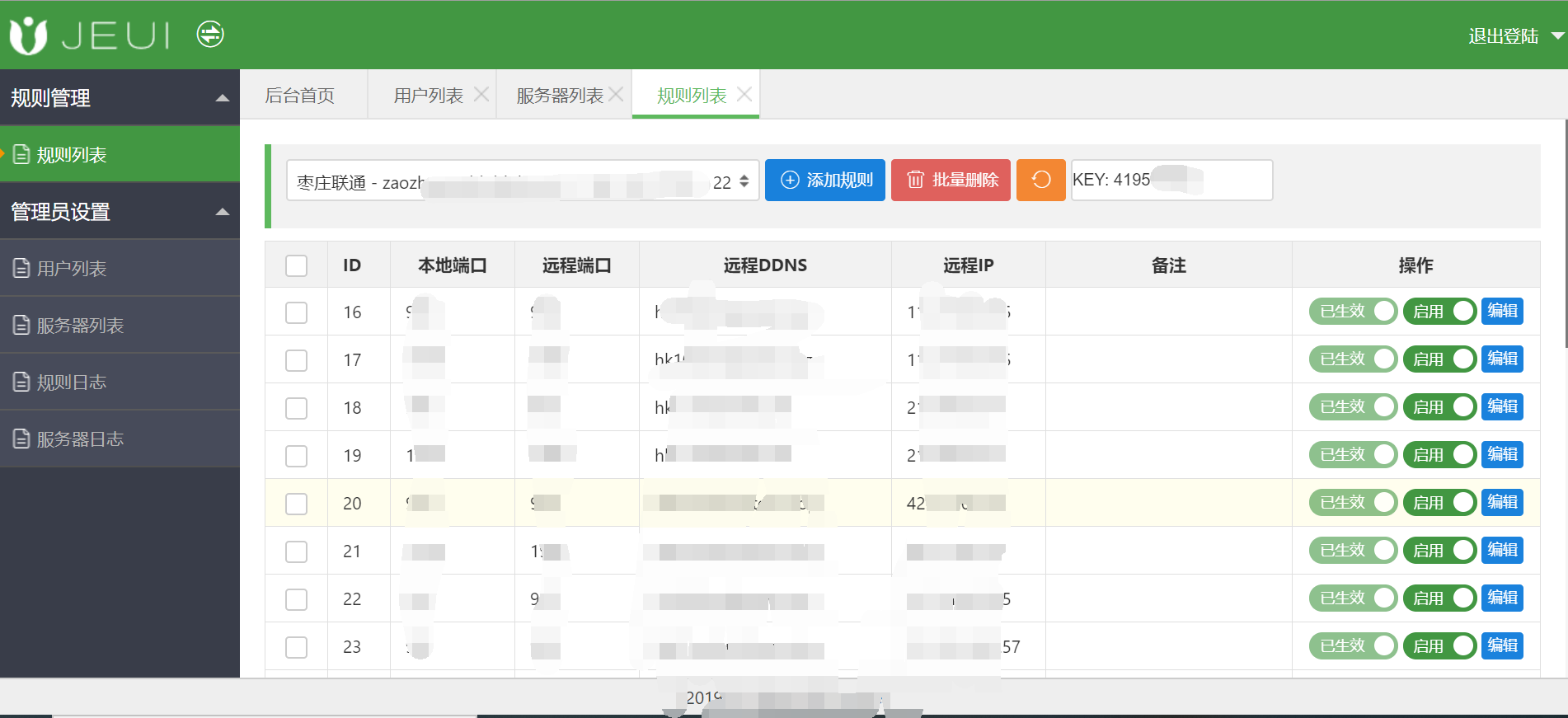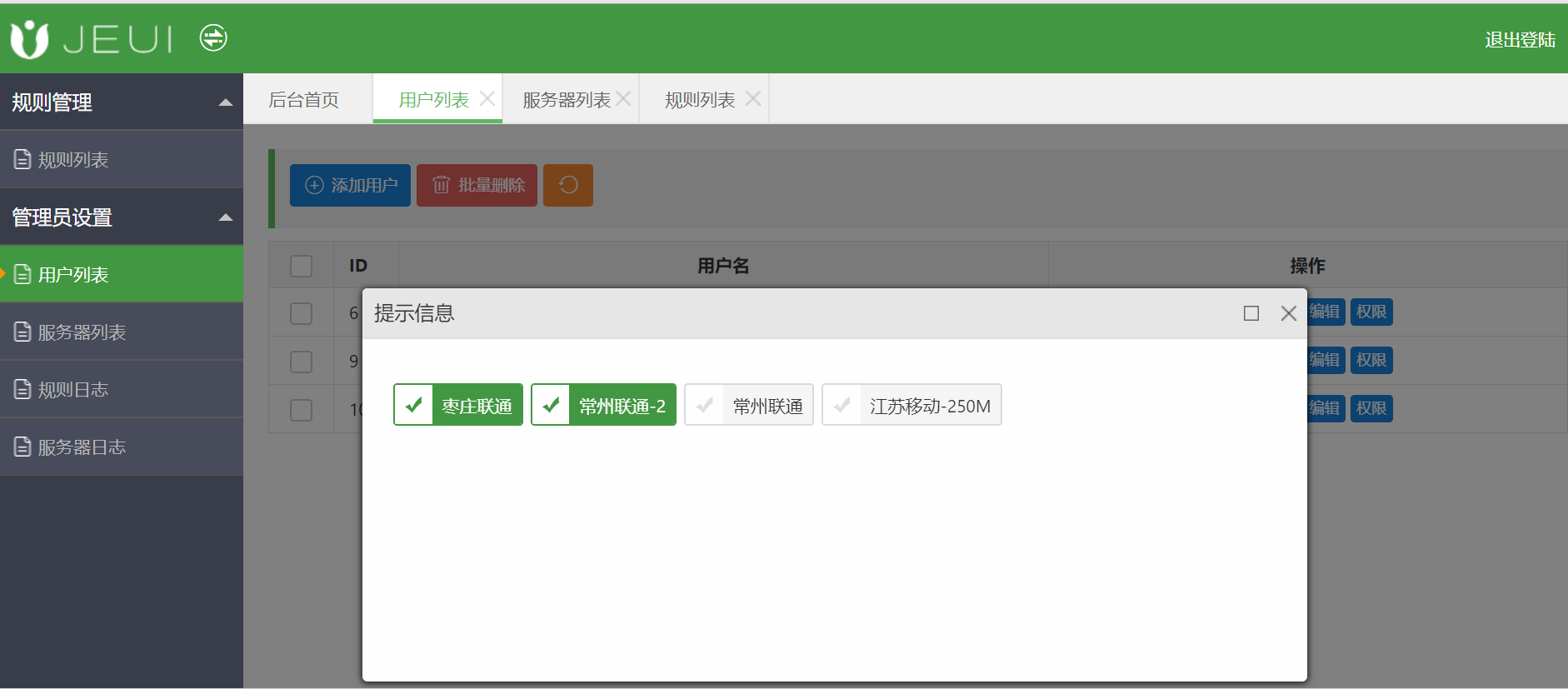控制端部署:
- 上传源代码 设置public文件夹为运行目录(注意,文件不包含Master文件夹)。
- Nginx伪静态配置:
location /{
if (!-e $request_filename) {
rewrite ^/(.*)$ /index.php/$1 last;
break;
}
}
Apache伪静态(.htaccess在public文件夹下)配置:
<IfModule mod_rewrite.c>
RewriteEngine on
RewriteCond %{REQUEST_FILENAME} !-d
RewriteCond %{REQUEST_FILENAME} !-f
RewriteRule ^(.*)$ index.php/$1 [QSA,PT,L]
</IfModule>
- 设置定时任务
#安装curl
apt-get install curl -y
#设定定时任务(5分钟执行一次)
crontab -e
#添加定时任务,请替换网址为你自己的
*/5 * * * * curl https://网址/cron
- 导入数据库(test.sql)数据库配置文件app/config.php 默认用户名密码为:admin 123456
被控端部署-Golang版(推荐):
代码和执行逻辑重构,大幅降低CPU占用情况,但是不开放源代码,仅提供编译好的二进制程序
本程序会接管iptables的NAT规则,如果您不熟练iptables,请不要使用其他基于iptables的脚本!!!
#开启转发(此处为逗比脚本):
wget http://ftp.taoluyun.cc/iptables-pf.sh && chmod +x iptables-pf.sh
然后执行 ./iptables-pf.sh 执行选项1安装iptables
#清空本地iptables规则(如果你是从nodejs被控端换过来,也必须执行此命令)
iptables -F
iptables -t nat -F
#保存防火墙
CENTOS执行:
service iptables save
Debian执行:
iptables-save > /etc/iptables.up.rules
#下载被控文件:
wget http://ftp.taoluyun.cc/ip_table && chmod +x ip_table#设定定时任务:
crontab -e
*/5 * * * * . /etc/profile;/root/ip_table key123 10.0.0.4 https://baidu.com/api
#参数说明:
*key123 为 主控面板添加服务器后,分配的key
*10.0.0.4 为主网卡上的IP,查看方法:ip addr。如果您的IP为公网IP,并且是动态IP,当IP变动时需要修改此处
*https://baidu.com/api 为您的主控URI,请自行替换为您的域名
被控端部署教程-NodeJS版(此版本不推荐使用,建议使用Golang版):
推荐使用Golang版被控端,如果需要使用此版本,请自行研究!
*更换Golang需要关闭nodejs被控,以免引起混乱
pm2 delete 0
pm2 save
然后删除nodejs相关文件即可
#错误分析
- 提示文件写入失败:
chown www 网站目录 -R - 添加完服务器却找不到:给用户分配权限
- 如果你的小鸡是NAT,主网卡ip应该为内网ip(通常为10.开头)
- 端口不通:放行iptables防火墙。如果是centos 需要卸载firwall启用iptables
#signal SIGSEGV报错:
debian:
apt-get install ca-certificates -ycentos:
yum install ca-certificates -y