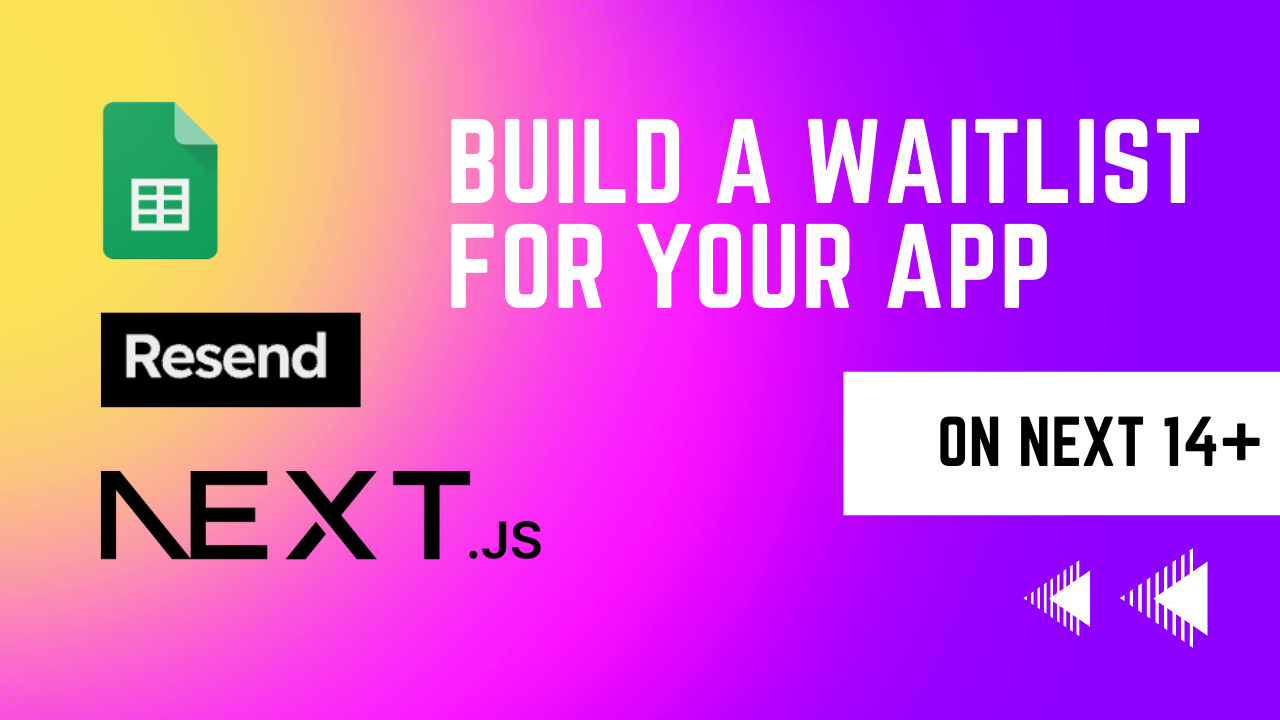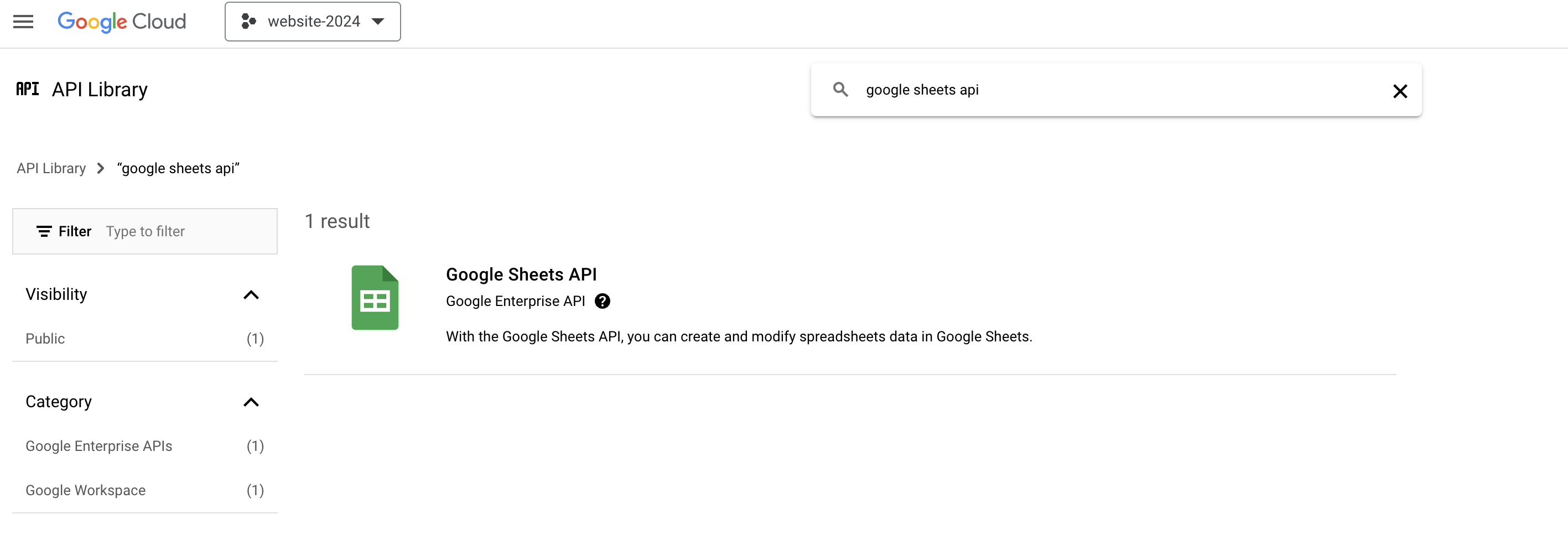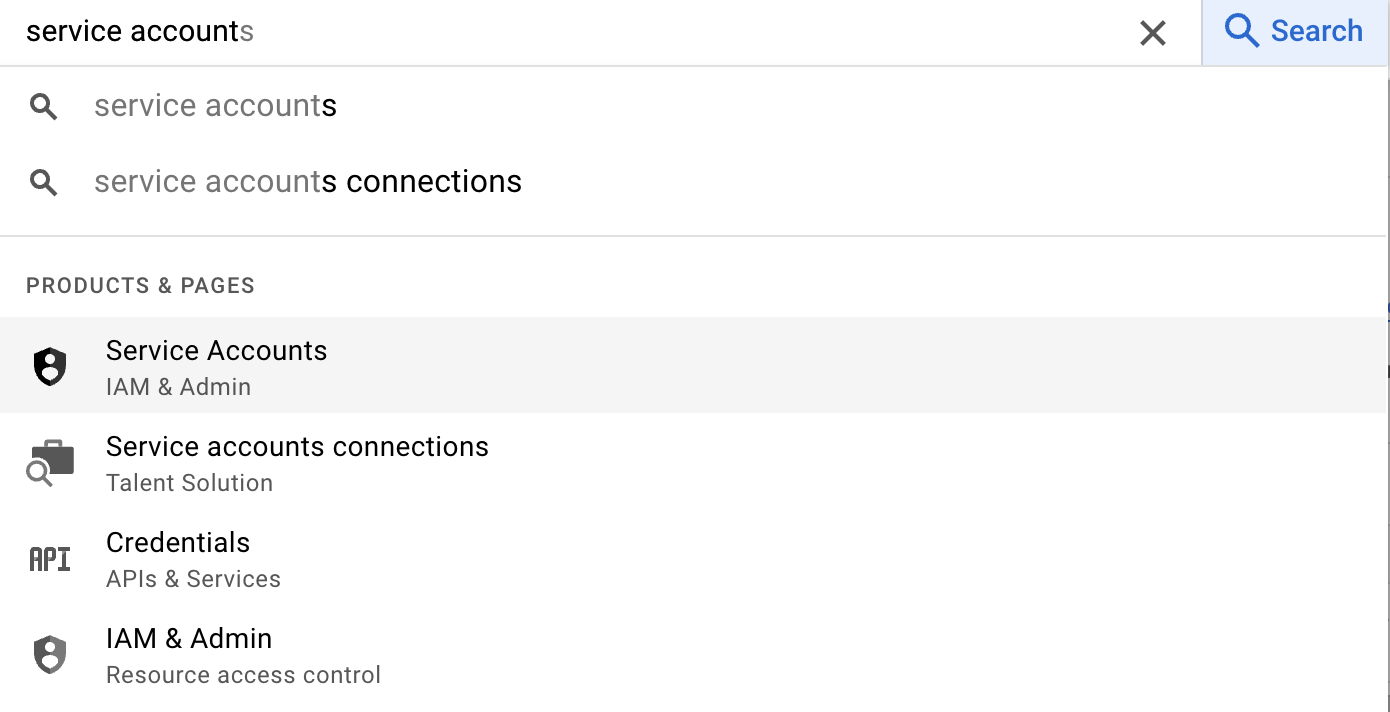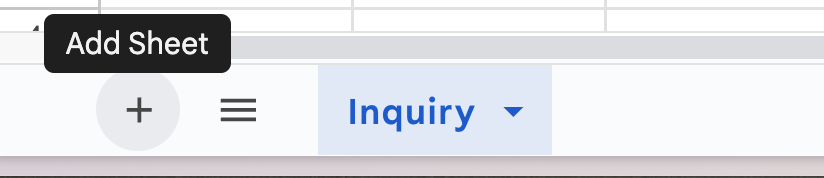Use Next.js 14+ with Google Sheets and Resend to handle your websites wait list form all for free.
- Googleapis
- Resend APIs
Go to https://cloud.google.com/
- Create a Google Cloud Account
- Enable Google Sheets API
- Create a Service Account for a web application - you will be given an email, go to your google sheet page and add that email with editor access to the google sheet page you want
- The service account will help you fill out the environment variables you need to communicate with your google cloud service
- Setup and create an account
- Add a domain name to connect a domain email
- Create an api key
GOOGLE_SHEETS_ID=""
GOOGLE_PRIVATE_KEY=<your key>
GOOGLE_PRIVATE_KEY_BUFF=""
GOOGLE_CLIENT_EMAIL=""
GOOGLE_CLIENT_ID=""
GOOGLE_TOKEN_URL=""
GOOGLE_PROJECT_ID=""
RESEND_API_KEY=""await sheets.spreadsheets.values.append({
spreadsheetId,
range: '[your sheet name]',
valueInputOption: 'USER_ENTERED',
requestBody: {
values: [[Email, Name, Company, Mobile_Phone, Message, Signup_Date]], // Data must be an array of arrays (each inner array represents a row)
},
})npm installtouch env.localand then add your env variables from abovenpm run devto start the application