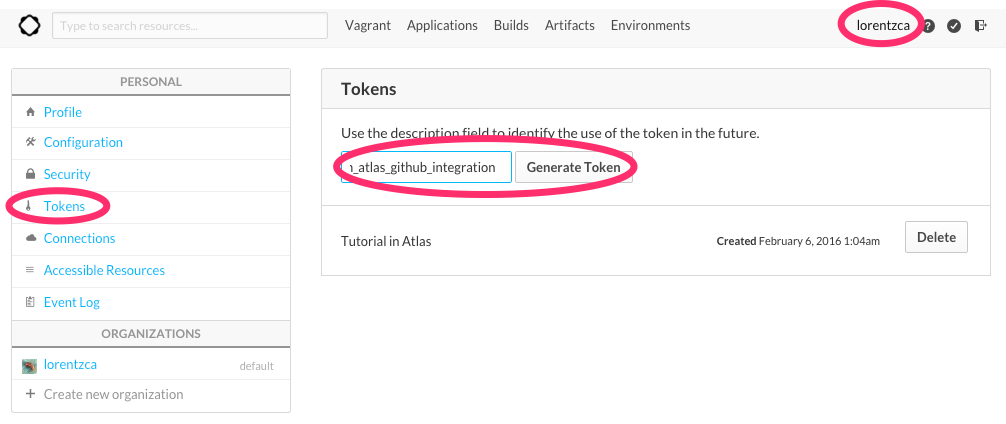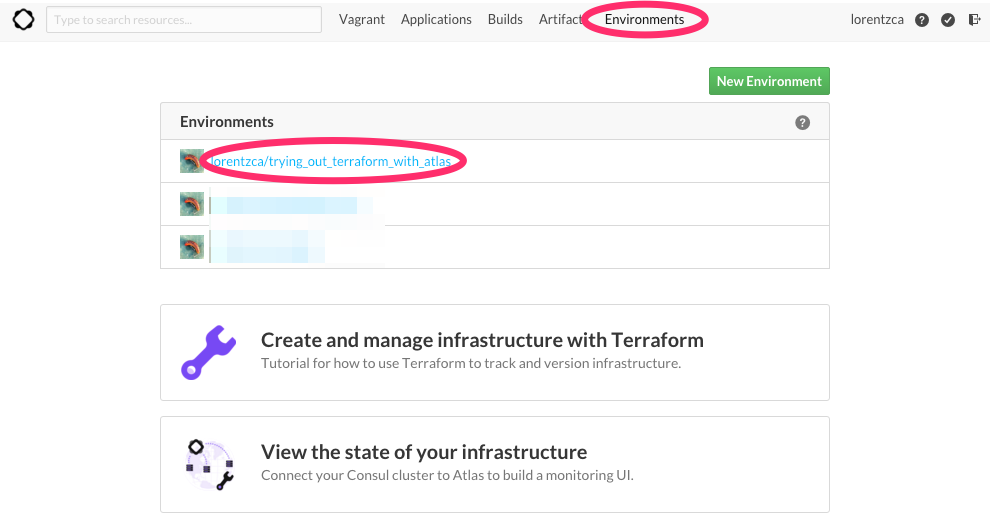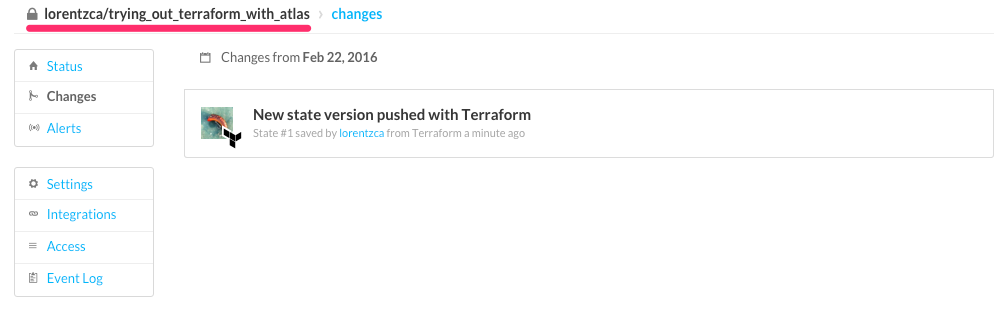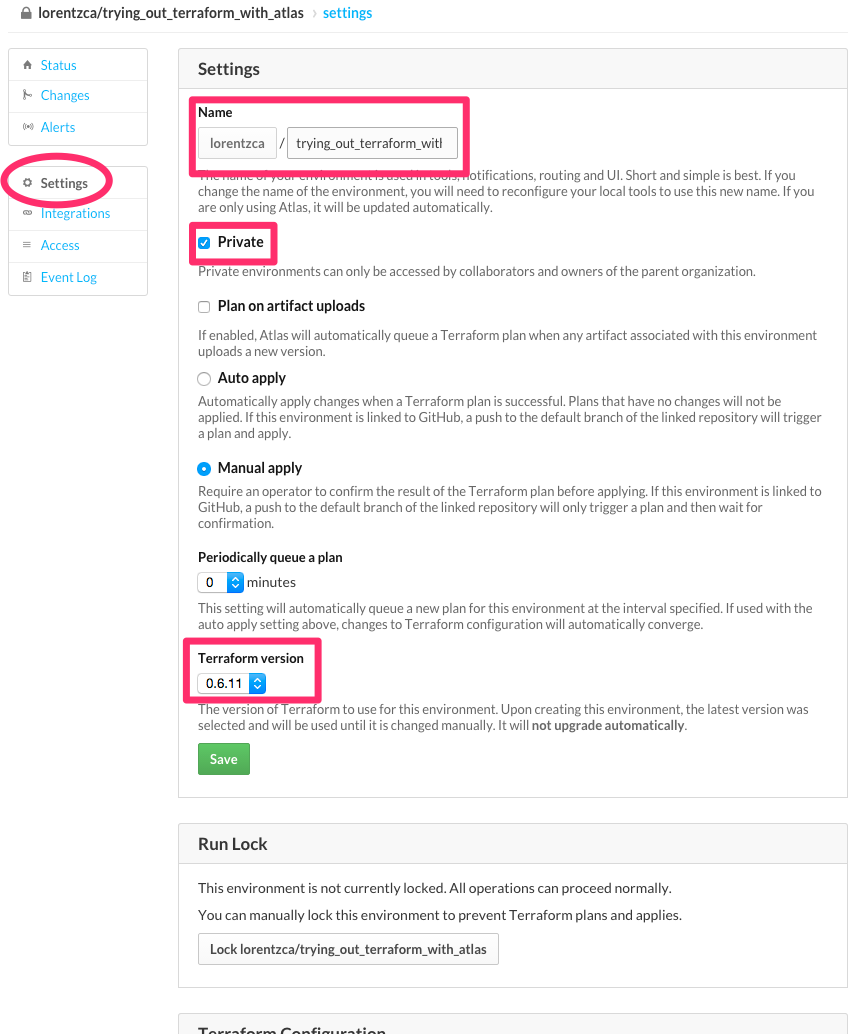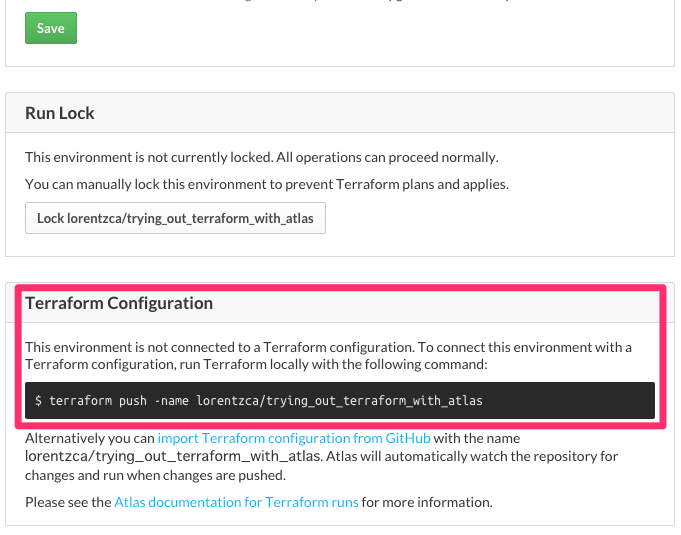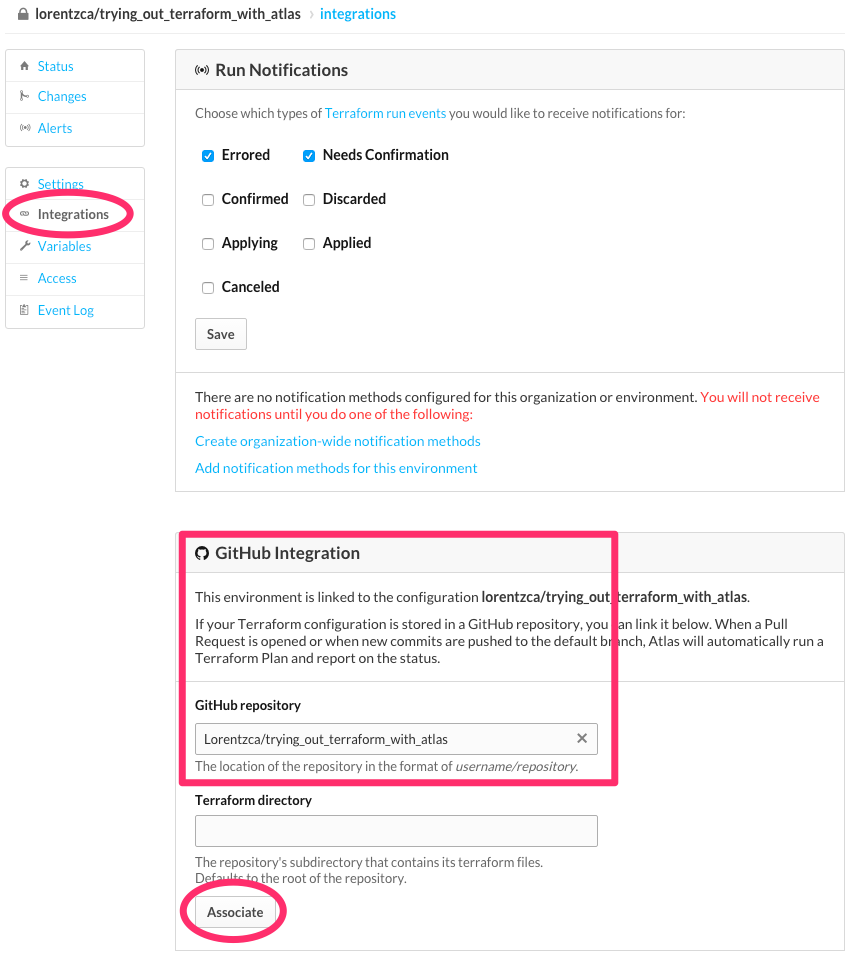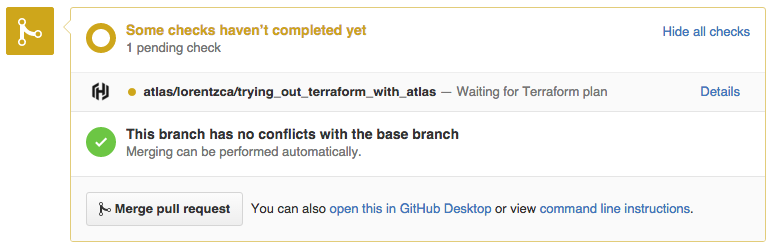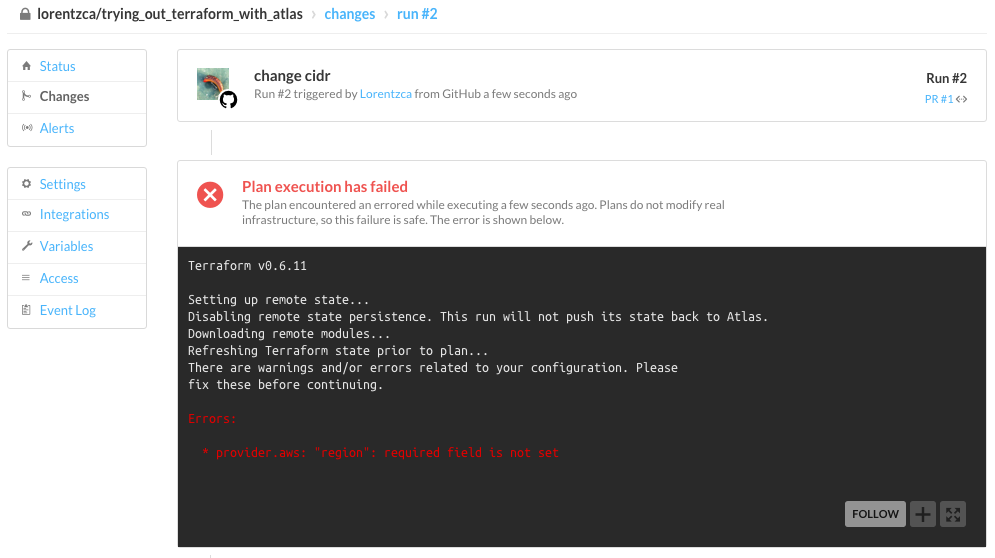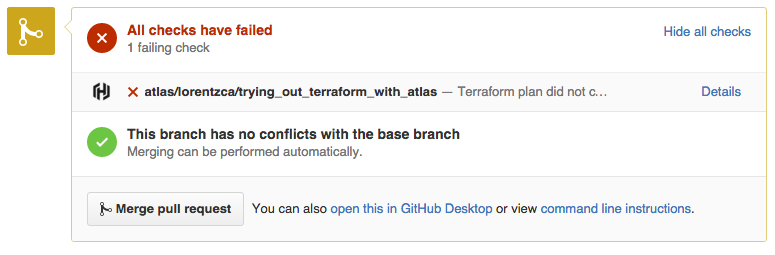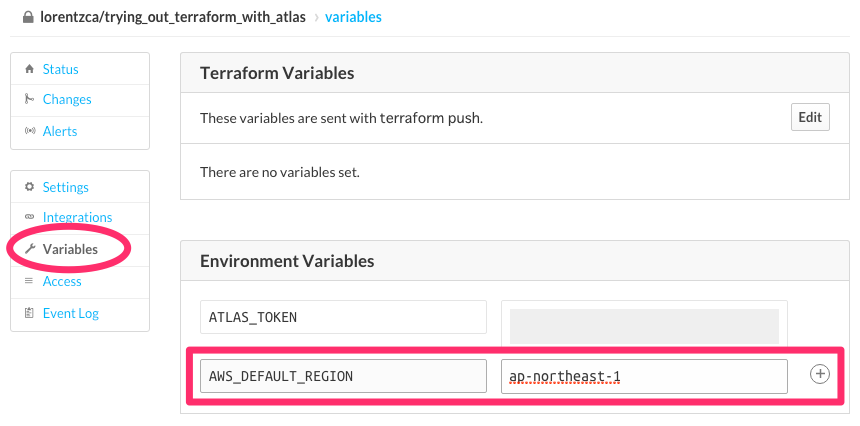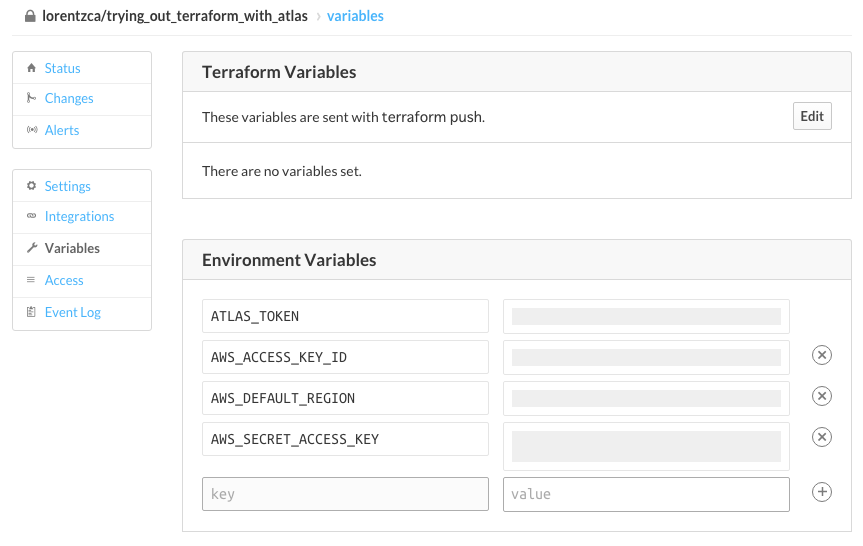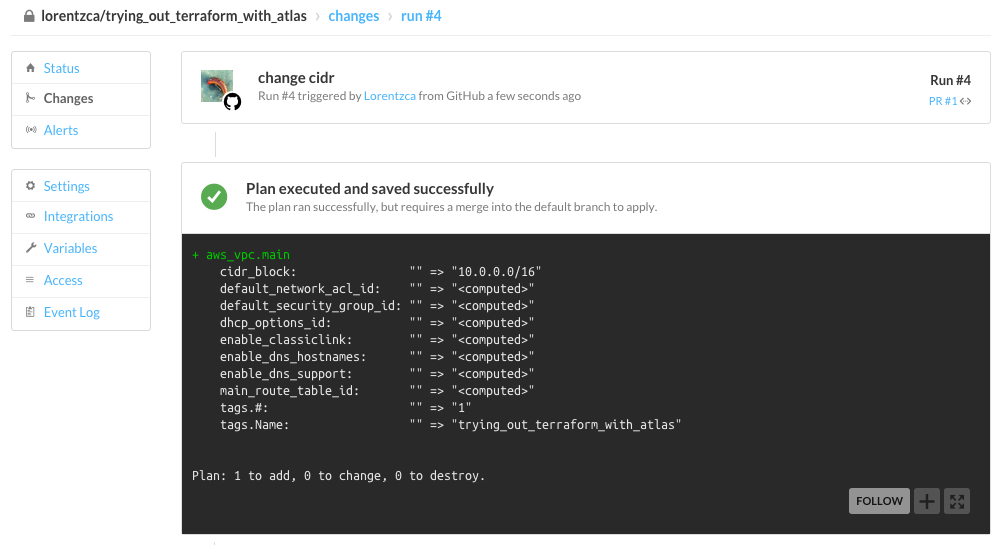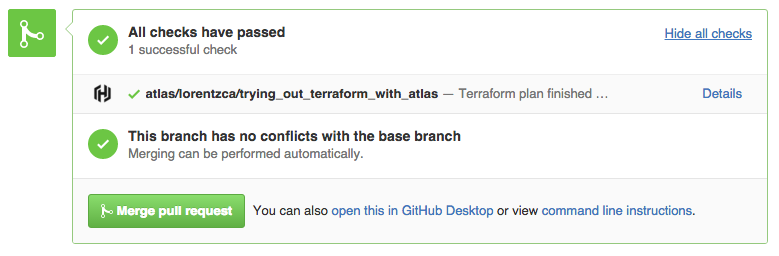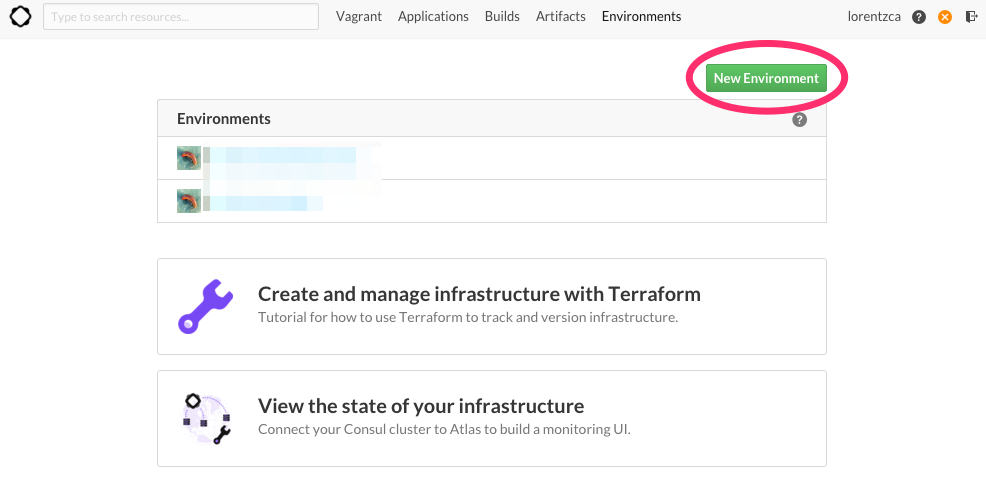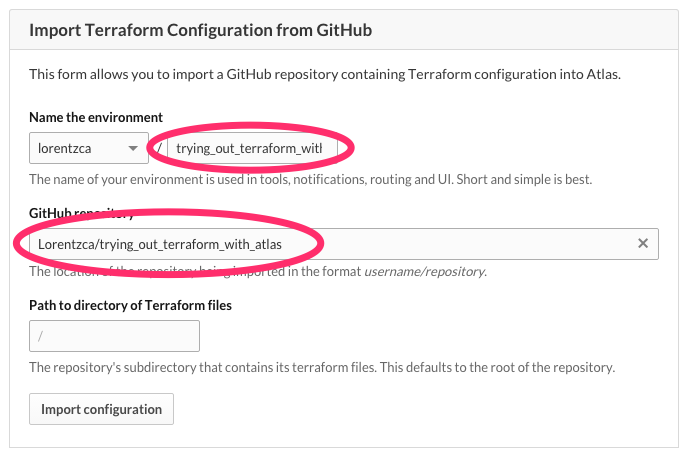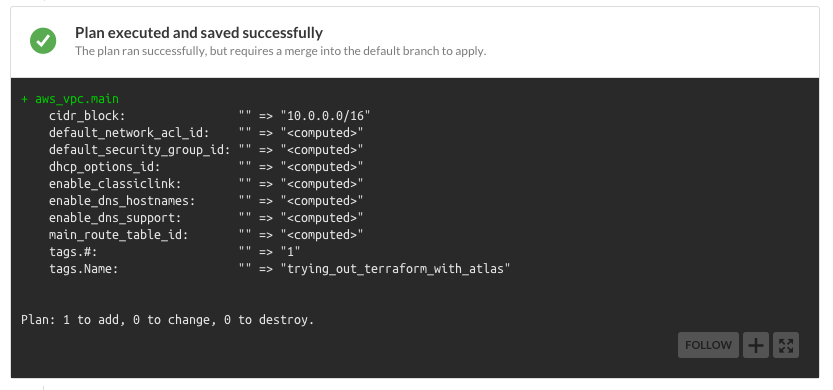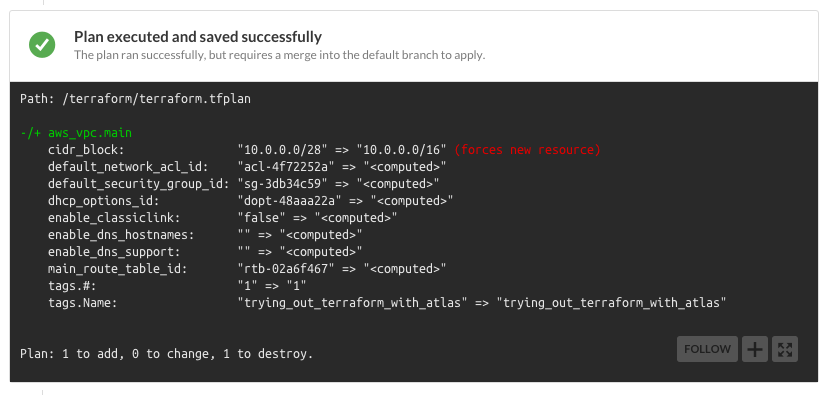terraformのインテグレーションをatlasとgithubで試した記録
※ ここで使用・作成されたトークンやアクセスキー、AWSリソースは削除済なのでアクセスできませぬ
cd trying_out_terraform_with_atlas
git init .
git add .
git commit -m '1st commit'
githubにリポジトリ作っておく
git remote add origin git@github.com:Lorentzca/trying_out_terraform_with_atlas.git
git push -u origin master
https://atlas.hashicorp.com/settings/tokens
- ATLAS_TOKENは必須
- ほかはterraformで使うプロバイダによって適宜変える
export ATLAS_TOKEN="1a2b3c4d"
export AWS_ACCESS_KEY_ID="1234abcd"
export AWS_SECRET_ACCESS_KEY="1234ABCD"
export AWS_DEFAULT_REGION="ap-northeast-1"terraform remote config -backend-config "name=<atlas-uername>/trying_out_terraform_with_atlas"atlasに管理ページが作成される
- terraformのplan結果に何かしら機密情報が含ま得れる場合もあるかもしれない(RDSのパスワードとか)のでプライベートにしておいたほうが良さそう(デフォルトでプライベートになっている)
- terraformのバージョン指定もしておく
- 案内にある通りatlasの環境とterraformをリンクさせる(上の画像の続きにある)
terraform push -name <atlas-uername>/trying_out_terraform_with_atlas
- terraform directoryはtfファイルがリポジトリのroot以下に無い場合(
terraform/main.tfとか)指定する
atlasでplanが実行される
環境変数が足りなくて失敗!
ステータスがPRに反映される
variablesの設定から行う
諸々必要な環境変数を埋めた
plan成功
PRのステータスもグリーンになった
terraformのバックエンドをs3にしてみる
terraform remote config -backend=S3 -backend-config="bucket=terraform-20160222" -backend-config="key=terraform.tfstate"
当然この時点でまだatrasに管理ページは作られない
新規にenvironmentを作成する
この時点でgithubの接続と、terraformのatlasへのリンクが完了する
terraform remote config -backend-config "name=<atlas-uername>/trying_out_terraform_with_atlas"した場合最初からリンクされないのは、atlasをterraformのバックエンドとしてしか指定していないから?
後は同じように環境変数を設定しておく
apply後設定を変更してみると…
- ローカル(s3参照)だと差分があるが
$ terraform plan
Refreshing Terraform state prior to plan...
aws_vpc.main: Refreshing state... (ID: vpc-01e89a64)
The Terraform execution plan has been generated and is shown below.
Resources are shown in alphabetical order for quick scanning. Green resources
will be created (or destroyed and then created if an existing resource
exists), yellow resources are being changed in-place, and red resources
will be destroyed.
Note: You didn't specify an "-out" parameter to save this plan, so when
"apply" is called, Terraform can't guarantee this is what will execute.
-/+ aws_vpc.main
cidr_block: "10.0.0.0/28" => "10.0.0.0/16" (forces new resource)
default_network_acl_id: "acl-f976219c" => "<computed>"
default_security_group_id: "sg-21bb4445" => "<computed>"
dhcp_options_id: "dopt-48aaa22a" => "<computed>"
enable_dns_hostnames: "" => "<computed>"
enable_dns_support: "" => "<computed>"
main_route_table_id: "rtb-d4a2f0b1" => "<computed>"
tags.#: "1" => "1"
tags.Name: "trying_out_terraform_with_atlas" => "trying_out_terraform_with_atlas"
Plan: 1 to add, 0 to change, 1 to destroy.
- atlas上では新しく作成したように見えている(= s3の情報見えていない)
バックエンドをatlasにした場合
- ローカル(atlas参照)と一致する
$ terraform plan
Refreshing Terraform state prior to plan...
aws_vpc.main: Refreshing state... (ID: vpc-12ef9d77)
The Terraform execution plan has been generated and is shown below.
Resources are shown in alphabetical order for quick scanning. Green resources
will be created (or destroyed and then created if an existing resource
exists), yellow resources are being changed in-place, and red resources
will be destroyed.
Note: You didn't specify an "-out" parameter to save this plan, so when
"apply" is called, Terraform can't guarantee this is what will execute.
-/+ aws_vpc.main
cidr_block: "10.0.0.0/28" => "10.0.0.0/16" (forces new resource)
default_network_acl_id: "acl-4f72252a" => "<computed>"
default_security_group_id: "sg-3db34c59" => "<computed>"
dhcp_options_id: "dopt-48aaa22a" => "<computed>"
enable_dns_hostnames: "" => "<computed>"
enable_dns_support: "" => "<computed>"
main_route_table_id: "rtb-02a6f467" => "<computed>"
tags.#: "1" => "1"
tags.Name: "trying_out_terraform_with_atlas" => "trying_out_terraform_with_atlas"
Plan: 1 to add, 0 to change, 1 to destroy.
- terraformの状態の保存先をs3にしてもatlasにしてもgithubと接続してplan実行自体は出来る
- しかし、実際の環境との差分は、terraformの状態の保存先をatlasにしないと見れない
- atlas側の
/terraform/terraform.tfplanというファイルとの差分を見ているからと思われる(s3バックエンドにしてもs3を参照してくれない)
- atlas側の
- terraformの状態の保存先をatlasにしないと実質使えない