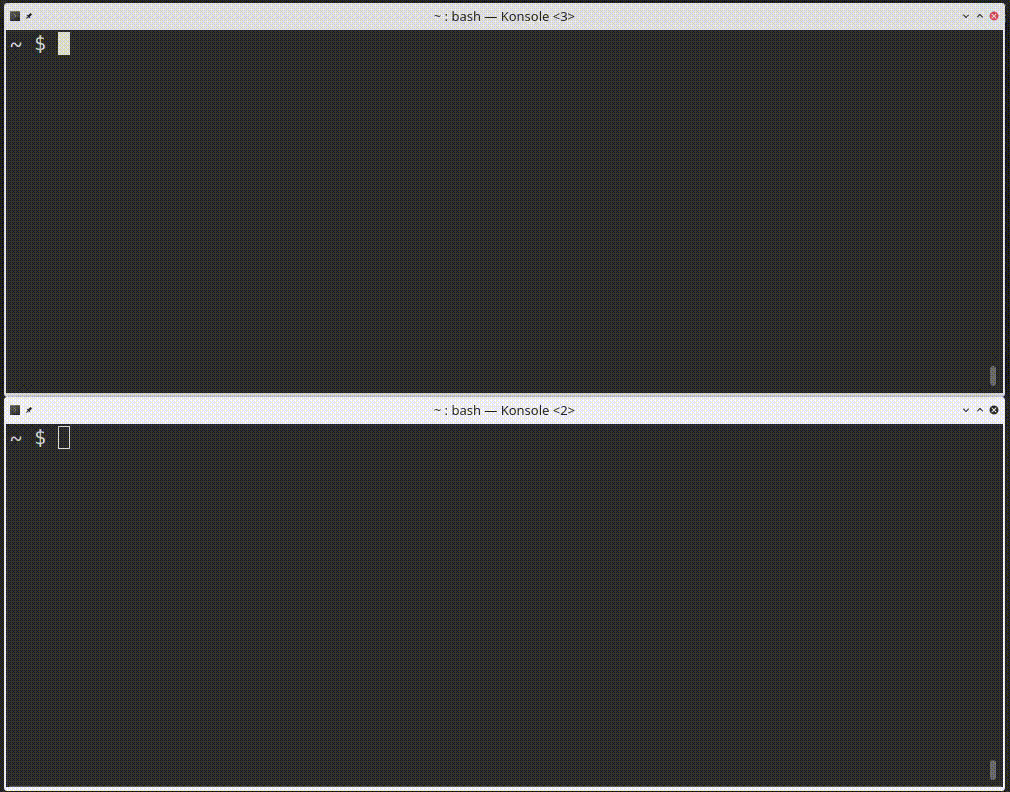tshat is a chat server where users authenticate and send messages using ssh clients.
WARNING: at this point (20210624), tshat and the underlaying ssh library thrussh did not receive much eye scrutiny
The design is the opposite of usual chat systems : With tshat everything (like chat history or user settings) is stored on the server. The client does not require a specific application (only ssh client), and the protocol is standard SSH.
tshat main features:
- server side chat, dumb client
- user accounts are defined at server startup time, different from system users
- tshat does not require any privileges, only a TCP port must be reachable
- user authentication by password (argon2) or ssh key (ed25519/rsa)
- chat log and user settings can be logged to file and remembered accross server restarts by using -l
- option to forget messages as soon as they are received and forwarded to other clients ("no logging", -L)
Example command to run the server with one 'laurent' user using password, and allowing any other user to log-in without password:
$ tshat *:* laurent:'$argon2id$v=19$m=65536,t=3,p=1$aTNjaXV2SkJyV1haQ0FRYzA5ZDZGTlJ6$xy2aM12e1f8V5iFCJuW/FFHPhEW/DZbWrK+GFsPEnDk'
Users definition can also be passed line by line through stdin by using '-'.
$ cat | tshat - <<-_EOF
*:*
laurent:'$argon2id$v=19$m=65536,t=3,p=1$aTNjaXV2SkJyV1haQ0FRYzA5ZDZGTlJ6$xy2aM12e1f8V5iFCJuW/FFHPhEW/DZbWrK+GFsPEnDk'
_EOF
$ tshat -h
tshat 0.1
chat server for ssh clients
USAGE:
tshat [FLAGS] [OPTIONS] <users>...
ARGS:
<users>... - | <username>:'<password-hash>'|<ssh-pubkey>
FLAGS:
-d do not daemonize and log to stdout (twice enables dependencies debugging)
-h, --help Prints help information
-L do not remember any history
-K generate new server key and do not write key/fingerprint to file
-V, --version Prints version information
OPTIONS:
-k <keyfile> server key file, defaults to .tshat_key and .tshat_key.fp for fingerprint
-l <logfile> chat log file, default to no file logging
-p <port> server port to bind, defaults to 2222- uppon user connection the chat history since last user connection is printed ("unseen messages")
- new messages trigger a bell at connected clients, /nobell will disable this
- user settings are remembered accross connections
Additional to writing text to the chat, ssh clients can send commands:
- /history print chat history
- /bell enable message bell notification (default)
- /nobell disable message bell notification
- /conf show user configuration
- /users list allowed users and active connections
- /quit exit chat
- /help prints the list of commands
- ctrl-c clear prompt
- crtr-d exit (if prompt is clear)
tshat keeps the history of the discussion in memory.
If -l is specified, the log will be written to a file and loaded uppon startup.
The log is also used by the server to print history to clients and remember user settings.
The definition of a user is as follows:
<username>:'<password-hash>'|<ssh-pubkey>
<username>
name of the user
a user can connect multiple times simultenaously using the same username.
this will be indicated in the chat by <username>:2 for the second connection.
<password-hash>
argon2id password hash
should be escaped with single quotes (') as it contains dollars ($) that can conflict with your shell.
example: '$argon2id$v=19$m=2097152,t=3,p=1$YmxhYmFsYmxh$XwxqV3larNmnGMjG9rnTo0GcabudWqdjQt9mxszNqfQ'
can be generated by (uses 2GB of memory, first recommended per draft-irtf-cfrg-argon2-13):
$ cat | tr -d '\n' | argon2 $(openssl rand -base64 18) -id -m 21 -t 1 -e
<enter-your-password>
<press-ctrl-d>
can be generated by (uses 64MB of memory, second recommanded per draft-irtf-cfrg-argon2-13):
$ cat | tr -d '\n' | argon2 $(openssl rand -base64 18) -id -m 16 -t 3 -e
<enter-your-password>
<press-ctrl-d>
<ssh-pubkey>
public key of the user (ed25519 or RSA)
example: AAAAC3NzaC1lZDI1NTE5AAAAIFkUjw85+32nFH+u0AmqyFiw9mzA1O9Qkwb94NrCW/Bb
can be generated by:
$ ssh-keygen -f /tmp/mysshkey -t ed25519
IP address of the connecting users are logged and printed in the chat.
The special username * can be used in users definition:
$ tshat *:'$argon2id$v=19$m=2097152,t=3,p=1$YmxhYmFsYmxh$XwxqV3larNmnGMjG9rnTo0GcabudWqdjQt9mxszNqfQ'This will allow any username provided with the correct password.
It is possible to use the special password entry * to allow any password for a user:
$ tshat toto:*The usual rust and cargo way.
Build:
cargo build --releaseRun:
./target/release/tshatInstall:
cargo install --path .tshat server has been tested on Linux.
SSH clients that do not support chacha20-poly1305@openssh.com cipher cannot connect, as it is the only cipher implemented by tshat underlaying ssh library thrussh.
Android clients implementing chacha20-poly1305@openssh.com, as of 20210626:
- Termius
- OpenSSH in Termux
Not implenting it:
- JuiceSSH
- ConnectBot
- Mobile SSH
- Admin Hands
- ssh-chat https://github.com/shazow/ssh-chat
ssh-chat is an ssh server that implements a server-based chat system, like tshat. It has lots of feature that i did not consider as essential (private messages, colors, chat kick, /away, ...), the authentication system seemed too complicated and it does not implement proper history. ssh-chat is written in go.
-
https://datatracker.ietf.org/doc/html/rfc4250 RFC 4250, The Secure Shell (SSH) Protocol Assigned Numbers, 2006
-
https://datatracker.ietf.org/doc/html/rfc4251 RFC4251 The Secure Shell (SSH) Protocol Architecture, 2006
-
https://datatracker.ietf.org/doc/html/rfc4252 RFC 4252, The Secure Shell (SSH) Authentication Protocol, 2006
-
https://datatracker.ietf.org/doc/html/rfc4253 RFC 4253, The Secure Shell (SSH) Transport Layer Protocol, 2006
-
https://datatracker.ietf.org/doc/html/rfc4254 RFC 4254, The Secure Shell (SSH) Connection Protocol, 2006
-
https://api.libssh.org/stable/#main-rfc index of IETF SSH related standards
-
https://www.iana.org/assignments/ssh-parameters/ssh-parameters.xhtml SSH parameter constants
-
https://www.linuxjournal.com/article/9566 The OpenSSH Protocol under the Hood, by Girish Venkatachalam on April 1, 2007
-
https://wh0.github.io/2018/02/27/ssh-protocol.html SSH architecture schematic
-
https://upload.wikimedia.org/wikipedia/commons/f/fc/SSH-sequence-password.svg Sequence Diagram for SSH Password Authentication
Thrussh (https://nest.pijul.com/pijul/thrussh) is a full implementation of the SSH 2 protocol, both server-side and client-side. Thrussh is completely asynchronous, and can be combined with other protocols using Tokio. Documentation is at https://docs.rs/thrussh/.
Other example uses
- https://www.mknowles.com.au/entry/async_ssh_commands_in_rust_nightly/
- https://github.com/startere/thrussh-example
-
C: libssh https://www.libssh.org/ https://git.libssh.org/projects/libssh.git/
-
rust: redox-ssh kind-of ancester of thrussh ? https://gitlab.redox-os.org/redox-os/redox-ssh
first
- plan fix various XXX in the code
then
- feature: user command to hide connect/disconnect, and server default flag
- feature: user command to hide timestamp, and server default flag
- bugfix: patch thrussh to handle TCP client connection timeout
- bugfix: user lastseen update on receiving keep-alive (need patch thrussh to handle keepalives correctly)
- bugfix: ignore escape characters, using https://github.com/alacritty/vte for parsing recv_buf
- feature: user with admin role who can wipe the history using /wipe
- feature: source IP filtering
later
- encrypted log file ?
- file drop via sftp
- mosh support by integrating mosh C++ code and some rust bindings