项目使用3个独立的工程分别实现认证服务(auth)、资源服务器(resource)和单点登陆服务器(sso)
这绝对是全网最全面的,最简单的教程了
项目需要的环境
- maven
- jdk8
- idea
github地址:https://github.com/whaty/auth2-auth-resource-sso
<?xml version="1.0" encoding="UTF-8"?>
<project xmlns="http://maven.apache.org/POM/4.0.0"
xmlns:xsi="http://www.w3.org/2001/XMLSchema-instance"
xsi:schemaLocation="http://maven.apache.org/POM/4.0.0 http://maven.apache.org/xsd/maven-4.0.0.xsd">
<modelVersion>4.0.0</modelVersion>
<groupId>com.java2e</groupId>
<artifactId>auth2.0-sso</artifactId>
<packaging>pom</packaging>
<version>1.0-SNAPSHOT</version>
<modules>
<module>auth</module>
<module>resource</module>
<module>sso</module>
</modules>
<properties>
<spring-boot.version>2.1.3.RELEASE</spring-boot.version>
<spring-cloud.version>Greenwich.RELEASE</spring-cloud.version>
<spring-platform.version>Cairo-SR7</spring-platform.version>
<java.version>1.8</java.version>
<resource.delimiter>@</resource.delimiter>
<maven.compiler.source>${java.version}</maven.compiler.source>
<project.build.sourceEncoding>UTF-8</project.build.sourceEncoding>
<maven.compiler.target>${java.version}</maven.compiler.target>
</properties>
<parent>
<groupId>org.springframework.boot</groupId>
<artifactId>spring-boot-starter-parent</artifactId>
<version>2.1.3.RELEASE</version>
</parent>
<dependencies>
<dependency>
<groupId>org.springframework.boot</groupId>
<artifactId>spring-boot-starter-web</artifactId>
</dependency>
<dependency>
<groupId>org.springframework.boot</groupId>
<artifactId>spring-boot-starter-security</artifactId>
</dependency>
<dependency>
<groupId>org.springframework.security.oauth.boot</groupId>
<artifactId>spring-security-oauth2-autoconfigure</artifactId>
<version>2.1.2.RELEASE</version>
</dependency>
</dependencies>
<build>
<plugins>
<plugin>
<groupId>org.apache.maven.plugins</groupId>
<artifactId>maven-compiler-plugin</artifactId>
<version>2.3.2</version>
<configuration>
<source>1.8</source>
<target>1.8</target>
<encoding>UTF-8</encoding>
</configuration>
</plugin>
<!--打包-->
<plugin>
<groupId>org.springframework.boot</groupId>
<artifactId>spring-boot-maven-plugin</artifactId>
<executions>
<execution>
<goals>
<goal>repackage</goal><!--把依赖的包都打包到生成的Jar包中-->
</goals>
</execution>
</executions>
</plugin>
</plugins>
</build>
</project>
1、pom.xml:
<?xml version="1.0" encoding="UTF-8"?>
<project xmlns="http://maven.apache.org/POM/4.0.0"
xmlns:xsi="http://www.w3.org/2001/XMLSchema-instance"
xsi:schemaLocation="http://maven.apache.org/POM/4.0.0 http://maven.apache.org/xsd/maven-4.0.0.xsd">
<parent>
<artifactId>auth2.0-sso</artifactId>
<groupId>com.java2e</groupId>
<version>1.0-SNAPSHOT</version>
</parent>
<modelVersion>4.0.0</modelVersion>
<artifactId>auth</artifactId>
<packaging>jar</packaging>
<description>认证中心</description>
</project>
2、启动类
@SpringBootApplication
@EnableAuthorizationServer
public class AuthApplication {
public static void main(String[] args) {
new SpringApplicationBuilder(AuthApplication.class)
.run(args);
}
}
3、AuthorizationServerConfigurer
@Configuration
public class AuthorizationServerConfigurer extends AuthorizationServerConfigurerAdapter {
@Autowired
private AuthenticationManager authenticationManager;
@Override
public void configure(AuthorizationServerSecurityConfigurer security) throws Exception {
/* 配置token获取合验证时的策略 */
security.tokenKeyAccess("permitAll()").checkTokenAccess("isAuthenticated()");
}
@Override
public void configure(ClientDetailsServiceConfigurer clients) throws Exception {
// 配置oauth2的 client信息
// authorizedGrantTypes 有4种,这里只开启2种
// secret密码配置从 Spring Security 5.0开始必须以 {bcrypt}+加密后的密码 这种格式填写
clients.inMemory()
.withClient("client1")
.secret(PasswordEncoderFactories.createDelegatingPasswordEncoder().encode("123456"))
.scopes("test").authorizedGrantTypes("authorization_code", "refresh_token")
.redirectUris("http://127.0.0.1:8085/login").autoApprove("true");
}
@Override
public void configure(AuthorizationServerEndpointsConfigurer endpoints) throws Exception {
// 配置tokenStore
endpoints.authenticationManager(authenticationManager).tokenStore(memoryTokenStore());
}
// 使用最基本的InMemoryTokenStore生成token
@Bean
public TokenStore memoryTokenStore() {
return new InMemoryTokenStore();
}
}
注意:redirectUris一定要写成127.0.0.1,因为:sso和auth域名相同时,浏览器会使用同一个cookie导致页面一直再login页重定向,所以需要把认证服务器和sso客户端设置为不同域名下启动。
4、WebSecurityConfigurer
@EnableWebSecurity
public class WebSecurityConfigurer extends WebSecurityConfigurerAdapter {
// 配置这个bean会在做AuthorizationServerConfigurer配置的时候使用
@Bean
@Override
public AuthenticationManager authenticationManagerBean() throws Exception {
return super.authenticationManagerBean();
}
@Override
protected void configure(AuthenticationManagerBuilder auth) throws Exception {
auth.inMemoryAuthentication()
.withUser("admin")
.password(PasswordEncoderFactories.createDelegatingPasswordEncoder().encode("admin"))
.roles("test")
;
}
@Override
protected void configure(HttpSecurity http) throws Exception {
http.
authorizeRequests().
antMatchers("/oauth/**")
.permitAll()
.and()
.authorizeRequests().anyRequest().authenticated()
.and()
.formLogin()
.and().csrf().disable();
}
}
到此为止,auth需要的东西已经足够了,有的教程写的东西太杂了,反倒误导人
1、pom.xml
<?xml version="1.0" encoding="UTF-8"?>
<project xmlns="http://maven.apache.org/POM/4.0.0"
xmlns:xsi="http://www.w3.org/2001/XMLSchema-instance"
xsi:schemaLocation="http://maven.apache.org/POM/4.0.0 http://maven.apache.org/xsd/maven-4.0.0.xsd">
<parent>
<artifactId>auth2.0-sso</artifactId>
<groupId>com.java2e</groupId>
<version>1.0-SNAPSHOT</version>
</parent>
<modelVersion>4.0.0</modelVersion>
<artifactId>resource</artifactId>
<packaging>jar</packaging>
<description>资源服务器</description>
</project>
2、启动类
@SpringBootApplication
@EnableResourceServer
@RestController
public class ResourceApplication {
public static void main(String[] args) {
new SpringApplicationBuilder(ResourceApplication.class)
.run(args);
}
// 添加一个测试访问接口
@GetMapping("/user")
public Authentication getUser(Authentication authentication) {
System.out.println("resource: user {}"+ authentication);
return authentication;
}
}
3、配置文件
auth-server: http://localhost:8080 # 认证服务器地址
server:
port: 8086
security:
oauth2:
client:
client-id: client1 # 授权服务器配置的client id
client-secret: 123456 # 授权服务器配置的client secret
scope: test
access-token-uri: ${auth-server}/oauth/token # 获取access token接口
user-authorization-uri: ${auth-server}/oauth/authorize # 获取Authorization Code接口
resource:
token-info-uri: ${auth-server}/oauth/check_token # 验证token的接口
到此为止,resource需要的东西已经足够了
1、pom.xml
<?xml version="1.0" encoding="UTF-8"?>
<project xmlns="http://maven.apache.org/POM/4.0.0"
xmlns:xsi="http://www.w3.org/2001/XMLSchema-instance"
xsi:schemaLocation="http://maven.apache.org/POM/4.0.0 http://maven.apache.org/xsd/maven-4.0.0.xsd">
<parent>
<artifactId>auth2.0-sso</artifactId>
<groupId>com.java2e</groupId>
<version>1.0-SNAPSHOT</version>
</parent>
<modelVersion>4.0.0</modelVersion>
<artifactId>sso</artifactId>
</project>
2、启动类
@EnableOAuth2Sso
@SpringBootApplication
@RestController
public class SsoApplication {
private static final Logger log = LoggerFactory.getLogger(SsoApplication.class);
public static void main(String[] args) {
new SpringApplicationBuilder(SsoApplication.class)
.run(args);
}
// sso测试接口
@GetMapping("/user")
public Authentication getUser(Authentication authentication) {
log.info("auth : {}", authentication);
return authentication;
}
}
3、配置文件
auth-server: http://localhost:8080 # 认证服务器地址
server:
port: 8085
security:
oauth2:
client:
client-id: client1 # 授权服务器配置的client id
client-secret: 123456 # 授权服务器配置的client secret
scope: test
access-token-uri: ${auth-server}/oauth/token # 获取access token接口
user-authorization-uri: ${auth-server}/oauth/authorize # 获取Authorization Code接口
resource:
token-info-uri: ${auth-server}/oauth/check_token # 验证token的接口
到此为止,sso需要的东西已经足够了
1、浏览器访问:http://127.0.0.1:8085/user ,输入admin/admin,这一步走单点登录认证

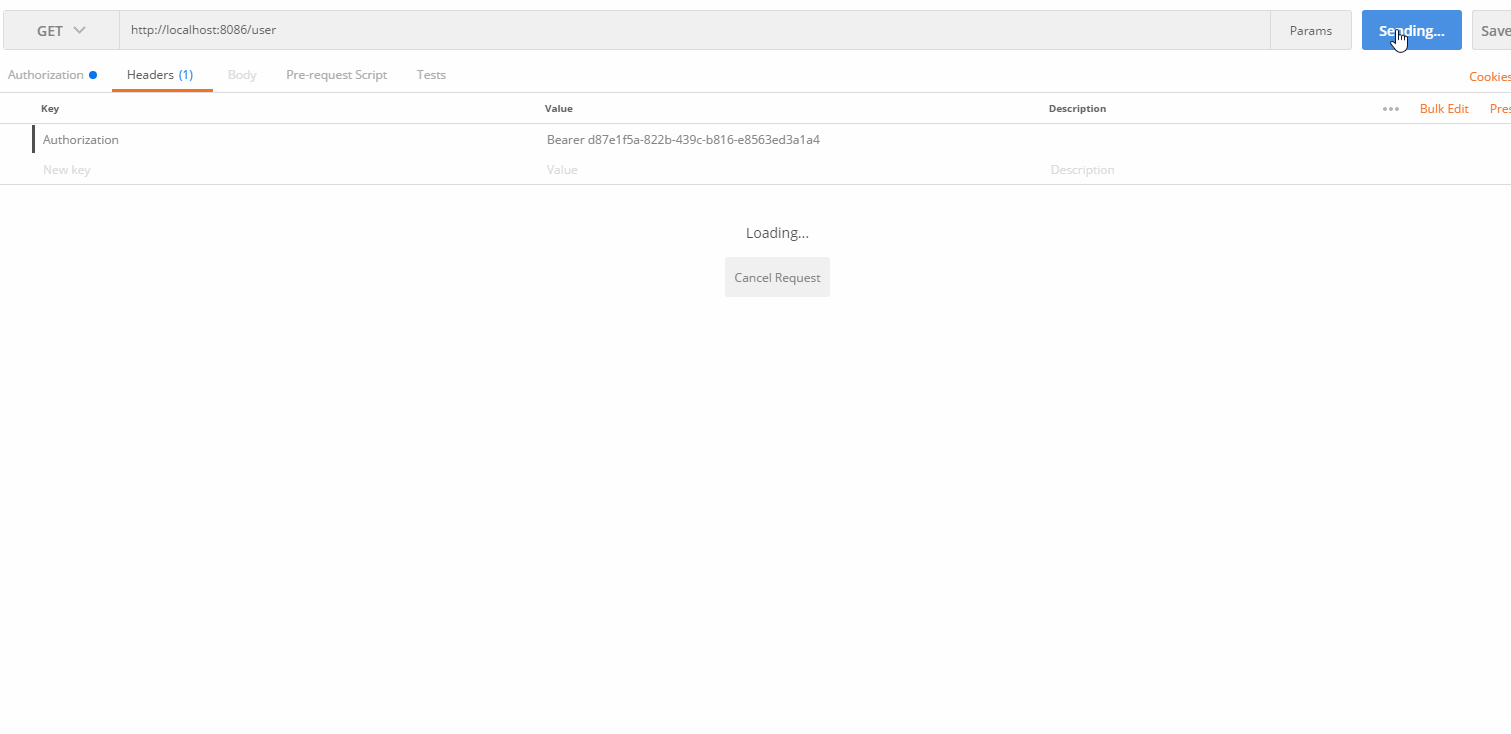
一些基本概念扫盲:
http://www.ruanyifeng.com/blog/2014/05/oauth_2_0.html http://www.ruanyifeng.com/blog/2019/04/oauth-grant-types.html