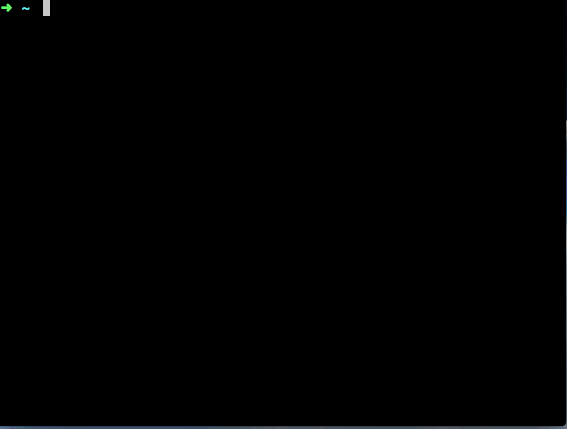Install dotfiles
To install, edit/add/remove the files as necessary and run sh install.sh
After verify everything is working fine, we can do an additional step to clean up the old file: sh cleanup.sh
Back up
sh backup.shsh git-push.sh "Optional commit message"
Backup automatically
Add backup-and-push.sh to crontab
My practice
Backup both .ssh and .zsh_history files to a private git (free by Keybase), make sure all the SSH keys have a strong pass-phrase just in case.
Note
I am very lazy to type so almost all command is loaded from history, thanks to peco, more information please search for peco-zsh-history
It looks like this: (from http://interprism.hatenablog.com/entry/peco-zsh-history)