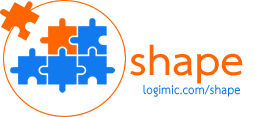C++ modular and scalable framework.
- Git
- Cmake
- Pyhon 3.x
$ git clone https://github.com/logimic/shape.git
$ cd shapeThen run Python building sript:
$ python3 build.py #for Linux, Raspberry Pi
$ py build.py #for WinBuilding parameters are specified in bcfgWin.json and bcfgLin.json files consumed by the building script.
$ cd shape
$ py shape.py --newProject MyProjectProject has been generated to MyProject folder on the same level as shape folder.
$ cd ./path/MyProject
$ py shape.py --newComponent MyComponentEach component is alone folder in project directory.
$ cd ./path/MyProject
$ py shape.py --buildYou can also specify generator
$ py shape.py --build "Visual Studio 15 2017"$ cd ./path/MyProject
$ py shape.py --runNote: Before launch please specify proper MyProject/startup/configuration/config.json structure - see below.
|- shape (shape modular framework)
|- MyProject (your generated project)
|- build (built binaries)
|- startup (main function and configuration)
|- MyComponent1 (User Component)
|- MyComponent2 (User Component)
|- shape.py (operation script)
|- CMakeLists.txt (cmake script) MyProject user project and shape framework are on the same folder level.
|-MyProject (your generated project)
|-..
|-startup (main function and configuration)
|- ..
|- main.cpp (main function)
|- ..
Main function is main.cpp located in startup directory. This starts shape plug-in framework and other project components. Any other code shall be located in components.
#include <Shaper.h>
#include <Trace.h>
#include <iostream>
TRC_INIT_MNAME("app-start");
int main(int argc, char** argv)
{
std::cout << "startup ... " << std::endl;
shapeInit(argc, argv);
shapeRun();
return 0;
}|-MyProject (your generated project)
|-..
|-..
|-MyComponent1 (User Component)
|- MyComponent1.h (header file)
|- MyComponent1.cpp (cpp file)
|- CMakeLists.h (cmake script)Main components files are <component_name>.h and <component_name>.cpp.
namespace shapeExpl { //namespace as declared in CMake
class ComponentTemplate : //component class name
//implemented provided interfaces (multiple inheritance in case of more interfaces)
public ITemplateService
{
public:
ComponentTemplate();
virtual ~ComponentTemplate();
//example of interface service function
std::string doService(const std::string & str) const override;
void activate(const shape::Properties *props = 0); //activate function
void deactivate(); //deactivate function
void modify(const shape::Properties *props); //modify function
//repeated for all required interfaces
void attachInterface(shape::ITraceService* iface); //attach required interface
void detachInterface(shape::ITraceService* iface); //detach required interface
private:
};
}If you create component manually you can use ComponentTemplate.
Shape framework is not magic. Component Instances are not isolated and runs in one process, so one bug can block or kill all process, so besides general C++ good practice please follow these:
- It is required to provide default constructor
- Dependency are satisfied in attachInterface(*iface) functions
- Parameters are delivered in activate(*props) function
- Store Provided Interface in attachInterface() and postpone some initialization actions to activate(), just to keep everything smoothly running at Start Up
- Don't call blocking functions in activate(), start dedicated thread instead, see example: Example1_Thread
- Catch all exceptions generated in a thread within this thread
- Document thrown exceptions in Interfaces
- All threads started in activate() join in deactivate()
- Set Interface to nullptr in detach function
- If Required Interface is not MANDATORY it has to be checked for nullptr and protected in thread by mutex to avoid calling invalid Interface pointer
- Use Tracing as much as possible
- Add file and line to exception trace and catch (use Shape Trace features for it)
- Be careful with pPassing Class instances via Interfaces via shared_ptr<>. The instances has to be destroyed in correct order as unloading shared library before calling destructor may lead to crash during shutdown.
- Shared libraries with components has to be built wit the same tool set as it is allowed to pass C++ objects via interfaces. It is assured by Meta Class during Start Up via Compiler identification. It may be problem with pre-build shared libraries
Shape and project use CMake for building. You can build it automatically via these commands:
$ cd ./shape
$ py shape.py --build
$ cd ./MyProject
$ py shape.py --buildThese take your default compiler or you can specify it as an option:
$ py shape.py --build "Visual Studio 15 2017 Win64"Build shape in its directory:
rem //launch from <build_dir>
cmake -G "Visual Studio 15 2017" <path_to_root_CMakeLists.txt>
rem //build from generated build environment
cmake --build <build_dir>
Build your project MyProjects in its directory:
rem //launch from <build_dir>
cmake -G <generator> -Dshape_DIR:PATH=<path_to_Shape> <path_to_root_CMakeLists.txt>
rem //build from generated build environment
cmake --build <build_dir>
|-MyProject (your generated project)
|- ..
|- CMakeLists.txt (main function and configuration)
|- ..Please check necessary dependencies in root CMakeLists.txt:
FIND_PACKAGE(shape REQUIRED)
message(STATUS "CMAKE_MODULE_PATH: ${CMAKE_MODULE_PATH}")
include(${CMAKE_MODULE_PATH}/ShapeComponentDeclaration.cmake)
include_directories(${shape_INCLUDE_DIRS})
Each component has its own CMakeLists.txt:
|-MyProject (your generated project)
|- ..
|- ..
|- MyComponent1 (User Component)
|- ..
|- CMakeLists.h (cmake script)The Components has to provide special Meta Class allowing Shape framework to create Component Instances, provide strong type check and bind all Provided and Required Instances. It is declared via auto-generated header file created by CMake. To declare the Meta Class put to CMakeLists.txt these lines:
set(COMPONENT shapeExpl::ComponentTemplate)
DeclareShapeComponent(${COMPONENT})
AddShapeProvidedInterface(${COMPONENT} shapeExpl::ITemplateService)
AddShapeRequiredInterface(${COMPONENT} shape::ITraceService MANDATORY MULTIPLE)
ConfigureShapeComponent(${COMPONENT} COMPONENT_HXX)
- DeclareShapeComponent declare Component Meta Class
- AddShapeProvidedInterface declare implemented Provided Interface. Repeated for all interfaces
- AddShapeRequiredInterface declare placeholder for Required Interface. Repeated for all interfaces
- UNREQUIRED | MANDATORY declares optionality
- SINGLE | MULTIPLE declares cardinality
- ConfigureShapeComponent auto-generated header file
Auto-generated file is named (from example) e.g: shapeExpl__ComponentTemplate.hxx and it is stored in ${CMAKE_CURRENT_BINARY_DIR} directory. This file has to be included in Component's implementation file cpp.
When you run project, shape framework is started automatically. You can run project via script:
$ cd ./MyProject
$ py shape.py --runOr manually via startup.exe with one parameter which is path to config.json
|-MyProject (your generated project)
|- build (building folder)
|- VS14_2015
|- ..
|- startup (folder with main)
|- ..
|- configuration
| |- config.json (configuration file)
| |- ..
|
|- Debug
|- startup.exe (start exe file)
|- .. Example:
$ cd ./MyProject/build/VS14_2015/startup
$ ./Debug/startup.exe ./configuration/config.json
Win:
> cd .\MyProject\build\VS14_2015\startup
> .\Debug\startup.exe .\configuration\config.json Launch configuration is defined in config.json file:
{
"applicationName": "ShapeTest",
"resourceDir": "",
"dataDir": "",
"cacheDir": "cache",
"userDir": "",
"configurationDir": "configuration",
"deploymentDir": "../../..",
"components": [
{
"name": "shape::TraceFormatService",
"libraryPath": "shape/bin",
"libraryName": "TraceFormatService",
"enabled": true,
"startlevel": -4
},
{
"name": "shape::TraceFileService",
"libraryPath": "shape/bin",
"libraryName": "TraceFileService",
"enabled": true,
"startlevel": -3
},
{
"name": "shape::LauncherService",
"libraryPath": "",
"libraryName": "",
"enabled": false,
"startlevel": -2
},
{
"name": "shape::Example1_Thread",
"libraryPath": "shape/bin",
"libraryName": "Example1_Thread",
"enabled": true,
"startlevel": 0
},
{
"name": "shape::MyComponent",
"libraryPath": "shape/bin",
"libraryName": "MyComponent",
"enabled": true,
"startlevel": 0
}
]
}
Lets postpone details explanation now. The most important for launching is:
- configurationDir directory with components configuration files relative to working directory.
- deploymentDir path to deployment directory relative to working directory.
- components[] declaring used components in this configuration where
- name is component name (may be different from library name)\
- libraryPath is path to shared library implementing component relative from deploymentDir.
- libraryName is shared library name. Platform dependent prefix or suffix (lib, sh, dll) is added automaticaly
- enabled is on/off flag if the component shall be loaded or ignored.
- startlevel is start order (lower - more prio), Note it is not important to keep specific order, but it may be appropriate in some cases (e.g. more dependent components started at the end)
Components are factories creating Instances according delivered configurations. The configurations are JSON files and groupped in a directory specified in Start Up Configuration The files names are not important but it must have at least two mandatory items:
- component has to corelate with name in in Start Up Configuration
- instance is name of an instance to be created. This name has to be unique.
At least one valid Component Instance Configuration has to exists else none instance is created.
If we have declared Components in Start Up Configuration e.g:
{
"name": "shape::TraceFileService",
"libraryPath": "",
"libraryName": "TraceFileService",
"enabled": true,
"startlevel": -3
}Then valid Component Instance Configuration can be declared in these files with content:
./configuration/Trace1.json
{
"component": "shape::TraceFileService",
"instance": "shape::TraceFileService-Instance1",
"...": "..."
}./configuration/Trace2.json
{
"component": "shape::TraceFileService",
"instance": "shape::TraceFileService-Instance2",
"...": "..."
}./configuration/Trace3.json
{
"component": "shape::TraceFileService",
"instance": "shape::TraceFileService-Instance3",
"...": "..."
}- activate Component Instance gets its Properties via *activate(props) function. It can be used to read parameters necessary for runtime.
- modify Component Instance gets modified Properties via *modify(props) function. It can be used to read parameters necessary for runtime.
Note, Shape interface allowing usage of modify during runtime is still in developement.
Module is distributable software in form of shared library. Includes components data classes and logically merges related SW parts.
Interface is pure virtual (abstract) class containing methods (functions). Used parameters should be general not exposing implementation details.
Component is class which implements Interface. There can be more components implementing the same Interface. E.g. component logging to file and component logging into database. Both can implement the same Interface. Component may use other Interfaces implemented by other Components.
Component Instance is an object of a component created by the component constructor. Number of created Component Instances depends on an application configuration. E.g. file logging component can have three instances, one for critical errors, second for debug level and third for a specific component.
Instance Properties is an object of properties created form component configuration.
Provided Interface is running Component Instance implementing the Interface published to be used.
Required Interface is published placeholder for required Interface. If a Component Instance wants to use an Interface it publish the placeholder.
Attach Interface is delivering Provided Interface to Required Interface placeholder.
Detach Interface is withdrawal of Provided Interface to Required Interface placeholder.
Interface Cardinality is SINGLE or MULTIPLE. It means Required Interface instance can be attached just once or all instantiated Interfaces can be attached.
Interface Optionality is UNREQUIRED or MANDATORY. It means all MANDATORY Interfaces have to be attached.
Interface Target is narrowing of Required Interface to be delivered a component
Activate is a Component Instance state when all MANDATORY Required Interfaces were attached and the instance is set by Shape to normal operation. Component properties are delivered via activate.
Dectivate is a Component Instance state when some of MANDATORY Required Interface was detached and the instance is set by Shape to stop normal operation.
Service is represented by its Interface. Provides service like doing command, send data, parse data, calculate data, registering call-back, etc. Service is a published Interface (Provided or Required) within Shape framework.
- Name of Interface class shall begin with I e.g. IChannel and contains pure virtual methods.
- Name of Interface class declaring Service shall end with Service, Srvc or S e.g. ISchedulerDataSrvc
- Name of component shall begin with Cm e.g. CmSchedulerData.