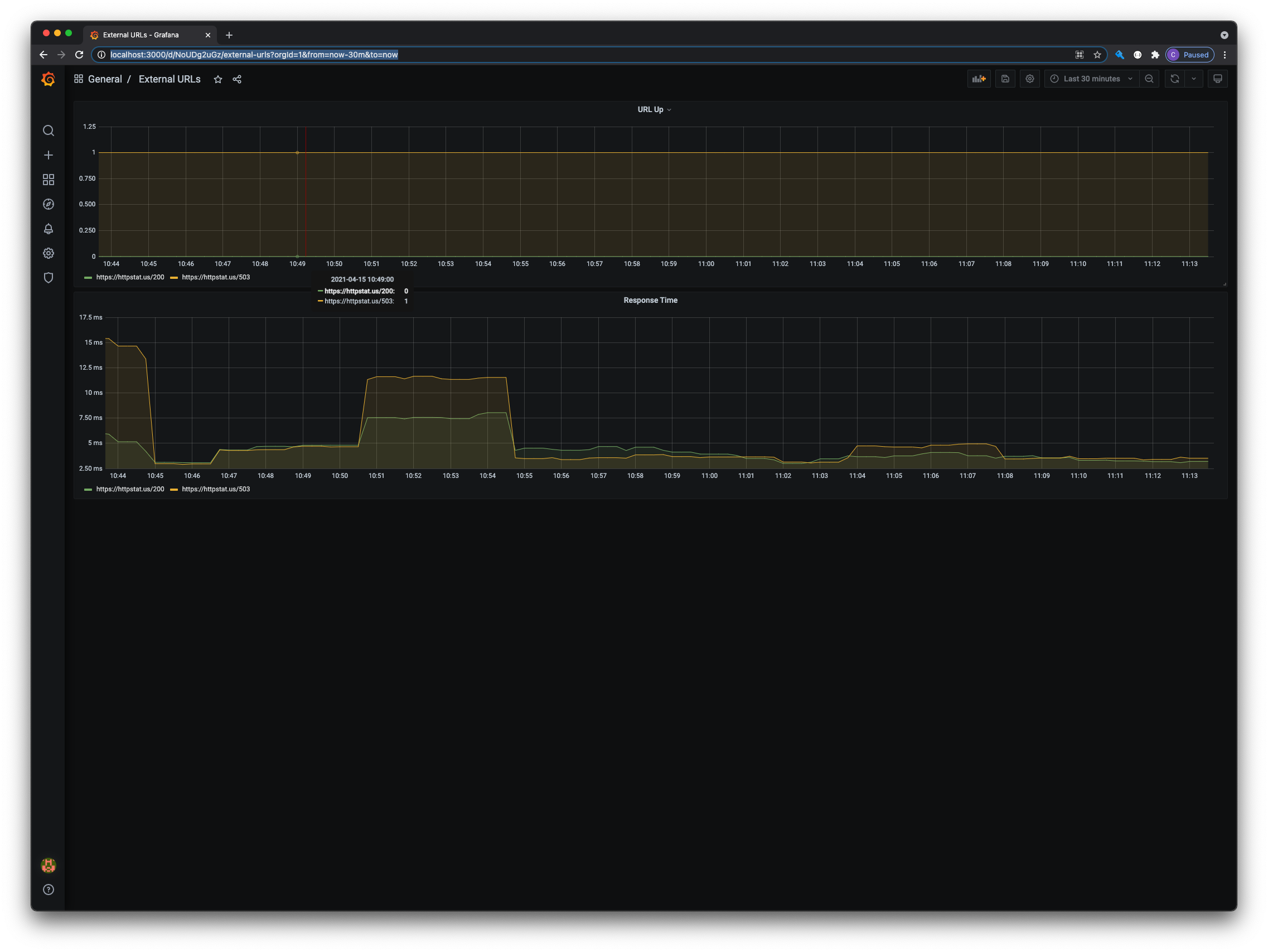Example kubernetes manifests are in the deploy/manifests directory and can be deployed as is. The
manifests will create a vdpcr namespace as well as a deployment and service. The deployment will add
the prometheus.io/scrape=true annotation which may work for you depending on your prometheus setup; if not an example
prometheus scrape configuration can be found below.
Multiple targets can be polled by specifying the --target flag multiple times in the deployment manifest. By default
if no target(s) are specified then the following two urls will be polled: https://httpstat.us/200
and https://httpstat.us/503
Note: Configured URLs are only polled when prometheus scrapes the metrics, allowing you to decide how often you would like sites to be polled from the prometheus side. Depending on the number of targets being polled, you may need to increase the scrape timeout in the prometheus scrape configuration using the scrape_timeout option.
Edit the deployment.yaml to include the following (as an example):
containers:
- name: vdpcr
image: logikone/vdpcr:latest
args:
- --target https://google.com
- --target https://reddit.comHere is an example scrape configuration for the exporter:
- job_name: vdpcr
metrics_path: /metrics
relabel_configs:
- source_labels: [ __meta_kubernetes_pod_label_app_kubernetes_io_name ]
- regex: vdpcr
- action: keepThe following metrics are exposed given the default configuration:
# HELP external_url_response_ms
# TYPE external_url_response_ms histogram
external_url_response_ms_bucket{url="https://httpstat.us/200",le="0.005"} 0
external_url_response_ms_bucket{url="https://httpstat.us/200",le="0.01"} 0
external_url_response_ms_bucket{url="https://httpstat.us/200",le="0.025"} 0
external_url_response_ms_bucket{url="https://httpstat.us/200",le="0.05"} 0
external_url_response_ms_bucket{url="https://httpstat.us/200",le="0.1"} 0
external_url_response_ms_bucket{url="https://httpstat.us/200",le="0.25"} 0
external_url_response_ms_bucket{url="https://httpstat.us/200",le="0.5"} 0
external_url_response_ms_bucket{url="https://httpstat.us/200",le="1"} 0
external_url_response_ms_bucket{url="https://httpstat.us/200",le="2.5"} 0
external_url_response_ms_bucket{url="https://httpstat.us/200",le="5"} 0
external_url_response_ms_bucket{url="https://httpstat.us/200",le="10"} 0
external_url_response_ms_bucket{url="https://httpstat.us/200",le="+Inf"} 256
external_url_response_ms_sum{url="https://httpstat.us/200"} 67003
external_url_response_ms_count{url="https://httpstat.us/200"} 256
external_url_response_ms_bucket{url="https://httpstat.us/503",le="0.005"} 0
external_url_response_ms_bucket{url="https://httpstat.us/503",le="0.01"} 0
external_url_response_ms_bucket{url="https://httpstat.us/503",le="0.025"} 0
external_url_response_ms_bucket{url="https://httpstat.us/503",le="0.05"} 0
external_url_response_ms_bucket{url="https://httpstat.us/503",le="0.1"} 0
external_url_response_ms_bucket{url="https://httpstat.us/503",le="0.25"} 0
external_url_response_ms_bucket{url="https://httpstat.us/503",le="0.5"} 0
external_url_response_ms_bucket{url="https://httpstat.us/503",le="1"} 0
external_url_response_ms_bucket{url="https://httpstat.us/503",le="2.5"} 0
external_url_response_ms_bucket{url="https://httpstat.us/503",le="5"} 0
external_url_response_ms_bucket{url="https://httpstat.us/503",le="10"} 0
external_url_response_ms_bucket{url="https://httpstat.us/503",le="+Inf"} 256
external_url_response_ms_sum{url="https://httpstat.us/503"} 67620
external_url_response_ms_count{url="https://httpstat.us/503"} 256
# HELP external_url_up
# TYPE external_url_up gauge
external_url_up{url="https://httpstat.us/200"} 0
external_url_up{url="https://httpstat.us/503"} 1
There is a sample Grafana dashboard included in deploy/grafana/dashboard.json
Usage of /vdpcr:
--listen-address string The address to listen on for HTTP requests. (default ":8080")
--log-level string log level to set. (debug, error, fatal, info, warn) (default "info")
--target stringArray target(s) to scrape. can be specified multiple times (default [https://httpstat.us/200,https://httpstat.us/503])
--timeout duration http client timeout (default 10s)