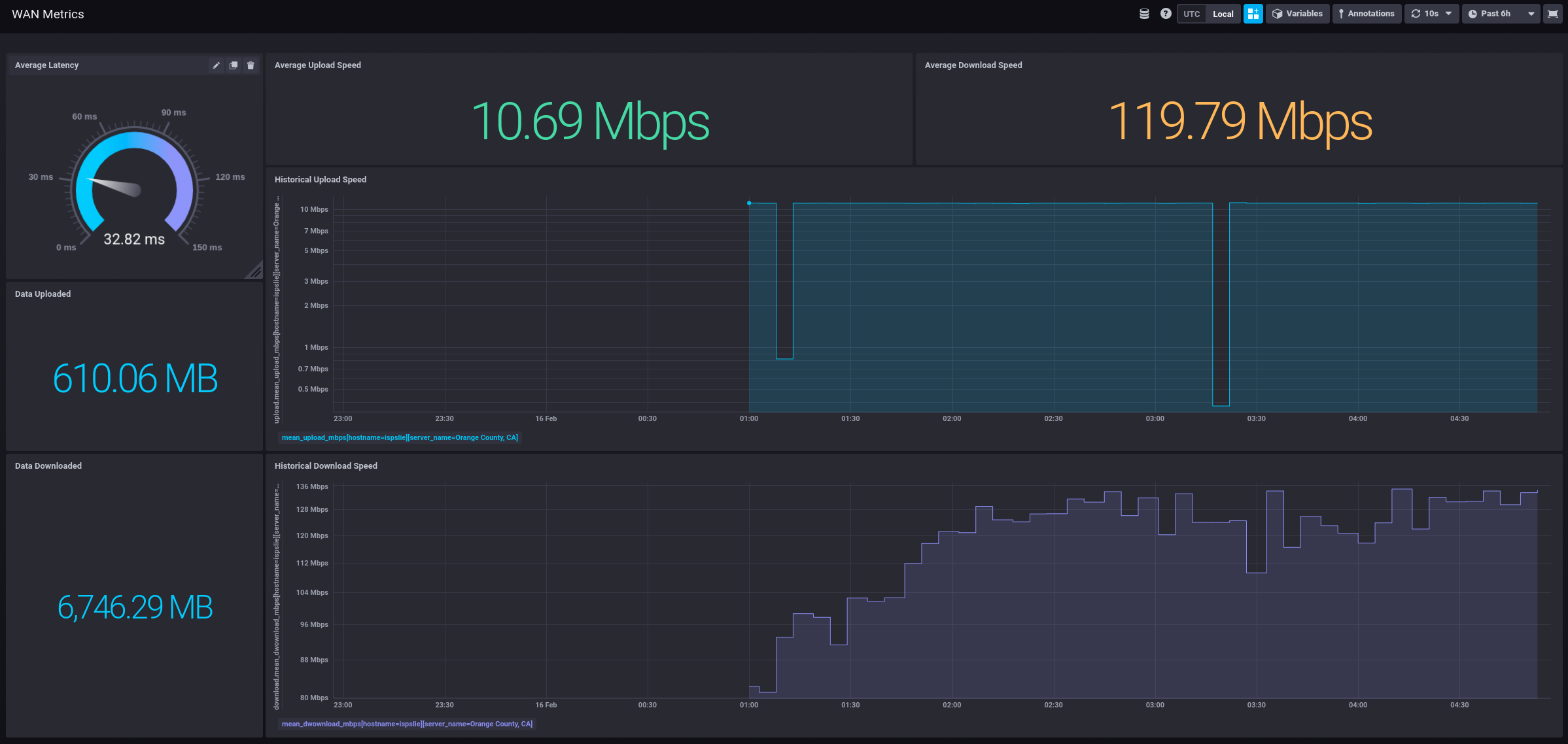A simple continuous speedtest utility to track up/download speeds from your ISP.
- InfluxDB 1.x server
ispslie is configured primarily via environment variables.
| Name | Values | Default |
|---|---|---|
ISPSLIE_SPEEDTEST_SERVER |
<path to JSON file> |
None |
ISPSLIE_SPEEDTEST_THREADS |
<int> |
1 |
ISPSLIE_INFLUXDB_DATABASE |
<str> |
wan_speed |
ISPSLIE_INFLUXDB_RETENTION_POLICY |
<str> |
autogen |
ISPSLIE_INFLUXDB_URI |
http://<server>:<port> |
http://localhost:8086 |
ISPSLIE_WRITE_PRECEISION |
ns | ms | s | us |
s |
ISPSLIE_COLLECTION_INTERVAL |
<int> (seconds) |
300 (5m) |
pip install <project_dir>python -m ispslieispslie can also be run using Docker.
docker run --name ispslie \
-e ISPSLIE_INFLUXDB_URI=http://<server>:<port> \
mhill421/ispslie:latestThere is a simple dashboard (dashboard.json) included with this app that can be imported into Chronograf.
This dashboard includes the following:
- Latency gauge
- Average Upload Speed (Mbps)
- Historical Upload Speed (Mbps)
- Data Uploaded (MB)
- Average Download Speed (Mbps)
- Historical Download Speed (Mbps)
- Data Downloaded (MB)