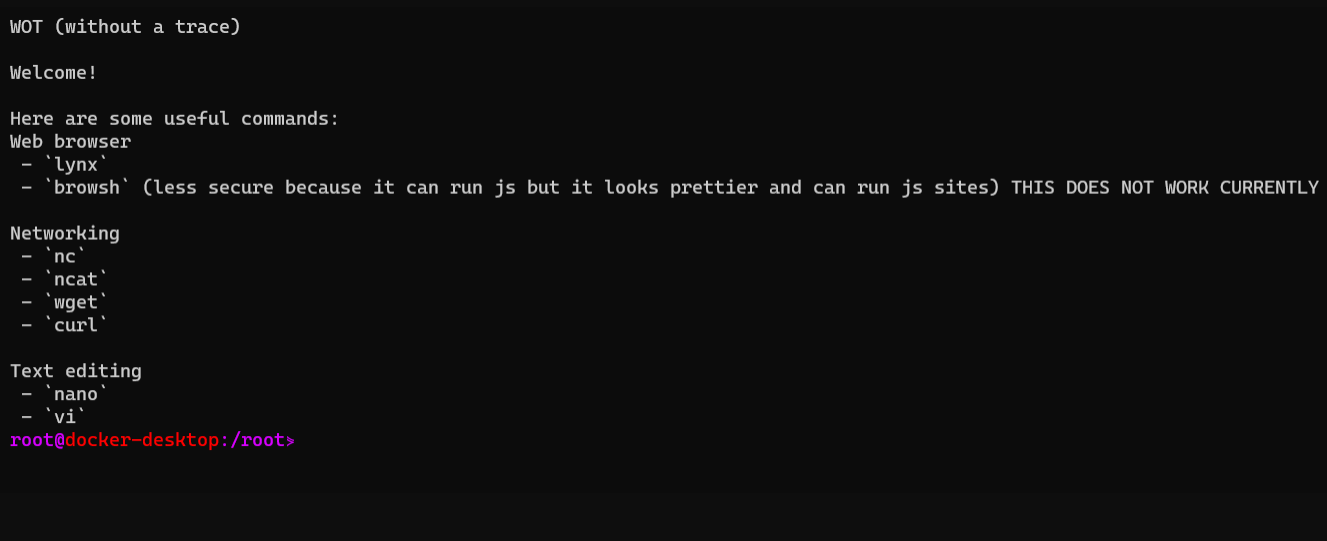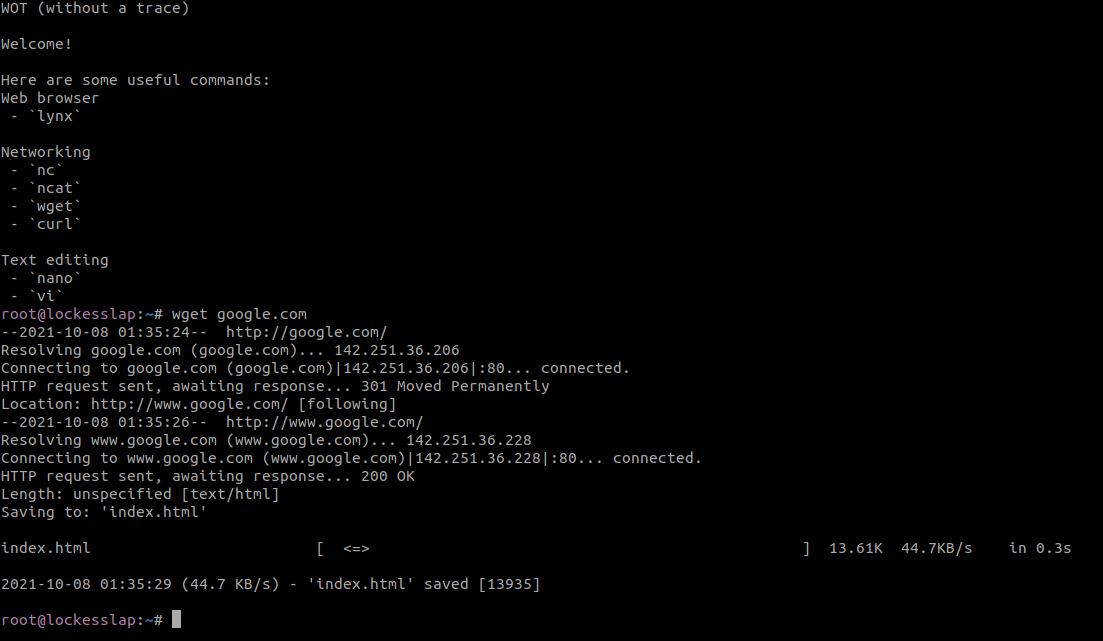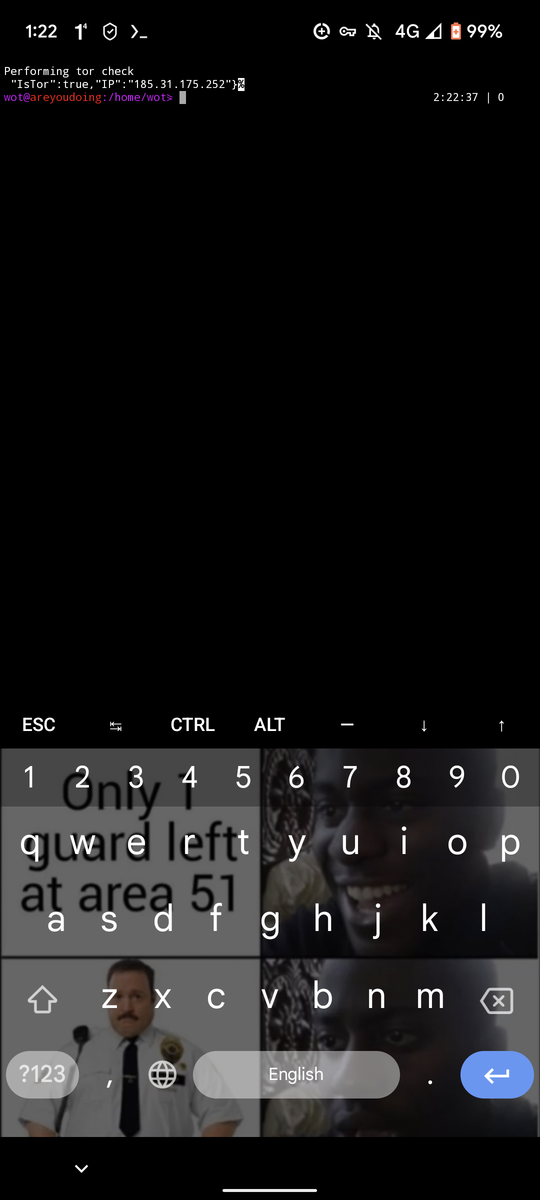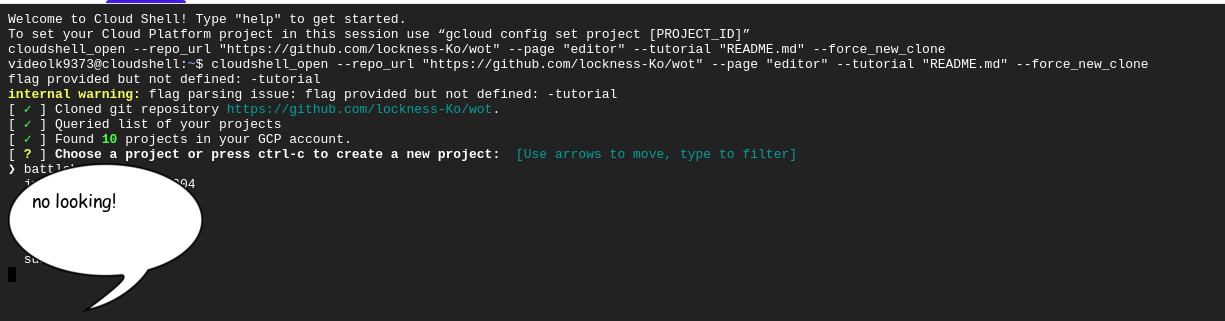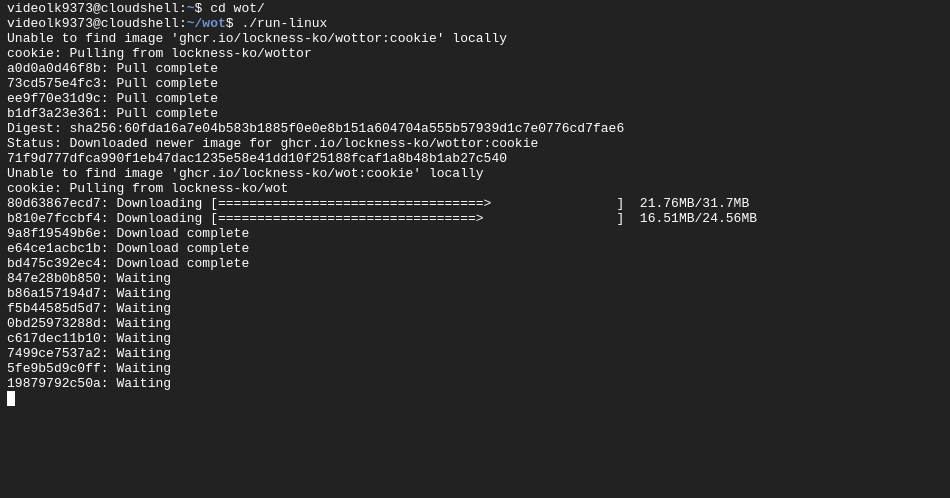Conduct forensic investigation of suspicious domains, websites and other dangerous thing without the fear of being infected! A docker image for hiding yourself using tor as a proxy :)
- DEPRECIATED browsh either takes a long time to start or just doesn't work :/ browsh-org/browsh#121
- You can now use tor onion urls! (I have upgraded the proxychains version)
- This also allows you to access the tor proxy directly with the localhost:5090 localnet exclusion in the proxychains.conf file
curl -v --proxy socks5h://127.0.0.1:5090 https://3g2upl4pq6kufc4m.onion(curling the duckduckgo tor url)- Now you do not have to specify the socks proxy and just do
curl https://3g2upl4pq6kufc4m.onion - Now running on archlinux (faster). You can still use the old versions that run on ubuntu, just supply a command line argument into run-linux with the version:
./run-linux banana(this is the newest, non-archlinux version)- Feel free to build
To install simply run clone the repo and type ./run-linux
YOU MUST HAVE TOR PROXY RUNNING ON PORT 9050 ON LOCALHOST FOR THE COFFEE VERSION
cd /opt
git clone https://github.com/lockness-Ko/wot.git
cd wot
./run-linuxIf you want to build your own custom image (with whatever tools you want) go into the project root and type this:
docker build -t wot:tag .(I recommend creating a fork, pulling the forked repo onto the google cloud shell and building it there as it is much faster than building it locally)
YOU WILL HAVE TO EDIT THE docker-compose.yml FILE TO USE YOUR NEWLY BUILT VERSION
WOT is only as secure as I make it with the knowlege I have. If you find anything, refer to SECURITY.md for the security policy! Any help in patching would be great too :)
WOT Linux is a custom archlinux installation with:
- All the features of the WOT docker image
- More security
- you only have to trust your VM provider or your hardware (and the packages that come with WOT Linux, you can see them in wotos/profile/packages_x86_64.conf)
- TODO: add disk encryption
- Uses torctl and iptables to route all traffic through tor
- TODO: Use torctl autowipe to wipe memory on shutdown (TBA: installing secure-delete)
- TODO: Make custom archiso with setup script already on it
To get WOT working on mobile (android, sorry IOS users) I used termux and ran these commands:
pkg updatepkg install unstable-repopkg install qemu-system-x86_64wget https://github.com/lockness-Ko/wot/releases/download/v2.1.1/wot-2.1.1-x86_64.isoqemu-system-x86_64 -cdrom wot-2.1.1-x86_64.iso -boot d -m 3G -smp 5 -nographic- This will bring up the bios menu
- As soon as it comes up, press tab and type
console=ttyS0(including the space at the start)- and press enter
- this will print the entire boot process to the console and make it work
- If you are installing this, please make sure you allocate as little space as you need as it is stored in the RAM
- It is easiest to install on a VM
- Just pop the ISO into a VM
- Customize the install script
- Make the install script executable
- Make torctl executable IMPORTANT
- Run the installer!
- The default password for root and the wot user is
areyoudoing
For more detailed instructions, refer to the v2.1.0 release this is where you can download the ISO if you do not want to build it
Here is a cool button that you can use to have a go at this app in the google cloud shell!!
DO NOT CHOOSE EPHEMERAL MODE (if possible) see below for details
How to make it work:
- When you first click the link, it will clone the repo and then ask you for a project.
- If you have a gcloud account already and a project setup, you can continue
- Most people will not have an account, in this case just press Ctrl+C twice to exit out of the install and then follow the install instructions below:
The second time I tried this, the gcloud console worked and didn't ask for a project. I think the reason that it wasn't working was that I was in ephemeral mode.
In the latest version (🧀 at this time) I have added some tools! Here is an updated list of tools with links to the github repos
- Currently not implemented!!! Osintgram | Instagram OSINT tool
- binwalk | Reverse engineering tool
- twint | Twitter OSINT tool
- Version 1.0
- wot ☕
docker pull ghcr.io/lockness-ko/wot:coffee
- wot ☕
- Version 1.1
- wot 🍪
docker pull ghcr.io/lockness-ko/wot:cookie - wottor 🍪
docker pull ghcr.io/lockness-ko/wottor:cookie
- wot 🍪
- Version 1.1 - Large
- wot 🧂
docker pull ghcr.io/lockness-ko/wot:salt
- wot 🧂
- Version 1.1 - raspberry pi!
- wot 🍓
docker pull ghcr.io/lockness-ko/wot:raspberry
- wot 🍓
- Version 1.2
- wot 🧀
docker pull ghcr.io/lockness-ko/wot:cheese
- wot 🧀
- Version 2.0.0!
- wot 🍩
docker pull ghcr.io/lockness-ko/wot:donut
- wot 🍩
To pull a release in docker run:
docker pull ghcr.io/lockness-ko/wot:release-name