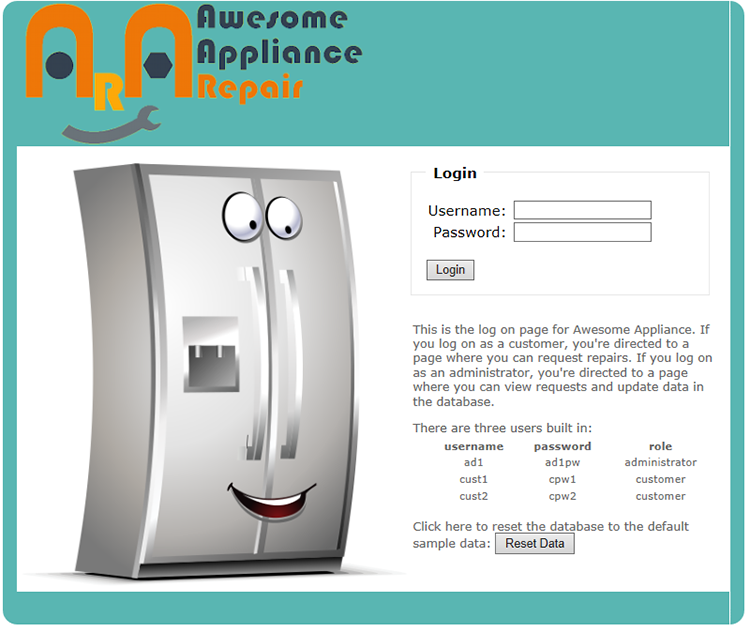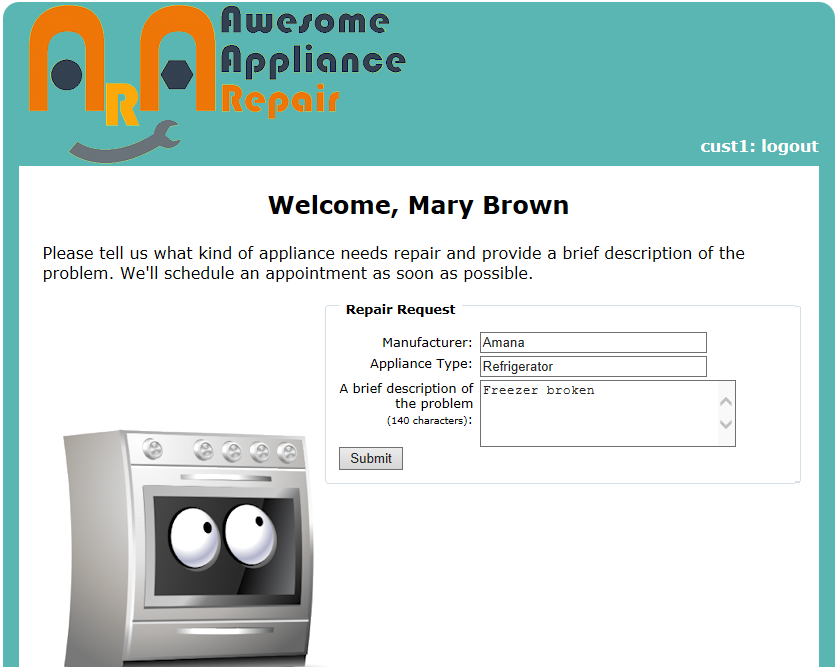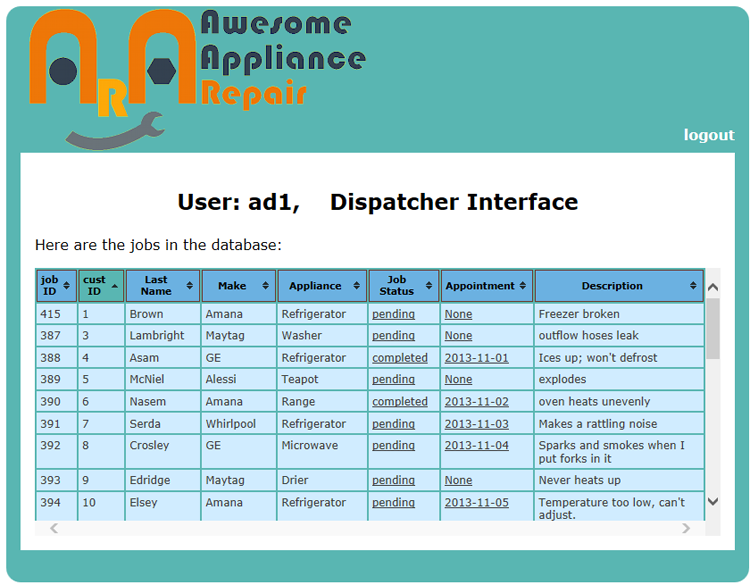#Awesome Appliance Web Application# This repo contains the code for a sample Web application that uses Apache2 and MySQL. It is a forms-based business app for Awesome Appliance Repair, a fictional appliance repair company. The app lets customers create new requests for service calls and lets an employee schedule and update the status of requests.
#Interacting with the application#
Here is the welcome page:
If you log on as a customer, you can enter a service request in the database and see a list of all your requests. If you log on as an administrator, you can see all pending service requests. The app's landing page gives the user names and passwords that are required. For instance, log on as cust1 and enter cpw1 as the password. A screen appears where you can request a service call. Enter the required information. Here is an example.
When you're finished, click Submit. You're request is acknowledged and a list of all your service requests is displayed. Click cust1:logout at the top of the screen. The home page appears. Log in as an administrator by entering ad1 as the username and ad1pw as the password. The dispatcher interface appears, which shows all service requests and their status. The following screenshot is an example. It shows the repair request for the Amana refrigerator.
Click logout. The home page appears. To reset the database to its initial values, click Reset Data.
#Implementation# The Awesome Appliance web application is written in Python and uses the Flask microframework. Data is stored in a MySQL database.
#Installing the application#
The following procedure has been tested on Ubuntu Server 12.04 LTS.
- Make sure apache2, mysql and unzip have been installed on the target host. You'll need to possess the root db password for MySQL.
- wget https://github.com/colincam/Awesome-Appliance-Repair/archive/master.zip
- unzip master.zip
- cd into Awesome-Appliance-Repair
- sudo mv AAR to /var/www/
- sudo su root
- run script: python AARinstall.py
- manually execute: apachectl graceful
#Live demo# You can view a running version of the application at (http://awesome.modeled-computation.com).