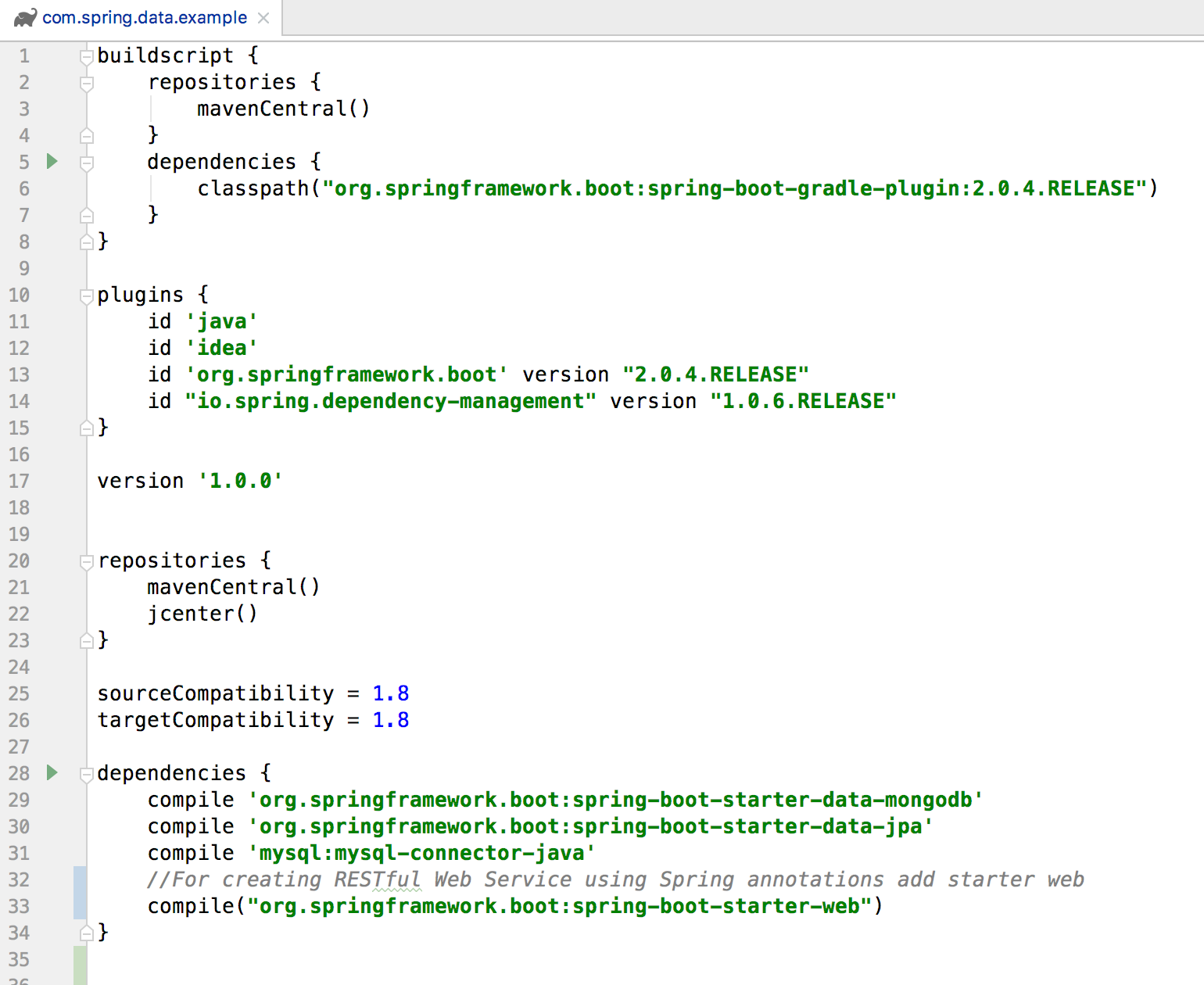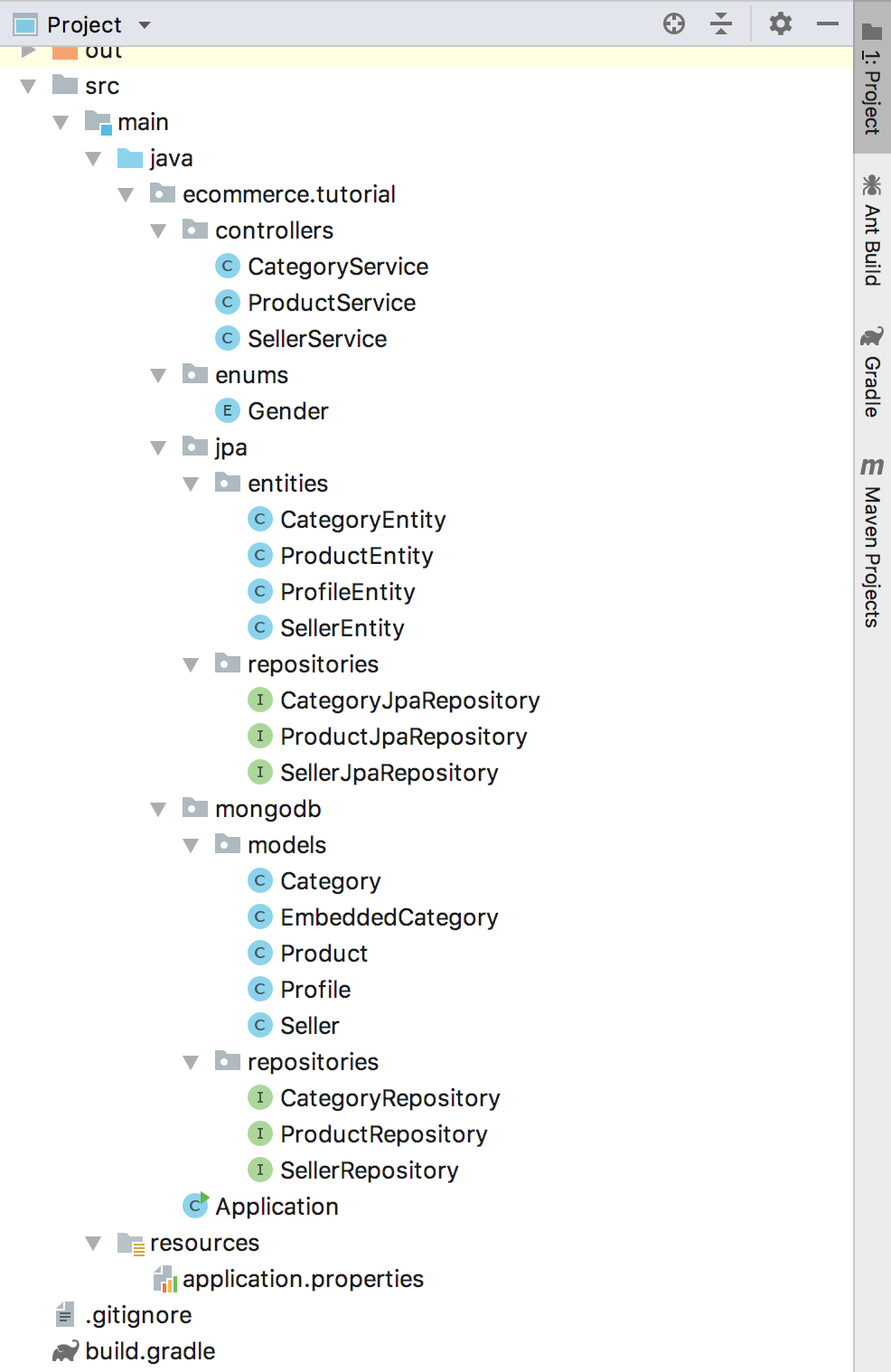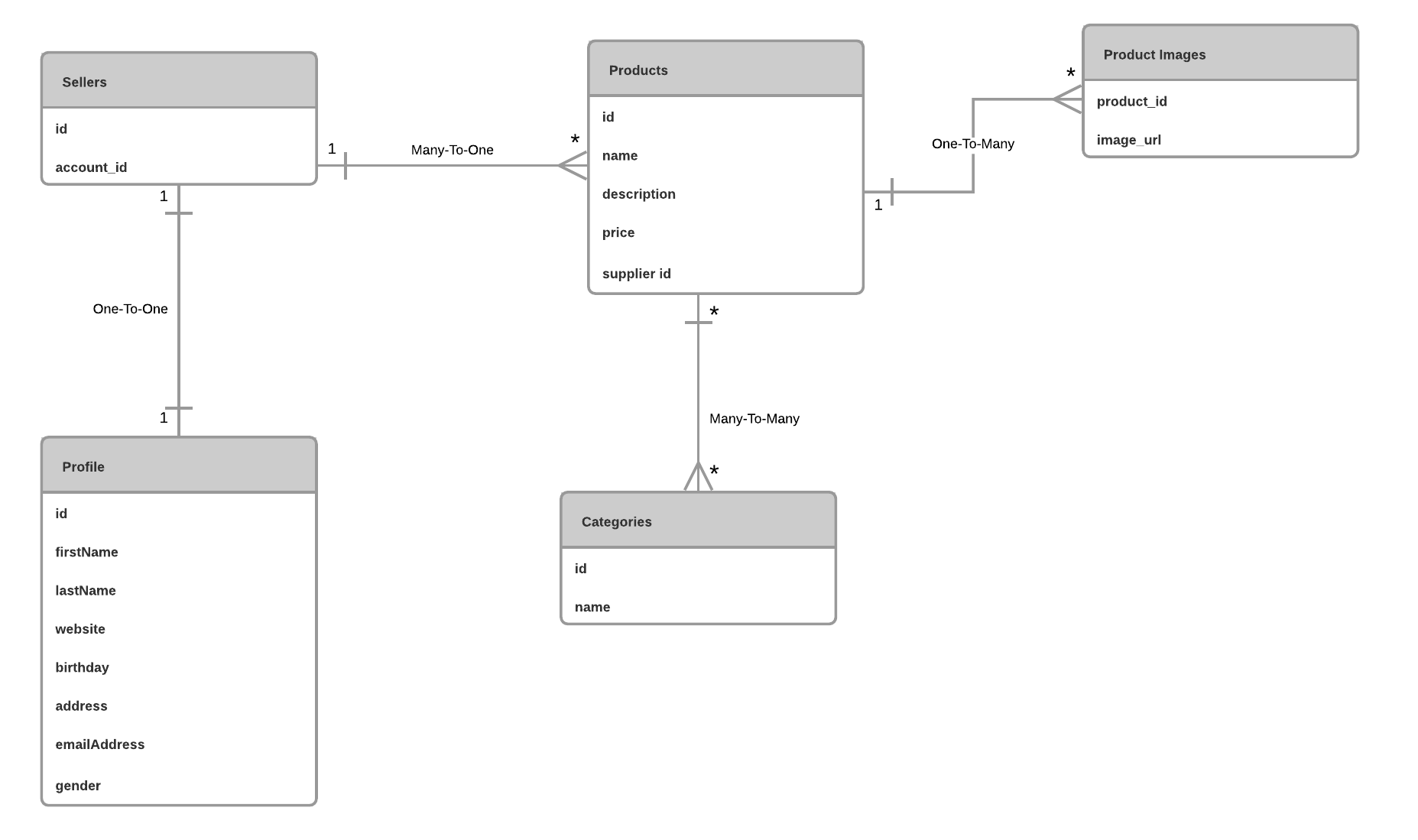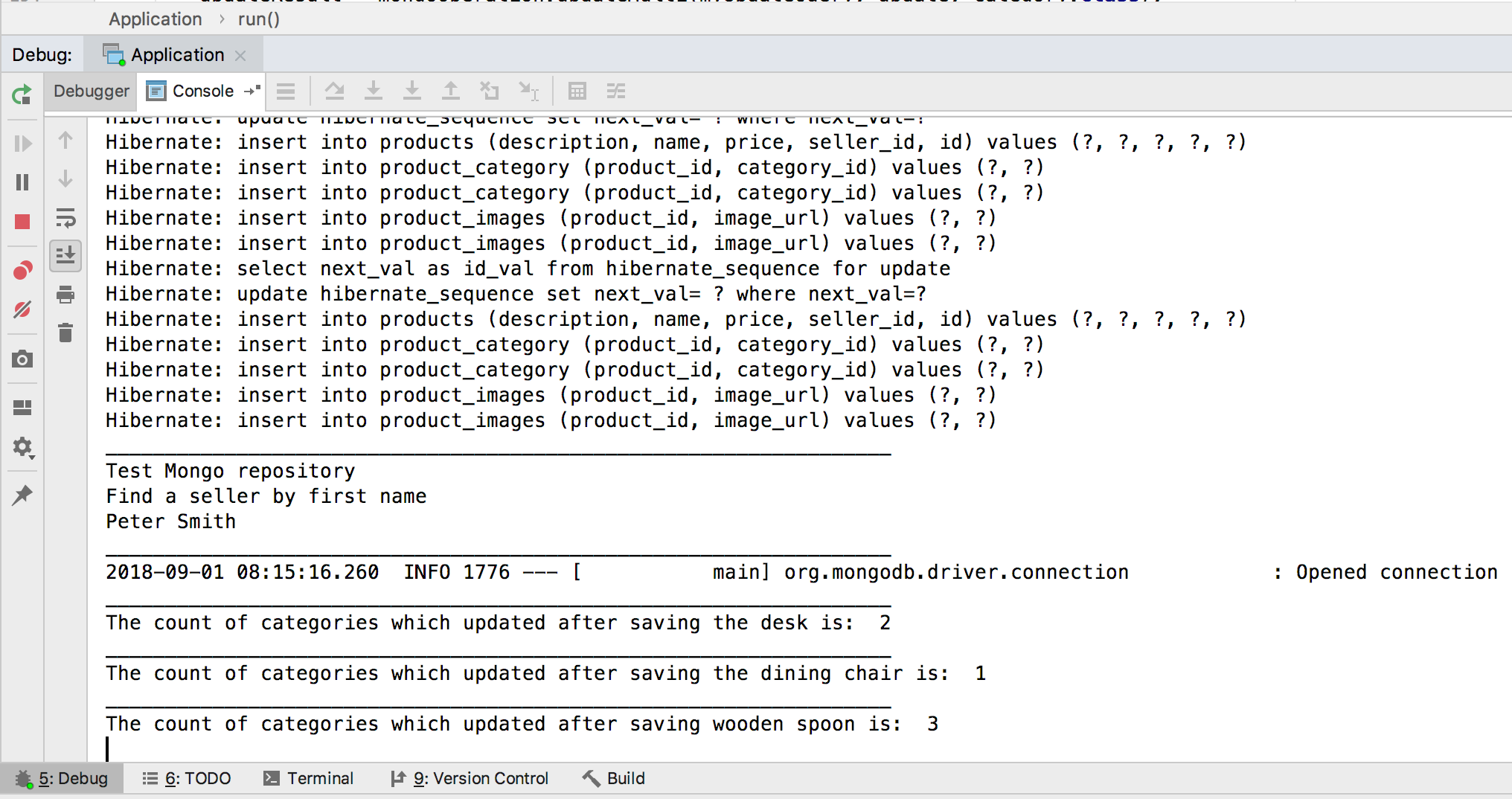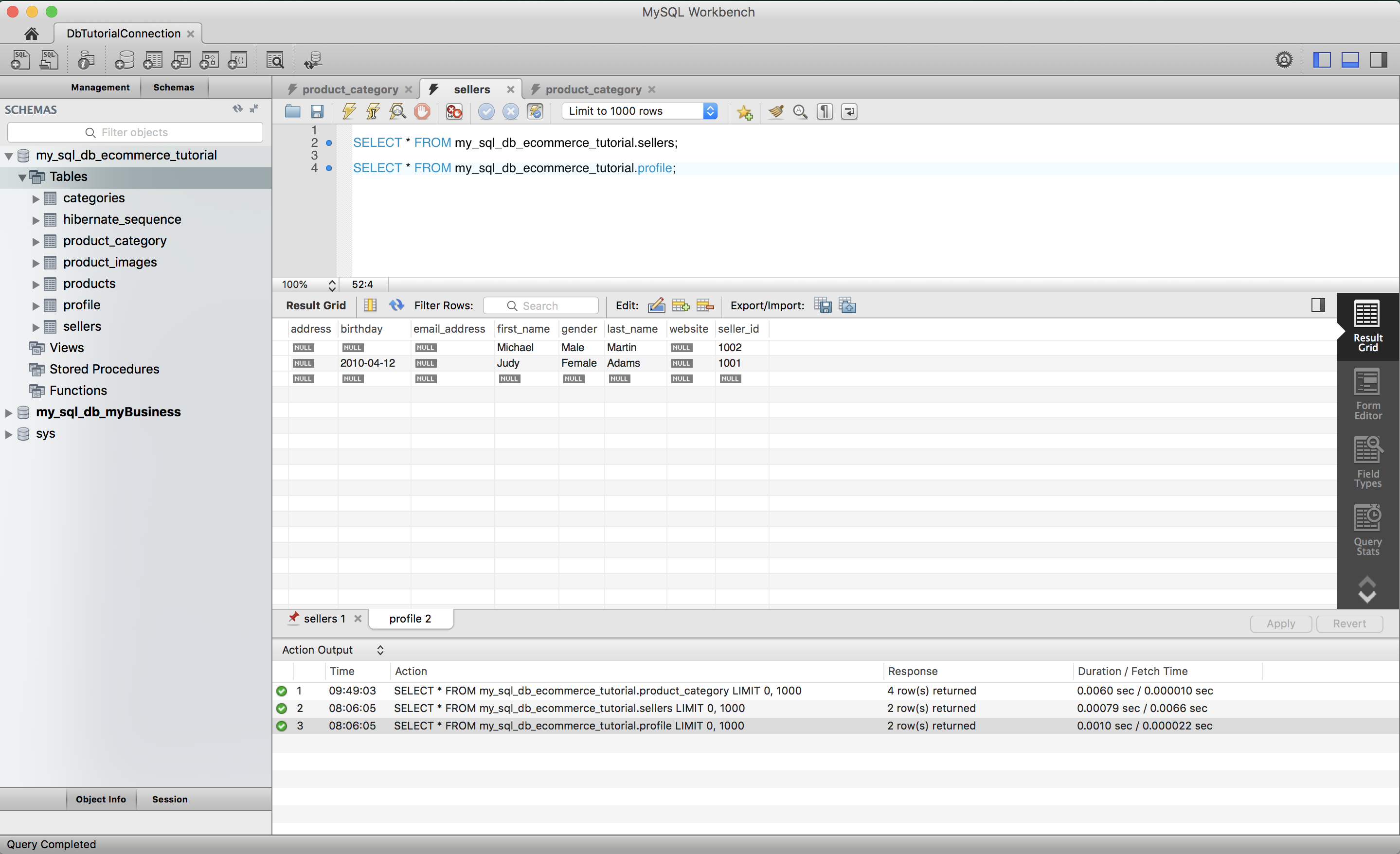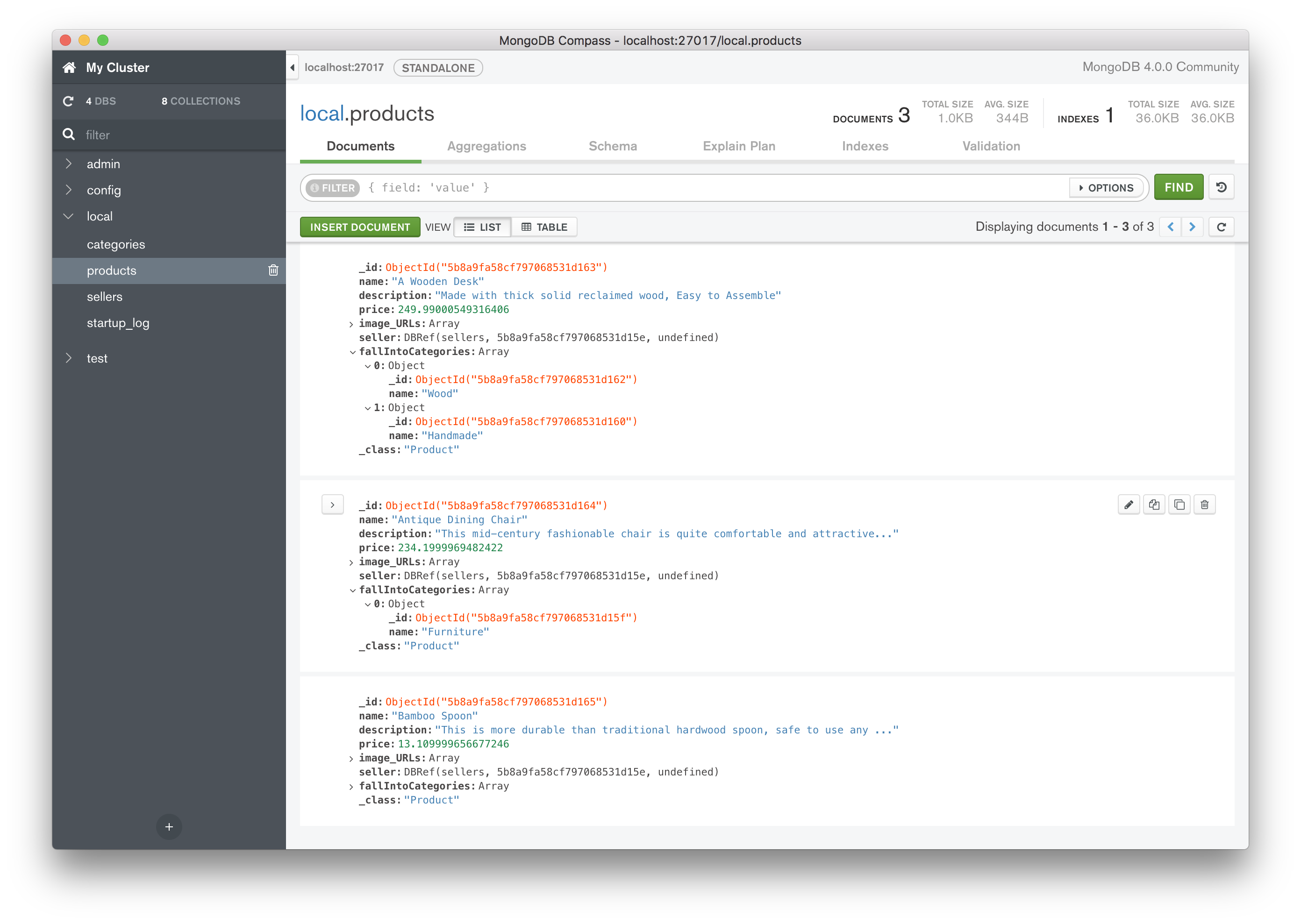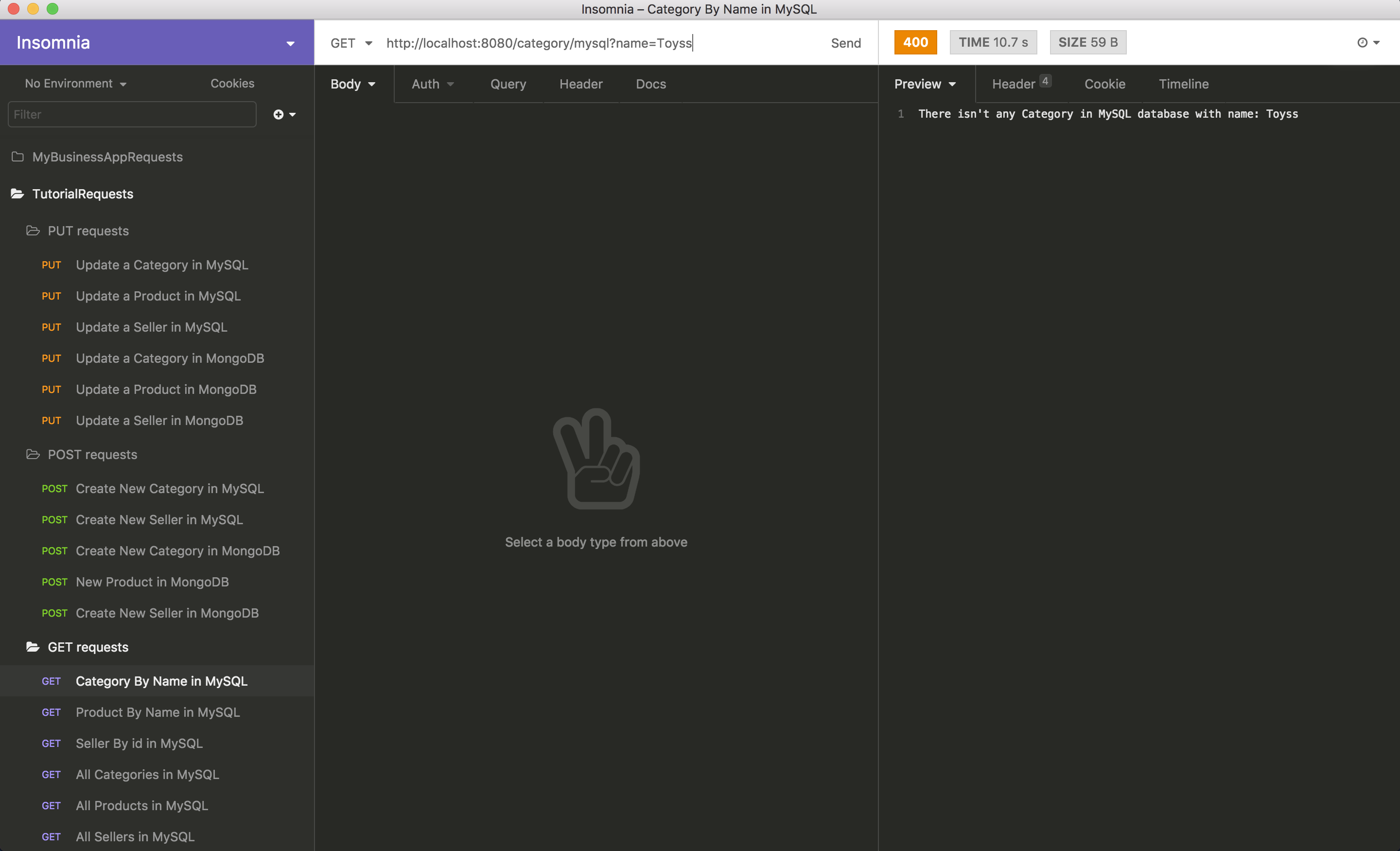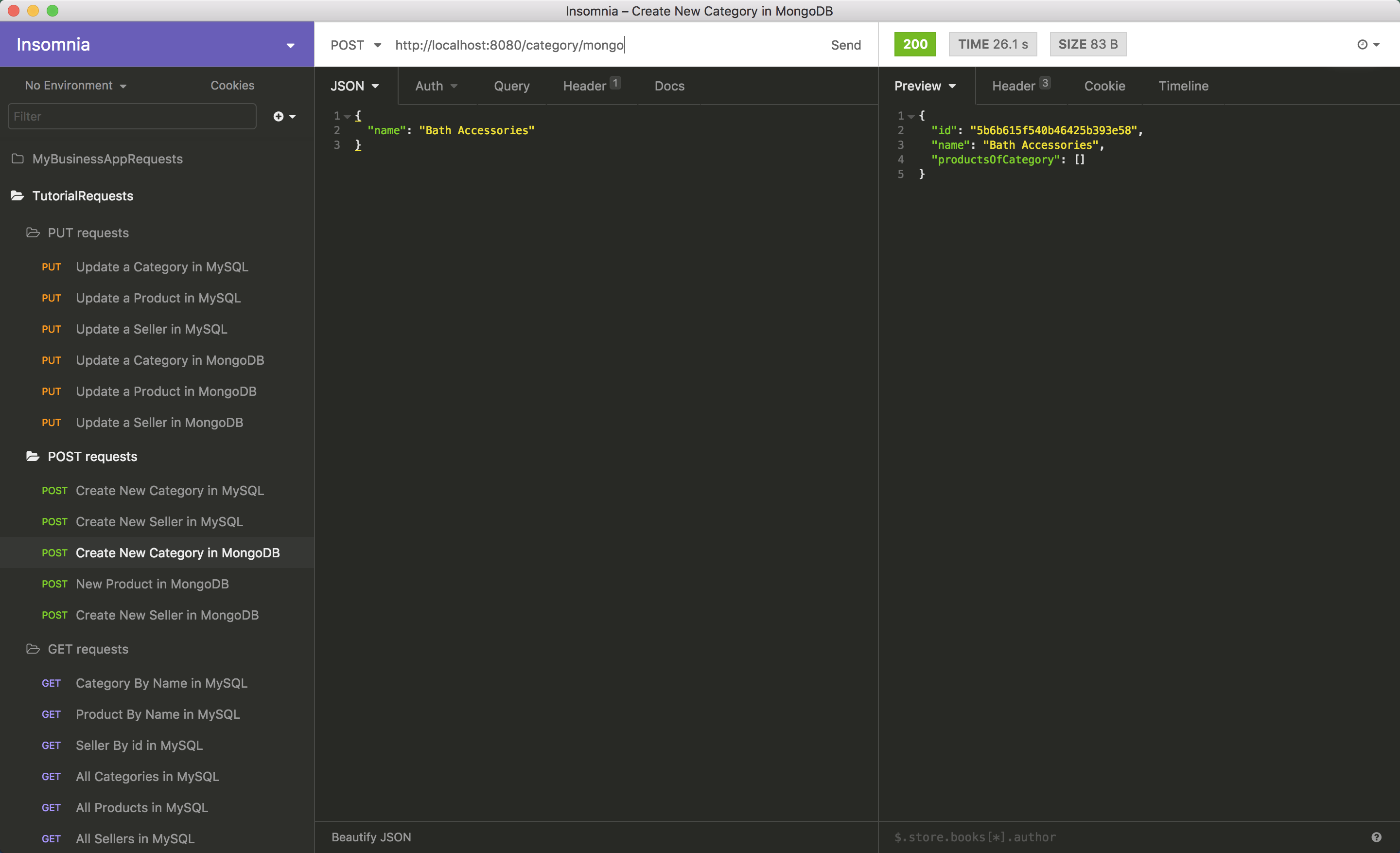In this tutorial we will show how to model different kinds of relationships between data domains using Spring Data JPA and Spring Data MongoDB.
We consider a simple data model for an e-commerce application and create database schemas for both MongoDB and MySQL databases. Then we create three RESTful services to test the databases. We will run our application with Spring Boot and Gradle.
MongoDB is a NoSQL technology which stores the data in JSON-like structured documents. As we all know document-based databases have fundamental differences to relational databases. In this tutorial we design the MongoDB schema the same as the MySQL schema for the purpose of showing the differences. So you may have better choices in modeling relationships when designing your database schemas.
The technologies used in this tutorial are as follows:
- Spring Boot 2.0.4
- Spring Data JPA 2.0.9
- Spring Data MongoDB 2.0.9
- MySQL 8.0.11
- MongoDB 4.0.0
- Gradle 4.8.1
- Java 1.8.0_172
- Insomnia 6.0.2
- MongoDB Compass 1.14.6
The build.gradle file in our project includes dependencies for Spring Boot Starter Web, Spring Data MongoDB and Spring Data JPA. You can use Spring Initializer to start your Spring Boot application. This is a web tool Spring provides to bootstrap an application quickly. You’ll download the project file and then can open it in IDEA. Access the Spring Initializer at SPRINGINITIALIZER.
The build.gradle file will look as shown below.
Create the folders we'll need for implementing project. We'll have four folders inside 'ecommerce.tutorial' package.
Controllers folder: We put our RESTful services in this folder.
Enums folder: We put our enumeration classes in this folder.
JPA folder: We put entities and repositories for MySQL database in this folder.
mongodb folder: We put models and repositories for the MongoDB database in this folder.
Add a resources package and create an application.properties file in this package. We'll write the configuration for our databases here in the next sections.
Add an Application.java file inside the ecommerce.tutorial package.
Suppose we have a simple e-commerce app which includes Sellers and their Products. We’ll consider these scenarios:
A Seller has a Profile (suppose we’d like to store sellers’ information separately because the Profile will have a relation with another class).
A Seller has some Products for selling.
All Products are organized in Categories.
A Product can fall into one or more Categories.
Each Category has some Products.
We’ll install MySQL using homebrew for macOS:
From a terminal: brew install mysql
Start a mysql shell (using root user): mysql -u root -p
Create a new database instance: create database my_sql_db_ecommerce_tutorial;
Check the databases: show databases;
Create a new user: create user 'tutorialuser'@'localhost' identified with mysql_native_password by 'TutorialUser_Password';
Give permission to this user: grant all privileges on my_sql_db_ecommerce_tutorial.\* to 'tutorialuser'@'localhost';
Check the user: select user, host, show_db_priv from mysql.user;
Change to the database we just created: use my_sql_db_ecommerce_tutorial;
In the application.properties file add the following configuration:
spring.jpa.hibernate.ddl-auto=update
spring.datasource.url=jdbc:mysql://localhost:3306/my_sql_db_ecommerce_tutorial
spring.datasource.username=tutorialuser
spring.datasource.password=TutorialUser_Password
Let’s now create the first data entity in our relational database called Category. Create a new package called entities inside ecommerce.tutorial.jpa and add a class named CategoryEntity.java.
Our Category entity has two fields:
id: It’s the primary key for Category table.name: The name of the Category.
@Entity
@Table(name = "categories")
public class CategoryEntity
{
@Id
@GeneratedValue(strategy = GenerationType.AUTO)
private long id;
@NotNull
private String name;
@ManyToMany(mappedBy = "fallIntoCategories", cascade = CascadeType.ALL)
@JsonIgnore
private Set<ProductEntity> products = new HashSet<>();
public CategoryEntity()
{
}
public CategoryEntity(String name)
{
this.name = name;
}
// getters and setters omitted
}All of our domain models must be annotated with the @Entity annotation.
The @Entity annotation is used to mark the class as a persistent Java class. Any class with this annotation will map to a table in the database.
The @Table annotation used to name the table in the database that the entity is mapped to. If this annotation is not provided, then the class name will be used as the table name.
The @Id annotation tells spring that this field will be used as the primary key of the table.
The @GeneratedValue annotation is used to specify how the primary key should be generated. Here strategy indicates that the id should be generated automatically.
The @NotNull annotation is used on a parameter that must not be null. We also can use Nullability Annotations from the Spring framework to constrain fields.
All of the data models will have a no-argument constructor. The default constructor only exists for the sake of Spring Data modules.
Create ProductEntity.java inside the ecommerce.tutorial.jpa package with the following contents:
@Entity
@Table(name = "products")
public class ProductEntity
{
@Id
@GeneratedValue(strategy = GenerationType.AUTO)
private long id;
@NotNull
private String name;
private String description;
private float price;
@ElementCollection
@CollectionTable(name = "Product_Images", joinColumns = @JoinColumn(name = "product_id", nullable = false))
@Column(name = "image_URL", nullable = false)
@Size(min = 1)
@NotNull
private List<String> images;
@ManyToOne(targetEntity = SellerEntity.class)
@JoinColumn(name = "seller_id", referencedColumnName = "id")
@NotNull
private SellerEntity seller;
@ManyToMany
@JoinTable(name = "product_category",
joinColumns = @JoinColumn(name = "product_id", referencedColumnName = "id"),
inverseJoinColumns = @JoinColumn(name = "category_id", referencedColumnName = "id"))
@Size(min = 1)
@NotNull
private Set<CategoryEntity> fallIntoCategories;
public ProductEntity()
{
}
public ProductEntity(String name, String description, float price, List<String> images, SellerEntity seller, HashSet<CategoryEntity> fallIntoCategories)
{
this.name = name;
this.description = description;
this.price = price;
this.images = images;
this.seller = seller;
this.fallIntoCategories = fallIntoCategories;
}
}Our Product class has four fields for id (primary key), name, description and price of the product.
Create SellerEntity.java inside the ecommerce.tutorial.jpa package with the following contents:
@Entity
@Table(name = "sellers")
public class SellerEntity
{
@Id
@GeneratedValue(strategy = GenerationType.AUTO)
private long id;
@NotNull
private String accountId;
@OneToOne(cascade = CascadeType.ALL, mappedBy = "seller", orphanRemoval = true)
private ProfileEntity profile;
public SellerEntity()
{
}
public SellerEntity(String accountId)
{
this.accountId = accountId;
}
}Our Seller class has two fields. The id is the primary key for sellers table and accountId is a String each seller uses, let say for example for signing-in.
Create ProfileEntity.java inside the ecommerce.tutorial.jpa package.
@Entity
@Table(name = "profile")
public class ProfileEntity
{
@Id
private long id;
@OneToOne
@JoinColumn
@MapsId
@JsonIgnore
private SellerEntity seller;
@NotNull
private String firstName;
@NotNull
private String lastName;
private String website;
@Temporal(TemporalType.DATE)
private Date birthday;
private String address;
private String emailAddress;
@Enumerated(EnumType.STRING)
private Gender gender;
public ProfileEntity()
{
}
public ProfileEntity(SellerEntity seller, String firstName, String lastName, Gender gender)
{
this.seller = seller;
this.firstName = firstName;
this.lastName = lastName;
this.gender = gender;
}
}Our Profile entity contains attributes for Sellers. Here we have seven fields.
id: The primary key for theProfiletable.firstName: The first name of aSellerlastName: The last name of aSellerwebsite: The website address of aSeller, which is not a required field.birthdayaddressemailAddressgender
Note that the id field in the Profile entity is present so that we can use Seller ids from the Seller table as a primary key. This is because there is a one-to-one relationship between Profile and Seller. So, in ProfileEntity we don’t annotate id with the @GeneratedValue annotation since the field is populated with the identifier of the Seller entity.
The @Temporal annotation is used to convert the Date type value from Java to a compatible Date format in an SQL database and vice versa. We specified the type of value with the TemporalType element since @Temporal is used for both java.util.Date and java.util.Calendar classes.
Any properties which are left unannotated will be mapped to columns in tables that share the same name and same type as the properties themselves.
A one-to-many relationship is where an object (parent/source/owner of relation) has an attribute that stores a collection of another objects (child/target of relation). Here in our sample data model we have one-to-many relationship between Products and Product_Images. It means each product can have one or more image(s). We suppose images are saved by their URLs. So, the Product entity must have an attribute that stores a collection of strings (URLs).
An ElementCollection can be used to define a one-to-many relationship to an Embeddable object, or a Basic value (like String). We implement the relationship between a product and its images using the @ElementCollection annotation.
@ElementCollection
@CollectionTable(name = "Product_Images", joinColumns = @JoinColumn(name = "product_id", nullable = false))
@Column(name = "image_URL", nullable = false)
@Size(min = 1)
@NotNull
private List<String> images;Another method to define a one-to-many relationship is using the @OneToMany annotation. @OneToMany creates a relation between two entities. Here in our sample we don’t need to query image URLs directly i.e. we implement one-to-many using ElementCollection. For other examples on how to define one-to-many relationship see Java Persistence/OneToMany.
In a many-to-one relationship an object (parent/source/owner of relation) has an attribute that references another object (child/target of relation). Here in our sample data in the Product entity we store a reference to the Seller who sells it.
@ManyToOne(targetEntity = SellerEntity.class)
@JoinColumn(name = "seller_id", referencedColumnName = "id")
@NotNull
private SellerEntity seller;We don't have a bidirectional relationship , so there isn't a reference to product in the Seller entity.
Seller has a field (profile) that has a one-to-one relationship with Profile's seller field. That is, each seller has exactly one profile, and vice versa. The @OneToOne annotation defines this relationship. The non-owning side (Profile in this case) must use the mappedBy element of the @OneToOne annotation to specify the relationship property of the owning side (mappedBy = "seller").
Code of SellerEntity as the source of a one-to-one association:
@OneToOne(cascade = CascadeType.ALL, mappedBy = "seller")
private ProfileEntity profile;The source must use cascade element of the @OneToOne annotation to specify which operations must be cascaded to the target of the association.
Code of ProfileEntity as the target of a one-to-one association:
@OneToOne
@JoinColumn
@MapsId
private SellerEntity seller;The Profile can use the identifier of Seller as primary key, so we assume they share the same primary key values. The @MapsId annotation provides the mapping for primary key.
Every many-to-many relationship has two sides. In a many-to-many relationship a source object has a property that stores a collection of other objects and those objects store a collection of source objects. Here in our sample data model we have a many-to-many relationship between Product and Category.
In JPA a many-to-many relationship is defined through the @ManyToMany annotation. All many-to-many relationships require a join table. The join table is defined using the @JoinTable annotation. It's important to define the join table in the source of the many-to-many relationship.
We specify the columns of the join table using the joinColumns and inverseJoinColumns elements. The joinColumns element of the @JoinTable annotation is a foreign key to the source of the relation and inverseJoinColumns is a foreign key to the target of the relation.
Code of ProductEntity as the source of many-to-many association:
@ManyToMany
@JoinTable(name = "product_category",
joinColumns = @JoinColumn(name = "product_id", referencedColumnName = "id"),
inverseJoinColumns = @JoinColumn(name = "category_id", referencedColumnName = "id"))
@Size(min = 1)
@NotNull
private Set<CategoryEntity> fallIntoCategories;Here we use @Size and @NotNull annotations of the javax.validation.constraints package to specify each product must include at least one category.
Code of CategoryEntity as the target of many-to-many association:
@ManyToMany(mappedBy = "fallIntoCategories")
@JsonIgnore
private Set<ProductEntity> products = new HashSet<>();The CategoryEntity is considered the target side of the relationship and must use the mappedBy element of the @ManyToMany annotation to specify the relationship property of the ProductEntity (mappedBy = "fallIntoCategories").
The @JsonIgnore annotation is used to prevent an infinite recursion problem. Here we have a bidirectional relationship between ProductEntity and CategoryEntitiy. When we want to fetch a product from our REST controller in our client, this bidirectional relationship will cause a stack overflow error. In order to avoid the infinite loop one of the two sides of the relationship should not be serialized. We don’t want to get products of categories, so we declare the products property in CategoryEntity with @JsonIgnore to omit them from serialization. You can study other methods to deal with bidirectional relationships here and here.
The next thing we're going to do is creating the essential repositories to access data in the database. Spring Data JPA provides a repository programming model that starts with an interface per domain object, so we need three repositories for our data domains that we created before. Create a new package called repositories inside ecommerce.tutorial.jpa package and add three interfaces called CategoryJpaRepository, ProductJpaRepository and SellerJpaRepository.
The interfaces must extend JpaRepository or CrudRepository. Also, they must be typed to the domain class and the id type of the domain class.
import org.springframework.data.jpa.repository.JpaRepository;
import java.util.List;
import ecommerce.tutorial.jpa.entities.CategoryEntity;
public interface CategoryJpaRepository extends JpaRepository<CategoryEntity, Long>
{
List<CategoryEntity> findAllByName(String name);
}The implementation of the required methods (e.g. save, delete, find, etc.) are provided by Spring Data JPA and will plugged in at runtime, so we almost don't need to do anything!
If a function is required, we will need to specify additional methods in the repository interfaces ourselves. For example, we need to retrieve categories via the name value (instead of the id value). So, we create a new method definition called findAllByName which takes name as a String value and returns a list of categories (List<CategoryEntity>) that match this name.
import org.springframework.data.jpa.repository.JpaRepository;
import ecommerce.tutorial.jpa.entities.SellerEntity;
public interface SellerJpaRepository extends JpaRepository<SellerEntity, Long>
{
}import org.springframework.data.jpa.repository.JpaRepository;
import ecommerce.tutorial.jpa.entities.ProductEntity;
public interface ProductJpaRepository extends JpaRepository<ProductEntity, Long>
{
ProductEntity findByName(String name);
}We can use homebrew to install MongoDB on Mac as follows:
Install MongoDB: brew install mongodb
Create a directory: mkdir ~/data/db
Set permissions for the directory: sudo rm -rf ~/data/db/
Run MongoDB: mongod --dbpath ~/data/db
Start a mongo shell: mongo --host 127.0.0.1:27017
For further details see Install MongoDB Community Edition.
In the application.properties file in your project, add the following configuration:
spring.data.mongodb.uri=mongodb://localhost:27017/local
spring.data.mongodb.port=27017
Now create the first data domain for our MongoDB database called Category. Create a new package called models inside ecommerce.tutorial.mongodb and add a class named Category.
Again, we have two fields for the Category model:
id: The primary key for theCategorycollection.name: The name of theCategory.
@Document(collection = "categories")
@TypeAlias(value = "Category")
public class Category implements Serializable
{
@Id
private String id;
private String name;
@DBRef(lazy = true)
private List<Product> productsOfCategory = new ArrayList<>();
public Category()
{
}
public Category(String name)
{
this.name = name;
}All of our domain models must be annotated with @Document annotation.
Like JPA, all of the data models will have a no-argument constructor. The default constructor only exists for the sake of Spring Data modules.
The collection element of the @Document annotation specifies the name of this object in the database. For example, our Category object will be saved in a collection called categories.
The @TypeAlias annotation allows string-based type aliases to be used when writing type information for persistent models in the database.
Notice the primary key for MongoDB documents are String (If you need a long id in your application, you should create and handle it manually in your code).
The @Indexed annotation enables MongoDB's indexing feature. Setting the unique element to true, tells the Spring Data mapping framework to mark the name field of Category as a unique index. A unique index ensures that the indexed fields do not store duplicate values as well as making searches faster (by default, MongoDB creates a unique index on the id field during the creation of a collection).
Create Product inside the models package with following content:
@Document(collection = "products")
@TypeAlias("Product")
public class Product
{
@Id
private String id;
private String name;
private String description;
private float price;
private List<String> image_URLs = new ArrayList<>();
@DBRef
private Seller seller;
private Set<EmbeddedCategory> fallIntoCategories = new HashSet<>();
public Product()
{
}
public Product(String name, String description, float price, Seller seller, HashSet<EmbeddedCategory> fallIntoCategories)
{
this.name = name;
this.description = description;
this.price = price;
this.seller = seller;
this.fallIntoCategories = fallIntoCategories;
}Create Seller inside the models package with following content:
@Document(collection = "sellers")
@TypeAlias(value = "Seller")
public class Seller
{
@Id
private String id;
@Indexed(unique = true)
private String accountId;
private Profile profile;
public Seller()
{
}
public Seller(String accountId, Profile profile)
{
this.accountId = accountId;
this.profile = profile;
}Create Profile inside the models package with following content:
public class Profile
{
private String firstName;
private String lastName;
private String website;
@DateTimeFormat(iso = DateTimeFormat.ISO.DATE)
private Date birthday;
private String address;
private String emailAddress;
private Gender gender;
public Profile()
{
}
public Profile(String firstName, String lastName, Gender gender)
{
this.firstName = firstName;
this.lastName = lastName;
this.gender = gender;
}
}The @DateTimeFormat declares that the birthday property should be formatted as a date with stated pattern (ISO.DATE).
Notice that the Profile class doesn't have @Document annotation because it will be embedded in the Seller document as an embedded document.
A one-to-many relationship with MongoDB can be implemented as embedded documents or document references (model relationship between documents). Here in our sample data model we have a one-to-many relationship between Products and Product_Images. We model this relationship with embedded documents.
private List<String> image_URLs = new ArrayList<>();We embed related data (Product and its images) in a single document, so with this design it’s possible to retrieve a Product and its images with one query.
In MongoDB data modeling one-to-many and many-to-one relationship can be modeled by storing embedded documents or storing a reference in one side of relationship. As stated in MongoDB documentation, the growth of the relationships determines where to store the reference. We model the relationship between Product and Seller by storing a reference to the Seller in the Product document, because we only have to store one seller id for each product.
@DBRef
private Seller seller;This type of relationship can also be modeled in two ways using MongoDB (embedding the relationship as a document or storing a link to a document in a separate collection). In our sample data model, a seller has a single profile which stores information about the seller and a profile has only one seller's information.
As mentioned before our Profile class isn't annotated with @Document; it's modeled as an embedded document inside the Seller collection.
Here in the code the Seller document stores a Profile document:
private Profile profile;Although in relational database modeling a many-to-many relationship is simple - we only need a join table between the two tables which own the relationship - there are several ways to implement many-to-many in MongoDB. Consider this scenario:
Each product falls into a few categories, so we model the relation between Product and Category with embedded documents.
We want to store the id and name of a category in Product's document. To do this, we create a new class called EmbeddedCategory which has two fields, id and name. We denormalize Product documents by embedding the id and name of categories. That way we can retrieve all of the categories for a product without having to perform a join between Product and Category in the applicaton. Denormalization enables faster reads at the cost of less consistency.
Note that the relationship between Product and Category is not handled by the database and we must manually maintain data consistency after each change. In other words, if a category name changes, we must update the name field of every corresponding EmbeddedCategory in Products to ensure consistency.
private Set<EmbeddedCategory> fallIntoCategories = new HashSet<>();Each category has lots of products, so we model the relation between Category and Product by storing references to Products in Category.
@DBRef(lazy = true)
private List<Product> productsOfCategory = new ArrayList<>();By setting the lazy loading element of the @DBRef annotation to true, the associated documents of the products collection are loaded lazily, on-demand.
Spring Data MongoDB like Spring Data JPA provides implementations for MongoDB repository interfaces. Again, we need three repositories for our data domains. Create a new package called repositories inside ecommerce.tutorial.mongodb package and add three interfaces called CategoryRepository, ProductRepository and SellerRepository.
It's very important not to use the same names as the JPA repositories, although the packages are in different paths.
The interfaces must extend MongoRepository and be typed to the domain class and the id type of the domain class.
import org.springframework.data.mongodb.repository.MongoRepository;
import java.util.Optional;
import ecommerce.tutorial.mongodb.models.Category;
public interface CategoryRepository extends MongoRepository<Category, String>
{
Category findByName(String categoryName);
}In CategoryRepository we add a method called findByName which finds a document with the exact name of the category.
import org.springframework.data.mongodb.repository.MongoRepository;
import org.springframework.data.mongodb.repository.Query;
import java.util.List;
import java.util.Optional;
import ecommerce.tutorial.mongodb.models.Seller;
public interface SellerRepository extends MongoRepository<Seller, String>
{
@Query("{'profile.firstName': ?0}")
List<Seller> findByFirstName(String firstName);
}In SellerRepository we add a method findByFirstName which looks up firstName in the profile of the seller using dot notation.
import org.springframework.data.mongodb.repository.MongoRepository;
import java.util.Optional;
import ecommerce.tutorial.mongodb.models.Product;
public interface ProductRepository extends MongoRepository<Product, String>
{
Product findByName(String name);
}Create a java class called Application inside the ecommerce.tutorial package. This class is where our main method is located. We need to annotate the class with @SpringBootApplication, @EnableJpaRepositories and @EnableMongoRepositories. @SpringBootApplication initializes Spring Boot Auto Configuration and Spring application context.
@EnableJpaRepositories (basePackages = "ecommerce.tutorial.jpa.repositories")
@EnableMongoRepositories(basePackages = "ecommerce.tutorial.mongodb.repositories")
@SpringBootApplication
public class Application
{
public static void main (String [] args)
{
SpringApplication.run(Application.class, args);
}
}The @EnableJpaRepositories and @EnableMongoRepositories annotations tell Spring to enable repositories and the basePackages element tells it which exact path it should look in for repository interfaces.
Our main method delegates to Spring Boot's SpringApplication class by calling run. The SpringApplication.run method is a static method used to launch a Spring Boot Application. We must pass Application.class as an argument to the run method to tell Spring what the primary component is to run.
In this section we'll create three REST APIs for saving, retrieving and updating data. Create a folder called controllers inside ecommerce.tutorial and add a file called CategoryService.java in the folder.
CategoryService exposes a couple of GET requests to retrieve data, POST requests to save new data and PUT requests to update the data.
Add the following content to your CategoryService:
import com.mongodb.MongoClient;
import com.mongodb.client.result.UpdateResult;
import org.springframework.beans.factory.annotation.Autowired;
import org.springframework.data.mongodb.core.MongoOperations;
import org.springframework.data.mongodb.core.MongoTemplate;
import org.springframework.data.mongodb.core.query.Criteria;
import org.springframework.data.mongodb.core.query.Query;
import org.springframework.data.mongodb.core.query.Update;
import org.springframework.http.HttpStatus;
import org.springframework.http.ResponseEntity;
import org.springframework.web.bind.annotation.GetMapping;
import org.springframework.web.bind.annotation.PostMapping;
import org.springframework.web.bind.annotation.PutMapping;
import org.springframework.web.bind.annotation.RequestBody;
import org.springframework.web.bind.annotation.RequestMapping;
import org.springframework.web.bind.annotation.RequestParam;
import org.springframework.web.bind.annotation.RestController;
import java.util.List;
import javax.persistence.EntityNotFoundException;
import javax.validation.Valid;
import ecommerce.tutorial.jpa.entities.CategoryEntity;
import ecommerce.tutorial.jpa.repositories.CategoryJpaRepository;
import ecommerce.tutorial.mongodb.models.Category;
import ecommerce.tutorial.mongodb.models.Product;
import ecommerce.tutorial.mongodb.repositories.CategoryRepository;
@RestController
@RequestMapping(path = "/category")
public class CategoryService
{
private MongoOperations mongoOperation = new MongoTemplate(new MongoClient(), "local");
@Autowired
private CategoryRepository _categoryMongoRepository;
@Autowired
private CategoryJpaRepository _categoryJpaRepository;
//----------Retrieve Categories-------------
@GetMapping(path = "/mongo")
public ResponseEntity<Category> getCategoryFromMongoDB(@RequestParam(value = "name") String name)
{
//method body
}
@GetMapping(path = "/all/mongo")
public List<Category> getAllCategoriesFromMongoDB()
{
//method body
}
@GetMapping(path = "/mysql")
public ResponseEntity<?> getCategoryFromMysql(@RequestParam(value = "name") String name)
{
//method body
}
@GetMapping(path = "/all/mysql")
public List<CategoryEntity> getAllCategoriesFromMysql()
{
//method body
}
//----------Create a Category---------------
@PostMapping(path = "/mongo")
public ResponseEntity<Category> addNewCategoryInMongoDB(@Valid @RequestBody Category category)
{
//method body
}
@PostMapping(path = "/mysql")
public Object addNewCategoryInMysql(@RequestParam(value = "name") String name)
{
//method body
}
//----------Update a Category---------------
@PutMapping(path = "/mongo")
public ResponseEntity<?> updateCategoryInMongoDB(@Valid @RequestBody Category category)
{
//method body
}
@PutMapping(path = "/mysql")
public ResponseEntity<String> updateCategoryInMysql(@Valid @RequestBody CategoryEntity category)
{
//method body
}As we see in the above code, the class has a @RestController annotation to identify this class as a RESTful controller. All HTTP requests are handled by a controller.
The class also has a @RequestMapping annotation. The path element of this annotation tells the Spring framework to map all requests which start with a /category URL pattern to this class' methods.
In the first field of the CategoryService class we create an instance of the MongoOperations interface. We're going to use the updateFirst and the updateMulti methods of this interface for updating a category and updating products after updating a category respectively.
We are using Spring's @Autowired annotation to wire the CategoryJpaRepository and CategoryRepository into the Category controller.
@Autowired
private CategoryRepository _categoryMongoRepository;
@Autowired
private CategoryJpaRepository _categoryJpaRepository;We divided the methods into three different sections to handle different HTTP requests.
The first section is the "Retrieve Categories" section. These methods are annotated with a @GetMapping annotation i.e. they will handle HTTP GET requests.
There are two methods in the "Create a Category" section annotated with @PostMapping. They will handle HTTP POST requests.
The two methods in Update a Category section will handle HTTP PUT requests and are annotated with a @PutMapping annotation.
We specify a path element for @GetMapping, @PutMapping and @PostMapping annotations to direct Spring to call the method with the appropriate database implementation i.e. requests with a URL pattern matching /category/mongo will get data from the MongoDB database and requests with /category/mysql will get data from the MySQL database.
In the "Retrieve Categories" section of the class we have four methods as follows:
@GetMapping(path = "/mongo")
public ResponseEntity<Category> getCategoryFromMongoDB(@RequestParam(value = "name") String name)
{
Category categoryMongo = _categoryMongoRepository.findByName(name);
if (categoryMongo != null)
{
return new ResponseEntity<>(categoryMongo, HttpStatus.OK);
}
System.out.println("There isn't any Category in Mongodb database with name: " + name);
return new ResponseEntity<>(HttpStatus.NOT_FOUND);
}
@GetMapping(path = "/all/mongo")
public List<Category> getAllCategoriesFromMongoDB()
{
return _categoryMongoRepository.findAll();
}
@GetMapping(path = "/mysql")
public ResponseEntity<?> getCategoryFromMysql(@RequestParam(value = "name") String name)
{
List<CategoryEntity> categoryEntityList = _categoryJpaRepository.findAllByName(name);
if (!categoryEntityList.isEmpty())
{
return new ResponseEntity<>(categoryEntityList, HttpStatus.OK);
}
System.out.println("There isn't any Category in MySQL database with name: " + name);
return new ResponseEntity<>(new StringBuilder("There isn't any Category in MySQL database with name: ").append(name).toString(), HttpStatus.NOT_FOUND);
}
@GetMapping(path = "/all/mysql")
public List<CategoryEntity> getAllCategoriesFromMysql()
{
return _categoryJpaRepository.findAll();
}The getCategoryFromMongoDB and getCategoryFromMysql methods take a name as a parameter and look up in the respective database to find the category(ies) which match. The return types of the methods are ResponseEntity<?>, which allows us to return custom messages with HTTP status codes in case of failure. If no category is found a message is returned to the client.
In the "Create a Category" section of the class we have two methods as follows:
@PostMapping(path = "/mongo")
public ResponseEntity<Category> addNewCategoryInMongoDB(@Valid @RequestBody Category category)
{
if (category == null || category.getName() == null || category.getName().trim().isEmpty())
{
return new ResponseEntity<>(HttpStatus.BAD_REQUEST);
}
Category createdCategory = _categoryMongoRepository.save(category);
return new ResponseEntity<>(createdCategory, HttpStatus.OK);
}
@PostMapping(path = "/mysql")
public Object addNewCategoryInMysql(@RequestParam(value = "name") String name)
{
if (name == null || name.trim().isEmpty())
{
return HttpStatus.BAD_REQUEST;
}
CategoryEntity createdCategoryEntity = new CategoryEntity(name.trim());
createdCategoryEntity = _categoryJpaRepository.save(createdCategoryEntity);
System.out.println("A new Category created in MySQL database with id: " + createdCategoryEntity.getId() + " and name: " + createdCategoryEntity.getName());
return createdCategoryEntity;
}Notice that input parameters can be either accepted as part of the request body using the @RequestBody annotation (as seen in addNewCategoryInMongoDB), or as query string parameters using @RequestParam with a value element identifying the query parameter's key (as seen in addNewCategoryInMysql).
By using the @Valid annotation before method arguments, Spring will apply automatic validation to check constraints that we defined on the object.
In the "Update a Category" section of the class we have two methods. The first method will be mapped to HTTP PUT requests with /category/mongo URL patterns and handles update for a category in the MongoDB database. The code for updateCategoryInMongoDB is as follows:
@PutMapping(path = "/mongo")
public ResponseEntity<String> updateCategoryInMongoDB(@Valid @RequestBody Category category)
{
if (category == null || category.getId() == null || category.getName() == null || category.getName().trim().isEmpty())
{
return new ResponseEntity<>(HttpStatus.BAD_REQUEST);
}
Category categoryInDatabase = _categoryMongoRepository.findById(category.getId()).orElse(null);
if (categoryInDatabase == null)
{
return new ResponseEntity<>("This category doesn't exists in MongoDB.", HttpStatus.NOT_FOUND);
}
//Update the name of the category in MongoDB Database using mongoOperation.updateFirst
Update updateCat = new Update();
updateCat.set("name", category.getName());
Query queryCat = new Query(Criteria.where("_id").is(category.getId()));
UpdateResult updateResult = mongoOperation.updateFirst(queryCat, updateCat, Category.class);
if (updateResult.getModifiedCount() == 1)
{
//After updating a category, all of the products which are in this category must be updated manually.
Query where = new Query();
where.addCriteria(Criteria.where("fallIntoCategories._id").is(categoryInDatabase.getId()));
Update update = new Update().set("fallIntoCategories.$.name", category.getName());
updateResult = mongoOperation.updateMulti(where, update, Product.class);
return new ResponseEntity<>("The category updated", HttpStatus.OK);
}
else
{
return new ResponseEntity<>(HttpStatus.INTERNAL_SERVER_ERROR);
}
}As mentioned before we're going to use the updateFirst and updateMulti methods of the MongoOperations interface.
In the updateCategoryInMongoDB method, we first find the matched category using the findById method of CategoryRepository. If the id of the input object doesn't match with any category in the MongoDB database a message with HTTP status code NOT_FOUND is sent to the client.
If the category is found, we create a query which sets the name field of category to the input value.
After we update the category, the products which fall into this category must also be updated (because the names of categories are also stored in the products as embedded documents). We must always update products after updating a category.
To update products, create an update query, add a where criteria using fallIntoCategories._id to filter the embedded categories which match the specified category's id. Then we use an update object to set the name field of each to the new category name. The positional $ operator allows us to reference the embedded documents in fallIntoCategories that matched the query.
Query query = new Query();
query.addCriteria(Criteria.where("fallIntoCategories._id").is(categoryInDatabase.getId()));
Update update = new Update().set("fallIntoCategories.$.name", category.getName());
updateResult = mongoOperation.updateMulti(query, update, Product.class);The second method will be mapped to HTTP PUT requests with /category/mysql URL patterns and handles updates for a category in the MySQL database. The code for updateCategoryInMysql is as follows:
@PutMapping(path = "/mysql")
public ResponseEntity<String> updateCategoryInMysql(@Valid @RequestBody CategoryEntity category)
{
if (category == null)
{
return new ResponseEntity<>("Your request is null!", HttpStatus.BAD_REQUEST);
}
try
{
CategoryEntity categoryEntity = _categoryJpaRepository.findById(category.getId()).orElseThrow(EntityNotFoundException::new);
categoryEntity.setName(category.getName());
_categoryJpaRepository.save(categoryEntity);
return new ResponseEntity<>("The category updated", HttpStatus.OK);
}
catch (EntityNotFoundException e)
{
return new ResponseEntity<>("This category does not exists", HttpStatus.NOT_FOUND);
}
}We'll create a SellerService class like CategoryService with the following contents:
import com.mongodb.MongoClient;
import com.mongodb.client.result.UpdateResult;
import org.springframework.beans.factory.annotation.Autowired;
import org.springframework.data.mongodb.core.MongoOperations;
import org.springframework.data.mongodb.core.MongoTemplate;
import org.springframework.data.mongodb.core.query.Criteria;
import org.springframework.data.mongodb.core.query.Query;
import org.springframework.data.mongodb.core.query.Update;
import org.springframework.http.HttpStatus;
import org.springframework.http.ResponseEntity;
import org.springframework.web.bind.annotation.GetMapping;
import org.springframework.web.bind.annotation.PostMapping;
import org.springframework.web.bind.annotation.PutMapping;
import org.springframework.web.bind.annotation.RequestBody;
import org.springframework.web.bind.annotation.RequestMapping;
import org.springframework.web.bind.annotation.RequestParam;
import org.springframework.web.bind.annotation.RestController;
import java.util.List;
import javax.persistence.EntityNotFoundException;
import javax.validation.Valid;
import ecommerce.tutorial.jpa.entities.ProfileEntity;
import ecommerce.tutorial.jpa.entities.SellerEntity;
import ecommerce.tutorial.jpa.repositories.SellerJpaRepository;
import ecommerce.tutorial.mongodb.models.Profile;
import ecommerce.tutorial.mongodb.models.Seller;
import ecommerce.tutorial.mongodb.repositories.SellerRepository;
@RestController
@RequestMapping(path = "/seller")
public class SellerService
{
private MongoOperations _mongoOperation = new MongoTemplate(new MongoClient(), "local");
@Autowired
private SellerJpaRepository _sellerJpaRepository;
@Autowired
private SellerRepository _sellerMongoRepository;
//----------Retrieve Sellers----------------
@GetMapping(path = "/mongo")
public ResponseEntity<?> getSellersFromMongoDB(@RequestParam(value = "firstName") String firstName)
{
List<Seller> sellers = _sellerMongoRepository.findByFirstName(firstName);
if (sellers.size() > 0)
{
System.out.println("There are " + sellers.size() + " sellers with first name " + firstName + " in MongoDB database.");
return new ResponseEntity<>(sellers, HttpStatus.OK);
}
return new ResponseEntity<>("There isn't any seller with this name in MongoDB.", HttpStatus.NOT_FOUND);
}
@GetMapping(path = "/all/mongo")
public List<Seller> getAllSellersFromMongoDB()
{
return _sellerMongoRepository.findAll();
}
@GetMapping(path = "/mysql")
public ResponseEntity<?> getSellerFromMysql(@RequestParam(value = "id") long id)
{
try
{
SellerEntity seller = _sellerJpaRepository.findById(id).orElseThrow(EntityNotFoundException::new);
System.out.println("The seller with id " + id + " = " + seller.toString());
return new ResponseEntity<>(seller, HttpStatus.OK);
}
catch (EntityNotFoundException e)
{
return new ResponseEntity<>("There isn't any seller with this name in MySQL.", HttpStatus.NOT_FOUND);
}
}
@GetMapping(path = "/all/mysql")
public List<SellerEntity> getAllSellersFromMysql()
{
return _sellerJpaRepository.findAll();
}
//----------Create a Seller-----------------
@PostMapping(path = "/mongo")
public ResponseEntity<Seller> addNewSellerInMongoDB(@Valid @RequestBody Seller seller)
{
Profile profile = new Profile(seller.getProfile().getFirstName(), seller.getProfile().getLastName(), seller.getProfile().getGender());
Seller sellerMongoDB = new Seller(seller.getAccountId(), profile);
sellerMongoDB = _sellerMongoRepository.save(sellerMongoDB);
return new ResponseEntity<>(sellerMongoDB, HttpStatus.OK);
}
@PostMapping(path = "/mysql")
public ResponseEntity<SellerEntity> addNewSellerInMysql(@Valid @RequestBody SellerEntity seller)
{
SellerEntity sellerEntity = new SellerEntity(seller.getAccountId());
ProfileEntity profile = new ProfileEntity(sellerEntity, seller.getProfile().getFirstName(), seller.getProfile().getLastName(), seller.getProfile().getGender());
sellerEntity.setProfile(profile);
sellerEntity.getProfile().setWebsite(seller.getProfile().getWebsite());
sellerEntity.getProfile().setAddress(seller.getProfile().getAddress());
sellerEntity.getProfile().setEmailAddress(seller.getProfile().getEmailAddress());
sellerEntity.getProfile().setBirthday(seller.getProfile().getBirthday());
sellerEntity = _sellerJpaRepository.save(sellerEntity);
return new ResponseEntity<>(sellerEntity, HttpStatus.OK);
}
//----------Update a Seller-----------------
@PutMapping(path = "/mongo")
public ResponseEntity<String> updateSellerInMongoDB(@Valid @RequestBody Seller seller)
{
//method body
}
@PutMapping(path = "/mysql")
public ResponseEntity<String> updateSellerInMysql(@Valid @RequestBody SellerEntity seller)
{
SellerEntity sellerEntity = _sellerJpaRepository.findById(seller.getId()).orElse(null);
if (sellerEntity == null)
{
return new ResponseEntity<>("This seller doesn't exists in MySQL.", HttpStatus.NOT_FOUND);
}
sellerEntity.setAccountId(seller.getAccountId());
sellerEntity.getProfile().setFirstName(seller.getProfile().getFirstName());
sellerEntity.getProfile().setLastName(seller.getProfile().getLastName());
sellerEntity.getProfile().setWebsite(seller.getProfile().getWebsite());
sellerEntity.getProfile().setBirthday(seller.getProfile().getBirthday());
sellerEntity.getProfile().setAddress(seller.getProfile().getAddress());
sellerEntity.getProfile().setEmailAddress(seller.getProfile().getEmailAddress());
sellerEntity.getProfile().setGender(seller.getProfile().getGender());
sellerEntity = _sellerJpaRepository.save(sellerEntity);
System.out.println("__________________________________________________________________");
System.out.println("The row of " + sellerEntity.toString() + " updated");
return new ResponseEntity<>("The seller updated", HttpStatus.OK);
}
}Like CategoryService, the SellerService methods are divided into three different sections. HTTP GET requests will be mapped to methods annotated with @GetMapping. HTTP POST requests will be mapped to methods annotated with @PostMapping. HTTP PUT requests will be mapped to methods annotated with @PutMapping.
All HTTP requests with /seller URL patterns, will be directed to these methods by Spring as we specifed in path element of @RequestMapping annotation.
@RestController
@RequestMapping(path = "/seller")
public class SellerService
{
//class body
}The updateSellerInMongoDB method uses the updateFirst method of the MongoOperations interface to update a Seller in the MongoDB database.
@PutMapping(path = "/mongo")
public ResponseEntity<String> updateSellerInMongoDB(@Valid @RequestBody Seller seller)
{
try
{
Seller sellerInDatabase = _sellerMongoRepository.findById(seller.getId()).orElseThrow(EntityNotFoundException::new);
Update update = new Update();
update.set("accountId", seller.getAccountId());
update.set("profile.firstName", seller.getProfile().getFirstName());
update.set("profile.lastName", seller.getProfile().getLastName());
update.set("profile.website", seller.getProfile().getWebsite());
update.set("profile.birthday", seller.getProfile().getBirthday());
update.set("profile.address", seller.getProfile().getAddress());
update.set("profile.emailAddress", seller.getProfile().getEmailAddress());
update.set("profile.gender", seller.getProfile().getGender());
Query query = new Query(Criteria.where("_id").is(seller.getId()));
UpdateResult updateResult = _mongoOperation.updateFirst(query, update, Seller.class);
if (updateResult.getModifiedCount() == 1)
{
sellerInDatabase = _sellerMongoRepository.findById(seller.getId()).orElseThrow(EntityNotFoundException::new);
System.out.println("__________________________________________________________________");
System.out.println("The document of " + sellerInDatabase.toString() + " updated");
return new ResponseEntity<>("The seller updated", HttpStatus.OK);
}
else
{
return new ResponseEntity<>(HttpStatus.INTERNAL_SERVER_ERROR);
}
}
catch (EntityNotFoundException e)
{
return new ResponseEntity<>("This seller doesn't exists in MongoDB.", HttpStatus.NOT_FOUND);
}
}First, we check if there is a Seller document in the MongoDB database that matches the input iobject. If the id field doesn't match, an EntityNotFoundException exception will be thrown and in the catch block a message with a NOT_FOUND HTTP status code will sent to the client.
Seller sellerInDatabase = _sellerMongoRepository.findById(seller.getId()).orElseThrow(EntityNotFoundException::new);Notice how the update query sets the fields of the Profile embedded document using dot notation.
Update update = new Update();
update.set("accountId", seller.getAccountId());
update.set("profile.firstName", seller.getProfile().getFirstName());
update.set("profile.lastName", seller.getProfile().getLastName());
update.set("profile.website", seller.getProfile().getWebsite());
update.set("profile.birthday", seller.getProfile().getBirthday());
update.set("profile.address", seller.getProfile().getAddress());
update.set("profile.emailAddress", seller.getProfile().getEmailAddress());
update.set("profile.gender", seller.getProfile().getGender());We'll create a ProductService class with the following contents:
import com.mongodb.MongoClient;
import com.mongodb.client.result.UpdateResult;
import org.springframework.beans.factory.annotation.Autowired;
import org.springframework.data.mongodb.core.MongoOperations;
import org.springframework.data.mongodb.core.MongoTemplate;
import org.springframework.data.mongodb.core.query.Criteria;
import org.springframework.data.mongodb.core.query.Query;
import org.springframework.data.mongodb.core.query.Update;
import org.springframework.http.HttpStatus;
import org.springframework.http.ResponseEntity;
import org.springframework.web.bind.annotation.GetMapping;
import org.springframework.web.bind.annotation.PostMapping;
import org.springframework.web.bind.annotation.PutMapping;
import org.springframework.web.bind.annotation.RequestBody;
import org.springframework.web.bind.annotation.RequestMapping;
import org.springframework.web.bind.annotation.RequestParam;
import org.springframework.web.bind.annotation.RestController;
import java.util.HashSet;
import java.util.List;
import java.util.stream.Collectors;
import javax.persistence.EntityNotFoundException;
import javax.validation.Valid;
import ecommerce.tutorial.jpa.entities.CategoryEntity;
import ecommerce.tutorial.jpa.entities.ProductEntity;
import ecommerce.tutorial.jpa.entities.SellerEntity;
import ecommerce.tutorial.jpa.repositories.CategoryJpaRepository;
import ecommerce.tutorial.jpa.repositories.ProductJpaRepository;
import ecommerce.tutorial.jpa.repositories.SellerJpaRepository;
import ecommerce.tutorial.mongodb.models.Category;
import ecommerce.tutorial.mongodb.models.EmbeddedCategory;
import ecommerce.tutorial.mongodb.models.Product;
import ecommerce.tutorial.mongodb.models.Profile;
import ecommerce.tutorial.mongodb.models.Seller;
import ecommerce.tutorial.mongodb.repositories.CategoryRepository;
import ecommerce.tutorial.mongodb.repositories.ProductRepository;
import ecommerce.tutorial.mongodb.repositories.SellerRepository;
@RestController
@RequestMapping(path = "/product")
public class ProductService
{
private MongoOperations mongoOperations = new MongoTemplate(new MongoClient(), "local");
@Autowired
private ProductRepository _productMongoRepository;
@Autowired
private SellerRepository _sellerMongoRepository;
@Autowired
private CategoryRepository _categoryMongoRepository;
@Autowired
private ProductJpaRepository _productJpaRepository;
@Autowired
private SellerJpaRepository _sellerJpaRepository;
@Autowired
private CategoryJpaRepository _categoryJpaRepository;
//----------Retrieve Products----------------
@GetMapping(path = "/mongo")
public ResponseEntity<Product> getProductFromMongoDB(@RequestParam(value = "name") String name)
{
Product productMongo = _productMongoRepository.findByName(name);
if (productMongo != null)
{
return new ResponseEntity<>(productMongo, HttpStatus.OK);
}
System.out.println("There isn't any Product in Mongodb database with name: " + name);
return new ResponseEntity<>(HttpStatus.NOT_FOUND);
}
@GetMapping(path = "/mysql")
public ResponseEntity<ProductEntity> getProductFromMysql(@RequestParam(value = "name") String name)
{
ProductEntity product = _productJpaRepository.findByName(name);
if (product != null)
{
return new ResponseEntity<>(product, HttpStatus.OK);
}
System.out.println("There isn't any Product in MySQL database with name: " + name);
return new ResponseEntity<>(HttpStatus.NOT_FOUND);
}
@GetMapping(path = "/all/mongo")
public List<Product> getAllProductsFromMongoDB()
{
return _productMongoRepository.findAll();
}
@GetMapping(path = "/all/mysql")
public List<ProductEntity> getAllProductsFromMysql()
{
return _productJpaRepository.findAll();
}
//----------Create a Product-----------------
@PostMapping(path = "/mongo")
public ResponseEntity<?> addNewProductInMongoDB(@Valid @RequestBody Product product)
{
Seller seller;
HashSet<EmbeddedCategory> categories = new HashSet<>();
try
{
for (EmbeddedCategory embCat : product.getFallIntoCategories())
{
Category category = _categoryMongoRepository.findById(embCat.getId()).orElseThrow(EntityNotFoundException::new);
categories.add(new EmbeddedCategory(category.getId(), category.getName()));
}
}
catch (EntityNotFoundException e)
{
return new ResponseEntity<>("One of the categories which the product falls into, doesn't exists!", HttpStatus.BAD_REQUEST);
}
if (categories.isEmpty())
{
return new ResponseEntity<>("The product must belongs to at least one category!", HttpStatus.BAD_REQUEST);
}
try
{
seller = _sellerMongoRepository.findById(product.getSeller().getId()).orElseThrow(EntityNotFoundException::new);
}
catch (EntityNotFoundException e)
{
return new ResponseEntity<>("The seller of this product doesn't exists in MongoDB!", HttpStatus.BAD_REQUEST);
}
Product productMongoDB = new Product(product.getName(), product.getDescription(), product.getPrice(), seller, categories);
productMongoDB = _productMongoRepository.save(productMongoDB);
//add a reference to this product in appropriate categories
Update update = new Update();
update.addToSet("productsOfCategory", productMongoDB.getId());
List<String> catIds = productMongoDB.getFallIntoCategories().stream().map(EmbeddedCategory::getId).collect(Collectors.toList());
Query query = new Query().addCriteria(Criteria.where("_id").in(catIds));
UpdateResult updateResult = mongoOperations.updateMulti(query, update, Category.class);
System.out.println("The new product added and " + updateResult.getModifiedCount() + " categories updated.");
return new ResponseEntity<>(productMongoDB, HttpStatus.OK);
}
@PostMapping(path = "/mysql")
public Object addNewProductInMysql(@RequestBody ProductEntity product)
{
//Check the constraints
if (product.getName() == null || product.getName().trim().isEmpty())
{
return HttpStatus.BAD_REQUEST;
}
if (product.getImages() == null || product.getImages().size() == 0)
{
return HttpStatus.BAD_REQUEST;
}
SellerEntity seller;
try
{
seller = _sellerJpaRepository.findById(product.getSeller().getId()).orElseThrow(EntityNotFoundException::new);
}
catch (EntityNotFoundException e)
{
return HttpStatus.BAD_REQUEST;
}
HashSet<CategoryEntity> categories = new HashSet<>();
try
{
for (CategoryEntity categoryEntity : product.getFallIntoCategories())
{
categories.add(_categoryJpaRepository.findById(categoryEntity.getId()).orElseThrow(EntityNotFoundException::new));
}
}
catch (EntityNotFoundException e)
{
return HttpStatus.BAD_REQUEST;
}
if (!categories.isEmpty())
{
ProductEntity createdProductEntity = new ProductEntity(product.getName(),
product.getDescription(),
product.getPrice(),
product.getImages(),
seller,
categories);
createdProductEntity = _productJpaRepository.save(createdProductEntity);
System.out.println("A new Product created in MySQL database with id: " + createdProductEntity.getId() + " and name: " + createdProductEntity.getName());
return createdProductEntity;
}
else
{
return HttpStatus.BAD_REQUEST;
}
}
//----------Update a Product-----------------
@PutMapping(path = "/mongo")
public ResponseEntity<String> updateProductInMongoDB(@Valid @RequestBody Product product)
{
Product productInDatabase = _productMongoRepository.findById(product.getId()).orElse(null);
if (productInDatabase == null)
{
return new ResponseEntity<>("This product doesn't exists in MongoDB.", HttpStatus.NOT_FOUND);
}
HashSet<EmbeddedCategory> categories = new HashSet<>();
try
{
for (EmbeddedCategory embCat : product.getFallIntoCategories())
{
Category category = _categoryMongoRepository.findById(embCat.getId()).orElseThrow(EntityNotFoundException::new);
categories.add(new EmbeddedCategory(category.getId(), category.getName()));
}
}
catch (EntityNotFoundException e)
{
return new ResponseEntity<>("One of the categories which the product falls into, doesn't exists!", HttpStatus.BAD_REQUEST);
}
if (categories.isEmpty())
{
return new ResponseEntity<>("The product must belongs to at least one category!", HttpStatus.BAD_REQUEST);
}
//Update the product by setting each property of this product in a update query.
Update update = new Update();
update.set("name", product.getName());
update.set("description", product.getDescription());
update.set("price", product.getPrice());
update.set("image_URLs", product.getImage_URLs());
update.set("fallIntoCategories", categories);
Query query = new Query(Criteria.where("_id").is(product.getId()));
UpdateResult updateResult = mongoOperations.updateFirst(query, update, Product.class);
if (updateResult.getModifiedCount() == 1)
{
productInDatabase = _productMongoRepository.findById(product.getId()).get();
System.out.println("The \"" + productInDatabase.getName() + "\" product updated!");
return new ResponseEntity<>("The product updated", HttpStatus.OK);
}
else
{
return new ResponseEntity<>(HttpStatus.INTERNAL_SERVER_ERROR);
}
}
@PutMapping(path = "/mysql")
public ResponseEntity<String> updateProductInMysql(@Valid @RequestBody ProductEntity product)
{
ProductEntity productEntity;
SellerEntity sellerEntity;
try
{
productEntity = _productJpaRepository.getOne(product.getId());
System.out.println("The product " + productEntity.getName() + " with id " + productEntity.getId() + " is updating...");
}
catch (EntityNotFoundException e)
{
return new ResponseEntity<>("This product does not exists in MySQL database.", HttpStatus.NOT_FOUND);
}
try
{
sellerEntity = _sellerJpaRepository.getOne(product.getSeller().getId());
System.out.println("The seller of this product is: " + sellerEntity.toString());
}
catch (EntityNotFoundException e)
{
return new ResponseEntity<>("The seller does not exists", HttpStatus.NOT_FOUND);
}
HashSet<CategoryEntity> categories = new HashSet<>();
for (CategoryEntity categoryEntity : product.getFallIntoCategories())
{
_categoryJpaRepository.findById(categoryEntity.getId()).ifPresent(categories::add);
}
if (!categories.isEmpty())
{
productEntity.setName(product.getName());
productEntity.setDescription(product.getDescription());
productEntity.setPrice(product.getPrice());
productEntity.setImages(product.getImages());
productEntity.setSeller(sellerEntity);
productEntity.setFallIntoCategories(categories);
_productJpaRepository.save(productEntity);
return new ResponseEntity<>("The product updated", HttpStatus.OK);
}
else
{
return new ResponseEntity<>("The product must belongs to at least one category!", HttpStatus.BAD_REQUEST);
}
}
}Like the two previous controllers all HTTP requests with /product URL patterns, will be handled by this class.
@RestController
@RequestMapping(path = "/product")
public class ProductService
{
//class body
}The addNewProductInMysql method handles HTTP POST requests with /product/mysql URL patterns. Notice the lack of an @Valid annotation. Here we check the constraints on the product object in code manually.
if (product.getName() == null || product.getName().trim().isEmpty())
{
return HttpStatus.BAD_REQUEST;
}
if (product.getImages() == null || product.getImages().size() == 0)
{
return HttpStatus.BAD_REQUEST;
}An instance of the MongoOperations interface is created and in the updateProductInMongoDB method, the updateFirst method of this interface is used to update product.
The addNewProductInMongoDB method handles the HTTP POST requests which have /product/mongo URL patterns. This method creates a new product document, saves it in the products collection.
Unlike Spring Data JPA calling save on the Product object will not automatically saves the references in Categires documents. So, then adds a reference to this product document in the category documents to which the product belongs.
Whenever we add a new product, the categories which the product belongs to must also be updated manually.
Update update = new Update();
update.addToSet("productsOfCategory", productMongoDB.getId());
List<String> catIds = productMongoDB.getFallIntoCategories().stream().map(EmbeddedCategory::getId).collect(Collectors.toList());
Query query = new Query().addCriteria(Criteria.where("_id").in(catIds));
UpdateResult updateResult = mongoOperations.updateMulti(query, update, Category.class);Spring Boot provides a CommandLineRunner interface which can be used to run some code before application startup completes. We're going to override a method of this interface to run code to insert data into our databases at runtime.
Our Application class implements CommandLineRunner and overrides the run method.
Add implements CommandLineRunner to your Application class:
@SpringBootApplication
public class Application implements CommandLineRunnerThen add an override for run method as follows:
@Override
public void run(String... strings) throws Exception
{
_categoryJpaRepository.deleteAll();
_productJpaRepository.deleteAll();
_sellerJpaRepository.deleteAll();
MongoOperations mongoOperation = new MongoTemplate(new MongoClient(), "local");
_categoryMongoRepository.deleteAll();
_sellerMongoRepository.deleteAll();
_productMongoReposirory.deleteAll();
//-------Create two sellers---------
//-------Create four different categories and save them---------
//-------Create a product in wall decor and art categories---------
//-------Create a product in toys and baby categories---------
///////////Test MongoDB///////////////////////////////
//-------Create a seller---------
//-------Create four different categories in MongoDB---------
//-------Create a product in two different categories---------
//-------Create a product in one category---------
//-------Create a product in three different categories---------
}
}Add an instance of MongoOperations interface.
MongoOperations mongoOperation = new MongoTemplate(new MongoClient(), "local");Add the following class variables in Application.java:
@Autowired
private CategoryRepository _categoryMongoRepository;
@Autowired
private ProductRepository _productMongoReposirory;
@Autowired
private SellerRepository _sellerMongoRepository;
@Autowired
private CategoryJpaRepository _categoryJpaRepository;
@Autowired
private ProductJpaRepository _productJpaRepository;
@Autowired
private SellerJpaRepository _sellerJpaRepository;For creating sellers in the MySQL database, add the following code:
SellerEntity judy = new SellerEntity("Judy's account id = 879");
ProfileEntity judyProfile = new ProfileEntity(judy, "Judy", "Adams", Gender.Female);
judyProfile.setBirthday(new SimpleDateFormat("MM/dd/yyyy").parse(("4/12/2002")));
judy.setProfile(judyProfile);
judy = _sellerJpaRepository.save(judy);
SellerEntity michael = new SellerEntity("Micheal's account id = 023");
ProfileEntity michaelProfile = new ProfileEntity(michael, "Michael", "Martin", Gender.Male);
michael.setProfile(michaelProfile);
michael = _sellerJpaRepository.save(michael);We'll have two sellers in our MySQL database with full names "Judy Adams" and "Michael Martin".
For creating categories in the MySQL database, add the following code:
CategoryEntity artCategory = new CategoryEntity("Art");
CategoryEntity wallDecorCategory = new CategoryEntity("Wall Decor");
CategoryEntity babyCategory = new CategoryEntity("Baby");
CategoryEntity toysCategory = new CategoryEntity("Toys");
artCategory = _categoryJpaRepository.save(artCategory);
wallDecorCategory = _categoryJpaRepository.save(wallDecorCategory);
babyCategory = _categoryJpaRepository.save(babyCategory);
toysCategory = _categoryJpaRepository.save(toysCategory);Four categories with names "Art", "Wall Decor", "Baby" and "Toys" will be created in MySQL database.
For adding products in the MySQL database, add the following code:
List<String> imageUrls = new ArrayList<>();
imageUrls.add("https://c.pxhere.com/photos/b1/ab/fantastic_purple_trees_beautiful_jacaranda_trees_pretoria_johannesburg_south_africa-1049314.jpg!d");
imageUrls.add("https://c.pxhere.com/photos/90/da/jacaranda_trees_flowering_purple_stand_blossom_spring_plant-922332.jpg!d");
ProductEntity pictureProductEntity = new ProductEntity("Framed Canvas Wall Art", "These Purple Trees, Giclee Print On Thick Canvas", 42.34f, imageUrls, michael, new HashSet<>(Arrays.asList(artCategory, wallDecorCategory)));
pictureProductEntity = _productJpaRepository.save(pictureProductEntity);
imageUrls.clear();
imageUrls.add("https://c.pxhere.com/photos/ba/a9/still_life_teddy_white_read_book_background_blue-844147.jpg!d");
imageUrls.add("https://c.pxhere.com/photos/56/ab/still_life_teddy_white_read_book_background_blue-844152.jpg!d");
ProductEntity dollProductEntity = new ProductEntity("Teddy Bear", "White teddy with heart shape paw pad accents", 24.25f, imageUrls, judy, new HashSet<>(Arrays.asList(babyCategory, toysCategory)));
dollProductEntity = _productJpaRepository.save(dollProductEntity);There will be two products in the product table of the MySQL database and four rows in the product-category join table.
For adding a seller in the MongoDB database, add the following code:
Profile profile = new Profile("Peter", "Smith", Gender.Male);
Seller seller = new Seller("Peter's account id = 391", profile);
_sellerMongoRepository.save(seller);
System.out.println("___________________________________");
System.out.println("Test MongoDB repository");
System.out.println("Find seller(s) by first name");
_sellerMongoRepository.findByFirstName("Peter").forEach(System.out::println);
System.out.println("___________________________________");We can see how the findByFirstName method in the repository works.
We add four different categories in the MongoDB database as follows:
Category furnitureCategory = new Category("Furniture");
Category handmadeCategory = new Category("Handmade");
furnitureCategory = _categoryMongoRepository.save(furnitureCategory);
handmadeCategory = _categoryMongoRepository.save(handmadeCategory);
Category kitchenCategory = new Category("Kitchen");
kitchenCategory = _categoryMongoRepository.save(kitchenCategory);
Category woodCategory = new Category();
woodCategory.setName("Wood");
woodCategory = _categoryMongoRepository.save(woodCategory);Now we add a product which falls into the "Wood and Handmade" categories.
EmbeddedCategory woodEmbedded = new EmbeddedCategory(woodCategory.getId(), woodCategory.getName());
EmbeddedCategory handmadeEmbedded = new EmbeddedCategory(handmadeCategory.getId(), handmadeCategory.getName());
HashSet<EmbeddedCategory> categoryList = new HashSet<>(Arrays.asList(woodEmbedded, handmadeEmbedded));
Product desk = new Product("A Wooden Desk", "Made with thick solid reclaimed wood, Easy to Assemble", 249.99f, seller, categoryList);
desk = _productMongoReposirory.save(desk);
Update update = new Update();
update.addToSet("productsOfCategory", desk.getId());
List<String> ids = desk.getFallIntoCategories().stream().map(EmbeddedCategory::getId).collect(Collectors.toList());
Query myUpdateQuery = new Query();
myUpdateQuery.addCriteria(Criteria.where("_id").in(ids));
UpdateResult updateResult = mongoOperation.updateMulti(myUpdateQuery, update, Category.class);
System.out.println("___________________________________");
System.out.println("The count of categories which updated after saving the desk is: " + String.valueOf(updateResult.getMatchedCount()));Notice that the collecton of categories was updated. After almost any change in product documents we need to update categories (the Spring mapping framework doesn't cascade updates).
Then we add more products in the "Furniture, Kitchen" and the "Wood, Handmade" categories.
EmbeddedCategory furnitureEmbedded = new EmbeddedCategory(furnitureCategory.getId(), furnitureCategory.getName());
categoryList = new HashSet<>(Arrays.asList(furnitureEmbedded));
Product diningChair = new Product("Antique Dining Chair", "This mid-century fashionable chair is quite comfortable and attractive.", 234.20f, seller, categoryList);
diningChair = _productMongoReposirory.save(diningChair);
update = new Update();
update.addToSet("productsOfCategory", diningChair.getId());
ids = diningChair.getFallIntoCategories().stream().map(EmbeddedCategory::getId).collect(Collectors.toList());
myUpdateQuery = new Query();
myUpdateQuery.addCriteria(Criteria.where("_id").in(ids));
updateResult = mongoOperation.updateMulti(myUpdateQuery, update, Category.class);
System.out.println("___________________________________");
System.out.println("The count of categories which updated after saving the dining chair is: " + String.valueOf(updateResult.getMatchedCount()));
EmbeddedCategory kitchenEmbedded = new EmbeddedCategory(kitchenCategory.getId(), kitchenCategory.getName());
categoryList = new HashSet<>(Arrays.asList(handmadeEmbedded, woodEmbedded, kitchenEmbedded));
Product spoon = new Product("Bamboo Spoon", "This is more durable than traditional hardwood spoon, safe to use any cookware.", 13.11f, seller, categoryList);
spoon = _productMongoReposirory.save(spoon);
update = new Update();
update.addToSet("productsOfCategory", spoon.getId());
ids = spoon.getFallIntoCategories().stream().map(EmbeddedCategory::getId).collect(Collectors.toList());
myUpdateQuery = new Query();
myUpdateQuery.addCriteria(Criteria.where("_id").in(ids));
updateResult = mongoOperation.updateMulti(myUpdateQuery, update, Category.class);
System.out.println("___________________________________");
System.out.println("The count of categories which updated after saving wooden spoon is: " + String.valueOf(updateResult.getMatchedCount()));Run the Application and we'll see the result!
To track the changes in the databases visually we're going to use MySQL Workbench and MongoDB Compass.
Here is a Workbench window where we can see the MySQL database chenges:
Here is a MongoDB Compass window where we can see the MongoDB database chenges:
We can use a tool like Insomnia to send requests and test our services. Below the picture shows how we can execute our requests to the Category service from Insomnia.