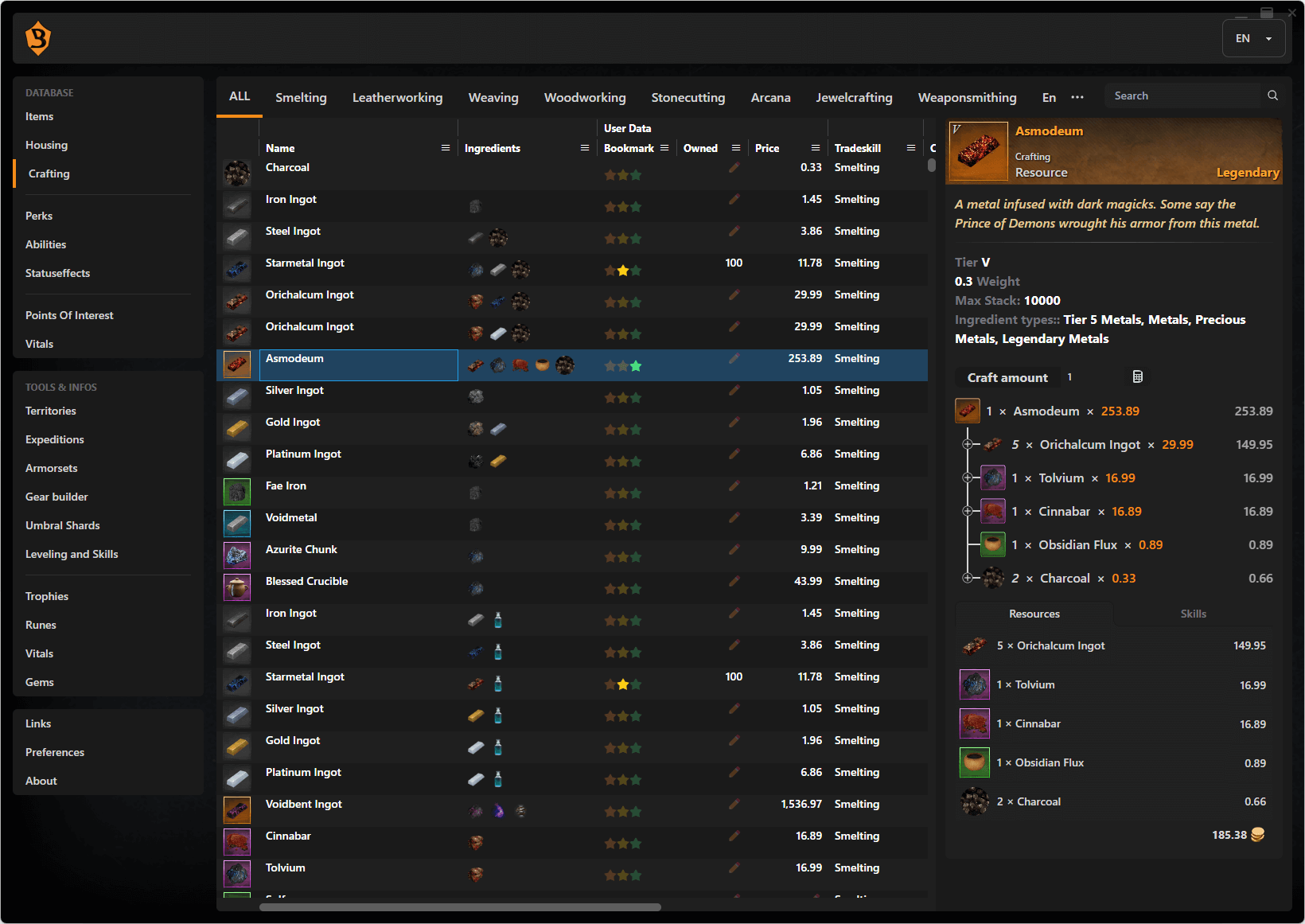New World Buddy
New World Buddy is a desktop application that is meant to be used along while playing "New World".
Features
- Browse ingame items (links to nwdb.info)
- Bookmark items (3 star system)
- Calculate crafting shopping list, prices and rewarded xp
- Price importer
- Expedition insights
- Armorsets overview and tracker
- XP and Tradeskill tracker
- Gearset builder
- Umbral shard upgrade tool
Links
- website: https://www.nw-buddy.de/
- github: https://github.com/giniedp/nw-buddy
- releases: https://github.com/giniedp/nw-buddy/releases
- discord permalink: https://discord.gg/PWxUwUagVX
Development
This repository does not include the ingame data. Ingame data needs to be extracted from a local "New World" installation during development.
Besides that, the software is based on following technologies
- Yarn
- Angular
- Tailwind css (Daisy UI)
- Electron
For build commands please see package.json
Prerequirements
- Requirements of https://github.com/giniedp/nw-extract do apply.
- put the
oo2core_8_win64.dllinto project root folder - download texconv.exe and put it in project root
- install
yarn(https://yarnpkg.com/) and runyarn install - create a
.envfile and copy contents of.env.example. Adjust env variables as you need - When working on PTR change the
NW_USE_PTR=truein.env - install ImageMagick, which is required to convert images
Extracting and importing game data
Run yarn nw-extract. This will extract all necessary game data to tmp/nw-data/live (or tmp/nw-data/ptr)
Run yarn nw-import. This will import data from tmp/nw-data/live to dist/nw-data/live and convert images to .webp
Running dev server
Run yarn dev. Starts both, the electron app and a web browser in parallel
Run yarn dev:web if you only need a web browser for development
Building the app
There are multiple target that can be built
Electron App
Run build:electron. This will build the electron frame, the web app with electron target and then bundle it all together. The resulting .exe is written to releases/nw-buddy [VERSION].exe
Web App
Run build:web. This will build the web app that can be uploaded and hosted on a server. The result is written to dist/web
Webserver in docker image
Run build:docker. This will build the express server, the web app and then bundle it into a docker image. The image is called nw-buddy:latest
Run yarn docker:start to start the container. Navigate to http://0.0.0.0:4200