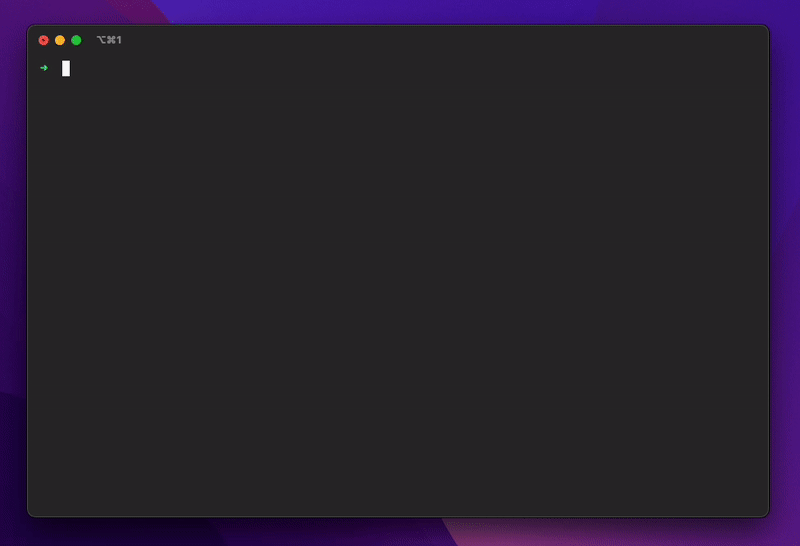dotfiles
My minimal yet powerful (and fast) zsh configuration for development.
Getting started
How to install
curl -sL https://raw.githubusercontent.com/lluissm/dotfiles/main/install.sh | shCustom configuration
To add custom configurations that will not get overriden every time you update the .zshrc file, create a ~/.zcustom file and it will be automatically sourced.
What it does
Add functions
mkcd: create a folder (if it does not exist) and cd to it.exists: check if a command exists.
Install and configure OhMyZsh
Install and setup plugins from ohmyzsh:
- gh: GitHub CLI auto completion.
- git: alias and functions for git.
- gitignore: use gitignore.io from the command line.
- direnv: creates the Direnv hook.
- zsh-navigation-tools: set of tools for navigating through history, etc.
- dnf: alias for dnf package manager (only installed if linux and dnf is installed)
Install custom plugins
- zsh-syntax-highlighting: syntax highlighting for the shell zsh.
- zsh-autosuggestions: It suggests commands as you type based on history and completions.
Add aliases
zshconfig: open ~/.zshrc in vscode.starshipconfig: open ~/.config/starship.toml in vscode.zcustomconfig: open ~/.zconfig in vscode.cls: clear.ll: list all files (with colors).update_dotfiles: download latest dotfiles from git and install (does not source .zshrc)
Install dev tools
Install (if not already installed):
- direnv: load and unload environment variables depending on the current directory.
- nvm: node version manager.
- deno: modern runtime for JavaScript and TypeScript.
- gvm: go version manager.
- cargo: rust programming language and tools.
- brew: package manager for OSX.
- git-utils: clone and update git.repos in bulk.
Install and configure Starship prompt
Install starship prompt, a minimal, blazing-fast, and infinitely customizable prompt for any shell built in rust.
Configure starship with a custom starship.toml file inspired on the plain text preset to avoid the need of custom fonts and improve legibility. Some unnecessary plugins have been disabled to improve performance.