- python 3.8+
- Java 8+ tested
from pypi
pip install mario-gpt
or from source
git clone https://github.com/lltlien/Text-Prompted-Mario-Level-Generation-through-LLMs
cd Text-Prompted-Mario-Level-Generation-through-LLMs
python setup.py install
Minimal code to generate a new level:
import torch
from mario_gpt import MarioLM, SampleOutput
import os, random
from mario_gpt.utils import view_level, convert_level_to_png, join_list_of_list, characterize
mario_lm = MarioLM()
# use cuda to speed stuff up
device = torch.device('cuda')
# device = torch.device('cpu')
mario_lm = mario_lm.to(device)
prompts = ["many pipes, many enemies, some blocks, high elevation"]
# generate level of size 1400, pump temperature up to ~2.4 for more stochastic but playable levels
generated_level = mario_lm.sample(
prompts=prompts,
num_steps=1400,
temperature=2.0,
use_tqdm=True
)
# show string list
generated_level.level
# show PIL image
generated_level.img
# save image
generated_level.img.save("generated_level.png")
# save text level to file
generated_level.save("generated_level.txt")
# play in interactive
generated_level.play()
# run Astar agent
generated_level.run_astar()
# Continue generation
generated_level_continued = mario_lm.sample(
seed=generated_level,
prompts=prompts,
num_steps=1400,
temperature=2.0,
use_tqdm=True
)
# load from text file
loaded_level = SampleOutput.load("generated_level.txt")
# play from loaded (should be the same level that we generated)
loaded_level.play()
...The training class is located here, with a small example notebook
import torch
from mario_gpt import MarioDataset, MarioLM, TrainingConfig, MarioGPTTrainer
# create basic gpt model
BASE = "distilgpt2"
mario_lm = MarioLM(lm_path=BASE, tokenizer_path=BASE)
# create dataset
dataset = MarioDataset(mario_lm.tokenizer)
# create training config and trainer
config = TrainingConfig(save_iteration=10)
trainer = MarioGPTTrainer(mario_lm, dataset, config=config)
# train for 100 iterations!
trainer.train(100, batch_size=1)Using the play and astar methods. For interactive, use the play() method and for astar use the run_astar method. Example:
from mario_gpt import MarioLM
mario_lm = MarioLM()
prompts = ["many pipes, many enemies, some blocks, high elevation"]
generated_level = mario_lm.sample(
prompts=prompts,
num_steps=1400,
temperature=2.0,
use_tqdm=True
)
# play in interactive
generated_level.play()
# run Astar agent
generated_level.run_astar()