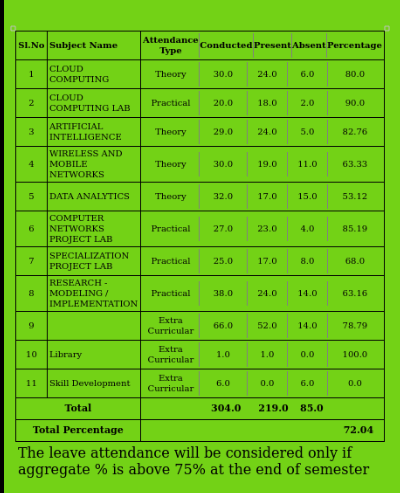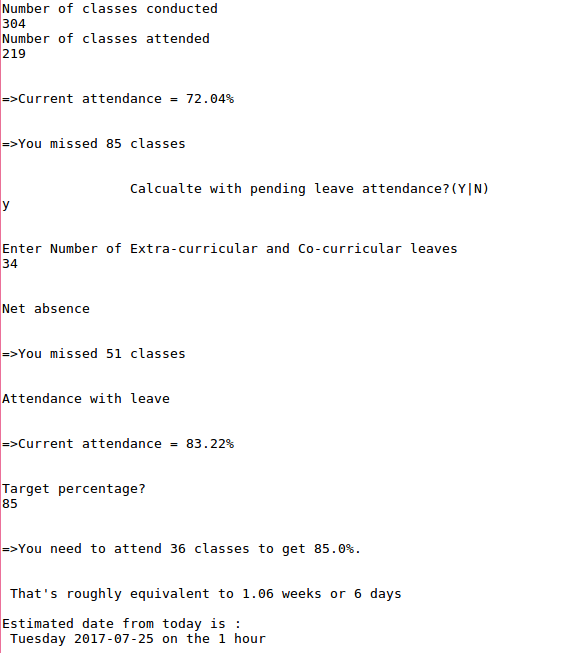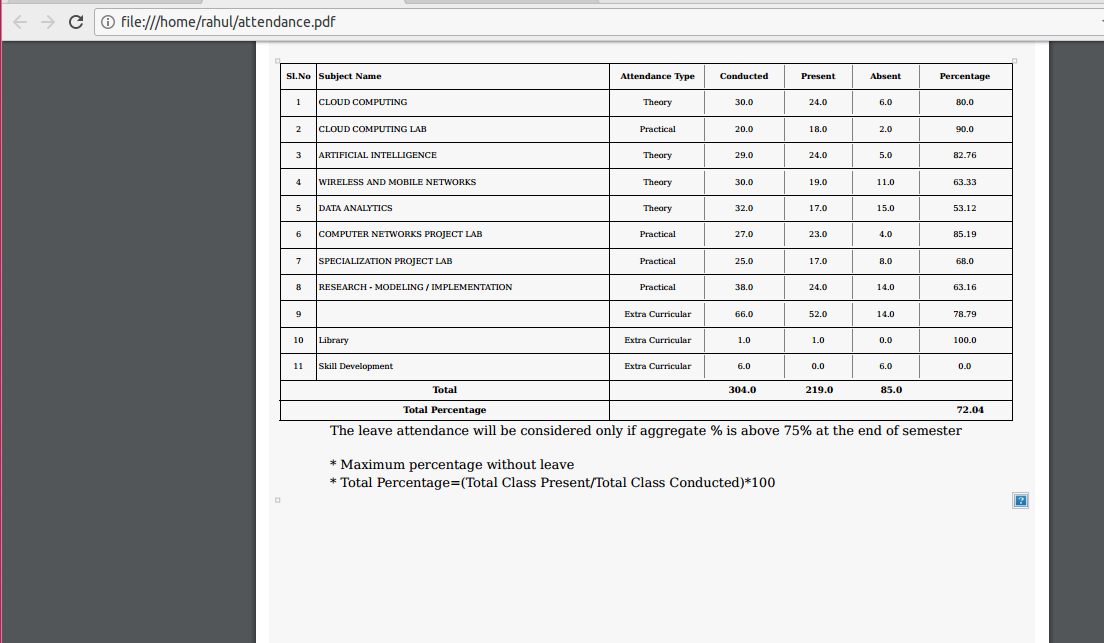Welcome to the Christ University students' suite. This bot allows you to fetch attendance right from the terminal in PDF or as a PNG image. It also provides additional functionality like that of Bunkmate.in, but with more features like medical/co-curricular leave added into it. Due to the recent captcha addition, users are required to manually feed in the cookie to the bot from time to time but a better workaround can be expected soon.
gurubot or g-bot is written in three different scripting languages : Ruby, Shell and JavaScript. It uses PhantomJs to render the PNG files.
To install the bot and the required dependencies, please follow these steps:
If you have git configured, type the following commands in the terminal.
- $ cd ~/
- $ git clone git@github.com:llk23r/gurubot-for-christuniversity.git
- $ cd ~/gurubot-for-christuniversity/guru/
- $ bash install.sh
- $ g name
If you don't have git configured, type the following commands in the terminal to install it at home directory.
- $ google-chrome https://github.com/llk23r/gurubot-for-christuniversity/archive/master.zip
- $ cd ~/Downloads
- $ tar -xvzf gurubot-for-christuniversity
- $ cd ~/
- $ mkdir gurubot
- $ mv ~/Downloads/gurubot-for-christuniversity/* ~/guru
- $ cd guru/guru
- $ bash install.sh
- $ g name
If you get "I am Acharya's Machine!", the bot is set up successfully! You can try out the following commands after that.
Christ University g-bot command
-
g pdf att => Fetch attendance in PDF -
g img att => Fetch attendance in a PNG image -
g pdf abs => Fetch absence details in PDF -
g img abs => Fetch absence details in PNG image -
g pdf cia => Fetch CIA details in PDF -
g img cia => Fetch CIA details in PNG image -
g prog => Fetch academic Progress details in PDF -
g cu-login => Internet Login at 192.168.100.100:8090 -
g dice-roll => Rolls a dice [Generates a random number from 1 to 6] -
g coin-toss => Toss a coin [Generates a side of coin randomly] -
g clhst => Clears firefox cookies, history and closes the browser -
g att-calc => Attendance, Absence, Leave, Bunks calculator suite
To fetch attendance, cookie has to be copied and pasted. In chrome, you can do that using fn+F12 => Find the attendance URL, then find cookie that begins with 'J..'. Copy that and paste it once when asked.