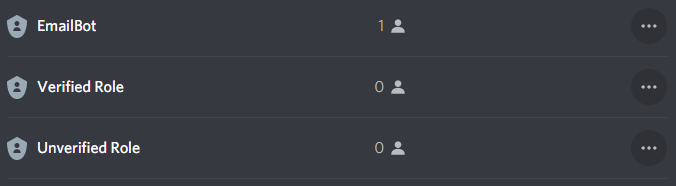A Email Verification Bot
This bot is able to verify that a discord user owns an email with a certain domain (i.e. verify name@uni.edu mails). This can be useful when there is some sensitive data on the server which shouldn't be accessed by everyone. To verify, the user just has to add a reaction to a specified message and the bot will send a direct message which asks for the email address. A code will be sent to the email which will grant the verified role when send to the bot.
Use this link to invite the bot to your server:
| Commands | Arguments | Usage |
|---|---|---|
/help |
get instructions on how to use the bot | |
/verify |
verify on the server | |
/status |
- | returns whether the bot is properly configured or not |
/domains |
(domain name) | () -> returns registered domains (domain name) -> register given domain |
/removedomain |
domain name | remove registered domain |
/button |
channel,message, buttontext | creates a button in the channel with the message and button text |
/message |
channel,message | sends a message to the channel to which the user can add a reaction to start the verification process |
/verifymessage |
(message) | () -> resets to default verify message (message) -> set custom verify message |
/verifiedrole |
(verified role name) | () -> returns the name of the verified role (verified role name) -> set the role name for the verified role |
/unverifiedrole |
(unverified role name) | () -> returns the name of the unverified role (unverified rolename) -> set the role name for the unverified role (current unverified rolename) -> deactivates unverified role |
/language |
language | set language for the user interactions |
/add_unverified_on_join |
enable | (enable/disable) -> automatically adds the unverified role to every new user |
/verify_on_join |
enable | (enable/disable) -> automatically asks every new member to verify |
/delete_user_data |
delete all the data from the user | |
/delete_server_data |
delete all the data from the server |
react := react to the message with an emoji
The commands can only be used by an administrator
The unverified role can be used to make a channel visible in which the message is located
The EmailBot role has to be higher in the role hierarchy then the verified and unverified role else
-> Cant find roles. Please contact the admin! error
- Lars Kaesberg
- Lars Kaesberg (English, German)
- gus2131 (Spanish)
- kploskonka (Polish)
- Norma1Name (Hebrew)
- iplayagain (Korean)
- Charles Van (France)
- EmreSoftware (Turkish)
To add more languages please create an issue with the translation file. Template
Node version: 16.15.0
To install the bot execute following commands:
git clone https://github.com/lkaesberg/EmailVerify.git
cd emailverify
nano config/config.json
{
"token": "<Discord Bot Token>",
"clientId": "<Discord Bot Client ID>",
"email": "<Email Address>",
"username": "<Mail Server Username>",
"password": "<Email Password>",
"smtpHost": "<SMTP Server>",
"isGoogle": <true/false>,
"topggToken": "<optional: TopGG Token (remove field when empty)>"
}
npm install
npm start
Type "email" in the console to see debugging messages for email errors.
If you are using a Gmail account you have to create an App password and use that instead of your password.