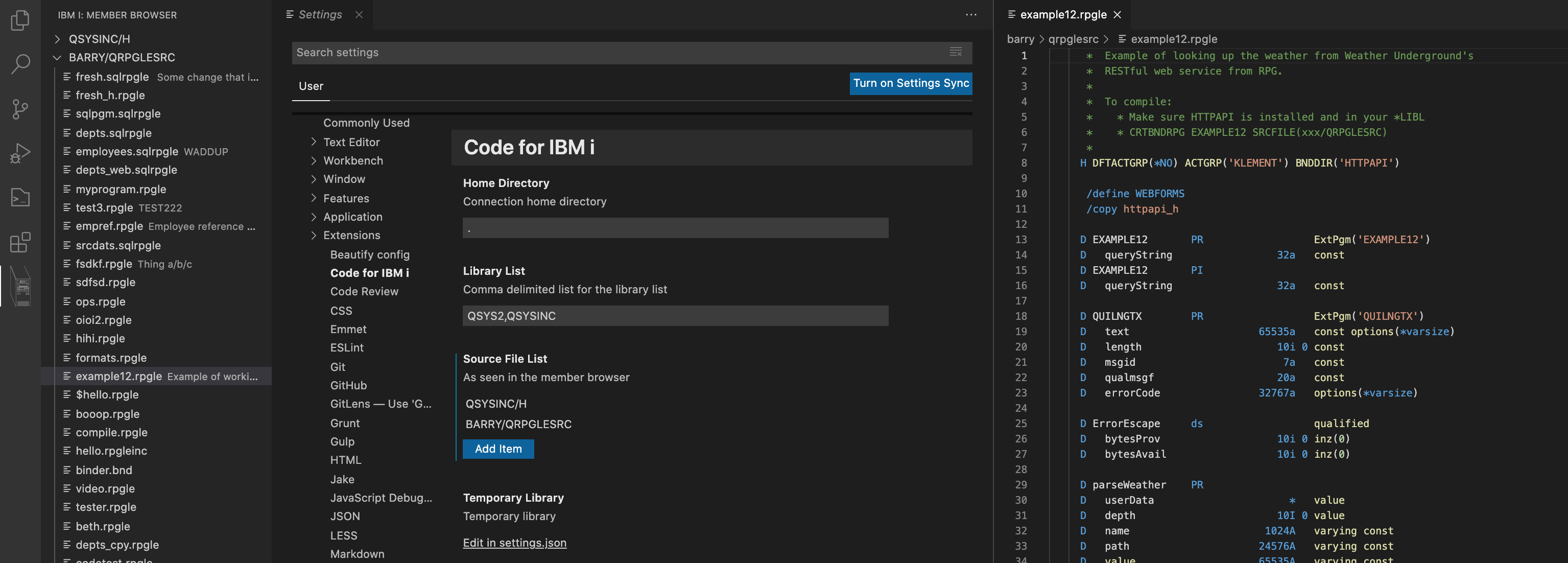Maintain your RPGLE, CL, COBOL, C/CPP on IBM i right from Visual Studio Code.
Install IBMi Languages first! Thank you @barrettotte.
- Press F1
- Find 'IBM i: Connect'
- Enter in your connection details in the window that opens
- Hit connect
Tip: next time, try using 'IBM i: Connect to previous'
- Open the Code Settings
- Find the 'Code for IBM i' Settings (Extensions -> Code for IBM i)
- Add paths to source physical files you'd like to browse (format:
LIB/FILE) - Open the 'IBM i' view on the left hand side
- You will be able to open up your source files/members
You can click on a member to open and edit it. There is no member locking and the extension does not retain source dates.
- Edit your library list in the 'Code for IBM i' Settings (comma delimited list)
- Edit the compile settings in JSON format in the 'Code for IBM i' Settings too. You can define what commands to use for the compilations.
- Open the source you want to compile
- Use Ctrl+E or Cmd+E to compile your source.
- If you have more than one compile option available to you for the type of source, it will prompt you
- If you are using
*EVENTF, it should automatically load the error listing in the Problems tab.
- Member browser and editor
- Basic configration setup (for source physical file list, library list & home directory)
- Create, delete, rename & change text on members
- IFS Browser
- Create, delete and rename directory
- Create, delete and rename streamfiles
- Notice at bottom when connect to remote system
- Make it easier to connect to systems again
- Compilation settings
- Ability to compile sources
- Error lists show up in Problems
In order to use extension, SSH Daemon must be started on IBM i.
You can find the extension in the VS Code Marketplace!
- clone repo
npm i- 'Run Extension' from vscode debug.