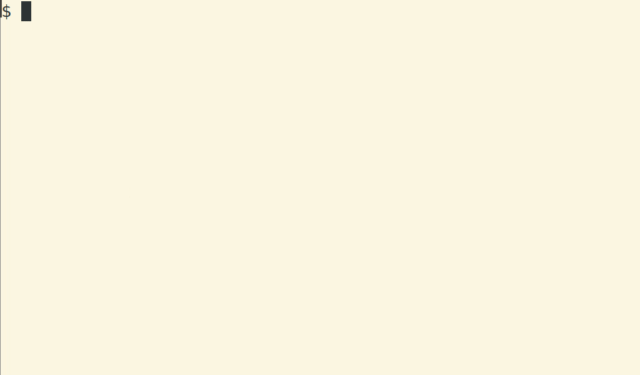CATS is a Climate-Aware Task Scheduler. It schedules cluster jobs to minimize predicted carbon intensity of running the process. It was created as part of the 2023 Collaborations Workshop.
The Climate-Aware Task Scheduler is a lightweight Python package designed to schedule tasks based on the estimated carbon intensity of the electricity grid at any given moment. This tool uses real-time carbon intensity data from the National Grid ESO via their API to estimate the carbon intensity of the electricity grid, and schedules tasks at times when the estimated carbon intensity is lowest. This helps to reduce the carbon emissions associated with running computationally intensive tasks, making it an ideal solution for environmentally conscious developers.
Currently CATS only works in the UK. If you are aware of APIs for realtime grid carbon intensity data in other countries please open an issue and let us know.
- Estimates the carbon intensity of the electricity grid in real-time
- Schedules tasks based on the estimated carbon intensity, minimizing carbon emissions
- Provides a simple and intuitive API for developers
- Lightweight and easy to integrate into existing workflows
- Supports Python 3.9+
Install via pip as follows:
pip install git+https://github.com/GreenScheduler/catsFull documentation is available at greenscheduler.github.io/cats/. The below sections demonstrate some capability, for illustration, but please consult the documentation for more details.
You can run cats with:
python -m cats -d <job_duration> --loc <postcode>The postcode is optional, and can be pulled from the config.yml file or, if that is not present, inferred using the server IP address. Job duration is in minutes, specified as an integer.
The scheduler then calls a function that estimates the best time to start the job given predicted carbon intensity over the next 48 hours. The workflow is the same as for other popular schedulers. Switching to cats should be transparent to cluster users.
It will display the time to start the job on standard out and optionally some information about the carbon intensity on standard error.
You can use CATS with, for example, the at job scheduler by running:
ls | at -t `python -m cats -d 5 --loc OX1`cats is able to provide an estimate for the carbon footprint
reduction resulting from delaying your job. To enable the footprint
estimation, you must provide information about the machine in the form
of a YAML configuration file. An example is given below:
location: "EH8"
api: "carbonintensity.org.uk"
PUE: 1.20 # > 1
partitions:
CPU_partition:
type: CPU # CPU or GPU
model: "Xeon Gold 6142"
TDP: 9.4 # Thermal Design Power in W/core
GPU_partition:
type: GPU
model: "NVIDIA A100-SXM-80GB GPUs"
TDP: 300
CPU_model: "AMD EPYC 7763"
TDP_CPU: 4.4Use the --config option to specify a path to the configuration
file. If no path is specified, cats looks for a file named
config.yml in the current directory.
Additionally, to obtain carbon footprints, job-specific information
must be provided to cats through the --jobinfo option. The
example below demonstrates running cats with footprint estimation
for a job using 8GB of memory, 2 CPU cores and no GPU:
cats -d 120 --config .config/config.yml \
--jobinfo cpus=2,gpus=0,memory=8,partition=CPU_partitionWe welcome contributions from the community! If you find a bug or have an idea for a new feature, please open an issue on our GitHub repository or submit a pull request.