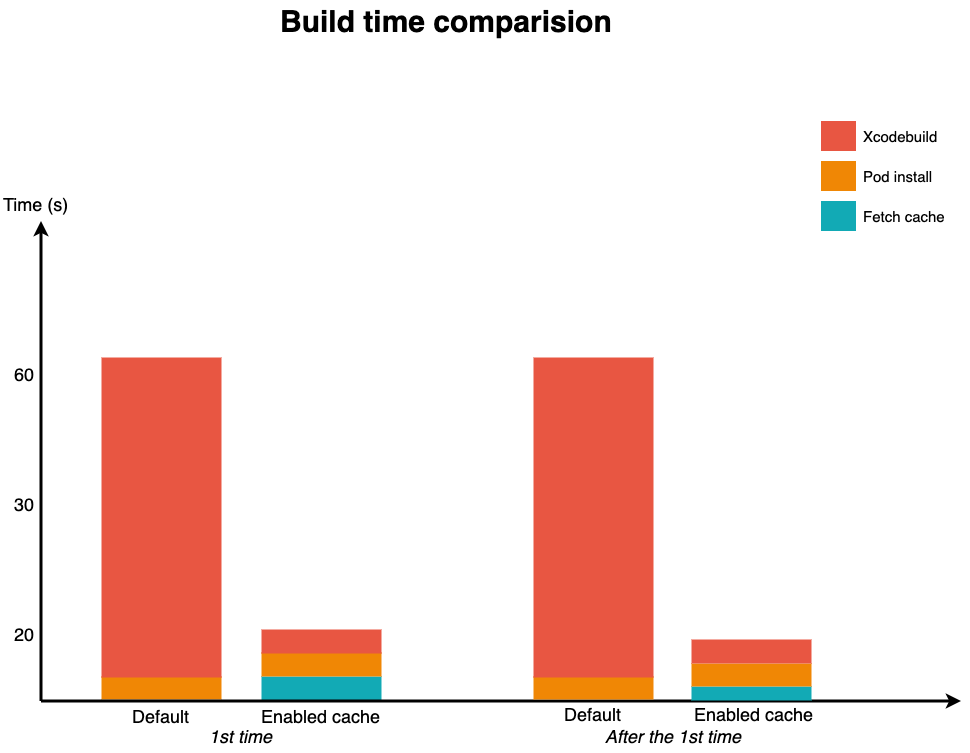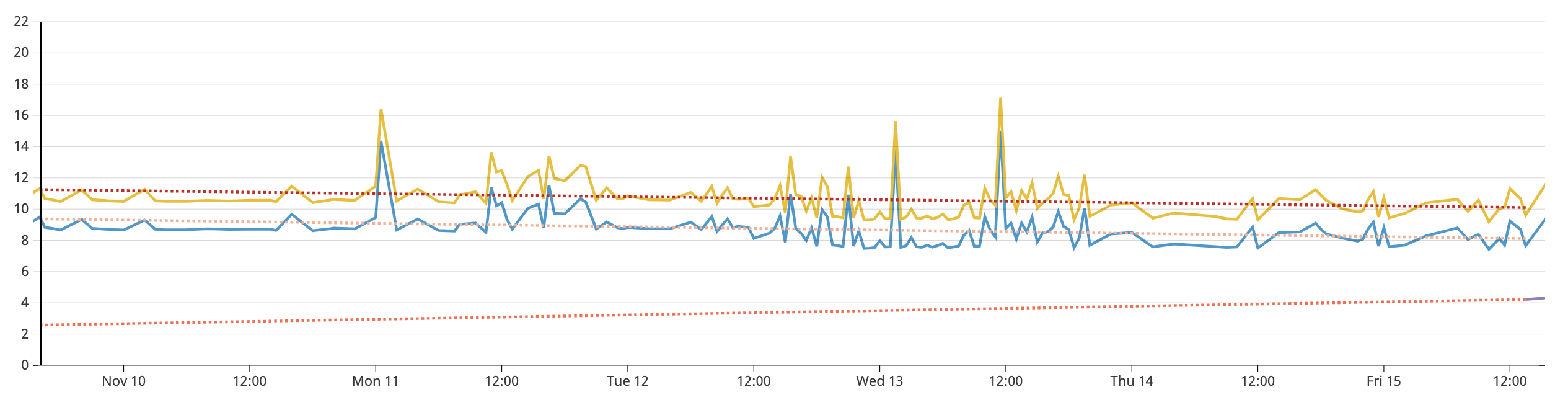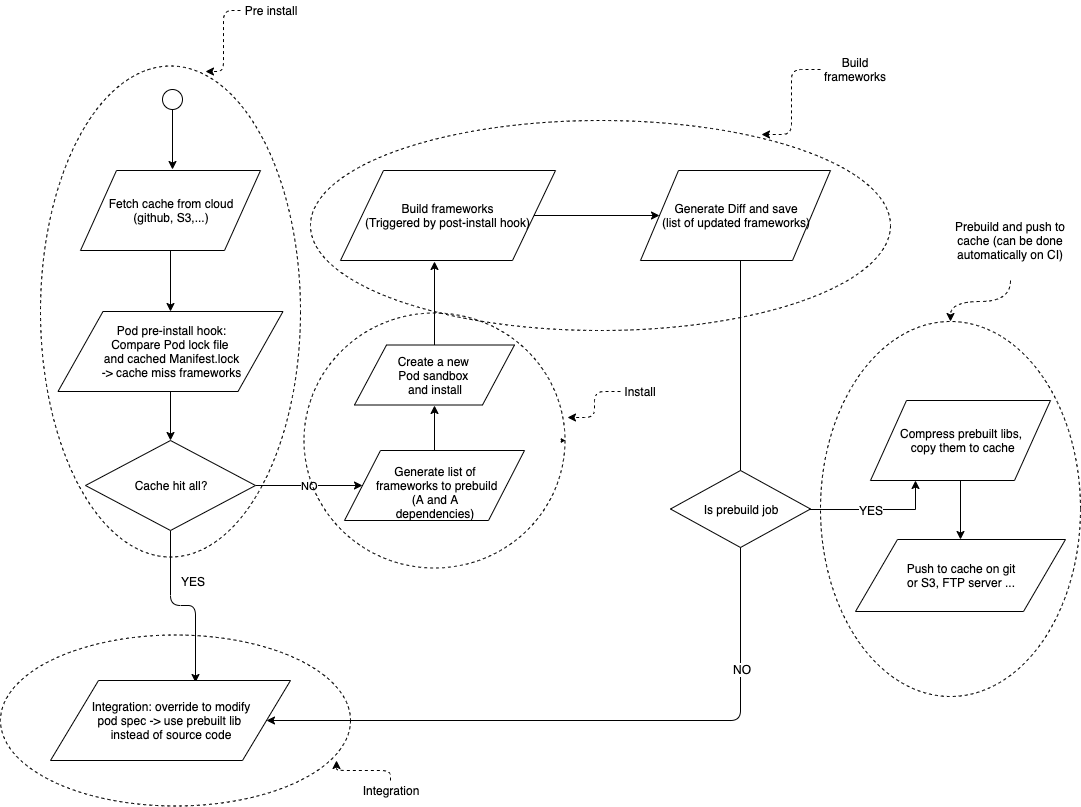A plugin that helps to reduce the build time of Xcode projects which use Cocoapods by prebuilding pod frameworks and cache them in a remote repository to share across multiple machines.
To compare build time, we created a demo project with some popular pods added:
AFNetworking
SDWebImage
Alamofire
MBProgressHUD
Masonry
SwiftyJSON
SVProgressHUD
MJRefresh
CocoaLumberjack
Realm
SnapKit
Kingfisher
To try it:
$ cd PodBinaryCacheExample
$ sh BuildBenchMark.sh
And the results:
The result will vary depends on your machine and network condition. This is the spec of the machine we used to test the demo project:
MacBook Pro (15-inch, 2018)
Mac OS 10.14.6
Processor 2.6 GHz Intel Core i7
Memory 16 GB 2400 MHz DDR4
In our real project with around 15% of swift/ObjC code from vendor pods. After applied this technique and monitored on the CI system, we found that overall, it helped to reduce 10% of build time.
-
Install ruby 2.x version and python 3.x (which are usually available on most developers machine!).
-
To install the plugin, our preferred way is using Bundler. If you're not familiar with it, please take a look at Learn how to set it up here.
-
Just add a line to your Gemfile:
gem 'coccoapods-binary-cache', :path => 'https://github.com/grab/cocoapods-binary-cache.git', :tag => '0.0.3'
- Then run:
$ bundle install
- Cache config: At the same directory with your Podfile, add a json file and name it
PodBinaryCacheConfig.json(the name is fixed) and content similar to this:
{
"prebuilt_cache_repo": "<Link to your git repo which will store built frameworks>", // can be https or ssh.
"cache_path": "~/Library/Caches/CocoaPods/<your_cache_dir>" // can be any directory, we recommend to cache frameworks to ~/Library/Caches/ then it's convenience to reuse across multiple projects.
}
- On top of your Podfile add one line below to enable the plugin, it will hook to pod pre-install, post-install to do the build, cache stuffs:
plugin 'cocoapods-binary-cache'
- Declare pods which need to be prebuilt by adding a flag
:binary => true:
pod 'Alamofire', :binary => true
- Run a pod command for the first time adding this plugin, and every time you add/upgrade a pod:
$ pod binary-cache --cmd=prebuild
It will build frameworks and push to the cache repo and also install prebuilt frameworks to your project. Then just open the Xcode project and build as normal.
- Other members in your team don't need to build again, they just need to fetch prebuilt frameworks from cache and use the project as normal:
$ pod binary-cache --cmd=fetch
$ bundle exec pod install
- You can set up to run prebuild frameworks automatically on your CI. Eg. If your project is using gitlab CI, you just need to create a scheduled job (daily) which call the prebuild command:
// In .gitlab-ci.yml file
prebuild_pod:
script:
- $ pod binary-cache --cmd=prebuild
only:
variables:
- $IS_PREBUILD_DEVPOD_JOB == "true"
Terms:
- Cache-hit: a pod framework is prebuilt and has same version with the one in Pod lock file.
- Cache-miss: a pod framework is not prebuilt or has different version with the on in Pod lock file.
- With an added flag (
:binary => true) to your pod in the Podfile, in the pod pre-install hook, It filters all pods which need to be built, then creates a separated Pod sandbox and generates a Pod.xcproject. We are using cocoapods-binary for this process. - Then it builds frameworks in the generated project above using cocoapods-rome. The products are frameworks and a Manifest file.
- Compresses all built frameworks to zips and commit to the cache repo.
- It fetches built frameworks from cache repo and unzip them.
- In pod pre-install hook, it reads Manifest.lock and Podfile.lock to compare prebuilt lib's version with the one in Podfile.lock, if they're matched -> add to the cache-hit dictionary, otherwise, add to the cache-miss dictionary. Then the plugin intercepts pod install-source flow and base on generated cache hit/miss dictionaries to decide using cached frameworks or source code.
Because we don't upgrade vendor pods every day, even once in a few months, the cache hit rate will likely be 100% most of the time.
- Caching development pod will be supported in the future.
- A git repo is used as the cache, but we can change to other storages such as S3, FTP server with some modifications to push/fetch cache task.
The cocoapods-binary-cache plugin is available as open-source under the terms of the MIT License. It uses cocoapods-rome and cocoapods-binary internally, which are also under MIT License.