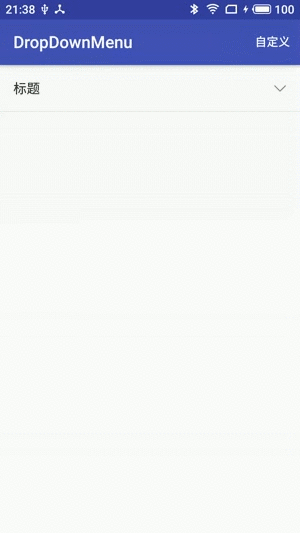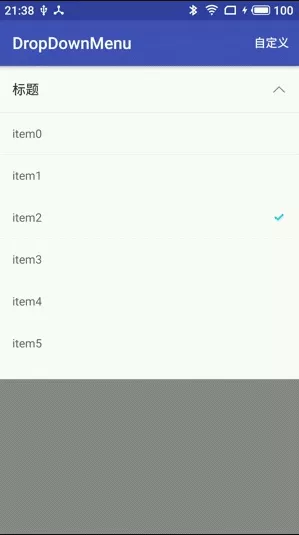DropDownMenu
下拉菜单,可独立分离使用
2021.3.2 --增加使用后的阴影.
添加依赖
Step 1. Add the JitPack repository to your build file
Add it in your root build.gradle at the end of repositories:
allprojects {
repositories {
...
maven { url 'https://jitpack.io' }
}
}
Step 2. Add the dependency
dependencies {
implementation 'com.github.EthanCo:DropDownMenu:1.0.8'
}
使用步骤
分为DropDownButton和DropDownMenu,两者可一起使用,亦可分离单独使用。 一起使用可详见Demo的MainActivity,DropDownMenu单独使用可详见CustomActivity。
1.在XML中添加
在XML中添加如下代码,其中DropDownButton是下拉点击的按钮,layout_mask是半透明遮盖图层,用作下拉菜单弹出时显示。
<?xml version="1.0" encoding="utf-8"?>
<LinearLayout xmlns:android="http://schemas.android.com/apk/res/android"
xmlns:app="http://schemas.android.com/apk/res-auto"
xmlns:tools="http://schemas.android.com/tools"
android:layout_width="match_parent"
android:layout_height="match_parent"
android:orientation="vertical"
tools:context="com.heiko.dropdownmenu.MainActivity">
<com.heiko.dropwidget.DropDownButton
android:id="@+id/drop_down_button"
android:layout_width="match_parent"
android:layout_height="56dp"
app:divider_visible="true"
app:divider_color="@color/color_drop_divider"
app:drop_direction="@drawable/my_select_drop_direction"
app:button_background="@color/color_def_drop_background"
app:title="@string/drop_title" />
<FrameLayout
android:id="@+id/layout_mask"
android:layout_width="match_parent"
android:layout_height="match_parent"
android:background="#88222222"
android:visibility="gone" />
</LinearLayout>
2.进行初始化
dropDownButton.attach(activity, datas,2, 0.5F, layoutMask,callback);
运行,即可使用。
附录
DropDownButton属性说明
app:divider_visible //底部分割线是否可见
app:divider_color //底部分割线颜色
app:drop_direction //下拉图标,使用selector,详见demo中的my_select_drop_direction.xml
app:title //标题
app:button_background //背景色
DropDownButton方法说明
/**
* 设置下拉状态,执行监听回调
*
* @param open
*/
public void setDropState(boolean open);
/**
* 设置下拉状态,不执行监听回调
*
* @param open
*/
public void setDropStateSilence(boolean open);
/**
* 进行关联,实现DropDownButton和DropDownMenu的联动
*
* @param activity
* @param dropBeans 数据列表,Bean对象需实现DropBeanFlag接口
* @param defCheckPos 默认选中位置
* @param heightScale 高度占手机屏幕的比例 0-1
* @param layoutMask 半透明阴影
* @param dropStateChangeListener 状态改变监听
*/
public void attach(final Activity activity, final List<DropBeanFlag> dropBeans, final int defCheckPos,
@FloatRange(from = 0, to = 1) final float heightScale,
@Nullable final View layoutMask, final DropStateChangeListener dropStateChangeListener);
/**
* 设置当前选中位置
* @param currCheckPos
*/
public void setCurrCheckPos(int currCheckPos);
/**
* 获取当前选中位置
* @return
*/
public int getCurrCheckPos();
/**
* 添加DropDownButton状态改变监听
* @param listener
*/
public void addDropStateChangeListener(DropStateChangeListener listener);
/**
* 移除DropDownButton状态改变监听
* @param listener
*/
public void removeDropStateChangeListener(DropStateChangeListener listener);
/**
* 设置下拉图标
* @param resId 使用selector状态改变,图标会联动改变,详见select_drop_direction.xml
*/
public void setDropDirectionImage(@DrawableRes int resId)
/**
* 设置标题
* @param resId
*/
public void setTitle(@StringRes int resId);
/**
* 获取标题
* @return
*/
public String getTitle();
DropDownMenu方法说明
/**
* 默认show,依赖DropDownButton
*
* @param activity
* @param dropBeans 数据列表,Bean对象需实现DropBeanFlag接口
* @param heightScale 高度占手机屏幕的比例 0-1
* @param dropDownButton DropDownButton
* @return
*/
public static PopupWindow show(Activity activity, final List<DropBeanFlag> dropBeans,
@FloatRange(from = 0, to = 1) float heightScale,
final DropDownButton dropDownButton);
/**
* 自定义show,不依赖DropDownButton
*
* @param activity
* @param dropBeans 数据列表,Bean对象需实现DropBeanFlag接口
* @param heightScale 高度占手机屏幕的比例 0-1
* @param anchor 和PopupWindow同理
* @param defCheckedPos 默认选中Position
* @param dropAdapterItemClick Item点击监听
* @param onDropDismissListener dismiss监听
* @return
*/
public static PopupWindow showCustom(Activity activity, List<DropBeanFlag> dropBeans,
float heightScale, View anchor, int defCheckedPos,
DropAdapter.OnItemClickListener dropAdapterItemClick,
final OnDropDismissListener onDropDismissListener);
/**
* dismiss下拉菜单
*/
public static void dismiss();
不依赖DropDownButton,仅单独使用DropDownMenu
详见Demo的CustomActivity