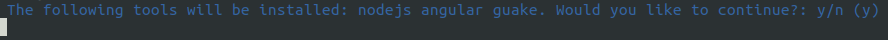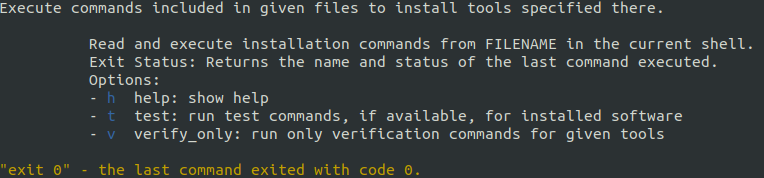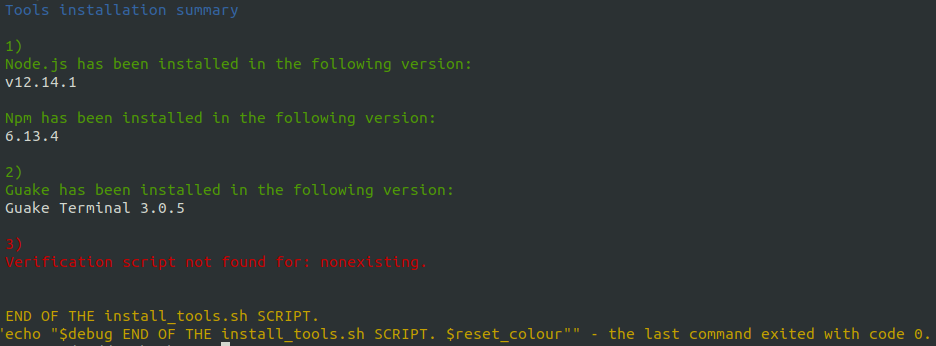This project offers a bash script useful when you want to set up your development environment with only one command.
To learn details about this project, check out the How to install development tools on Ubuntu with a single bash command post.
To clone the repository, run in the command line:
$ git clone https://github.com/little-pinecone/ubuntu-web-dev-tools-installer.gitTo see all available options type the following command:
$ ./install.sh -h
To install tools, type the following command providing script file names as parameters:
$ sudo ./install.sh nodejs angular guake
You will be prompt to accept the installation:
To run only the verification scripts for provided tools run the following command:
$ ./install.sh -v nodejs angular guake
- keep an eye on the order in which you install your tools - the script will install given tools in the same order as specified in parameters;
- before running installation scripts, the
apt update -ycommand will be run automatically.
- Angular requires nodejs, therefore you should run the installation with the
$ sudo ./install.sh nodejs angularcommand. - You will get
permission deniederror if you run the script withoutsudo.
You can add your own installation and verification scripts. Remember to keep commands regarding one tool in a separate *.sh file. Thanks to that, it will be easier to debug failures and retry installation.
- the installation script file name should clearly indicate what tools is being installed;
- the verification script file name should contain
_verifysuffix added to the same name as used in the installation file; - put the scripts in the
scripts/tools/directory.
- installation script:
scripts/tools/angular.sh - verification script:
scripts/tools/angular_verify.sh
Requires docker to be already installed on your machine. Checkout scirpts/tools/docker and run $ ./install.sh docker if the script satisfies your needs.
The project contains Dockerfile and docker-compose.yml files to provide you with an Ubuntu18.04 instance where you can test the script. All *.sh files are already copied to the /home directory in the container.
- Start the container based on the provided image:
$ docker-compose up -d
- Enter the container:
$ docker exec -it ubuntuwebdevtoolsinstaller_test_1 /bin/bash
- List the directory content to see that you can access the
install.shfile and thescriptsdirectory:
/home # ls -la
total 16
drwxr-xr-x 1 root root 4096 Jan 15 14:45 .
drwxr-xr-x 1 root root 4096 Jan 15 14:46 ..
-rwxrwxr-- 1 root root 1129 Jan 15 13:21 install.sh
drwxr-xr-x 4 root root 4096 Jan 15 14:45 scripts
If you have changed the image, or any script that you intend to test there, remember to rebuild the image and remove the container with the following commands:
$ docker-compose build
$ docker container rm -f ubuntuwebdevtoolsinstaller_test_1
Then you can create a new container and enter it:
$ docker-compose up -d
$ docker exec -it ubuntuwebdevtoolsinstaller_test_1 /bin/bash
- In case one installation script fails, you can call the command again after fixing the problem. Remember to remove those parameters that were successfully installed prior the failing tool.
- Make sure that the
install.shscript can be executed. If not, fix the permissions with thechmod 744 install.shcommand
$ ./install.sh -h
$ ./install.sh -v nodejs guake nonexisting