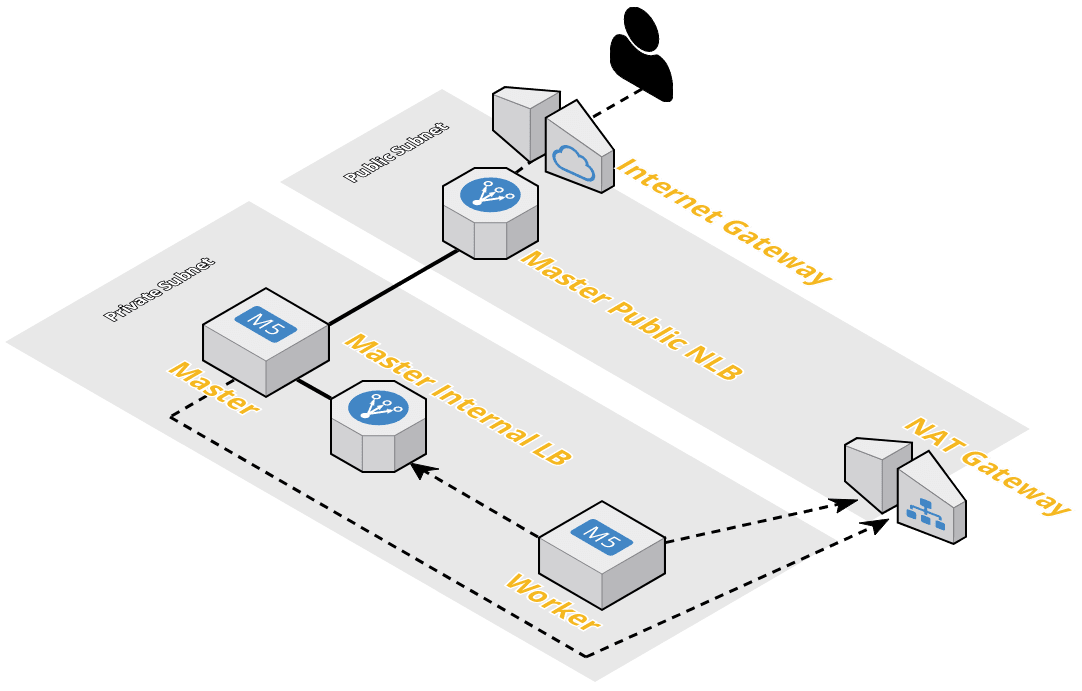- Cluster's public base domain
- Route53's Public Hosted Zone for the base domain
- AWS Administrator IAM account
- To be accurate, IAM account which has the permission documented in the OpenShift docs
openshift-installandoccommands
$ cat .upi/install-config.yaml
apiVersion: v1
baseDomain: cluster.example.com # Base Domain
compute:
- hyperthreading: Enabled
name: worker
platform: {}
replicas: 0
controlPlane:
hyperthreading: Enabled
name: master
platform: {}
replicas: 1
metadata:
name: upi-1 # <Cluster Name>
networking:
clusterNetwork:
- cidr: 10.128.0.0/14
hostPrefix: 23
machineCIDR: 10.0.0.0/16
networkType: OpenShiftSDN
serviceNetwork:
- 172.30.0.0/16
platform:
aws:
region: ap-northeast-1
# Get pull secret from: https://cloud.redhat.com/openshift/install/aws/user-provisioned
pullSecret: '{"auths":{"cloud.openshift.com":{"auth....'
# SSH public key for machines which host OpenShift
sshKey: |
ssh-rsa AAAAB3NzaC1yc2EAAA...$ openshift-install create manifests --dir=.upi
.upi
├── manifests
│ ├── 04-openshift-machine-config-operator.yaml
│ ├── cluster-config.yaml
│ ├── cluster-dns-02-config.yml
│ ├── ...
└── openshift
├── 99_kubeadmin-password-secret.yaml
├── 99_openshift-cluster-api_master-machines-0.yaml
├── 99_openshift-cluster-api_master-user-data-secret.yaml
├── 99_openshift-cluster-api_worker-machineset-0.yaml
├── 99_openshift-cluster-api_worker-machineset-1.yaml
├── 99_openshift-cluster-api_worker-machineset-2.yaml
├── 99_openshift-cluster-api_worker-user-data-secret.yaml
├── 99_openshift-machineconfig_master.yaml
├── ...
$ rm .upi/openshift/99_openshift-cluster-api_master-machines-*.yaml
$ rm .upi/openshift/99_openshift-cluster-api_worker-machineset-*.yaml$ openshift-install create ignition-configs --dir=.upiNow, here is .upi dir.
upi/
├── auth
│ ├── kubeadmin-password
│ └── kubeconfig
├── bootstrap.ign
├── master.ign
├── metadata.json
└── worker.ign
$ cat .upi/metadata.json | jq
{
"clusterName": "upi-1",
"clusterID": "xxx",
"infraID": "upi-1-1-xxxx",
"aws": {
"region": "ap-northeast-1",
"identifier": [
{
"kubernetes.io/cluster/upi-1-1-xxxx": "owned"
},
{
"openshiftClusterID": "xxxx"
}
]
}
}
$ CLUSTER_ID=$(jq -r .infraID .upi/metadata.json)
$ echo $CLUSTER_ID
upi-1-1-xxxx$ git clone https://github.com/literalice/terraform-aws-openshift-upi
$ cd terraform-aws-openshift-upi
$ terraform init
$ cat terraform.tfvars
$ cat <<EOF > terraform.tfvars
config_dir = ".upi" # Directory that is specified in openshift-install's -dir option
blacklist_az = ["ap-northeast-1a"] # Unavailable Availability Zone in your AWS account / Region
EOF
$ terraform plan -target module.network
$ terraform apply -target module.network$ terraform plan -target module.bootstrap
$ terraform apply -target module.bootstrap$ cd terraform-aws-openshift-upi
$ terraform plan -target module.controlplane
$ terraform apply -target module.controlplane$ terraform destroy module.bootstrap$ export KUBECONFIG=.upi/auth/kubeconfig
$ oc get pods -A
$ oc statusAdds the MachineSet Object for worker nodes.
# machineset-upi1-worker-ap-northeast-1b
apiVersion: machine.openshift.io/v1beta1
kind: MachineSet
metadata:
labels:
machine.openshift.io/cluster-api-cluster: upi1-xxxx # <Cluster ID>を追加
name: upi1-xxx-worker-ap-northeast-1b # <Cluster ID>-worker-<ワーカーを作成するAZ名>
namespace: openshift-machine-api
spec:
replicas: 1
selector:
matchLabels:
machine.openshift.io/cluster-api-cluster: upi1-xxxx # Cluster IDを追加
machine.openshift.io/cluster-api-machine-role: worker
machine.openshift.io/cluster-api-machine-type: worker
machine.openshift.io/cluster-api-machineset: upi1-xxx-worker-ap-northeast-1b # <Cluster ID>-worker-AZ
template:
metadata:
labels:
machine.openshift.io/cluster-api-cluster: upi1-xxxx # Cluster IDを追加
machine.openshift.io/cluster-api-machine-role: worker
machine.openshift.io/cluster-api-machine-type: worker
machine.openshift.io/cluster-api-machineset: upi1-xxx-worker-ap-northeast-1b # <Cluster ID>-worker-AZ
spec:
metadata:
labels:
node-role.kubernetes.io/worker: ""
providerSpec:
value:
ami:
id: ami-0906ab32ecf300238
apiVersion: awsproviderconfig.openshift.io/v1beta1
blockDevices:
- ebs:
iops: 0
volumeSize: 120
volumeType: gp2
credentialsSecret:
name: aws-cloud-credentials
deviceIndex: 0
iamInstanceProfile:
id: upi1-xxx-worker-profile
instanceType: m4.large
kind: AWSMachineProviderConfig
placement:
availabilityZone: ap-northeast-1b
region: ap-northeast-1
securityGroups:
- filters:
- name: tag:Name
values:
- upi1-xxx-private
subnet:
filters:
- name: tag:Name
values:
- upi1-xxx-private-0
tags:
- name: kubernetes.io/cluster/upi1-xxx # kubernetes.io/cluster/<Cluster ID>
value: owned
userDataSecret:
name: worker-user-dataYou can use the terraform module:
$ terraform apply -target module.worker
$ watch oc get nodes$ oc get routes -n openshift-console
NAME HOST/PORT PATH SERVICES PORT TERMINATION WILDCARD
console console-openshift-console.apps.<Cluster Name>.<Base Domain> console https reencrypt/Redirect None
downloads downloads-openshift-console.apps.<Base Domain> downloads http edge None
# You can know the password for user: `kubeadmin`
$ cat .upi/auth/kubeadmin-password