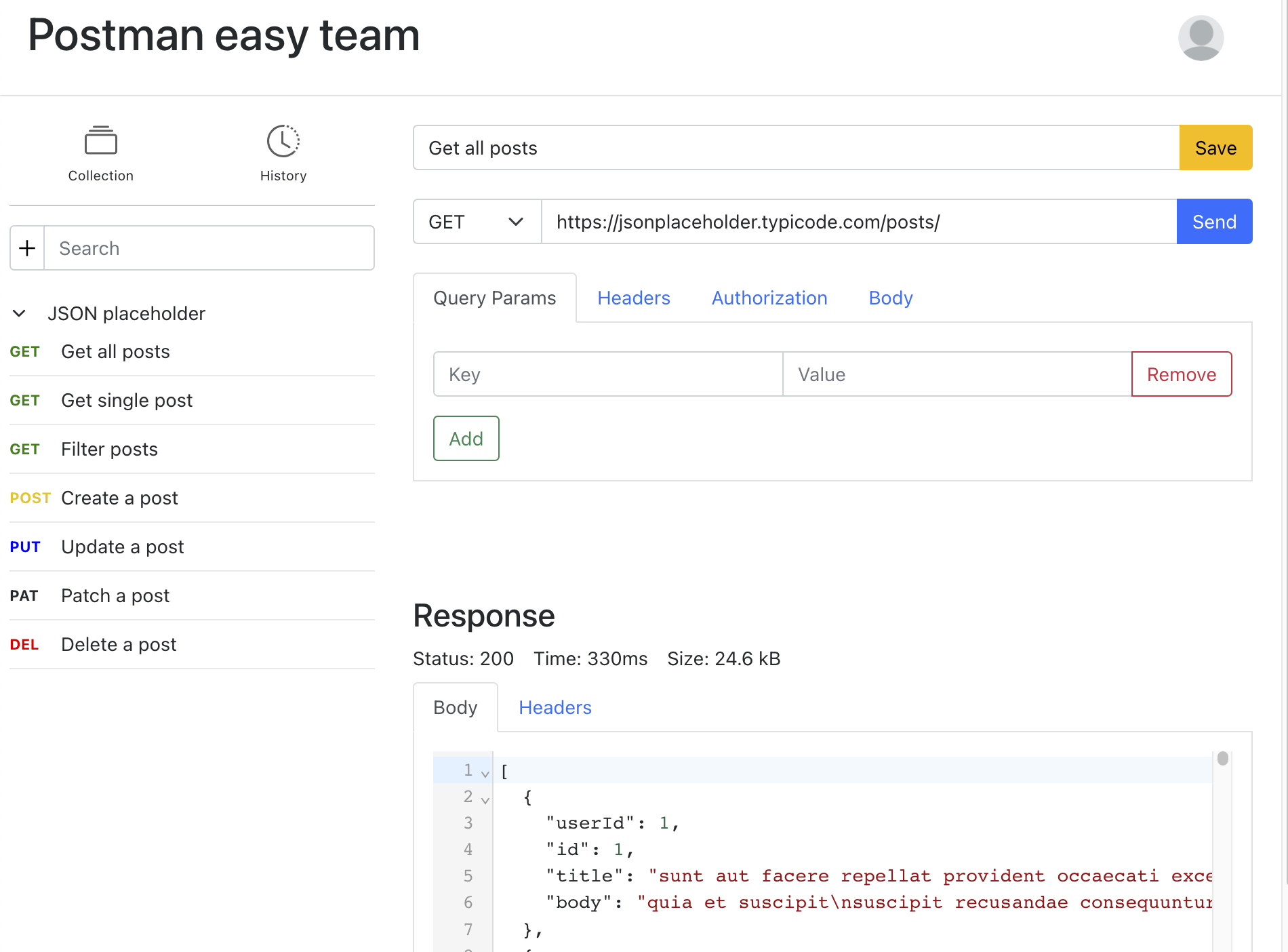Postman is a great app for api testing. However, the price is high for postman team if you have more than 3 people in the team. This project is an easy postman web app that can be used for frontend and backend to test api endpoints. The app use Google firebase storage to store the requests and history and authenticate users with firebase authentication. Teams can test GET, POST, PUT, PATCH, and DELETE requests with request headers, body, paramsters and authentications securely.
Demo website: https://postman-easy-team.web.app/
Testing account: test@example.com
Password: 123456
$ git clone https://github.com/lit26/postman-easy-team
Runs the app in the development mode.
Open http://localhost:3000 to view it in the browser.
The page will reload if you make edits.
You will also see any lint errors in the console.
Launches the test runner in the interactive watch mode.
See the section about running tests for more information.
Builds the app for production to the build folder.
It correctly bundles React in production mode and optimizes the build for the best performance.
The build is minified and the filenames include the hashes.
Your app is ready to be deployed!
We are using Firebase to store the collections and history and authenticate user. In the Firebase console, create a project and setup the authentication and firestore database.
This app only allow signin, signout, and change password. The administrator can add user on firebase console.
Go to your local terminal
npm install -g firebase-tools
firebase login
Select the gmail account with firebase
firebase init
Choose Hosting: Configure and deploy Firebase Hosting sites for hosting web apps (Be aware use spacebar to select option)
Choose the option (ex: Use an existing project, Create a new project, etc...)
What do you want to use as your public directory?
build
Deploy app
npm run build
firebase deploy