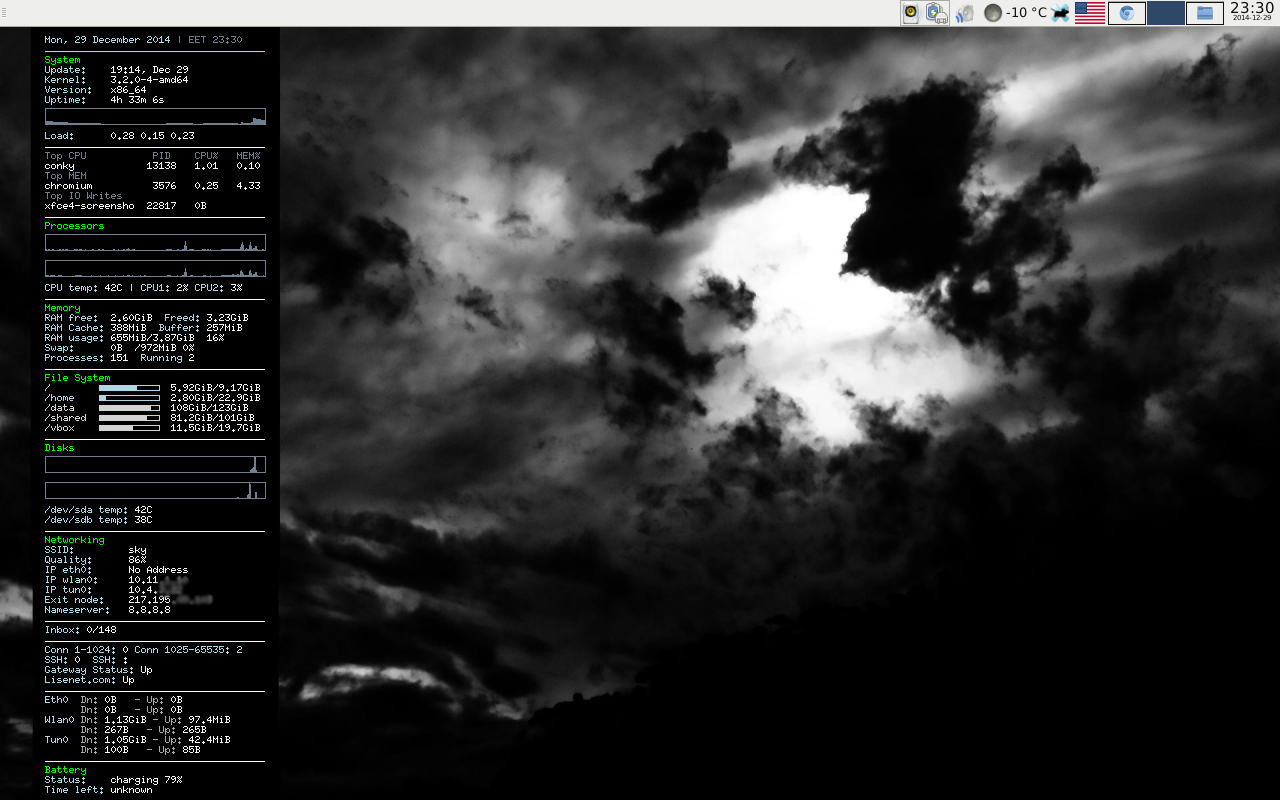My Conky laptop configuration for Debian Wheezy.
The following packages are used by the script:
- conky
- wget
- lm-sensors
- hddtemp
- sudo
- stunnel4
To install:
# apt-get install conky wget lm-sensors hddtemp sudo stunnel4 git
Fetch the configuration files from GitHub repository:
$ git clone https://github.com/lisenet/conky.git ~/.conky
Create a symbolic link:
$ ln -s ~/.conky/conky.conf ~/.conkyrc
Copy the pingtest.sh file to /usr/local/bin/:
# cp ~/.conky/pingtest.sh /usr/local/bin/
Main /etc/stunnel/stunnel.confconfig file:
[imaps] client = yes accept = 993 connect = mail.example.com:993
The line below should be present in /etc/default/stunnel4:
ENABLED=1
Add the following line to /etc/sudoers:
%disk ALL=(root) NOPASSWD: /usr/sbin/hddtemp
Add your regular user to the "disk" group:
# usermod -aG disk username