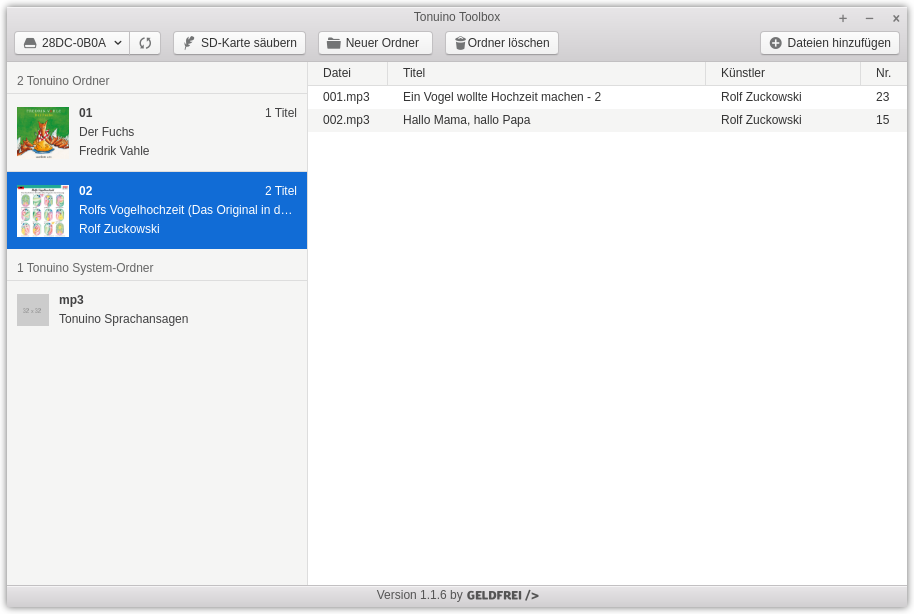Organisiere Deine Tonuino SD-Karte ohne Stress :)
Um die Tonuino-Toolbox zu benutzen, lade Dir einfach die entsprechende Installationsdatei für Dein Betriebssystem unter Releases herunter.
tonuino-toolbox-1.1.9-linux-amd64.deb
tonuino-toolbox-1.1.9-linux-x86_64.rpm
tonuino-toolbox-1.1.9-linux-x86_64.AppImage
Um am Projekt mit zu wirken klone das Repository, auf Deinem rechner muss git und npm eingerichtet sein.
# Repo klonen
git clone https://github.com/raph-ael/tonuino-toolkit.git
# ins Verzeichnis wechseln
cd tonuino-toolkit
# Pakete installieren
npm install
# dev Version starten
npm start- Node.js - Javascript Runtime
- Electron - Multi-Platform Desktop Apps mit Javascript
- Photon - Electron UI Kit
- Raphael Wintrich (geldfrei.net) - initial Work
This project is licensed under the MIT License - see the LICENSE.md file for details