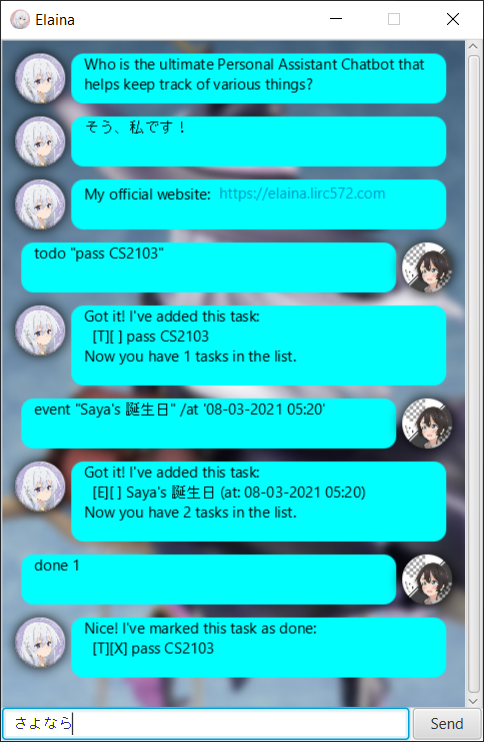Elaina is the ultimate personal assistant chatbot.
Prerequisites: JDK 11, update IntelliJ to the most recent version.
- Open IntelliJ (if you are not in the welcome screen, click
File>Close Projectto close the existing project first) - Open the project in IntelliJ as follows:
- Click
Open. - Select the project directory, and click
OK. - If there are any further prompts, accept the defaults.
- Click
- Configure the project to use JDK 11 (not other versions) as explained in here.
- After that, locate the
src/main/java/com/lirc572/ip/Starter.javafile, right-click it, and chooseRun .... If the setup is correct, you should see a GUI window pop up.
Prerequisites: JDK 11, update Visual Studio Code to the most recent version.
- Open VSCode
- Open the project in VS Code as follows:
- Click
File. - Click
Open Folder.... - Select the project directory, and click
Select Folder. - If there is a prompt asking you to install the recommended extensions, click
Install.
- Click
- After that, open a terminal in the project directory and run
./gradlew run. If the setup is correct, you should see a GUI window pop up.