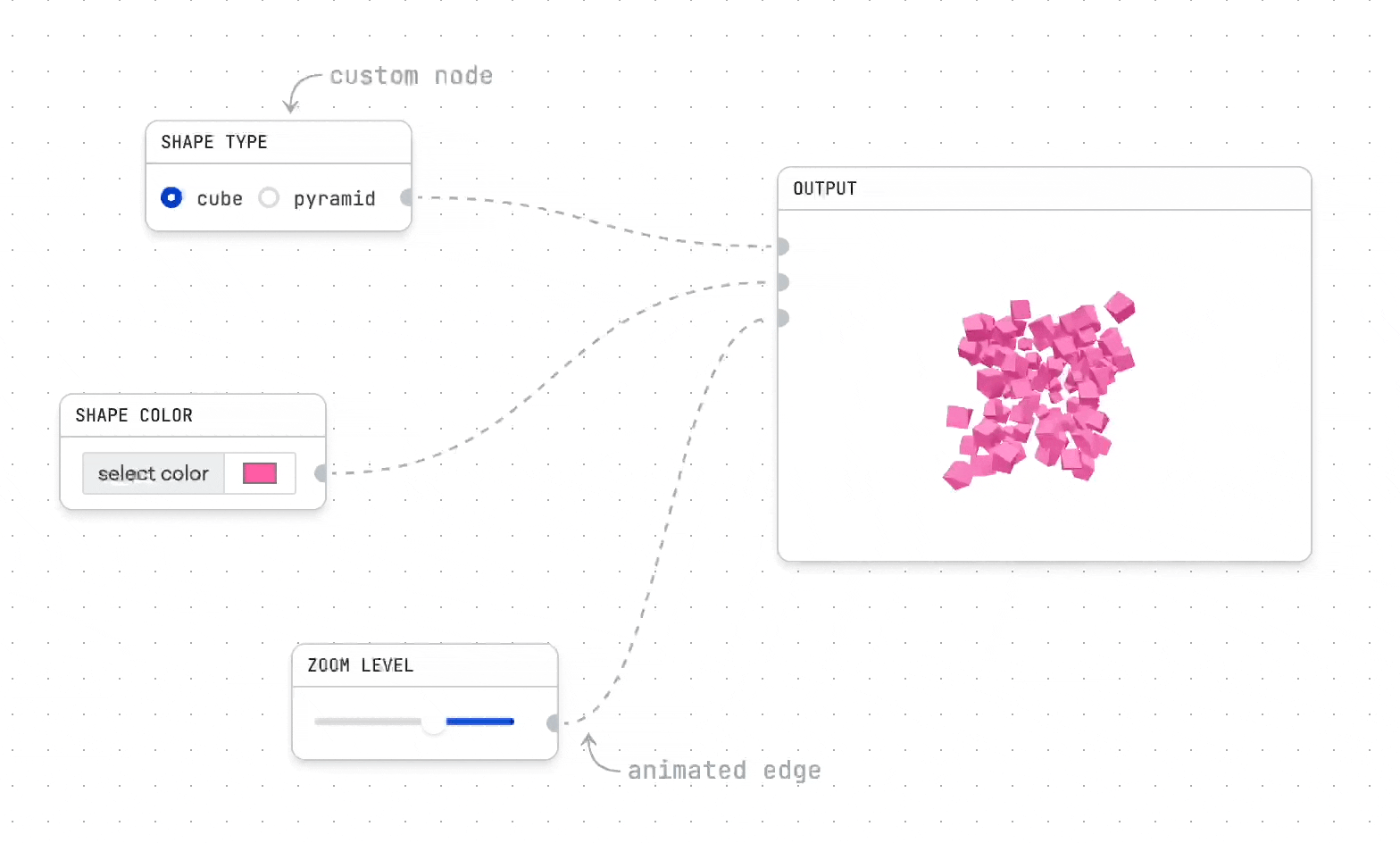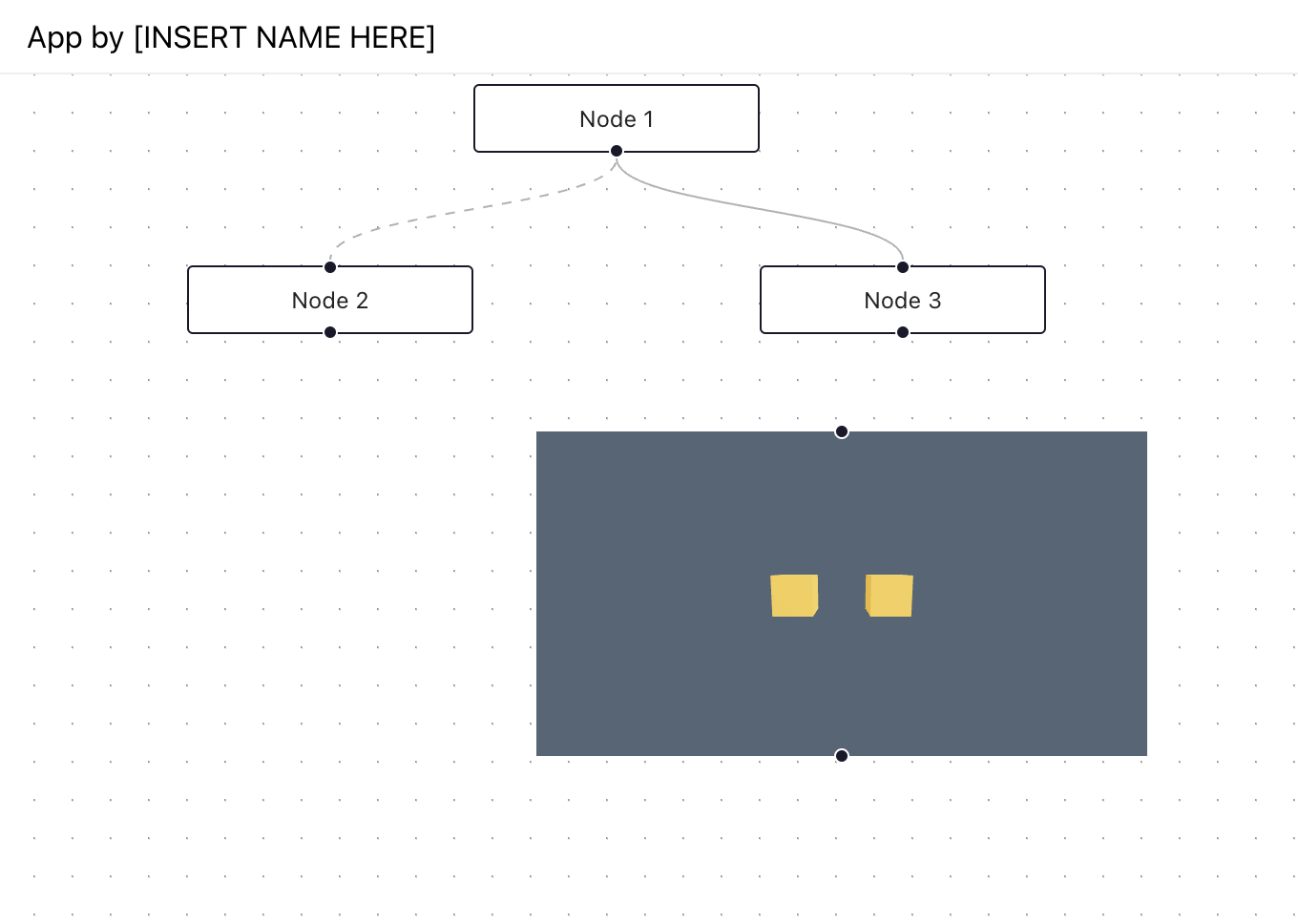DimensionaLab Frontend Engineering Challenge
Welcome Candidate and thank you for taking the time to complete the DimensionLab take-home challenge for our senior frontend engineer position.
You will have 2 days to complete the assignment. Once you have completed your solution, please reply with a link to a github repository and instructions on how to install / run the application.
The goal of this challenge is to build out an interactive flowchart-based UI for manipulating 3D objects. Inspiration can be something like this (you'll be using React Flow, a library in which this was made):
Please clone this repository and submit it once you are finished.
Here are the rules of this challenge.. you must:
- Build an application that uses React Flow and react-three-fiber to displays an animated view of multiple instances of a particular 3D object. Please use this app template as a starting point and use
npm startto start the application. - Implement a custom node that will be connected to the main node and will let user to change the shape of the 3D object. You should be able to pick from minimum of 3 shapes.
- Implement a node in which you can use a number input to specify the number of instances of a 3D object. Minimum should be 1, maximum 100.
- Implement a node with color picker to change the color of a currently selected 3D object.
- Add a node that will provide a slider by which you can change the current zoom level of a node displaying the 3D object.
Requirements:
- All interaction should happen in the same page
- Demonstrate use of React hooks
- Demonstrate knowledge of component modularization
- Utilize CSS to create the layout of the nodes. Add hover styles to the items the user is interacting with.
- Create components as you feel is best suited for your solution
Bonuses
- Make it pretty
- Make it accessible
- Add unit tests
Good luck and if you have questions, please reach out to us at DimensionLab.hello@dimensionlab.org
Available Scripts
In the project directory, you can run:
npm start
Runs the app in the development mode.
Open http://localhost:3000 to view it in the browser.
The page will reload if you make edits.
You will also see any lint errors in the console.
npm test
Launches the test runner in the interactive watch mode.
See the section about running tests for more information.
npm run build
Builds the app for production to the build folder.
It correctly bundles React in production mode and optimizes the build for the best performance.
The build is minified and the filenames include the hashes.
Your app is ready to be deployed!
See the section about deployment for more information.
Learn More
You can learn more in the Create React App documentation.
To learn React, check out the React documentation.
Code Splitting
This section has moved here: https://facebook.github.io/create-react-app/docs/code-splitting
Analyzing the Bundle Size
This section has moved here: https://facebook.github.io/create-react-app/docs/analyzing-the-bundle-size
Making a Progressive Web App
This section has moved here: https://facebook.github.io/create-react-app/docs/making-a-progressive-web-app
Advanced Configuration
This section has moved here: https://facebook.github.io/create-react-app/docs/advanced-configuration
Deployment
This section has moved here: https://facebook.github.io/create-react-app/docs/deployment