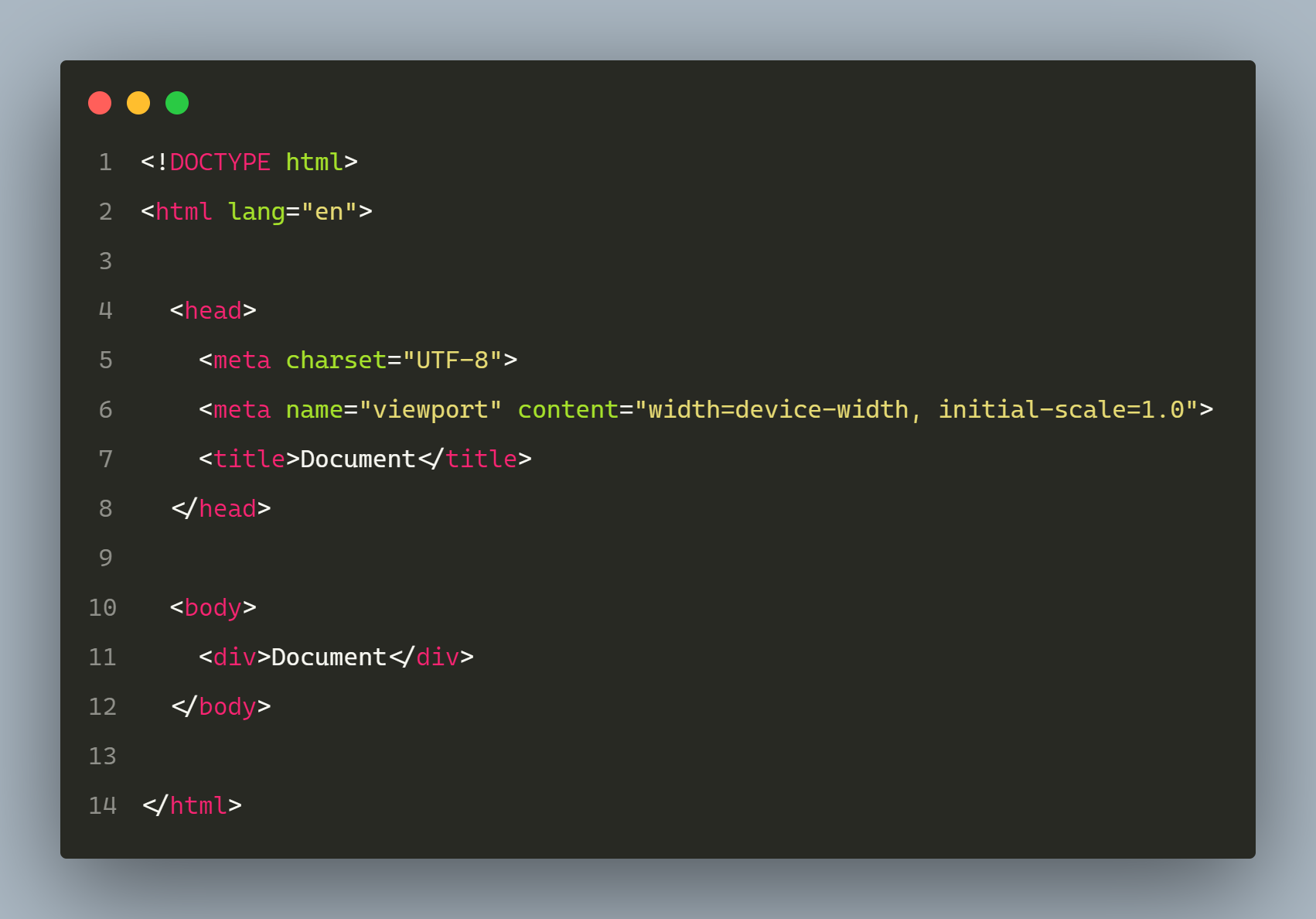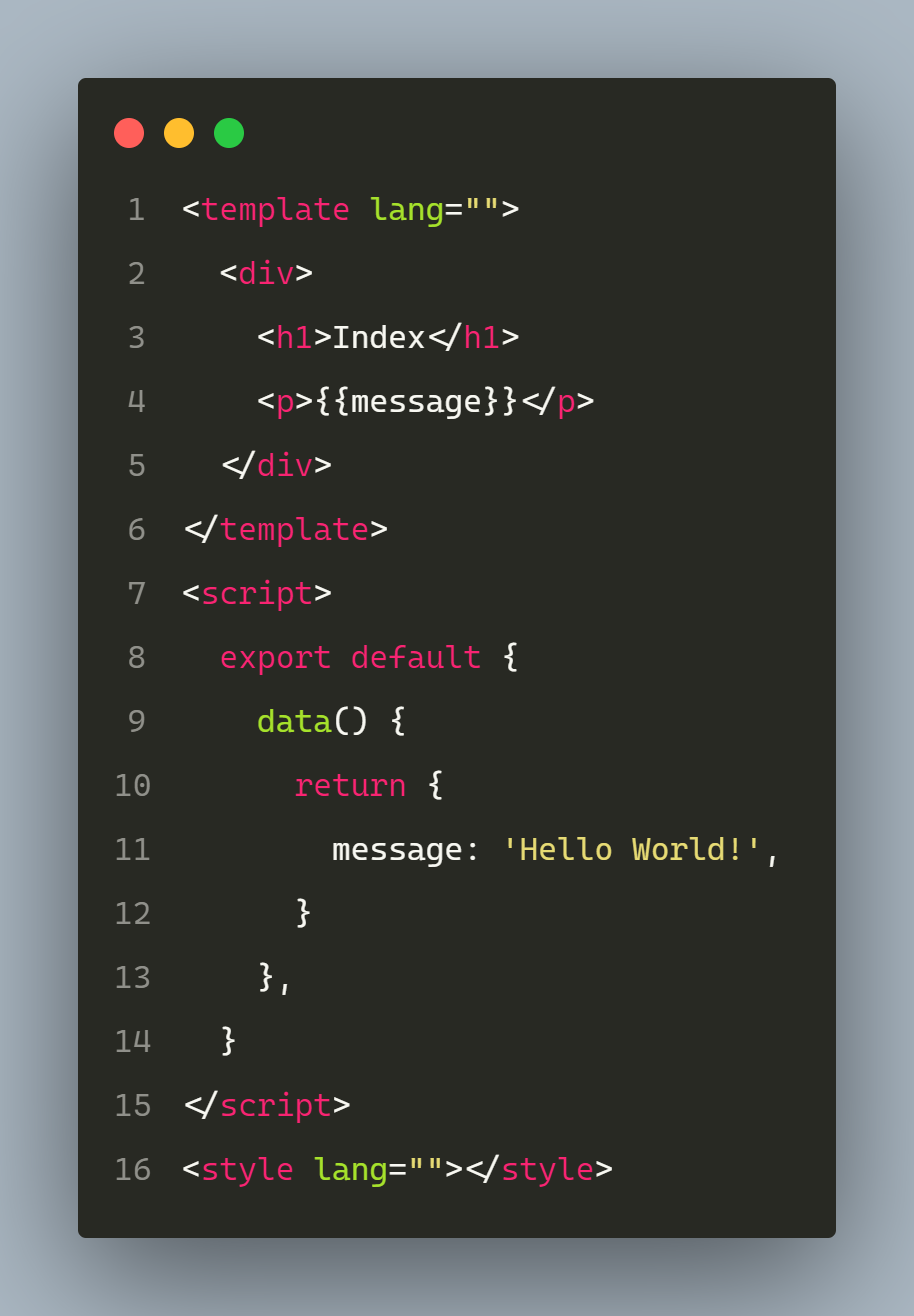You can author your README using Visual Studio Code. Here are some useful editor keyboard shortcuts:
- Split the editor (
Cmd+\on macOS orCtrl+\on Windows and Linux). - Toggle preview (
Shift+Cmd+Von macOS orShift+Ctrl+Von Windows and Linux). - Press
Ctrl+Space(Windows, Linux, macOS) to see a list of Markdown snippets.
Enjoy!