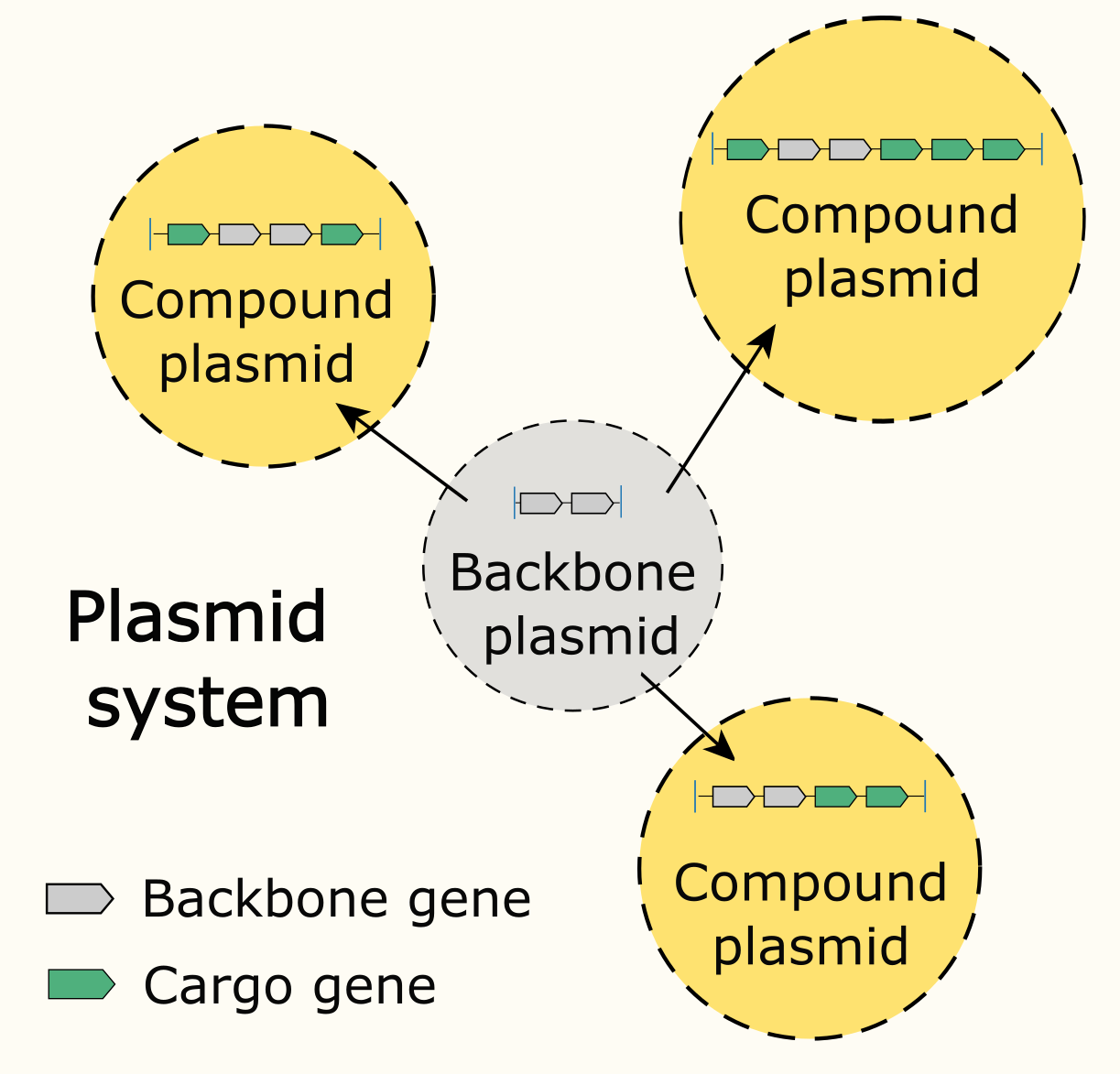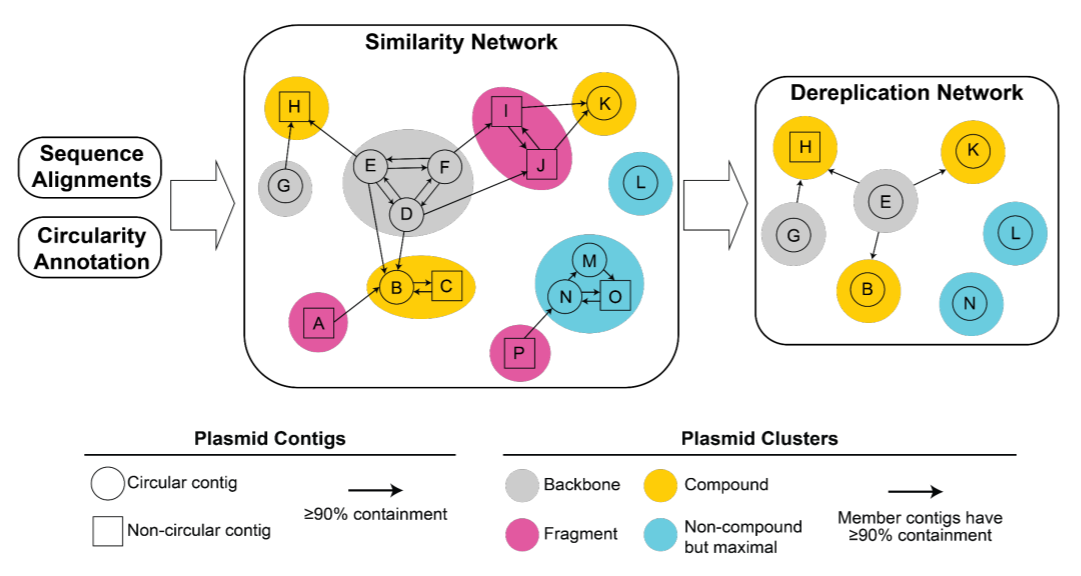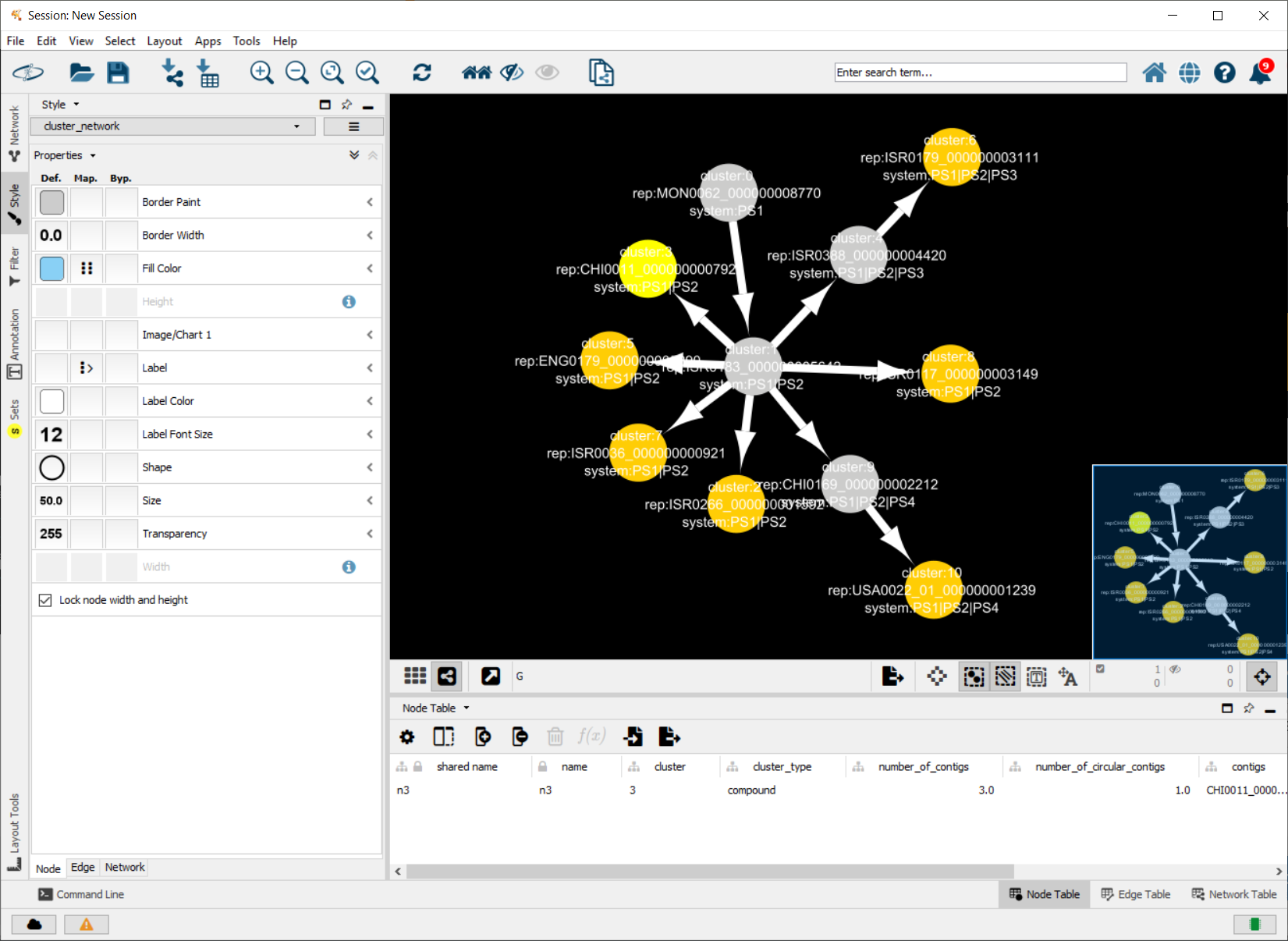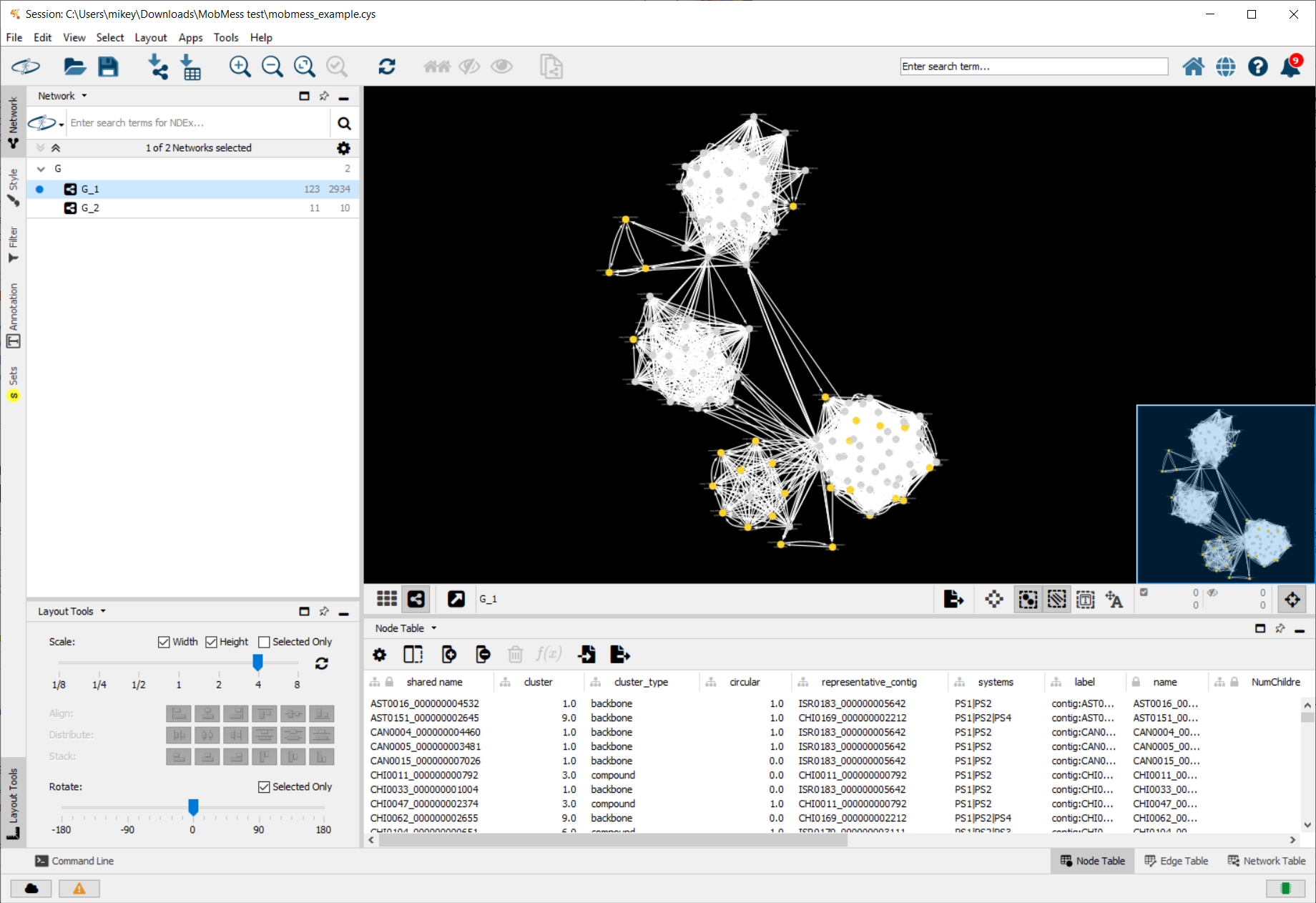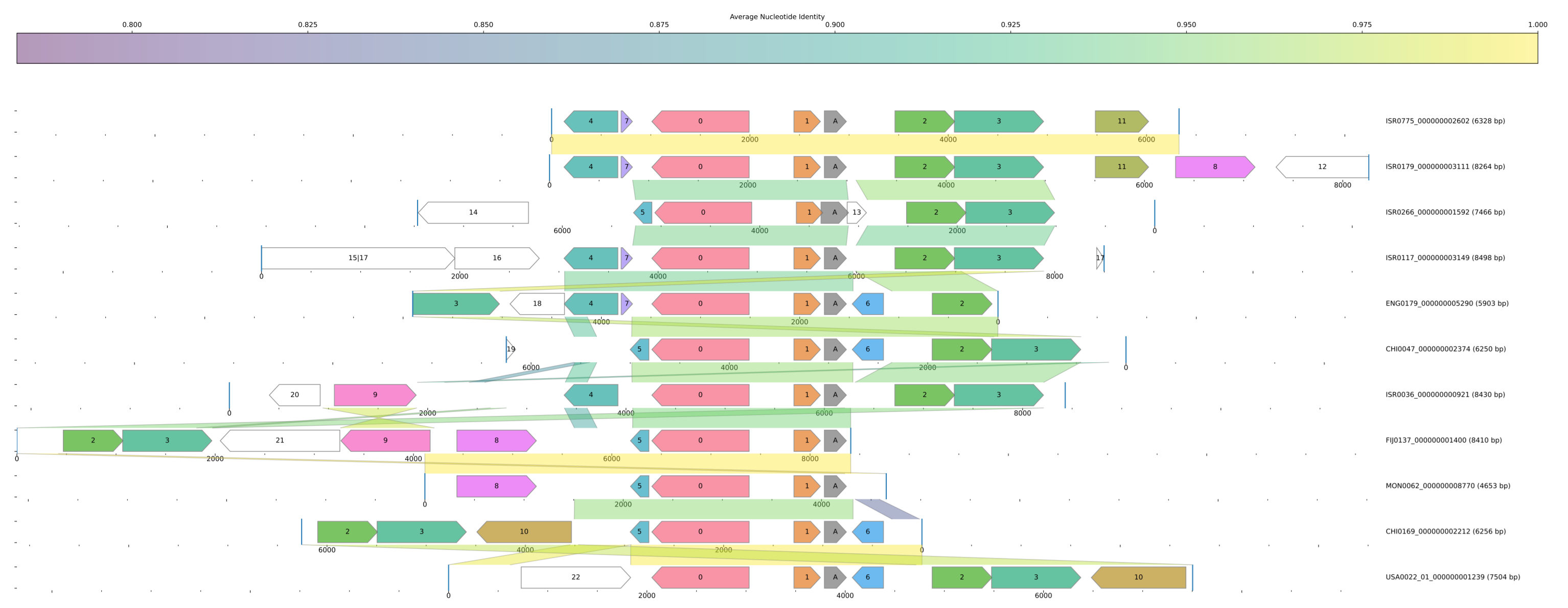MobMess is a tool for inferring and visualizing evolutionary relations among plasmid sequences. MobMess performs the following functions:
-
Infer a non-redundant subset of plasmids from an input set of plasmid sequences. MobMess aligns every pair of sequences using MUMmer4, and then clusters sequences that are highly similar along their entire lengths. MobMess then chooses one sequence to represent each cluster.
-
Infer "plasmid systems", which is an evolutionary phenomenon in which a "backbone plasmid" with core genes acquires accessory genes to form "compound plasmids". Here's a toy diagram of a plasmid system.
-
Visualize a similarity network of many plasmids.
-
Visualize the shared gene and backbone content between a small set of plasmids.
This README includes tutorials for these functions. It also includes instructions for reproducing the 1,169 plasmid systems from our study "The Genetic and Ecological Landscape of Plasmids in the Human Gut" by Michael Yu, Emily Fogarty, A. Murat Eren.
Installation
MobMess requires python >=3.7. We recommend installing MobMess in a new virtual environment using Anaconda, to make installing dependencies easier. We have only tested MobMess on Linux machines. In the future, we will provide support for running on Mac OS and Windows.
# Create virtual environment named "mobmess" (you can change the name to whatever you like)
conda create --name mobmess
# Install dependencies
conda install --name mobmess -y -c anaconda -c conda-forge -c bioconda --override-channels --strict-channel-priority numpy pandas scipy scikit-learn igraph numba python-blosc mummer4
Alternatively, create the environment and install dependencies in a single command
conda create --name mobmess -y -c anaconda -c conda-forge -c bioconda --override-channels --strict-channel-priority numpy pandas scipy scikit-learn igraph numba python-blosc mummer4
Then, activate the new environment
conda activate mobmess
Next, download and install PlasX, which has some utility functions that MobMess uses. You do not need to run the conda commands at https://github.com/michaelkyu/PlasX#installation, as the above conda commands already installs the relevant dependencies.
# Download the PlasX repository
# - If you've previously downloaded the repository, skip this command and
# just change into the parent directory of where you downloaded it.
git clone https://github.com/michaelkyu/PlasX.git
# Install PlasX
pip install ./PlasX
Finally, download and install MobMess
git clone https://github.com/michaelkyu/MobMess.git
pip install ./MobMess
Optional dependencies
For visualizing sequence alignments (see tutorial), you'll need to install the following extra packages
# Install optional dependencies
conda install -y seaborn
conda install -y -c conda-forge pypdf2 wkhtmltopdf
conda install -y jinja2
pip install pdfkit
The MobMess algorithm
To learn more more about how MobMess works, please read the Supplementary Methods in our biorxiv preprint (pages 31-33).
Here's a graphical example of the MobMess algorithm (Supplementary Figure S6A, p. 53, from preprint).
Tutorial for inferring plasmid systems using MobMess
In this tutorial, we will use MobMess to organize plasmids into plasmid systems. We will use an example set of plasmid sequences in test/test-contigs.fa, but you can repeat these steps with your own sequences.
Note that the output files of this tutorial are already in the test directory. Running the code in this tutorial will recreate the same files.
These are the contigs that are in plasmid system PS486, visualized in Figure 5D of our biorxiv preprint.
Preliminary setup of command line
# Change into the directory where MobMess was downloaded (e.g. where `git clone` downloaded to)
cd /path/to/MobMess
# Change into the `test` subdirectory that contains test-contigs.fa
cd test
# Input and output filename will start with this prefix
PREFIX='test-contigs'
# The number of CPU cores that will be used to align plasmids MUMmer. We recommend you setting it to a high number, to speed up the processing of many contigs
THREADS=4Understanding the format of the input files
We are going to run MobMess on this fasta file of 123 plasmid sequences
head test-contigs.fa>MON0062_000000008770
TTGGTCACCCATAATATAAGGAACAATTCAATTTGTACGCTGTGCTTTAACATTTTGATACGATTTTAAGAGAATGAAATAAGTTTAAATCACTTCAATTTCAATTTTTGAATTATGTATTTCAGCAGACCTTGGACTTCTATCTAAGTGATAGGCAGTCCTGAAAATTCCAATCTCTTTTAGGTCAAGACAATTAGTCT
>AST0016_000000004532
AACAACAAGAAAACAAGTTTCTTTTCGTTTACGTGAGGATTTATTAATGGCTTTAAGGGAAGAAGCGAGAAAGGCTAACAAAAGCCTGAACGGTTTCGTAGAAAGCATTCTGGCAGATGCAATGCTGAAGAGAACCAATGAGGGTAATAACGTACTCATAAAAAACGATACAGAGGTTTAGTAAGGTTTTTTGGCATTTT
>CAN0004_000000004460
AACGACTTTAACAAATAAAAGTCGTAGATTGTGTAATTAGTATTCAAAAAGTCGTAGTTAAAGTTTGAAATAGTATTCAAAAAGTCGTAGTTAGTATTCAAAAAGTCGTAGTTAGATTCTTGTTGTTGCTTGTAATTTATTGTTTATCAGATTACTAAAACGTGTTTTTCGAAAGTCGATAAGCATATAACAAGTAATGC
>CAN0005_000000003481
CGGTAAGCCCTTCCAGCCGGGAGCTGGAGAAAATGGGCAAGACAGAGAAGGAACAGGCTGAAGCCATGAGAAGGTATGTCCGTGATGATGTGATGCAGCACTATGCGGAAGGGTTCGGAAAAGGCCTGAACAAAGAGGATATCGAGTATTACGGAAAGATCCATTTCGAGAGGAAGGGAGCCGACCGGTACGACATGCAC
>CAN0015_000000007026
TTTAGAGGATAAGGAACGACAGATGTTCCAGATAGTCCGGTTAATGGATGAACAACAATCTATTAACAAGAAGATAGCCAATCAAATTCCGGTTATTGTACAGAAAAGTGTGCAGGAACAGTCCAAAAAGCCAAAACGAAAAGGTTTCTTAGGCATATTCGGCAAAAAAAAGGAAGTAACTCCAGCAGTATCAACCACTA
MobMess also requires annotations of which sequences were assembled completely (as a circular DNA element), as opposed to being assembly fragments. MobMess uses this information to identify backbone plasmids, as it requires backbones to be complete.
# This is a two-column table, where the first column is the contig name and the second column indicates which sequences are complete.
# - The second column must contain the strings True/False or the integers 1/0, to represent complete/incomplete, respectively.
head test-contigs-circular.txtMON0062_000000008770 1
AST0016_000000004532 1
CAN0004_000000004460 1
CAN0005_000000003481 1
CAN0015_000000007026 0
CHI0033_000000001004 0
CHI0132_000000005259 1
DEN0022_000000006299 0
DEN0056_000000000137 1
DEN0078_000000004762 1
Infer plasmid systems
Activate the conda environment where MobMess is installed
conda deactivate
conda activate mobmessMobMess can be run using the command line.
# List the MobMess sub-commands. There are currently two sub-commands implemented: `systems` and `visualize`
mobmess -husage: mobmess [-h] {systems,visualize} ...
Runs MobMess algorithm to infer plasmid systems.
positional arguments:
{systems,visualize}
systems Infer plasmid systems.
visualize Visualize the alignment of plasmids in a system. Useful
for seeing shared backbone content.
optional arguments:
-h, --help show this help message and exit
# See the options for `mobmess systems`
mobmess systems -husage: mobmess systems [-h] -s SEQUENCES -c COMPLETE -o OUTPUT [-a ANI] [-T THREADS] [--min-similarity MIN_SIMILARITY] [--min-coverage MIN_COVERAGE] [--tmp TMP]
optional arguments:
-h, --help show this help message and exit
required arguments:
-s SEQUENCES, --sequences SEQUENCES
The sequences to align and cluster
-c COMPLETE, --complete COMPLETE
Table indicating which sequences are assembled complete/circular
-o OUTPUT, --output OUTPUT
Filename prefix for output files
optional arguments:
-a ANI, --ani ANI Precomputed file of MUMmer alignment results. Specifying this will skip computing MUMmer alignments, saving time.
-T THREADS, --threads THREADS
Number of threads to do pairwise MUMmer alignments. Default: 1 thread
--min-similarity MIN_SIMILARITY
Minimum alignment identity. Default: 0.9
--min-coverage MIN_COVERAGE
Minimum alignment coverage. Default: 0.9
--tmp TMP Directory to save intermediate files, including ones created by nucmer. Default: a temporary directory that is deleted upon termination
# Infer plasmid systems (run `mobmess systems -h` to get help on parameters)
# -- (optional) You can specify a folder with the `--tmp` parameter to save intermediate files that are normally deleted after execution.
# These files won't be of use for the normal user, but may be useful for debugging when filing a github issue.
mobmess systems \
--sequences $PREFIX.fa \
--complete $PREFIX-circular.txt \
--output $PREFIX-mobmess \
--threads $THREADSUnderstanding the output files
The above call to mobmess systems generates many files that start with $PREFIX-mobmess (i.e. test-contigs-mobmess). Here are some important notes to understand the files.
- Clusters are numbered using integers, i.e. 0, 1, 2, ...
- Clusters are categorized into four types: "backbone", "fragment", "compound", "maximal_not_in_system".
- These types are shown in the graphical description of MobMess. "maximal_not_in_system" refers to the blue nodes called "Non-compound but maximal"
- Every cluster has one contig that is designated as the representative.
- There is a one-to-one correspondence between plasmid systems and backbone clusters.
- Plasmid systems are named 'PS1' ... 'PSn' where n is the number of systems.
- Multiple values are concatenated with the '|' separator.
Let's take a look at the format of each of the output files.
# Table that summarizes the pairwise sequence alignments generated by MUMMER.
# - The alignment is specified asymmetrically, such that one contig is the "reference" and the other contig is the "query"
# - C : the fraction of the query contig that is covered by alignment
# - I_local : the average nucleotide identity, calculated with respect to the aligned subregions
# - I_global : the average nucleotide identity, by considering the full length of the query. That is, subregions of the query sequence that weren't aligned are still factored into this calculation.
head $PREFIX-mobmess_ani.txtreference query C I_local I_global
AST0016_000000004532 AST0016_000000004532 1.0 1.0 1.0
AST0016_000000004532 AST0151_000000002645 0.7538680138932744 0.9606282722513089 0.7241869276918219
AST0016_000000004532 CAN0004_000000004460 0.9805754077331867 0.9527191179218838 0.9342129375114532
AST0016_000000004532 CAN0005_000000003481 0.9805147058823529 0.952755905511811 0.9341911764705881
AST0016_000000004532 CAN0015_000000007026 0.8440320962888666 0.9544464250346604 0.8055834169174189
AST0016_000000004532 CHI0011_000000000792 0.688564110290794 0.9606126914660832 0.6614434232333886
AST0016_000000004532 CHI0033_000000001004 0.7208333333333333 0.9438496831986017 0.6803583133056588
AST0016_000000004532 CHI0047_000000002374 0.7312 0.9592997811816193 0.70144
AST0016_000000004532 CHI0062_000000002655 0.7285953177257525 0.9674087675005738 0.7048494983277592
# Table that summarizes plasmid contigs. Includes the assignment to clusters and systems.
head $PREFIX-mobmess_contigs.txtcontig cluster cluster_type circular representative_contig systems
MON0062_000000008770 0 backbone 1 MON0062_000000008770 PS1
AST0016_000000004532 1 backbone 1 ISR0183_000000005642 PS1|PS2
CAN0004_000000004460 1 backbone 1 ISR0183_000000005642 PS1|PS2
CAN0005_000000003481 1 backbone 1 ISR0183_000000005642 PS1|PS2
CAN0015_000000007026 1 backbone 0 ISR0183_000000005642 PS1|PS2
CHI0033_000000001004 1 backbone 0 ISR0183_000000005642 PS1|PS2
CHI0132_000000005259 1 backbone 1 ISR0183_000000005642 PS1|PS2
DEN0022_000000006299 1 backbone 0 ISR0183_000000005642 PS1|PS2
DEN0056_000000000137 1 backbone 1 ISR0183_000000005642 PS1|PS2
# Table that summarizes plasmid clusters. Includes the assignment to systems.
head $PREFIX-mobmess_clusters.txtcluster cluster_type circular representative_contig systems
MON0062_000000008770 0 backbone 1 MON0062_000000008770 PS1
AST0016_000000004532 1 backbone 1 ISR0183_000000005642 PS1|PS2
CAN0004_000000004460 1 backbone 1 ISR0183_000000005642 PS1|PS2
CAN0005_000000003481 1 backbone 1 ISR0183_000000005642 PS1|PS2
CAN0015_000000007026 1 backbone 0 ISR0183_000000005642 PS1|PS2
CHI0033_000000001004 1 backbone 0 ISR0183_000000005642 PS1|PS2
CHI0132_000000005259 1 backbone 1 ISR0183_000000005642 PS1|PS2
DEN0022_000000006299 1 backbone 0 ISR0183_000000005642 PS1|PS2
DEN0056_000000000137 1 backbone 1 ISR0183_000000005642 PS1|PS2
# Table that summarizes plasmid systems.
# - For conciseness, we're using `cut` to avoid printing columns 'backbone_cluster', 'backbone_plasmids', 'compound_clusters', and 'compound_plasmids'
cat $PREFIX-mobmess_systems.txt | cut -f1,2,3,6,7system_name backbone_cluster number_of_backbone_plasmids number_of_compound_clusters number_of_compound_plasmids
PS1 0 1 10 122
PS2 1 146 9 49
PS3 4 6 1 9
PS4 9 60 1 1
# Two-column table of plasmid clusters that align to each other within the sequence similarity threshold (e.g. >=90% identity within aligned region, >=90% coverage of smaller cluster)
# - First column is the shorter cluster, and second column is the longer cluster.
# - Each row means that one or more contigs in the shorter cluster aligned to one or more contigs in the longer cluster, within the alignment similarity threshold.
head $PREFIX-mobmess_cluster_graph.txtshorter_cluster longer_cluster
0 0
0 1
1 1
1 2
1 3
1 4
1 5
1 6
1 7
Tutorial for visualizing a plasmid similarity network in Cytoscape
mobmess systems produces *.graphml files that encode networks of plasmid similarities. We will visualize these networks using Cytoscape, which is a general application for analyzing and visualizing biological networks. Please install Cytoscape version >=3.8 from https://cytoscape.org/.
Visualize the cluster-2-cluster similarity network
-
Open Cytoscape
-
Import a .graphml file. On the menu bar at the top, go to
>File >Import >Network from File.... Then, select the file that describes the cluster-2-cluster network (in this tutorial, that's the filetest-contigs-mobmess_clusters.graphml). -
Import a styles file. On the menu bar at the top, go to
>File >Import >Styles from File.... Then, select the filestyles.xml. This will import two styles, called "contig_network and "cluster_network", which specify visualization parameters like node colors, labels, etc. -
Select the imported style. On the menu bar at the left, go to
>Style, and then select the style called "cluster_network". More tips on Cytoscape styles -
Use an algorithm to lay out the network nodes. We recommend using Prefuse Force Directed Layout. On the menu bar at the top, go to
>Layout >Prefuse Force Directed Layout >(none). More tips on layout algorithms in Cytoscape
You should now see something like this!
Visualize the contig-2-contig similarity network
You can repeat the above steps to visualize the network of contig-contig similarities. Just import test-contigs-mobmess_contigs.graphml (step 2) and select the style called "contig_network" (step 4). After you lay out the nodes (step 5), the nodes will be scrunched up very tightly together. One solution is to scale the view, by opening >Layout >Layout Tools, and then sliding the scale from 1 to around 4 (more information on scaling). Then, you should see something like this!
More notes on Cytoscape
If you can't see the directionality of edges (i.e. edges appear undirected), note that Cytoscape hides directionality when there are too many edges on the screen at the same time. To resolve this, go to the menu bar at the top, then go to >Edit >Preferences >Properties.... Then, set the parameter render.edgeArrowThreshold to something very high, e.g. 1000000. You should now be able to see directionality.
Tutorial for visualizing the sequence alignment and shared gene content of plasmids
You'll need to install extra dependencies. See the Installation section
We will visualize the backbone and cargo content of plasmid system PS1, which we inferred in the above tutorial steps (e.g. see contents of test-contigs-mobmess_systems.txt).
This system is the same as shown in Figure 5D (page 19) of our biorxiv preprint.
# See the options for `mobmess visualize`
mobmess visualize -husage: mobmess visualize [-h] -s SEQUENCES -a ANNOTATIONS [ANNOTATIONS ...]
[-g GENE_CALLS] -o OUTPUT [--contigs CONTIGS]
[--align ALIGN] [-T THREADS]
[--neighborhood NEIGHBORHOOD] [--width WIDTH]
[--align-blocks-height ALIGN_BLOCKS_HEIGHT]
optional arguments:
-h, --help show this help message and exit
required arguments:
-s SEQUENCES, --sequences SEQUENCES
Fasta file of the sequences to align and cluster
-a ANNOTATIONS [ANNOTATIONS ...], --annotations ANNOTATIONS [ANNOTATIONS ...]
Table of gene annotations. This can be one of two
formats. (Format A) Contain the columns 'contig',
'start', 'stop', 'direction', 'accession', and
'source'. This table can (optionally) also have a
column named 'description' or, equivalently,
'function'. (Format B) Contain the columns
'gene_callers_id', 'accession', and 'source'. This
kind of table is created by `anvi-export-functions` on
an anvi'o database. If you use this format, you must
supply a gene calls table (see `--gene-calls`) to map
information about 'gene_callers_id'.
-g GENE_CALLS, --gene-calls GENE_CALLS
Table of gene calls. This table contains a column
'gene_callers_id' together with the following columns
to describe a gene: 'contig', 'start', 'stop',
'direction'. This table can be created using `anvi-
export-gene-calls` on an anvio'o database.
-o OUTPUT, --output OUTPUT
PDF file to save visualization.
optional arguments:
--contigs CONTIGS A comma-separated list of contigs that you want to
visualize. E.g. 'contig1,contig2,contig3'. Default:
all contigs in the fasta file `--sequences` will be
visualized.
--align ALIGN Table of alignment blocks produced by MUMmer. If you
ran `mobmess systems` and saved intermediate fileswith
the `--tmp` flag, then use the file
'mummer_align.qr_filter.pkl.blp'.Default: if you don't
specify this file, then MUMmer alignments will be
computed on the fly.
-T THREADS, --threads THREADS
Number of threads to do pairwise MUMmer alignments
(this only happens if you don't specify `--align`.
Default: 1 thread
--neighborhood NEIGHBORHOOD
Only a neighborhood around each anchor gene will be
visualized. This specifies the size of the
neighborhood upstream and downstream of each anchor.
Default: Show 20kb. Setting this to zero "0" will
visualize the entire contigs.
--width WIDTH The width (inches) of the PDF page that shows the
sequence alignment. You probably want to increase this
value if your sequences are very long.
--align-blocks-height ALIGN_BLOCKS_HEIGHT
The vertical spacing (inches) inbetween sequences.
Increase this value to more clearly show the ribbons
aligning sequences, especially for very long
sequences. The default is 0.5. Set this to 1.0 to
double the height, 2.0 to quadruple the height, etc.
First, we will specify which plasmid contigs that we want to visualize together. We'll pick 11 representative plasmids from system PS1.
# comma-separated list of contigs
contigs=CHI0047_000000002374,CHI0169_000000002212,ENG0179_000000005290,FIJ0137_000000001400,ISR0036_000000000921,ISR0117_000000003149,ISR0179_000000003111,ISR0266_000000001592,ISR0775_000000002602,MON0062_000000008770,USA0022_01_000000001239Next, we'll need a table of gene annotations.
- This table can have one of two formats. See above in the command line description (
mobmess visualize -h) to understand the formats. - Here, we'll use a table with the columns 'contig', 'start', 'stop', 'direction', 'accession', 'source', 'description'
- These tables can be generated using the PlasX tutorial to annotate genes with COGs and Pfams (using anvi'o) and with de novo families (using MMseqs2)
# The table of gene annotations we'll use
head -20 $PREFIX-annotations.txt contig start stop direction accession source description
AST0016_000000004532 598 1201 f mmseqs_5_318210 mmseqs
AST0016_000000004532 1197 2097 f mmseqs_5_318209 mmseqs
AST0016_000000004532 2769 3312 r mmseqs_5_318283 mmseqs
AST0016_000000004532 3345 3459 f mmseqs_5_318207 mmseqs
AST0016_000000004532 3654 4635 r COG20_5527 COG_2020_FUNCTION Protein involved in initiation of plasmid replication (PDB:2Z9O)
AST0016_000000004532 3654 4635 r COG5527 COG_2014_FUNCTION Protein involved in initiation of plasmid replication
AST0016_000000004532 3654 4635 r PF01051.21 Pfam_v32 Initiator Replication protein
AST0016_000000004532 3654 4635 r mmseqs_25_318285 mmseqs
AST0016_000000004532 5087 5354 f mmseqs_5_46990681 mmseqs
AST0016_000000004532 5394 5616 f COG20_4115 COG_2020_FUNCTION Toxin component of the Txe-Axe toxin-antitoxin module, Txe/YoeB family (PDB:2A6Q)
AST0016_000000004532 5394 5616 f COG4115 COG_2014_FUNCTION Toxin component of the Txe-Axe toxin-antitoxin module, Txe/YoeB family
AST0016_000000004532 5394 5616 f K19158 KOfam toxin YoeB [EC:3.1.-.-]
AST0016_000000004532 5394 5616 f PF06769.14 Pfam_v32 YoeB-like toxin of bacterial type II toxin-antitoxin system
AST0016_000000004532 5394 5616 f mmseqs_40_18476509 mmseqs
AST0016_000000004532 5394 5616 f mmseqs_5_21692046 mmseqs
AST0151_000000002645 121 724 f mmseqs_5_318210 mmseqs
AST0151_000000002645 720 1620 f mmseqs_5_318209 mmseqs
AST0151_000000002645 1725 2679 r COG20_2367 COG_2020_FUNCTION Beta-lactamase class A (PenP) (PDB:6W34)
AST0151_000000002645 1725 2679 r COG2367 COG_2014_FUNCTION Beta-lactamase class A
# Visualize the alignment of plasmids in a system
# -- (Optional) You can generate the visualization slightly faster by using the alignment previously calculated by `mobmess systems` (from the above tutorial).
# To do this, include the parameter `--align $PREFIX-mobmess_ani_blocks.txt`. If you don't specify this parameter, alignments will be computed on the fly.
# -- (Optional) Only ~40 kb subregions of each sequence are shown by default. Set the `--neighborhood` parameter to increase the size of the subregions. Setting `--neighborhood 0` will show the entire sequences.
# -- (Optional) The parameters `--width` and `--align-blocks-height` control the page width and the vertical spacing between sequences. If your plasmids are very long (e.g. >50kb), consider increasing these parameters, e.g. `--width 200 --align-blocks-height 2`.
mobmess visualize \
--sequences $PREFIX.fa \
--annotations $PREFIX-annotations.txt \
--contigs $contigs \
--threads $THREADS \
--output Figure-5D-genome-visualization.pdf Open the PDF file "Figure-5D-genome-visualization.pdf". You should see something like this.
Here's a quick explanation of what you're looking at.
- Gene families that are found on multiple sequences are renumbered with the symbols A,B,...,1,2,3..., etc.
- In general, "A" will represent a gene family found in almost all sequences. Other frequent gene families will be labeled as B, C,... etc. Genes assigned to letters will be colored gray.
- The numbers 1,2,3,... are used to represent gene families found in only a few sequences. These are shaded different colors. If a gene family is found in only one sequence, then it is not colored (i.e. it has a white background).
- The bottom of the PDF has a table that maps symbols to different gene families.
- Sequences have been arranged by their similarity in gene content (Jaccard index). This is plotted in the histogram and heatmap at the top of the PDF.
Reproduce plasmid systems from the study "The Genetic and Ecological Landscape of Plasmids in the Human Gut" by Michael Yu, Emily Fogarty, A. Murat Eren.
In this study, we predicted 226,194 plasmid contigs and then organized them into 1,169 plasmid systems. You can download a precomputed table that describes these plasmid systems.
# Download a precomputed table with information about plasmid systems in our study (~1 min on fast network)
wget https://zenodo.org/record/5819401/files/predicted_plasmids_systems.txt.gz
gunzip predicted_plasmids_systems.txt.gz
grep -v '#' predicted_plasmids_systems.txt | cut -f1-8 | headsystem_name backbone_cluster number_of_backbone_plasmids backbone_plasmids compound_clusters number_of_compound_clusters number_of_compound_plasmids compound_plasmids
PS1 1180 1 USA0047_01_000000006782 104257|104258|104259|104260|104261|104262|104263 7 26 AST0150_000000003279|AUS0014_000000004448|CHI0135_000000002208|CHI0150_000000001301|DEN0045_000000004247|ENG0024_000000002559|ENG0090_000000002209|ISR0003_000000003078|ISR0120_000000003329|ISR0222_000000004060|ISR0252_000000001013|ISR0259_000000001698|ISR0287_000000001305|ISR0343_000000001718|ISR0348_000000001086|ISR0376_000000002233|ISR0389_000000002379|ISR0802_000000001466|ISR0844_000000001897|ISR0852_000000000971|SPA0059_000000002718|SPA0107_000000003979|SPA0122_000000004474|USA0010_01_000000003640|USA0021_01_000000002558|USA0133_01_000000004011
PS2 1246 1 USA0044_01_000000001094 57453|62694|70008|71967|76572|122960|127080|127085 8 8 AST0019_000000000008|ENG0019_000000000010|ENG0060_000000000020|ENG0067_000000000023|ENG0174_000000000089|SPA0020_000000000102|SPA0027_000000000007|SPA0149_000000000166
PS3 1276 1 USA0041_01_000000014280 98822|105103|105106|105108 4 4 CHI0181_000000000733|DEN0089_000000000821|SPA0025_000000000866|SPA0146_000000000557
PS4 1425 1 USA0035_01_000000009056 113847 1 1 AST0059_000000003008
PS5 1660 1 USA0025_01_000000004006 127265|127280 2 5 AST0087_000000004237|CAN0006_000000006873|ISR0001_000000004559|ISR0201_000000004449|ISR0296_000000003088
PS6 1866 2 USA0018_01_000000008482|USA0039_01_000000008032 121213 1 2 USA0020_01_000000001444|USA0051_01_000000001114
PS7 2373 1 TAN0021_000000013580 21653|52208|69013 3 3 DEN0085_000000004815|ISR0812_000000018617|USA0031_01_000000004587
PS8 2793 1 TAN0007_000000033080 68390|68605 2 2 DEN0094_000000007794|ISR0810_000000006748
PS9 2940 1 TAN0005_000000004026 2941 1 1 TAN0007_000000005447
Reproduce the table of plasmid systems
First, download a fasta file of the 226,194 predicted plasmid sequences
wget https://zenodo.org/record/5843600/files/predicted_plasmids.fa.gz
gunzip predicted_plasmids.fa.gzNext, download information about their circularity (~1 min on fast network)
# Download a table that describe the plasmid sequences
wget https://zenodo.org/record/5819401/files/predicted_plasmids_summary.txt.gz
gunzip predicted_plasmids_summary.txt.gz# Extract two columns from this table: the contig name and whether it is circular
grep -v '#' predicted_plasmids_summary.txt | cut -f1,18 | tail -n +2 > predicted_plasmids_circular.txthead predicted_plasmids_circular.txtMAD0004_000000000035 False
FIJ0168_000000000073 False
ISR0080_000000000116 False
SPA0003_000000000262 False
ISR0062_000000000346 True
MAD0056_000000000121 True
MAD0050_000000000091 False
AST0153_000000000532 False
ISR0063_000000000258 False
ENG0031_000000000248 False
Note that calculating pairwise alignments for this large set of plasmids will take a very long time (~10 days on 1 thread). You can shorten this time by increasing the number of threads.
Here, we will skip this intensive step by specifying a precomputed table of alignments using the --ani flag in mobmess systems.
# Download a precomputed table of alignment information (~5 min on fast network)
wget https://zenodo.org/record/5819401/files/predicted_plasmids_pairwise_alignments.txt.gz
gunzip predicted_plasmids_pairwise_alignments.txt.gz# Infer plasmid systems (run `mobmess systems -h` to get help on parameters)
# (~2 min)
mobmess systems \
--sequences predicted_plasmids.fa \
--complete predicted_plasmids_circular.txt \
--ani predicted_plasmids_pairwise_alignments.txt \
--output predicted_plasmids_mobmess \
--threads $THREADS# Show table of plasmid systems
# - Compare this with the precomputed table, `predicted_plasmids_systems.txt`, that was downloaded above. They should be very similar.
# - Note that some of the numbering might differ slightly, due to randomness in how clusters and systems are numbered.
head predicted_plasmids_mobmess_systems.txtsystem_name backbone_cluster number_of_backbone_plasmids backbone_plasmids compound_clusters number_of_compound_clusters number_of_compound_plasmids compound_plasmids
PS1 1180 1 USA0047_01_000000006782 104243|104244|104245|104246|104247|104248|104249 7 26 AST0150_000000003279|AUS0014_000000004448|CHI0135_000000002208|CHI0150_000000001301|DEN0045_000000004247|ENG0024_000000002559|ENG0090_000000002209|ISR0003_000000003078|ISR0120_000000003329|ISR0222_000000004060|ISR0252_000000001013|ISR0259_000000001698|ISR0287_000000001305|ISR0343_000000001718|ISR0348_000000001086|ISR0376_000000002233|ISR0389_000000002379|ISR0802_000000001466|ISR0844_000000001897|ISR0852_000000000971|SPA0059_000000002718|SPA0107_000000003979|SPA0122_000000004474|USA0010_01_000000003640|USA0021_01_000000002558|USA0133_01_000000004011
PS2 1246 1 USA0044_01_000000001094 57444|62684|69998|71957|76558|122943|127062|127067 8 8 AST0019_000000000008|ENG0019_000000000010|ENG0060_000000000020|ENG0067_000000000023|ENG0174_000000000089|SPA0020_000000000102|SPA0027_000000000007|SPA0149_000000000166
PS3 1276 1 USA0041_01_000000014280 98807|105089|105092|105094 4 4 CHI0181_000000000733|DEN0089_000000000821|SPA0025_000000000866|SPA0146_000000000557
PS4 1425 1 USA0035_01_000000009056 113830 1 1 AST0059_000000003008
PS5 1660 1 USA0025_01_000000004006 127247|127262 2 5 AST0087_000000004237|CAN0006_000000006873|ISR0001_000000004559|ISR0201_000000004449|ISR0296_000000003088
PS6 1866 2 USA0018_01_000000008482|USA0039_01_000000008032 121195 1 2 USA0020_01_000000001444|USA0051_01_000000001114
PS7 2373 1 TAN0021_000000013580 21651|52204|69003 3 3 DEN0085_000000004815|ISR0812_000000018617|USA0031_01_000000004587
PS8 2793 1 TAN0007_000000033080 68380|68595 2 2 DEN0094_000000007794|ISR0810_000000006748
PS9 2940 1 TAN0005_000000004026 2941 1 1 TAN0007_000000005447