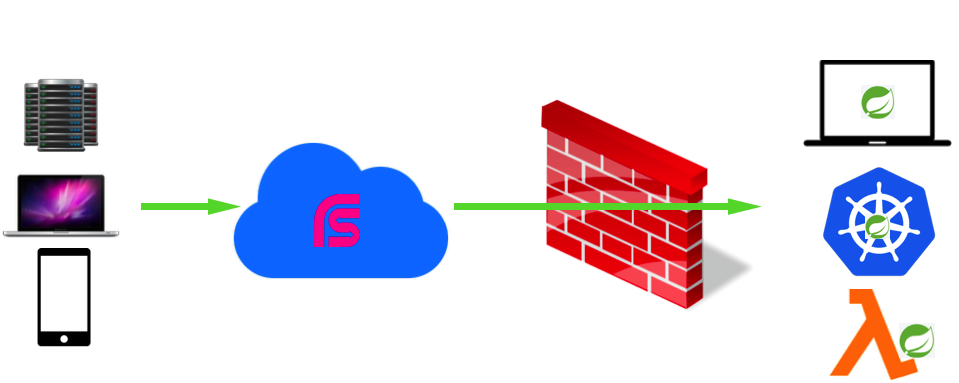Expose your local Spring Boot(2.0+) Application to internet without any requirement, for example demonstration for customers, testing for callback from internet, mobile A/B testing etc. You can test your application from anywhere, Kubernetes, Serverless, Lambda style etc without any Ops or modification required.
- Prototype demonstration for your customers.
- Interaction with your audiences during presentation, and you know your application runs on your laptop.
- Development debug if you develop applications connected with Wechat, facebook etc, and you know HTTP callback required from these platforms.
- You can expose your applications in Kubernetes for testing event without Ingress required.
- Add open2internet dependencies
<dependency>
<groupId>org.mvnsearch</groupId>
<artifactId>open2internet-spring-boot-starter</artifactId>
<version>1.1.3</version>
</dependency>- Start your local Spring Boot application, and get hint from console.
open2internet by @linux_china
Connected Status online
Management Token dtie7of5
Internet Web Interface https://19erktgk.microservices.club
Internet Web QR Code https://api.qrserver.com/v1/create-qr-code/?size=150x150&data=https%3A%2F%2F19erktgk.microservices.club
Local Web Interface http://127.0.0.1:58274
Forwarding Rule https://19erktgk.microservices.club -> http://127.0.0.1:58274
- Click url of internet web interface for testing, or copy it to share with other guys. Or following Spring Boot endpoint:
curl http://127.0.0.1:8080/actuator/open2internet
For some reason, you disable open2internet during app start, and if you want to turn it on for testing, you can following ways.
- Disconnect
curl -H "Content-Type:application/json" -X POST -d '{}' http://127.0.0.1:8080/actuator/open2internet/disconnect
- Connect
curl -H "Content-Type:application/json" -X POST -d '{}' http://127.0.0.1:8080/actuator/open2internet/connect
- Https by default, and supplied by Let's Encrypt. You can use http also.
- You can customize your domain name permanently, for example appName.foobar.com, please contact me, just cname required.
- Tips: please share QR Code to your audiences during presentation.
- Why not ngrok? No env required, in Kubernetes, Serverless mode, Java friendly etc. You are developing Spring Boot application. Why not to make life easy? 🍺
- How to disable open2internet feature? Please add following on your application.properties.
open2internet.enable=false- Management console to replay HTTP requests.
- websocket support.
- Performance: no 127.0.0.1 http request.
I want to say thanks to RSocket & Reactor, and I just write little code to implement this features, really true. 🌹
- ngrok: https://ngrok.com/
- TryCloudflare: https://developers.cloudflare.com/argo-tunnel/learning/trycloudflare
- RSocket: http://rsocket.io/
- RSocket Java: https://github.com/rsocket/rsocket-java
- Let's Encrypt: https://letsencrypt.org/