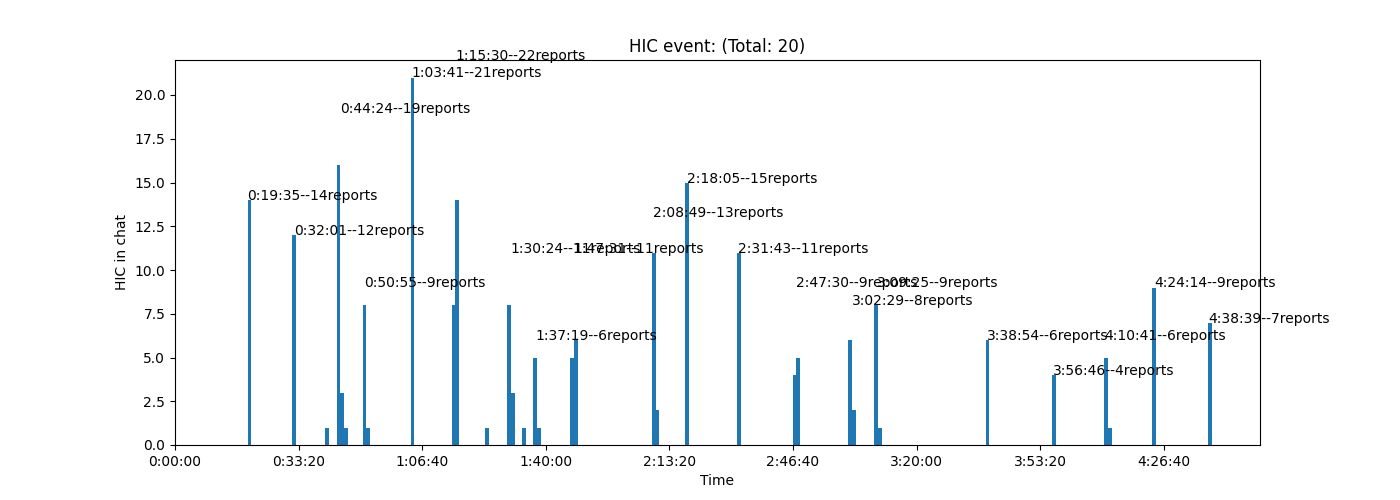Chat-aided Auto HIC Clipper
Clip the HICcup moment in vtuber's stream by reading "HIC" text in chat-room.
Install
git clone https://github.com/linnil1/chat-aided-hic-clipper
cd chat-aided-hic-clipper
pip3 install -r requirements.txtRequire python>3.7
Example
I test on two vtubers whose HIC is cute and 助かる
Example videos
Result Clips
Usage
Download
Download video(via youtube-dl) and chats(pytchat)
python3 auto_hic_clip.py ejGH1BC1l98 --download
If you have downloaded the video already, you can just download chat-room(Takes times)
python3 auto_hic_clip.py ejGH1BC1l98 --download-chat
Clip
The HIC keyword detector function is written in config.py.
Two functions are already implemented hic_ame_keyword and hic_ubye_keyword.
python3 auto_hic_clip.py TgEX7HFqTYc --clip --keyword_func=hic_ame_keyword --keyword_threshold=10
If the dryrun is specific,
it will show the timecode and HIC histogram instead of clipping.
The example histogram of ejGH1BC1l98(Saved in ./data/ejGH1BC1l98.hic.png):
python3 auto_hic_clip.py TgEX7HFqTYc --clip-dryrun --keyword_func=hic_ame_keyword --keyword_threshold=10
Tune and Merge
Sometimes chat is not synchronize with video or the chat did not response to HIC at the same time.
You can manually fix by adding or removing the clips in data/id.hic*
I think it's more convenient to edit by Video Software or some visualization tool instead of command line.
1
e.g. Clip 3:54:42-3:54:55 sections and add it as last one.
python3 auto_hic_clip.py ejGH1BC1l98 --clip_timecode 3:54:42 \
--clip_seconds_before=0 --clip_seconds_after=13
mv ./data/ejGH1BC1l98.3_54_4200.mp4 ./data/ejGH1BC1l98.hic99.mp42
Or re-clip if the clip_seconds is not correct
e.g. The clip_seconds_before is not long enough for 25th HIC.
We can load the timecode from data/TgEX7HFqTYc.hic.time.csv by --load_timecode,
which the file is generated after --clip or --clip_dryrun
python3 auto_hic_clip.py TgEX7HFqTYc --load_timecode --reclip_index=24 \
--clip_seconds_before=7 --clip_seconds_after=-23
Finally, merge the clips
python3 auto_hic_clip.py TgEX7HFqTYc --merge
Summary
All in one line
python3 auto_hic_clip.py ejGH1BC1l98 --download --clip --merge
python3 auto_hic_clip.py TgEX7HFqTYc --download --clip --keyword_func=hic_ame_keyword --keyword_threshold=10 --clip_seconds_before=3 --clip_seconds_after=2 --mergeMethod
-
The HIC text is filtered from the chat-room by a text comparing function in
config.py. -
The HIC event are grouped with elaped time by hierarchical clustering. I assume the HIC event cannot occur twice within 60 seconds, thus 60 is the distance to separate the clusters.
-
The number of reports in the HIC event are thresholded because some false alarms.
-
The timecode is the elaped-time of second reporter(sorted by time of course) in the HIC event. I think someone can predict the hiccup.
-
Clip the video by the HIC event with manually time-shift. -10s for Ubye and -3s for Ame.
Note: The values calculated by elapsed time and datetime are given almost same result in clustering.
LICENSE
Welcome to use, fork or PR.
MIT