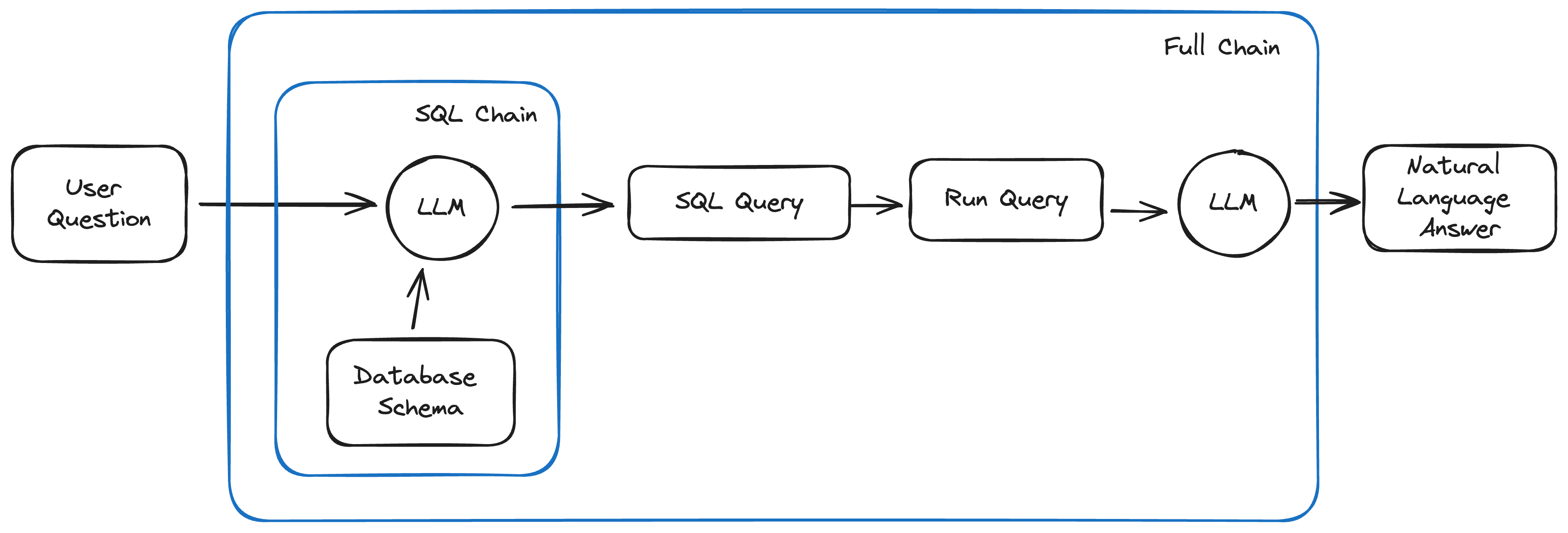Welcome to the GitHub repository for our tutorial on building a natural language SQL chatbot using GPT-4! This project guides you through the development of a chatbot that can interpret natural language queries, generate SQL queries, and fetch results from a SQL database, all in an intuitive and user-friendly way. It utilizes the power of OpenAI's GPT-4 model, integrated with a Streamlit GUI for an enhanced interaction experience.
🟡 This repository serves as supporting material for the YouTube video tutorial.
- Natural Language Processing: Uses GPT-4 to interpret and respond to user queries in natural language.
- SQL Query Generation: Dynamically generates SQL queries based on the user's natural language input.
- Database Interaction: Connects to a SQL database to retrieve query results, demonstrating practical database interaction.
- Streamlit GUI: Features a user-friendly interface built with Streamlit, making it easy for users of all skill levels.
- Python-based: Entirely coded in Python, showcasing best practices in software development with modern technologies.
The chatbot works by taking a user's natural language query, converting it into a SQL query using GPT-4, executing the query on a SQL database, and then presenting the results back to the user in natural language. This process involves several steps of data processing and interaction with the OpenAI API and a SQL database, all seamlessly integrated into a Streamlit application.
Consider the following diagram to understand how the different chains and components are built:
For a more detailed explanation and a step-by-step guide, refer this other video: YouTube video tutorial.
For a more detailed explanation and a step-by-step guide, refer to the [YouTube video tutorial](Chat with MySQL Database with Python | LangChain Tutorial).
Ensure you have Python installed on your machine. Then clone this repository:
git clone [repository-link]
cd [repository-directory]Install the required packages:
pip install -r requirements.txtCreate your own .env file with the necessary variables, including your OpenAI API key:
OPENAI_API_KEY=[your-openai-api-key]To launch the Streamlit app and interact with the chatbot:
streamlit run app.pyAs this repository accompanies the YouTube video tutorial, we are primarily focused on providing a comprehensive learning experience. Contributions for bug fixes or typos are welcome.
This project is licensed under the MIT License - see the LICENSE file for details.
Note: This project is intended for educational and research purposes. Please ensure compliance with the terms of use and guidelines of any APIs or services used.
We hope this repository aids in your exploration of integrating AI with web technologies. For more informative tutorials, be sure to check out [Your YouTube Channel].
Happy Coding! 🚀👨💻🤖
If you find this project helpful, please consider giving it a star!