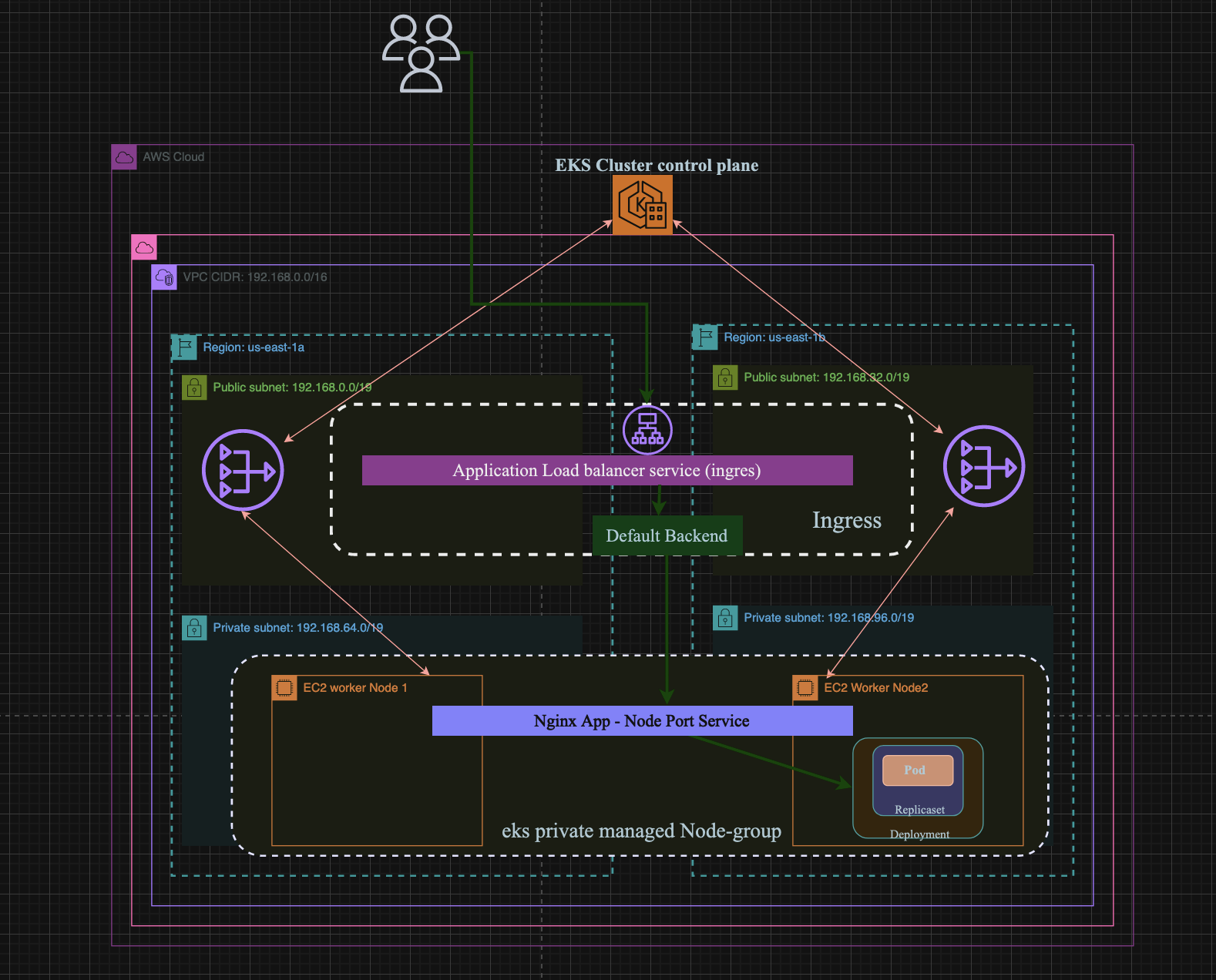I use makefile to simplify running Command
A Makefile is a powerful tool that simplifies the process of managing and automating complex tasks in software development and system administration. It serves as a build automation tool that orchestrates the execution of commands to streamline the development, deployment, and maintenance processes.
Before running the Makefile, ensure that you have the following prerequisites:
- eksctl installed
- kubectl installed
- AWS CLI installed and configured
- Helm installed
- A valid SSH key pair for SSH access to the nodes
-
Create EKS Cluster:
make create_cluster
-
Deploy Private Node Group:
make deploy_private_nodegroup
-
Create OIDC:
make create_oidc
-
Create Load Balancer IAM Policy:
make create_lb_policy
-
Create Service Account:
make create_service_account
-
Install AWS Load Balancer Controller:
make install_aws_loadbalancer
apiVersion: apps/v1
kind: Deployment
metadata:
name: app-nginx-deployment
labels:
app: app-nginx
spec:
replicas: 1
selector:
matchLabels:
app: app-nginx
template:
metadata:
labels:
app: app-nginx
spec:
containers:
- name: app-nginx
image: mahmudarif/k-nginx1:2.0
ports:
- containerPort: 80apiVersion: v1
kind: Service
metadata:
name: app-nodeport-service
labels:
app: app-nginx
# annotations:
# alb.ingress.kubernetes.io/healthcheck-path: /app1/index.html
spec:
type: NodePort
selector:
app: app-nginx
ports:
- port: 80
targetPort: 80 apiVersion: networking.k8s.io/v1
kind: IngressClass
metadata:
name: my-ingress-class
annotations:
ingressclass.kubernetes.io/is-default-class: "true"
spec:
controller: ingress.k8s.aws/albapiVersion: networking.k8s.io/v1
kind: Ingress
metadata:
name: eks-ingress
labels:
app: app-nginx
annotations:
alb.ingress.kubernetes.io/load-balancer-name: my-ingress
alb.ingress.kubernetes.io/scheme: internet-facing
alb.ingress.kubernetes.io/healthcheck-protocol: HTTP
alb.ingress.kubernetes.io/healthcheck-port: traffic-port
alb.ingress.kubernetes.io/healthcheck-path: /app1/index.html
alb.ingress.kubernetes.io/healthcheck-interval-seconds: '15'
alb.ingress.kubernetes.io/healthcheck-timeout-seconds: '5'
alb.ingress.kubernetes.io/success-codes: '200'
alb.ingress.kubernetes.io/healthy-threshold-count: '2'
alb.ingress.kubernetes.io/unhealthy-threshold-count: '2'
spec:
ingressClassName: my-ingress-class
defaultBackend:
service:
name: app-nodeport-service
port:
number: 80 # Navigate to Directory
basic-ingress-manifest
# Deploy IngressClass
make deploy_ingress_class
# Deploy Application
make deploy_app
# Deploy Ingress Rule
make deploy_ingres_rule
# Cleanup Components:
make cleanup_components