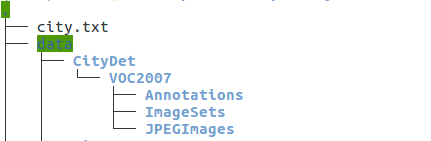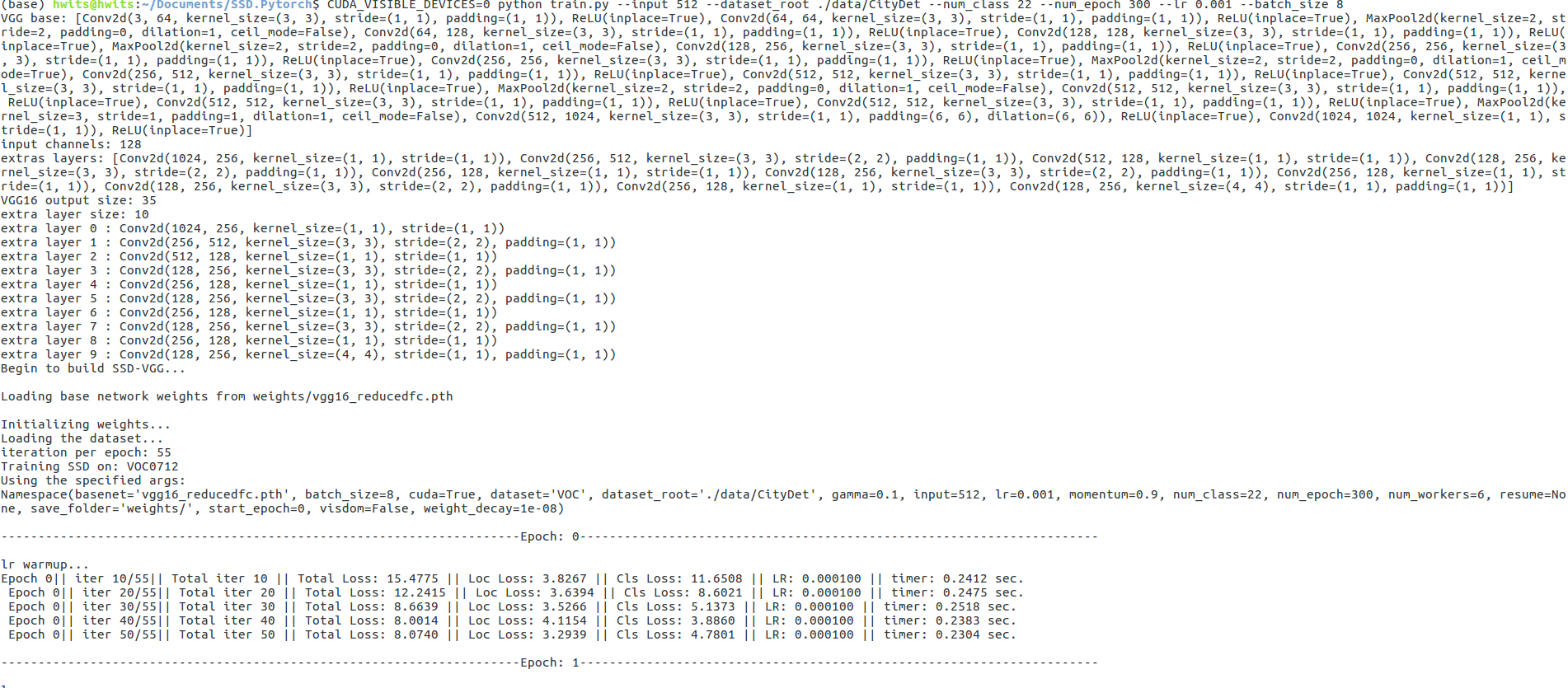Pytorch implementation of [SSD (Single Shot MultiBox Detector)].
this repository is heavily depend on this implementation ssd.pytorch.since orginal code is too old to fit the recent version of pytorch. I make some changes , fix some bugs, and give out SSD512 code.
python3.7 (python3 may work ok)
pytorch1.3
opencv
Currently I only trained on Pascal VOC dataset and my own plate dataset.
U can make ur own dataset as VOC format and train ur own ssd model.
datasets are put under ./data , u should change the path according in voc0712.py.
First download the fc-reduced VGG-16 PyTorch base network weights at: https://s3.amazonaws.com/amdegroot-models/vgg16_reducedfc.pth
By default, we assume you have downloaded the file in the ./weights dir:
mkdir weights
cd weights
wget https://s3.amazonaws.com/amdegroot-models/vgg16_reducedfc.pthto train VOC or ur own dataset, simply run :
CUDA_VISIBLE_DEVICES=0 python train.py --input 512 --dataset_root ./data/VOCdevkit --num_class 21 --num_epoch 300 --lr 0.001 --batch_size 16or u can resume ur training from the checkpoint under dir ./weights/
CUDA_VISIBLE_DEVICES=0 python train.py --input 512 --dataset_root ./data/VOCdevkit --num_class 21 --num_epoch 300 --lr 0.001 --batch_size 16 --resume ./weights/ssd512_VOC_12000.pthuse the eval.py to eval ur model:
python eval.py --input 512 --trained_model weights/ssd512_VOC_73000_mAP79.80.pth
and you will get results as follows:
AP for aeroplane = 0.8861 AP for bicycle = 0.8694 AP for bird = 0.8078 AP for boat = 0.7698 AP for bottle = 0.6407 AP for bus = 0.8625 AP for car = 0.8825 AP for cat = 0.8671 AP for chair = 0.6424 AP for cow = 0.8712 AP for diningtable = 0.6781 AP for dog = 0.8572 AP for horse = 0.8781 AP for motorbike = 0.8531 AP for person = 0.8091 AP for pottedplant = 0.5479 AP for sheep = 0.8327 AP for sofa = 0.7562 AP for train = 0.8654 AP for tvmonitor = 0.7824 Mean AP = 0.7980
u can test single image using demo.py, just change a bit code in demo.py
VOC2007 test (0.5) results:
| model | paper | this implements |
|---|---|---|
| SSD300 | 77.2 | 77.43 |
| SSD512 | 79.8 | 79.80 |
SSD300 and SSD512 model weights trained with VOC:https://pan.baidu.com/s/1DxlkOQzkFkkdYdNYsDx_MQ code:dd7m

I trained a plate detector with ssd and work pretty well,though with a bit slow latency.

To train your own dataset:
1)make your dataset as VOC format and put it in ./data/ folder. the dataset path could be arrange as follows:
JPEGImages folder is all your dataset,Annotations is all your xml labels, and create your own trainval.txt and test.txt under ImageSets/Main , just follow voc format. Above is my own dataset CityDet.
2) change the dataset parser code ./data/voc0712.py:
change :
VOC_CLASSES = ( # always index 0
ur dataset class)change:
VOC_ROOT = osp.join('./', "data/VOCdevkit/")to your own dataset dir:
VOC_ROOT = osp.join('./', "data/CityDet/")change:
image_sets=[('2007', 'trainval'), ('2012', 'trainval')]to:
image_sets=[('2007', 'trainval')]3) train with vgg pretrained weights
Download the fc-reduced VGG-16 PyTorch base network weights at: https://s3.amazonaws.com/amdegroot-models/vgg16_reducedfc.pth
By default, we assume you have downloaded the file in the ./weights dir:
mkdir weights
cd weights
wget https://s3.amazonaws.com/amdegroot-models/vgg16_reducedfc.pthrun :
CUDA_VISIBLE_DEVICES=0 python train.py --input 512 --dataset_root ${your dataset dir} --num_class ${your dataset class} --num_epoch 300 --lr 0.001 --batch_size 16for my CityDet dataset:
CUDA_VISIBLE_DEVICES=0 python train.py --input 512 --dataset_root ./data/CityDet/ --num_class 22 --num_epoch 300 --lr 0.001 --batch_size 16and you will get start to train your own SSD detector:
](https://raw.githubusercontent.com/linchaozhang/SSD.Pytorch-1/master/./img/resut.jpg)