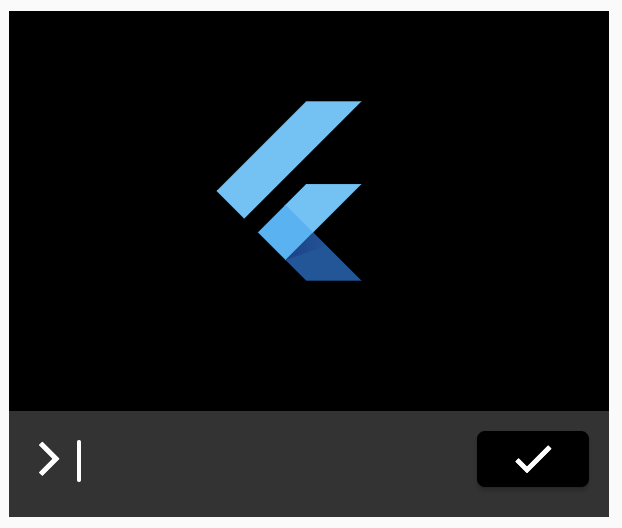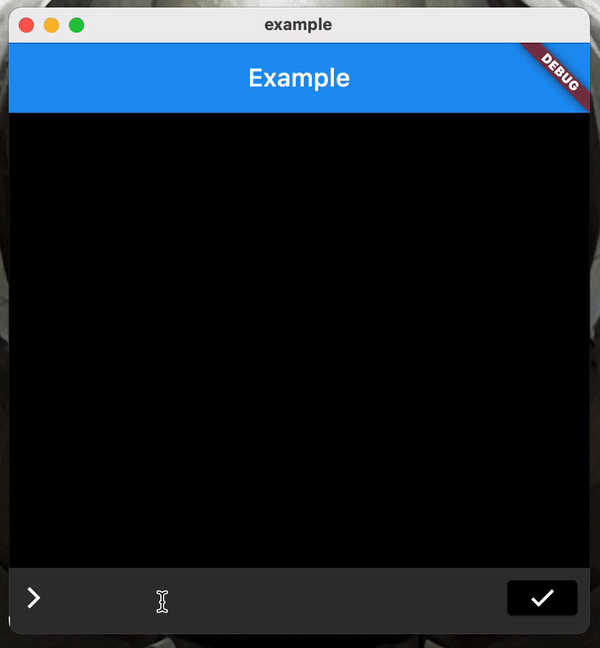With flutter console we can draw a console that allows us to scan and print data as well as being able to configure its size and colors.
Add to pubspec.yaml:
dependencies:
flutter_console_widget: ^0.0.3- Color? consoleBackground: background color of the console.
- Color? consoleTextColor: color of the console text.
- FlutterConsoleController controller: console controller.
- double height: height of the console.
- Color? inputBackground: background color of the text input field.
- Color? inputTextColor: color of the text of the text input field.
- Color? scrollColor: color of the scroll bar.
- double width: width of the console.
Attributes:
- FocusNode focusNode: focus node for the text input field.
- TextEditingController inputController: controller of the text input field.
- ScrollController scrollController: controller of the scroll bar.
- Completer completer: completer object to manage the readings of the text input field.
- FlutterConsoleData value: console data object.
Methods:
- FlutterConsoleController: constructor of the class.
- show: show the console.
- hide: hides the console.
- print: write a message to the console.
- scan: reads a value from the text input field.
- clear: clears the content of the console.
import 'package:flutter/material.dart';
import 'package:flutter_console_widget/flutter_console.dart';
class HomePage extends StatelessWidget {
HomePage({
super.key,
});
final FlutterConsoleController controller = FlutterConsoleController();
void echoLoop() {
controller.scan().then((value) {
controller.print(message: value, endline: true);
controller.focusNode.requestFocus();
echoLoop();
});
}
@override
Widget build(BuildContext context) {
echoLoop();
final size = MediaQuery.of(context).size;
return Scaffold(
appBar: AppBar(
title: const Text('Example'),
),
body: FlutterConsole(
controller: controller,
height: size.height,
width: size.width,
),
);
}
}