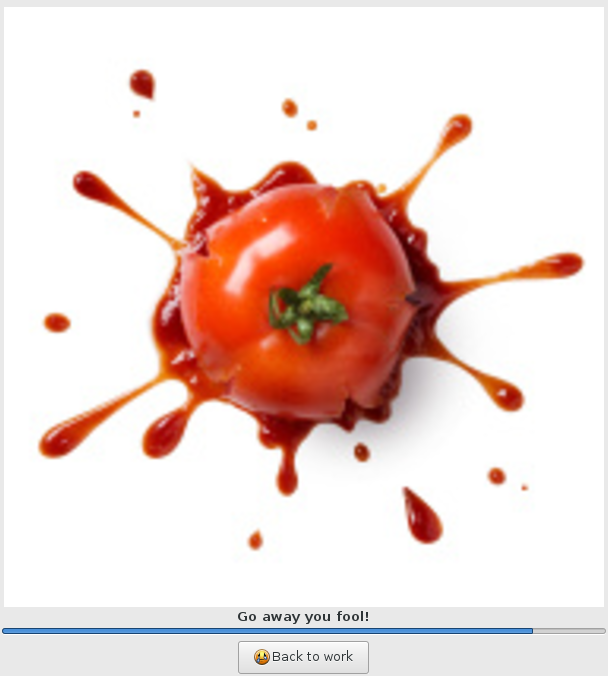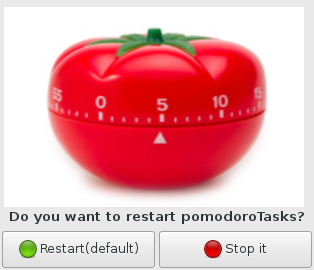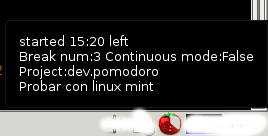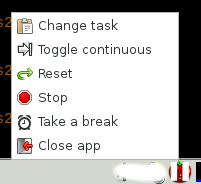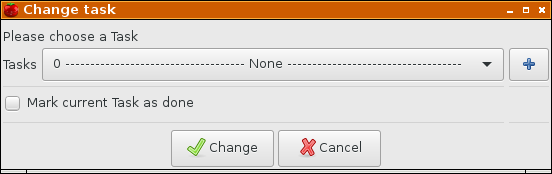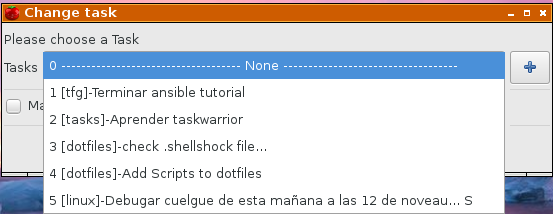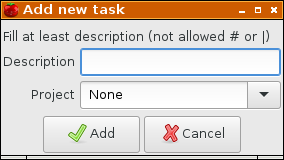Don't make any excuse anymore to not use the Pomodoro Technique wikipedia or The Pomodoro Technique !
Pomodoro technique allows you to concentrate on the current task and take short breaks meanwhile works. If you get that and join it with a task manager alike taskwarrior (or any other) you can have a complete workflow, accounting the time spend on any task meanwhile you take the proper rests for your brain, body, life and eyes. :)
A previous "week" hack project.
###INSTALL
####1. Taskwarrior dependencies (python based)
pip install tasklib --user
sudo dnf/apt-get/whatever install taskwarrior/task/whatever
task (answer yes to create the database)sudo dnf/apt-get/whatever install build-essential cmake
git clone --recursive https://git.tasktools.org/scm/tm/timew.git timew.git
cd timew.git
git checkout master
cmake -DCMAKE_BUILD_TYPE=release .
make
sudo make install
timew (answer yes to create the database)####3. Pomodoro
git clone https://github.com/liloman/pomodoroTasks2
cd pomodoroTasks2/
./pomodoro-daemon.pyYou can customize the working time and the break times (short and long), just exporting a few ENV variables on your ~/.bashrc/whatever.
#default pomodoro session (minutes)
export POMODORO_TIMEOUT=25
#default pomodoro short break (minutes)
export POMODORO_STIMEOUT=5
#default pomodoro long break (minutes)
export POMODORO_LTIMEOUT=15So just launch the pomodoro-daemon.py and you are ready to go, feel free to add it in ~/.local/bin,autostart,systemd,... :)
Because you the objective is track all your workflow and nothing better for that purpose than the newcomer taskwarrior brother timewarrior. :)
If you wish to track every task of taskwarrior in timewarrior you need to:
- Copy/link this taskwarrior hook into ~/.task/hooks directory
So it will be:
cd ~/.task/hooks
wget https://raw.githubusercontent.com/liloman/warriors/master/on-modify.timewarrior
chmod u+x on-modify.timewarriorAnd for now on each time you start/stop a task it will be tracked with timewarrior unless it contains the +notimew tag. ;)
- To stop tracking when you logout/shutdown (I recommend it), you have to copy/link a a systemd user unit
So as simple as:
cd ~/.config/systemd/user/ || mkdir -p ~/.config/systemd/user/
wget https://raw.githubusercontent.com/liloman/dotfiles/master/systemd/.config/systemd/user/on-logout.service
systemctl --user daemon-reload
systemctl --user start on-logout.service-
Everytime that there's a pomodoro timeout the app automatically track the time with timewarrior so you don't have to worry about that ;)
-
If you want to track also the time the PC is off (I don't recommend it if you have several PCs and sync your tasks among them) you can execute after every log this script
So it will be:
cd your-autostart-dir/xinit/systemd/whatever/...
wget https://raw.githubusercontent.com/liloman/warriors/master/last-boots.sh
chmod u+x last-boots.sh
- If you want (I recommend it) to know how much time have you work today/this week/month/whatever, you need to create a new timewarrior report like this
So just do:
cd ~/.timewarrior/extensions/
wget https://raw.githubusercontent.com/liloman/warriors/master/work.py
chmod u+x work.pyThis report will show you all your work except the tasks with +nowork tag. ;)
You can create these two aliases for cozyness in your ~/.bashrc/whatever I can guarantee that you will use them ;)
alias twt='timew work today'
alias tww='timew work :week'- Start enjoying timewarrior!. :)
How much have I been working today?
prompt>twt
Total by Tag from 2017-01-15 23:00:00 - 2017-01-16 09:59:28 (sorted by time)
Tag Total
---------------------------------- ---------------
More stuff / pro:stuff 0 days, 2:14:00
Doing demo / pro:dev.demo 0 days, 3:04:49
----------------
Total 0 days, 5:18:49
Umm, 5:18 hours. Niiiiiiiiiiice.
So no remorse of conscience for today. ;)
Of course you could know how much have you worked this week for a project for example:
prompt>tww pro:awesome
Total by Tag from 2017-01-08 23:00:00 - 2017-01-15 23:00:00 (sorted by time)
Tag Total
---------------------------------- ---------------
Fixing that bugs 1/ pro:awesome 0 days, 0:14:00
Fixing that bugs 2 / pro:awesome 1 days, 2:14:00
Writing docs / +docs / pro:awesome 3 days, 3:04:49
----------------
Total 4 days, 5:32:49
###Screenshots
Relax time:
Back to work:
Menu:
All trayicons:
Change current task:
Add new task:
###Spec
Minimalistic implementation with FSM (Finite State Machine) and some dbus niceness. :)
###TODO
- dbus
- Timewarrior integration to track the complete lifespan of your computer. ;)
- Dont wait a minute to refresh the trayicon when used the cli
- Unit testing (fix travis install ... )
###FIXED
Linux mint issues