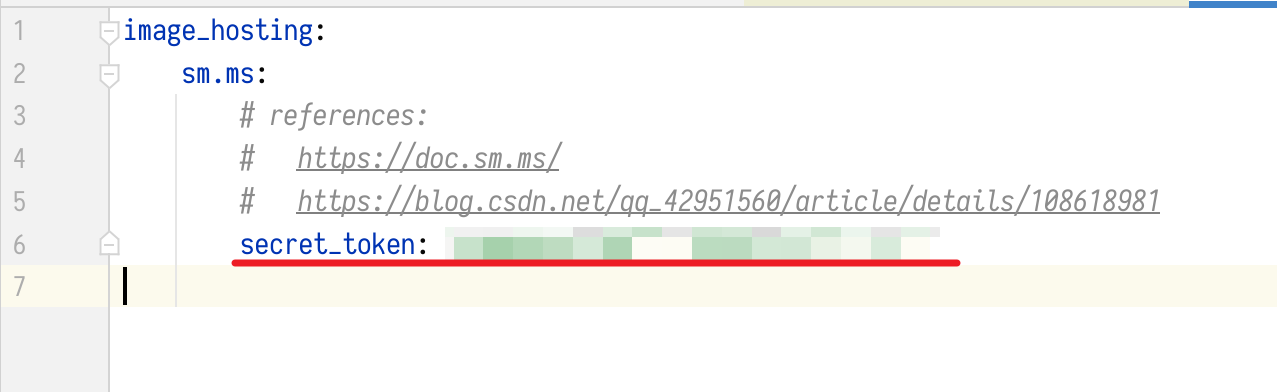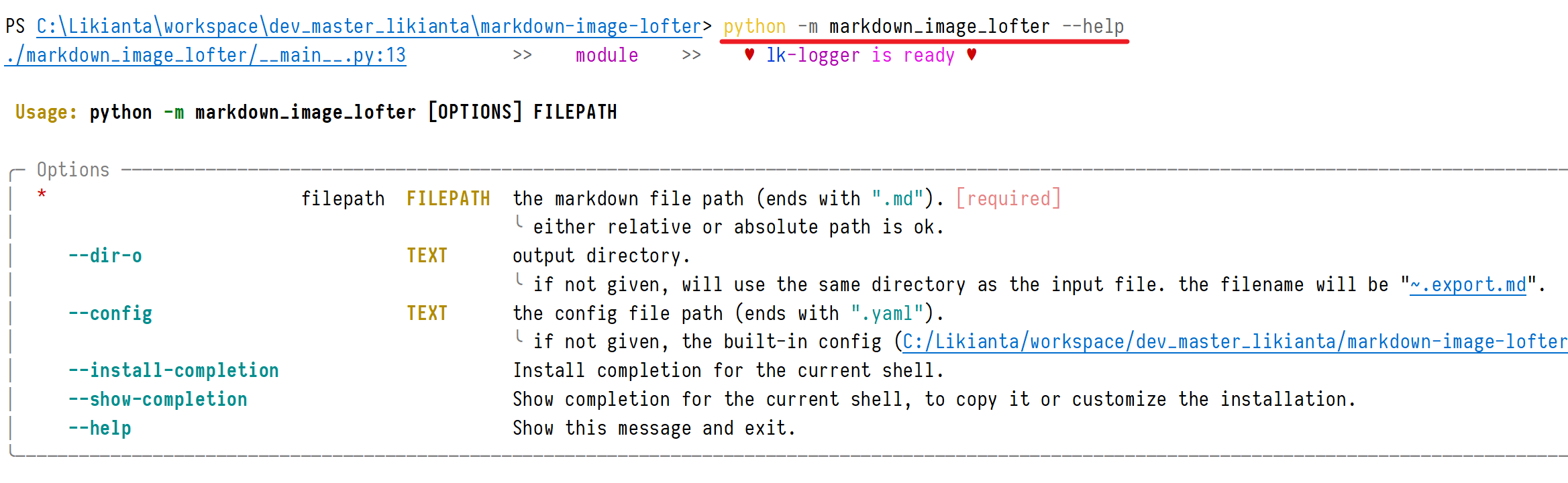-
Write markdown, embed local image files.
-
Use this tool to upload images (to sm.ms image hosting):
-
You must have a sm.ms account, get a secret api token and save it in config.yaml.
Like below:
-
Run in terminal:
python -m markdown_image_lofter <path/to/markdown>
or get help with:
python -m markdown_image_lofter -h
-
-
After process is done, you get a new markdown file (the same origin name but with a different extension: '.export.md').
-
Now you can publish it to your blog.