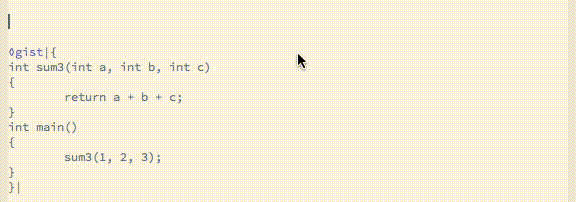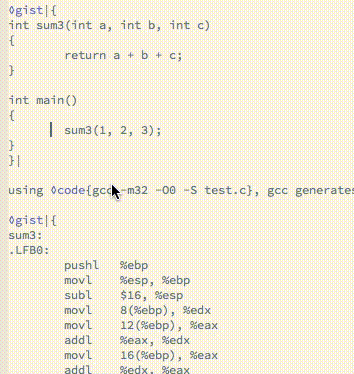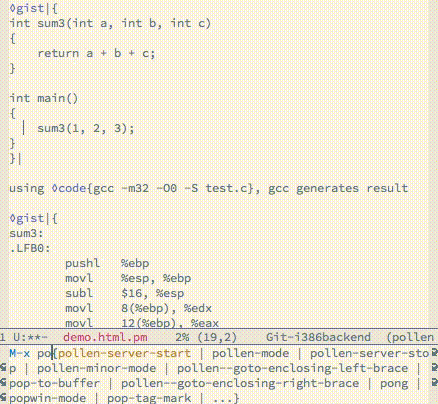An Emacs major mode for editing pollen file.
The major mode provides font locks for
- malformed (dangling) command character
- comment
- tag functions
These files also provide
- Key-bindings in a minor mode for editing pollen files.
- A company-mode backend for tag function completions.
Pollen mode makes it easy to insert lozenge. @ will be turned into
lozenge. To insert @, press @ twice. The preceding lozenge will
be turned into an @.
For the old behavior to insert the lozenge, (press @ and then TAB),
remove the binding for @ and bind TAB to
pollen-insert-tab-or-command-char.
Along with tag function completions (see below), it is easier to insert correct tag functions now.
Pollen mode supports block editing. C-c C-c will put the block under
cursor into another buffer for special editing. You can turn on any
mode you want in the new buffer without interfering original one.
Pollen mode makes it easy to edit pollen preprocess files too. Emacs already provides useful mode for the file that pollen is preprocessing. When opens pollen preprocess file, Emacs will automatically turn on pollen minor mode for the buffer, so that you won't lose any convenient key-bindings of its major mode.
company-pollen is a company-mode backend for supporting identifier
completions. It supports completing identifiers exported from pollen
modules you're editing. The completion works even if you have nested
directory as the completion facility respects pollen configuration
search path.
pollen-mode also provides functions to start, stop and resume pollen
server. Most of actions need just one keystroke once the server has
started. Start the server by pollen-server-start, and follow
instructions on the server window.
This package is available on Melpa (M-x list-packages). Search for
pollen-mode and company-pollen.
Advanced users can also download the source from https://github.com/lijunsong/pollen-mode
If you've installed the package from Melpa, you're ready to go. Open
pollen files, and Emacs loads pollen-mode automatically. The current
supported files are
.pm.pmd.pp.p
You can turn on minor mode to access the Lozenge in any other modes
M-x pollen-minor-mode.
To use the major mode, minor mode, and pollen server, do
(require 'pollen-mode)
Company mode is not autoloaded. Regardless of how you install the package, you'll need to require the package first.
(require 'company-pollen)
To start the server, run M-x pollen-server-start, and then the server buffer
has indicator for your next step.
Feedbacks and feature requests are very welcome. I write with pollen-mode everyday and I'd like to hear your thoughts on how to improve our editing experience.