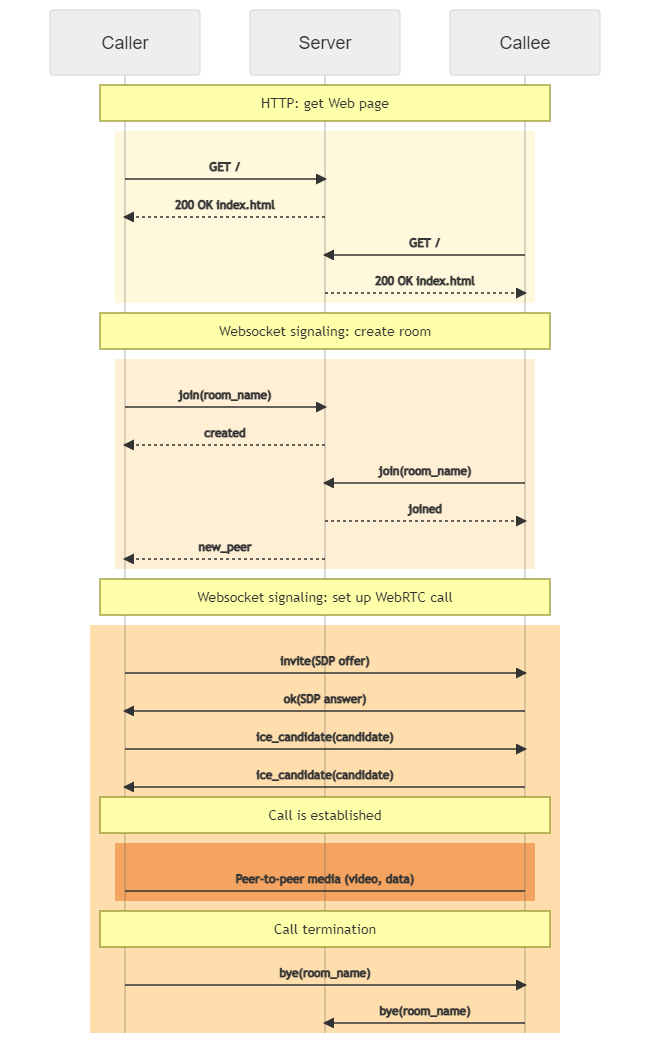Student lab to develop a simple but complete video calling application with WebRTC. The frontend is implemented in Javascript with a simple HTML page. The signaling server is implemented in Python with Flask and Flask-SocketIO.
This repository provides a skeleton of the final application without the actual behavior. The sections below provide the detailed instructions for the student to guide them step by step towards the final and complete implementation.
The screenshot shows the webpage of the application.
The call button ask the user for a room name, shows the local video as preview and initiates a call. When a second peer establishes a call to the same room name, the two peers are connected in a video call. They can chat using the text field and the Send button. When one of the peers clicks the Hang up button, the call is terminated.
The signaling flow between the two peers and the server is shown below.
- Both peers request the web site from the server. The web site consists of the page
static/index.htmland the Javascript implementationstatic/webrtcclient.js. - Both peers establish a SocketIO connection with the server.
- The first peer (the Caller) sends a SocketIO message
join(room_name)to the server. The servers adds it the the SocketIO room and responds with acreatedmessage, letting the peer know that it's the Caller. - The second peer (the Callee) sends a
join(room_name)message to the server. The server adds it to the room and responds with ajoinedmessage, to indicate that the peer is the Callee. The server also sends anew_peermessage to the Caller (the other peer in the room to inform it of the newly arrived peer. - Upon reception of the
new_peermessage, the Caller initiates the RTCPeerConnection establishment using the WebRTC API. - The Caller and the Callee exchange WebRTC-generated SDP offers and answers as well as ICE candidates through the server using messages of type
invite(SDP offer),ok(SDP answer)andice_candidate(candidat). The Javascript client and the server use the SocketIO library to establish a bidirectional connection for signaling, based on Websockets. - Both peers handle the SDP offers and ICE candicates using the standard WebRTC API and WebRTC establishes the RTCPeerConnection and DataConnection.
- The video and chat messages are then transmitted directly between the peers, without relaying by the server.
- To terminate the call, a peer locally tears down the RTCPeerConnecton and the DataConnection using the WebRTC API. It sends a
bye(room_name)message to the server, the server removes it from the SocketIO room and forwards thebyemessage to the other peer. - Upon reception of the
bye(room_name)message, the other peer tears down its WebRTC connections. It responds with abye(room_name)message and gets removed from the SocketIO room, too. The server does not forward this message to the first peer, since it has already been removed from the room.
This section guides the student through the development of the complete solution based on the skeleton.
- Fork this repository on GitHub and clone your fork to a Linux server. We will use Ubuntu 20.04 in the following.
- The server has to have port 443/tcp open.
- Install Flask and Flask-Socketio on the server:
sudo apt-get install python3-flask python3-flask-socketio
We recommend using VS Code as IDE to develop the code:
- Start VS Code and create a remote connection to the server by clicking on the red icon "Open a Remote Window" all on the bottom left of VS Code.
- Connect to the Linux server and open the directory with the cloned repository.
- During the development, follow the steps below. After each step, test if everything is working, then commit the changes to Git.
Read through the static/index.html, static/webrtcclient.js and the app.py files. The Javascript file implements the WebRTC client in the browser. The Python file implements the Web server and SocketIO signaling server.
Only the static/webrtcclient.js and the app.py files will have to be modified.
All places, which have to be completed are marked with *** TODO ***.
WebRTC requires HTTPS. It refuses to open media stream on HTTP Web sites. Therefore we need to generate certificates to be used by the server.
Using openssl, generate a self-signed certificate for the Web site. Place the .pem in the main directory, next to app.py.
Do NOT add the certificates to Git. You have to exclude them in the .gitignore file.
- You can now run the server using:
sudo python3 app.py
- Access the server with a browser on the URL:
https://<server_ip>. Since the certificate are self-signed, the browser shows are warning that the site is not safe. This is normal. After allowing access in the browser, the Web page is displayed.
Once the user clicks the call button, the call function of the WebRTC client is called. This function is already implemented. Read it carefully to understand what is does.
We have to implement the functions which are called by the call function.
See the documentation for this part.
- Define the constraints for the local media flow. Enable video but disable audio to avoid the audio feedback loop if you test both peers on the same computer.
- Use
getUserMediato obtain the media flow from the local camera. If your are using two browsers on the same computer, this may raise an exception since only one browser can use the camera. Catch the exception and use getDisplayMedia to create a screen-sharing stream instead. - Add the stream to the
localVideodocument element (already present). - Return the stream (camera or screen sharing) from the function.
To test this implementation:
- Start the server (
sudo python3 app.py). - Start two browsers (e.g., two Chrome windows or Chrome and Firefox) on your machine and navigate to the server address.
- Click the call button on the first browser. The video from the camera should appear. You may have to click "Accept" on the dialog.
- Click the call button on the second browser. The video from the camera or a dialog to choose the screen to share should appear. If required choose a screen to share.
- Both browsers should show their local video streams.
The WebRTC specification does not define the signaling protocol required to join a conference and negotiate the WebRTC parameters. Every implementation can choose its own protocol, according to its requirements.
This implementation uses Flask-socketio on the server side and SocketIO on the client side to establish a bidirectional connection for signaling between the peers and the server. SocketIO is based on Websockets. The HTML file includes the SocketIO library as script. We can therefore use this API in the static/webrtcclient.js file.
This function uses the SocketIO library to establishes a SocketIO connection with the server. This is extremly easy (documentation): simply call the io() function provided by the SocketIO library. It returns a socket.
A major part of the implementation is concerned with the signaling to exchange all information required to join a 'room' (conference name) and to negotiate the parameters of the peerConnection.
The following signaling messages will be used to manage rooms:
join(room): Peer --> Server: the peer wants to join a conference, identified by the room name.created(room): Server --> Peer: sent by the server after ajoinmessage to indicate that the peer is the first member of the room. This peer becomes the Caller and will be responsible for initiating the negotiation.joined(room): Server --> Peer: sent by the server after ajoinmessage. The peer is the second member of the room. This peer becomes the Callee and will wait for the Caller to initiate the negotiation.full(room): Server --> Peer: sent after ajoinmessage. The peer is refused since there are already two peers in that room.new_peer(room): Server --> Peer: sent to the Caller after ajoinmessage received from another peer. It signals to the Caller that a second peer has joined the conference. This is important, since the Caller must then start the WebRTC connection establishement process.
Additionally, the following messages are used in for the WebRTC peer connection establishement:
invite(SDP offer): Caller --> Server --> Callee: send from the Caller to the Callee with the SDP parameters of the Caller. The server simply forwards the message.ok(SDP answer): Callee --> Server --> Caller: answer of the Callee after aninvitemessage. It contains the SDP parameters of the Callee. The sender simply forwards the message.ice_candidate(candidate): Peer --> Server --> Peer: sent from both peers (Caller or Callee) to the other peer. Contains the ICE candidate of the sender. The sender simply forwards the message.bye(room): Peer --> Server --> Peer: sent from one of the peers to the server. The server forwards the message to the other peer, which responds with abyemessage, too.
We now have the required information to configure all signaling handlers in the function add_signaling_handlers:
In a first step, we have to configure message handlers for the created, joined and full messages:
- See the socket.on documentation of the SocketIO client API for an example how to configure a SocketIO message handler.
- For all three messages, simply print a console log message.
In a second step, we have to create the handlers for the message which require specific processing. In the function add_signaling_handlers, use the socket.on method to configure the following handlers:
- Message
new_peer--> functionhandle_new_peer. - Message
invite--> functionhandle_invite. - Message
ok--> functionhandle_ok. - Message
ice_candidate--> functionhandle_remote_icecandidate. - Message
bye--> functionhangUp.
All these functions are already present, but will have to be completed later.
This function is called by the call function when the call button is clicked. It asks the user for a room name (conference name). It then has to send a join message to the server:
- See the SocketIO emit documentation of the SocketIO client API for an example how to use
Socket.emitto send a message to the server. - Send a
joinmessage with the room as argument.
The functions create_peerconnection and add_peerconnection_handlers are called by the call function when the call button is clicked. They create the peerConnection (without yet connecting it to a peer) and add the event handlers for peerConnection events.
Complete the function:
- Create a new RTCPeerConnection (see documentation). The configuration of the ICE servers is already provided.
- Add all tracks of the local video stream to the newly created peerConnection (see documentation, first example).
Complete the function by adding event handlers for peerConnection events:
- Event
onicecandidate--> functionhandle_local_icecandidate - Event
ontrack--> functionhandle_remote_track - Event
ondatachannel--> functionhandle_remote_ondatachannel
This is the core functionality to join a conference room and initiate the establishement of a peerConnection.
In static/webrtcclient.js we've already done the following:
- create a SocketIO connection (function
create_signaling_connection), - add the handlers for all signaling message (function
add_signaling_handlers), - send a
joinmessage to the server (functioncall_room).
Now, we have to implement the server part of the signaling. The server code is in the file app.py.
But first, we need some theory about SocketIO.
The video call is identified by a room name. This uses the concept of SocketIO rooms. Read the Flask-socketio documentation, section "Rooms", to understand this concept.
Separate rooms allow the server to manage several different calls without mixing up the participants. E.g., it can easily forward a message received from one peer to the other peer by sending it to all other peers in the same room.
The template of the signaling server is already functional.
The function def index() serves the static file static/index.html. Flask uses Python function decorators to connect functions to HTTP GET or POST messages. The decorator:
@app.route('/')
def index()
...invokes this function when a HTTP GET message for the path '/' is received.
The line
socketio = SocketIO(app)creates as SocketIO server. The following two functions handle_connect and handle_disconnect simple serve for debugging and display a message when a SocketIO client connects or disconnects.
This function handles join(room_name) messages from the peers. It uses the global dictionary rooms_db as database: user_id --> room_name.
Read the skeleton of the function to understand the structure and the variables used. Then complete it:
- If the room is currently empty:
- Update the
rooms_dbdictionary: register the room_name for the user_id as key. - Use the SocketIO function
join_roomto add the user to a SocketIO room. See the Flask-SocketIO Rooms documentation. - Use the SocketIO function
emitto send acreatedmessage back with the room_name as argument. See the Flask-SocketIO documentation on sending messages.
- Update the
- If there is one member in the room:
- Update
rooms_dband add user_id with the room_name as value. - Add the peer to the SocketIO room using
join_room. - Emit a
joinedmessage with the room_name as argument to inform the client that it is the second peer to join the room. - Send a
new_peermessage with the room_name to the existing peer. This cannot be done with a simpleemitcall, since it would simply send a response back to the peer which sent thejoin. You have to use theemitfunction with theroom=room_name,broadcast=Trueandinclude_self=Falseas arguments. Read the Flask-SocketIO emit documentation for details.
- Update
- If there are more than one members, emit a
fullmessage with the room_name as argument to inform the client that it has been refused.
All other message handlers such as invite or ok are much simpler. They mostly have to be forwarded to the peer without any processing by the server. The function p2p_messages does the message forwarding.
Complete the function p2p_message:
- Get the
user_idfrom therequestsession variable. - Get the
room_nameof the user from therooms_dbdictionary. - Broadcast the message to the existing clients in the SocketIO room. Be careful to exclude the sender of the original message.
Using the p2p_message function, create handlers for invite, ok and ice_candidate messages. Simple forward these messages to the peer.
The processing of a bye message requires a little bit more work. The server has to remove the sender from the room before forwarding the message.
- Get the
user_idfrom therequestsession variable. - Use the SocketIO function
leave_roomto remove the sender from the SocketIO room. - Remove the user from
rooms_db. - Forward the
byemessage usingp2p_message.
This completes the implementation of the signaling server.
To test the server, start the application, use two browsers and click the call button in each of them. The join messages should be correctly handled by the clients and the server: the first client (Caller) receives a created and new_peer message, the second client (Callee) receives a joined message. A third client would receive a full message.
After having implemented the server, we return to the client in static/webrtcclient.js.
Once both peers are connected to the same 'room', they use the signaling server to exchange the parameters to set up the direct peer-to-peer peerConnection. This is similar to SIP allowing the peers to negotiate the parameters of the peer-to-peer RTP flow.
The Caller receives the new_peer message from the server when a second peer joins the room. The first thing to do is to call the function `create_datachannel, since this has to be done before creating a peerConnection offer. We will implement this function late.
Complete the rest of the function:
- Use the createOffer method without any options to create a local SDP offer. Since this method returns a Javascript promise, use the
awaitsyntax to wait for completion. See the functionmakeCallin this example. - Use
setLocalDescription(withawait) to add the offer to the local peerConnection. - Finally, send an
invitemessage with the offer to the peer.
The Callee receives the invite(offer) message from the Caller. It has to add the offer to its peerConnnection, generate an answer (its own SDP description), add the answer as local description to its peerConnection and send it to the Caller.
Complete the function:
- Use the setRemoteDescription method (with
await) to add it to the peerConnection. - Use the createAnswer method (with
await) to generate an SDP answer with the local SDP description. - Use
setLocalDescription(withawait) to add the answer to the local peerConnection. - Finally, send an
okmessage with the answer to the peer.
When an ok(answer) message is received, it contains the SDP of the Callee. Simply use the setRemoteDescription method (with await) to add it to the peerConnection.
Once the local and remote session descriptions have been set on the peerConnection, the ICE subsystem starts the ICE negotiation. It generates local ICE candidates that have to be sent to the peer through the signaling server.
The event and message handlers have already been connected in the function add_peerconnection_handlers. Now we have to implement these handlers.
The onicecandidate event is raised when the local ICE subsystem has discovered a new ICE candidate (an IP address and port).
Handle this event: send an ice_candidate message with the new ICE candidate to the signaling server (see documentation).
Handle the ice_candidate signaling message received from the peer: add the ICE candidate to the peerConnection (see documentation).
Test this implementation. Local ICE candidates shoud be created by the ICE subsystem, ice_candidate messages should be sent through the signaling server. The peers should receive the ice_candidate messages.
When the ICE negotiation succeeds, WebRTC establishes the peerConnection. Both peers will then receive an ontrack event with the remote media streams. This event is connected to the handle_remote_track function.
Complete this function by extracting the first media track from the ontrack event argument and displaying it in the remoteVideo document element (see documentation).
Test this implementation. The remote video stream should appear on the Web page of both peers.
The function create_datachannel is called by the Caller peer when a new_peer message is received from the signaling server. Complete this function.
- Create a dataChannel on the peerConnection (see documentation, in particular the examples). Only provide a label, no other options.
- Connect the handlers:
- Event
open--> functionhandle_datachannel_open - Event
message--> functionhandle_datachannel_message
- Event
Both handlers are already implemented. Check their implementation.
The function handle_remote_datachannel is connected to the ondatachannel event. It is thus received by the Callee when the peer connection establishments succeeds and the data channel has been created.
Complete this function:
- Get the data channel from the event.
- Add the same event handlers as in the function
create_datachannelused by the Caller.
The function sendMessage is called when the send button of the chat is clicked. It gets the current text from the chat input field and copies it to the chat output field.
Add a call to send the message through the data channel (see documentation).
Test this implementation. The dataChannel should establish itself and messages can be sent between directly the peers.
The hangUp function is called when the hang up button is clicked or when a bye message is received from the signaling server.
- Write a console log that the connection will be terminated.
- Send a
byemessage with the room name to signaling server. - Close the
peerConnectionand thedataChannelusing the example, Section "Ending the call", functioncloseVideoCall.
Test this implementation. The bye messages should be sent and the call should be terminated on both peers.
Now the implementation should be finished and you have a complete, working peer-to-peer video-calling solution. Test the application to make sure everything is correct and complete.
After implementing and testing all parts, send a Pull Request for the main respository to submit your final result.