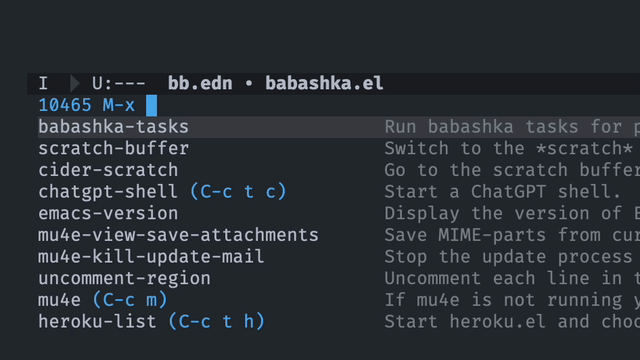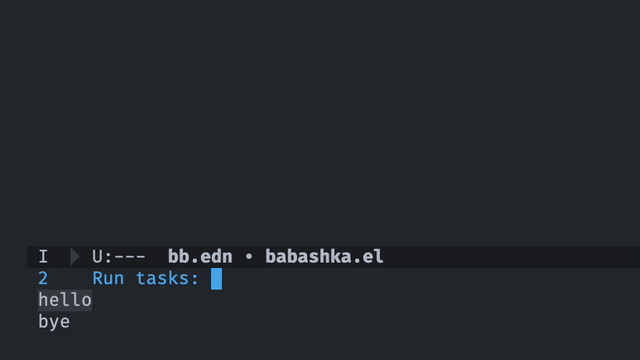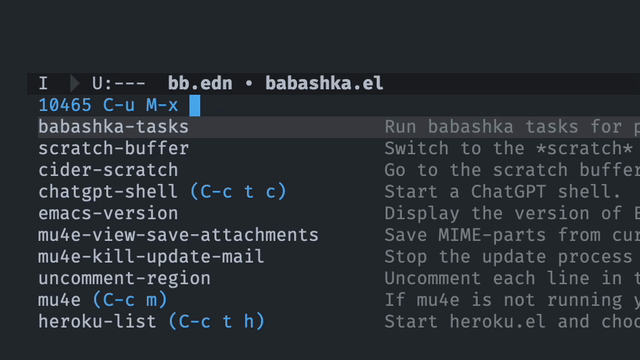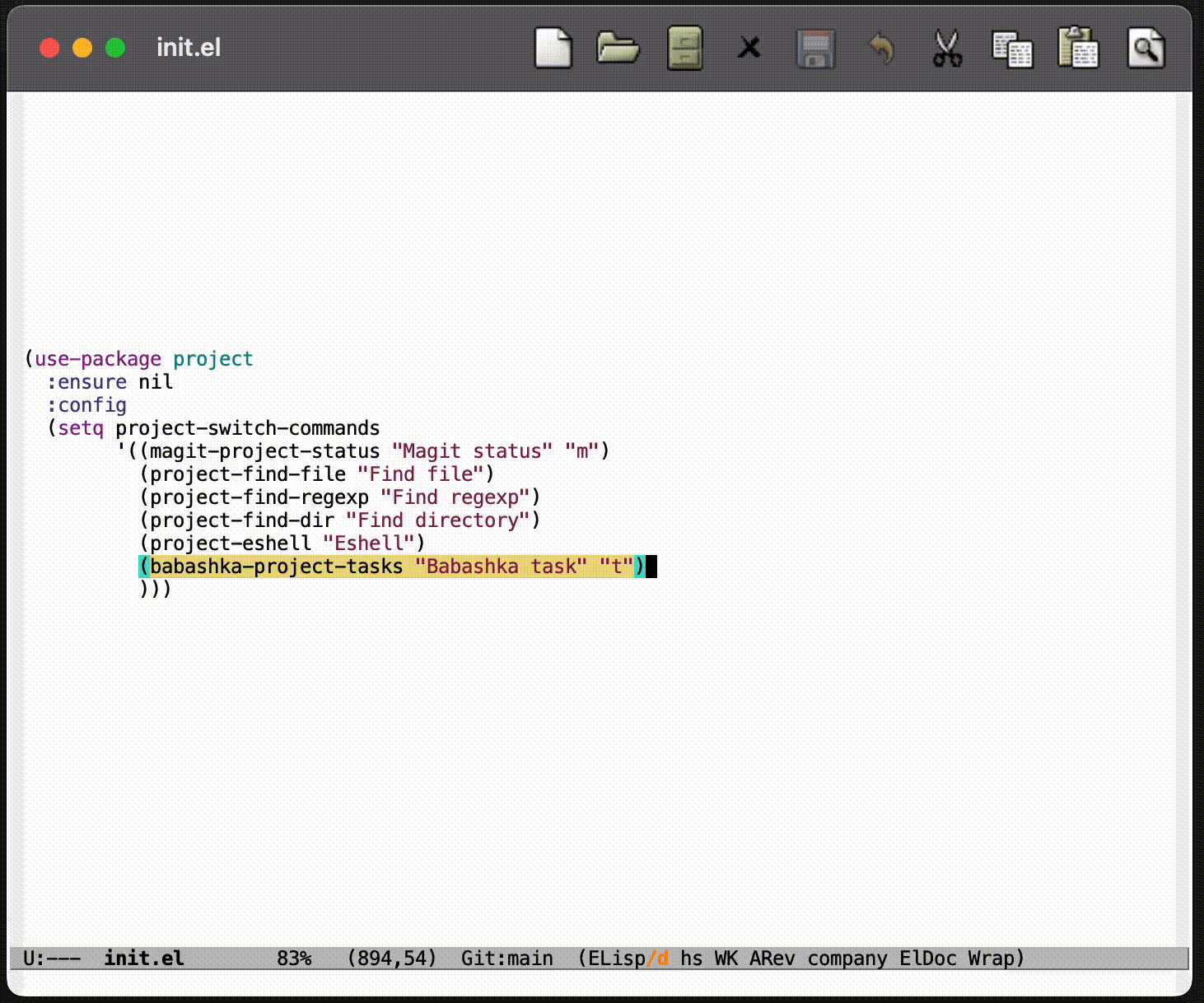Emacs interface for babashka tasks.
The main entry point is babashka-tasks. If called from a buffer visiting a file in a project with bb.edn in it, it will look up the directory tree recursively until bb.edn is found, parses it for tasks and offer a menu to select a task to run:
If your task accepts command line arguments, just type them after the task name:
If you want to specify a bb.edn to run tasks from, simply call babashka-tasks with an interactive argument:
C-u M-x babashka-tasks RET
project-switch-project can be extended with custom dispatch
actions. To add a dispatch action which runs a Babashka task from the
project's root, add babashka-project-tasks to your
project-switch-commands list. For example:
(setq project-switch-commands
'((babashka-project-tasks "Babashka task" "t") ;; <--
(magit-project-status "Magit status" "m")
(project-find-file "Find file")
(project-find-regexp "Find regexp")
(project-find-dir "Find directory")
(project-eshell "Eshell")
))babashka-command - The command used to execute Babashka, if CIDER is loaded, gets its default value from cider-babashka-command, so you don't need to customize both.
babashka-async-shell-command - a single-arity Emacs lisp function to call babashka-command. The default value is async-shell-command, another possible option is detached-shell-command from detached.el package.
babashka-annotation-function - a function to convert tasks hashtable to (task . documentation) alist. The only available option now is babashka--annotation-function.
Babashka.el is available on MELPA and MELPA Stable and can be installed with:
M-x package-install RET babashka RET
or using use-package ensure feature:
(use-package babashka)Don't forget to explicitly ensure the installation:
(use-package babashka
:ensure t)if use-package-always-ensure is not set.
The project uses break versioning, meaning that upgrading from 1.0.x to 1.0.y will always be safe, upgrade to 1.y.0 might break something small, and upgrade to y.0.0. will break almost everything. That was a versioning spec in one sentence, by the way.
If you have more ideas about using babashka from Emacs — please submit a PR or a feature request.