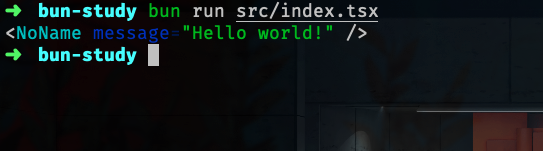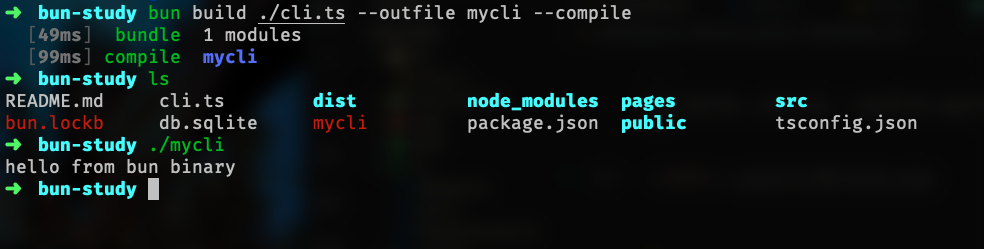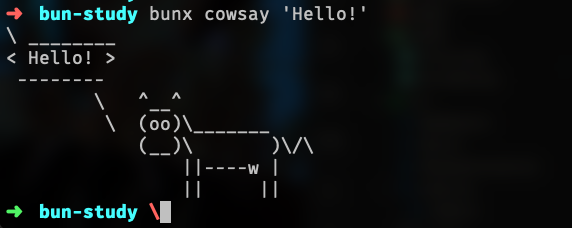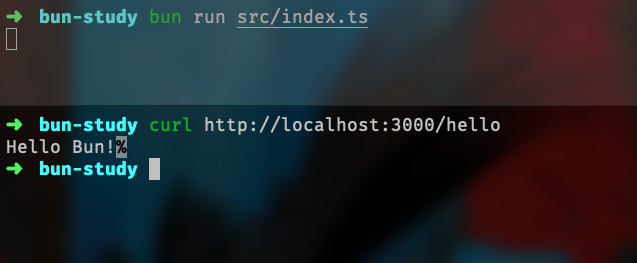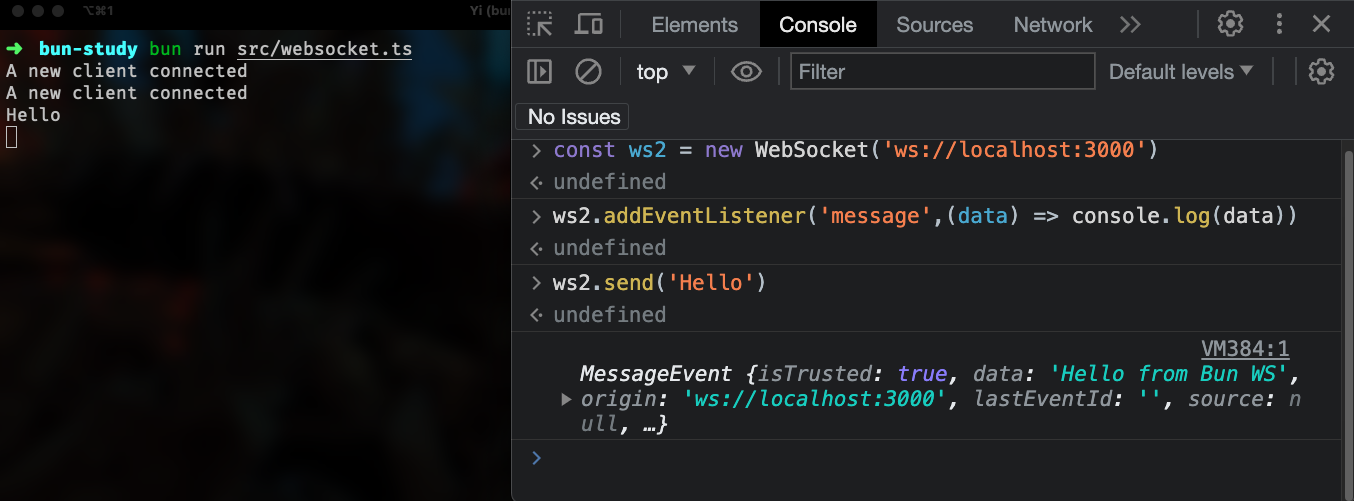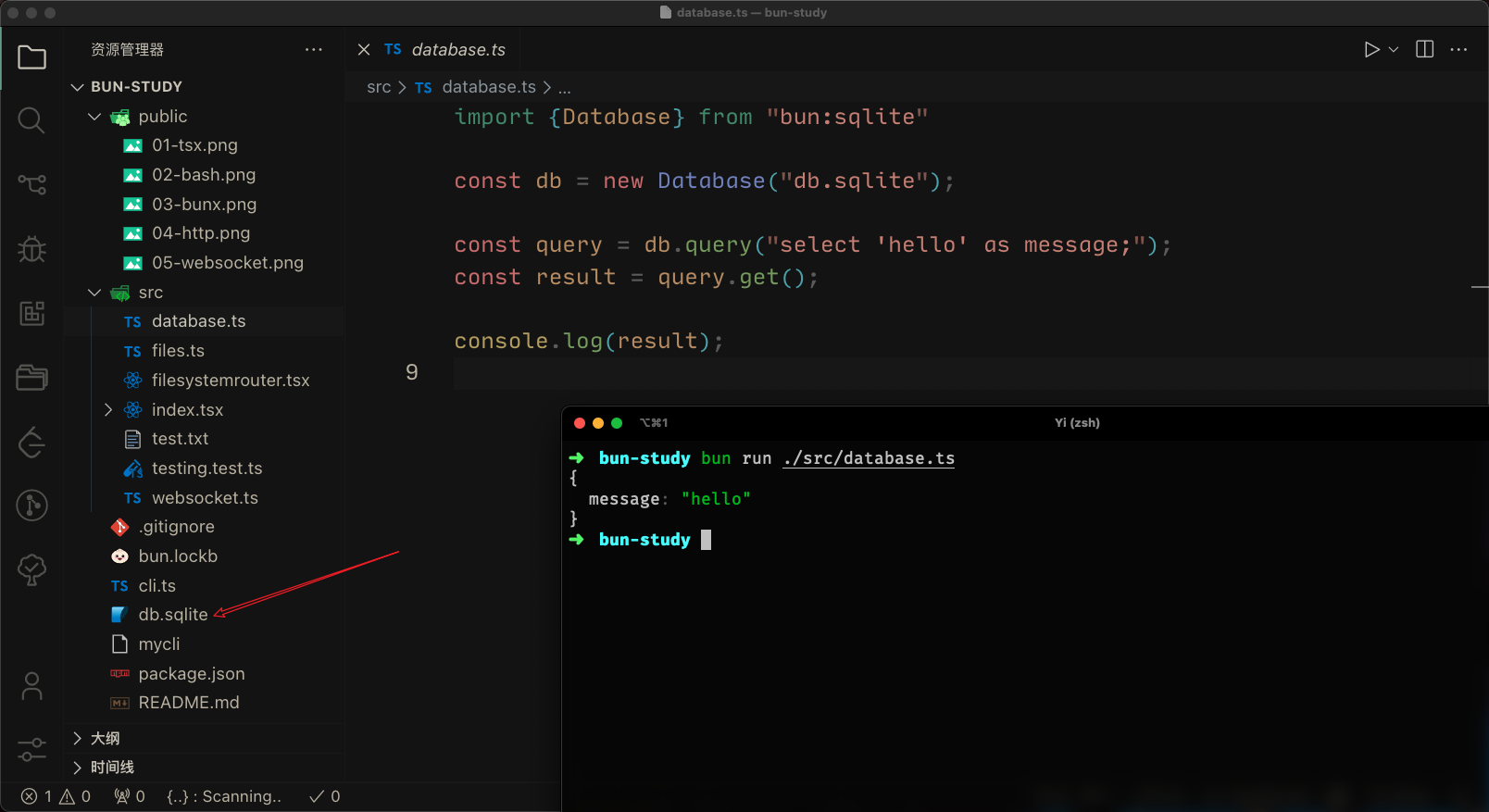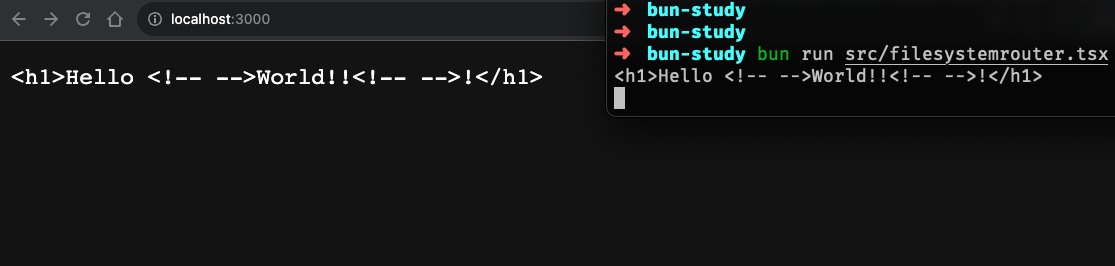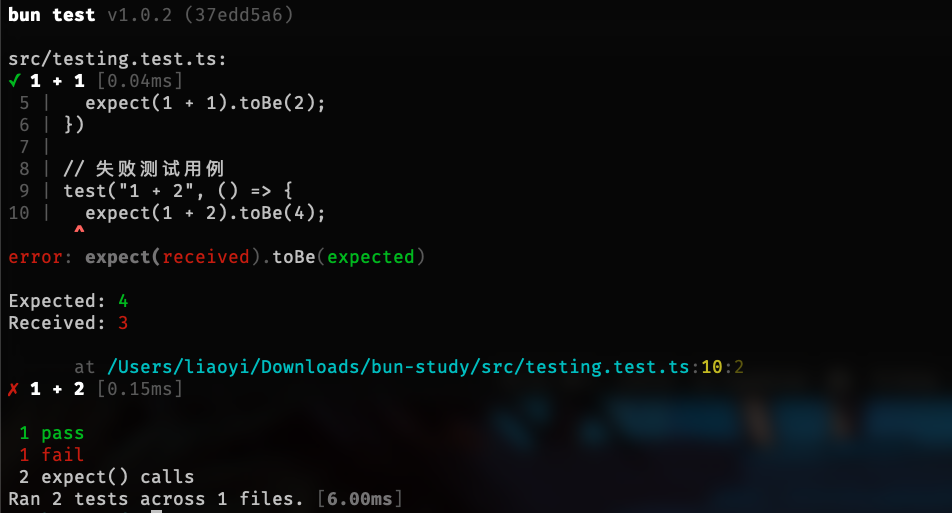安装依赖
bun install运行文件
bun run src/index.ts安装依赖
bun add react react-dom @types/react @types/react-dom添加 src/index.tsx 文件
import React from 'react';
function Component(props: {message: string}) {
return (
<body>
<h1 style={{color: 'red'}}>{props.message}</h1>
</body>
);
}
console.log(<Component message="Hello world!" />);bun run src/index.tsxBun.build() 用于构建项目
Bun.build({
/** 入口文件 */
entrypoints: ["./src/index.tsx"],
/** 输出目录 */
outdir:"./dist"
})执行 bun run src/index.ts 命令,会在 dist 目录下生成 index.js 文件
查看 dist/index.js 文件,发现 react 包相关的代码也被打包进去了
// node_modules/react/cjs/react.development.js
// node_modules/react/index.js
// node_modules/react/cjs/react-jsx-dev-runtime.development.js
// node_modules/react/jsx-dev-runtime.js
// src/index.tsx我们可以更改一下配置,让 react 包不被打包进去
Bun.build({
entrypoints: ["./src/index.tsx"],
outdir:"./dist",
/** 设置包作为单独的依赖保留 (不被构建的包) */
external: ["react", "react-dom"]
})使用bun,你还可以做一些有趣的构建,比如把 js 文件构建成可执行的二进制文件
新建一个 cli.ts 文件:
#!/usr/bin/env bun
console.log("hello from bun binary");
执行命令
bun build ./cli.ts --outfile mycli --compile
类似与 npx
可以运行下面命令
bunx cowsay "Hello!"import { type ServeOptions } from "bun"
Bun.serve({
fetch(request: Request) {
if(request.url.indexOf('hello')!= -1){
return new Response("Hello Bun!")
}
throw new Error("bad request");
},
error(error) {
console.log(error)
return new Response("oops!!")
}
} as ServeOptions)你甚至可以创建一个 https 服务器
import { type ServeOptions } from "bun"
Bun.serve({
fetch(request: Request) {
// 判断 request.url 是否存在 'hello'
if(request.url.indexOf('hello')!= -1){
return new Response("Hello Bun!")
}
throw new Error("bad request");
},
error(error) {
console.log(error)
return new Response("oops!!")
},
// 读取证书文件
tls: {
key: Bun.file("./key.pem"),
cert: Bun.file("./cert.pem")
}
} as ServeOptions)Bun.serve({
fetch(req, server) {
if (server.upgrade(req)) {
return;
}
return new Response("Upgrade failed", { status: 500});
},
websocket: {
open() {
console.log("A new client connected");
},
message(ws, message) {
console.log(message);
ws.sendText("Hello from Bun WS");
}
}
})// 读文件
const file = Bun.file("package.json")
const contents = await file.json()
console.log('package.json\n', contents)
if (contents.scripts) {
contents.scripts.start = "bun run src/files.ts"
}
// 写文件
Bun.write("package.json", JSON.stringify(contents, null,2))
/**
* bun 不推荐使用 fs 模块, __dirname, __filename
* 如果需要获取文件信息,可以使用 import.meta
*/
// 文件源信息
const { file: theFile, path, dir, main, url } = import.meta
console.log({
/* 文件名 -> file.ts */
file: theFile,
/* 文件路径 -> /Users/xxx/xxx/bun-study/src/files.ts */
path,
/* 文件目录 -> /Users/xxx/xxx/bun-study/src */
dir,
/* 是否为文件主目录 -> true */
main,
/* 文件 url -> file:///Users/xxx/xxx/bun-study/src/files.ts */
url
})
/* 使用源信息读取文件并写入 */
const txt = `${import.meta.dir}/test.txt`
// open writer
const file2 = Bun.file(txt)
const writer = file2.writer()
// write some stuff
writer.write("Something \n")
// do some stuff
console.log("Still writing");
// write some more stuff
writer.write("Something else \n")
console.log("Wrote some more stuff");
console.log("Finishing..");
// flush writer
writer.flush();
// close
writer.end();
// 直接写入会覆盖 package.json 文件
// Bun.write(file, "Some content to stdout")
// 执行后,命令行最左侧显示 "Bun ❤️"
Bun.write(Bun.stdout, "Bun ❤️")import {Database} from "bun:sqlite"
const db = new Database("db.sqlite");
const query = db.query("select 'hello' as message;");
const result = query.get();
console.log(result);
db.close();新建 src/filesystemrouter.ts 文件
import {renderToString} from "react-dom/server";
const router = new Bun.FileSystemRouter({
// 设置路由风格, 默认为 nextjs (目前唯一支持的风格)
style: "nextjs",
// 设置页面目录, 默认为 "./pages"
dir: "./pages"
})
// 匹配路由,设置为根目录
const theMatch = router.match("/");
if (!theMatch) throw new Error("no match");
const App = (await import(theMatch.filePath)).default
console.log(renderToString(<App message="World!!" />))
Bun.serve({
fetch(req) {
const match = router.match(req)
if (match) {
return new Response(renderToString(<App message="World!!" />))
}
return new Response("Not found", {status: 404})
}
})import { expect, test } from "bun:test"
// 成功测试用例
test("1 + 1", () => {
expect(1 + 1).toBe(2);
})
// 失败测试用例
test("1 + 2", () => {
expect(1 + 2).toBe(4);
})