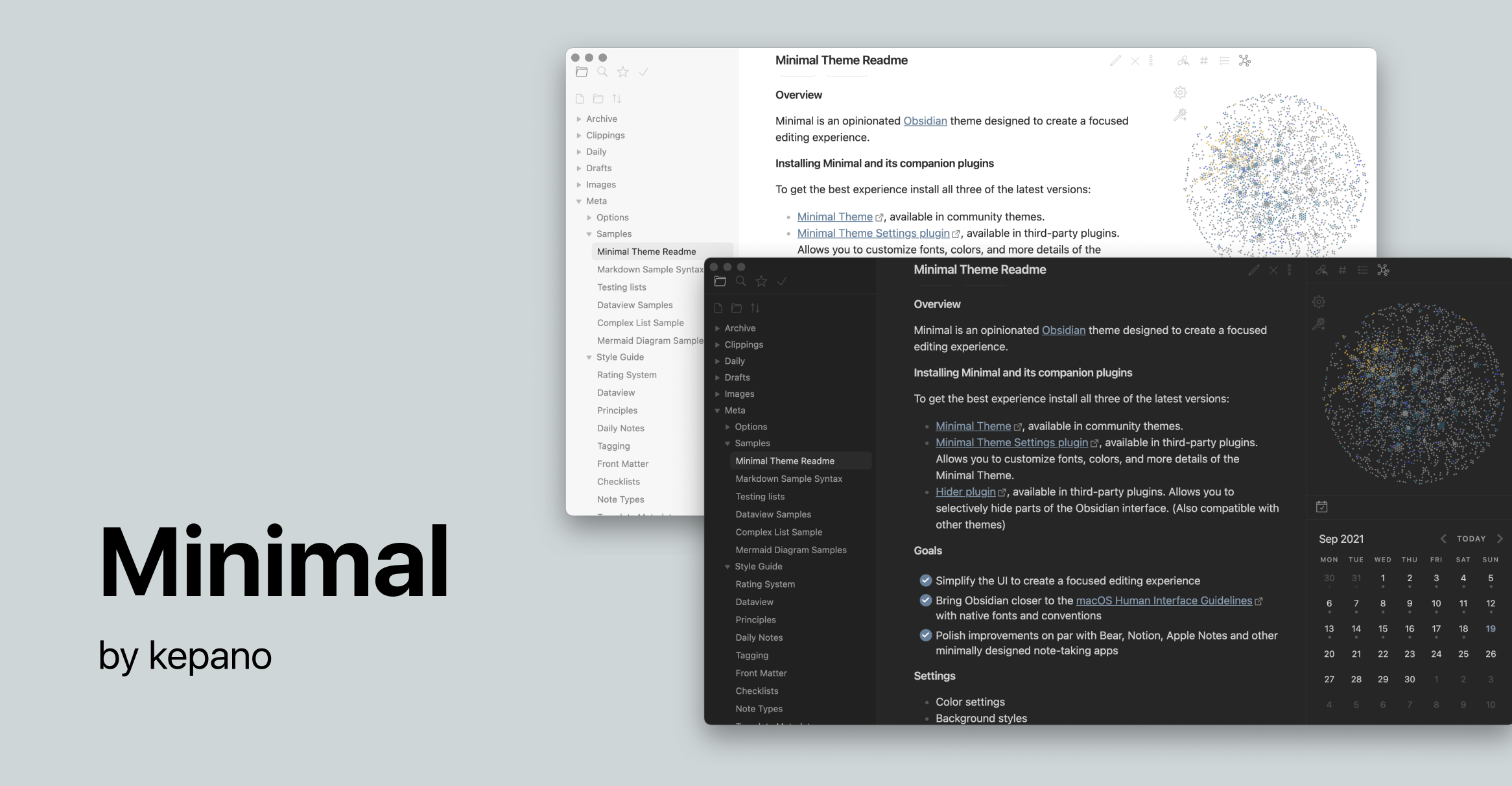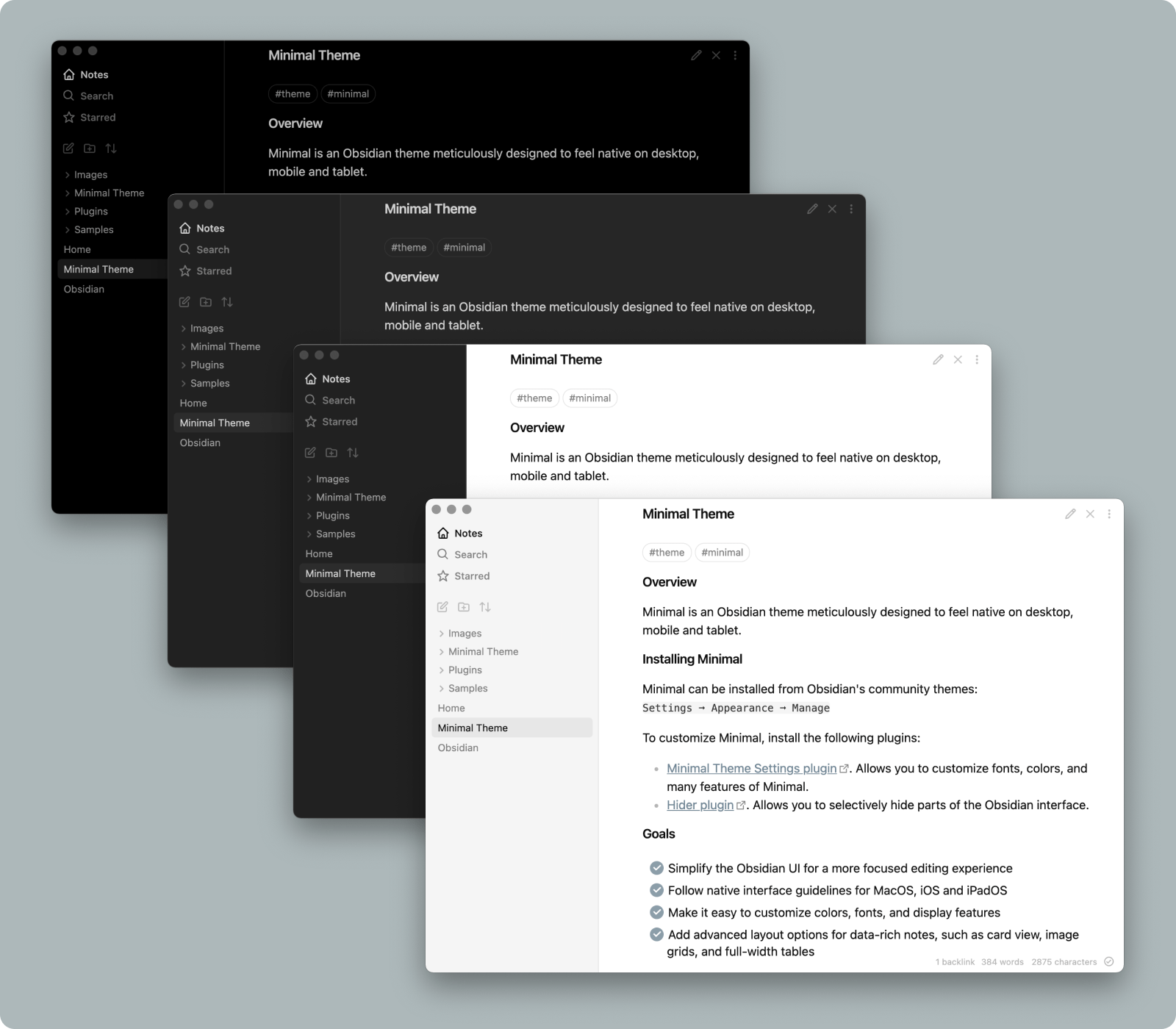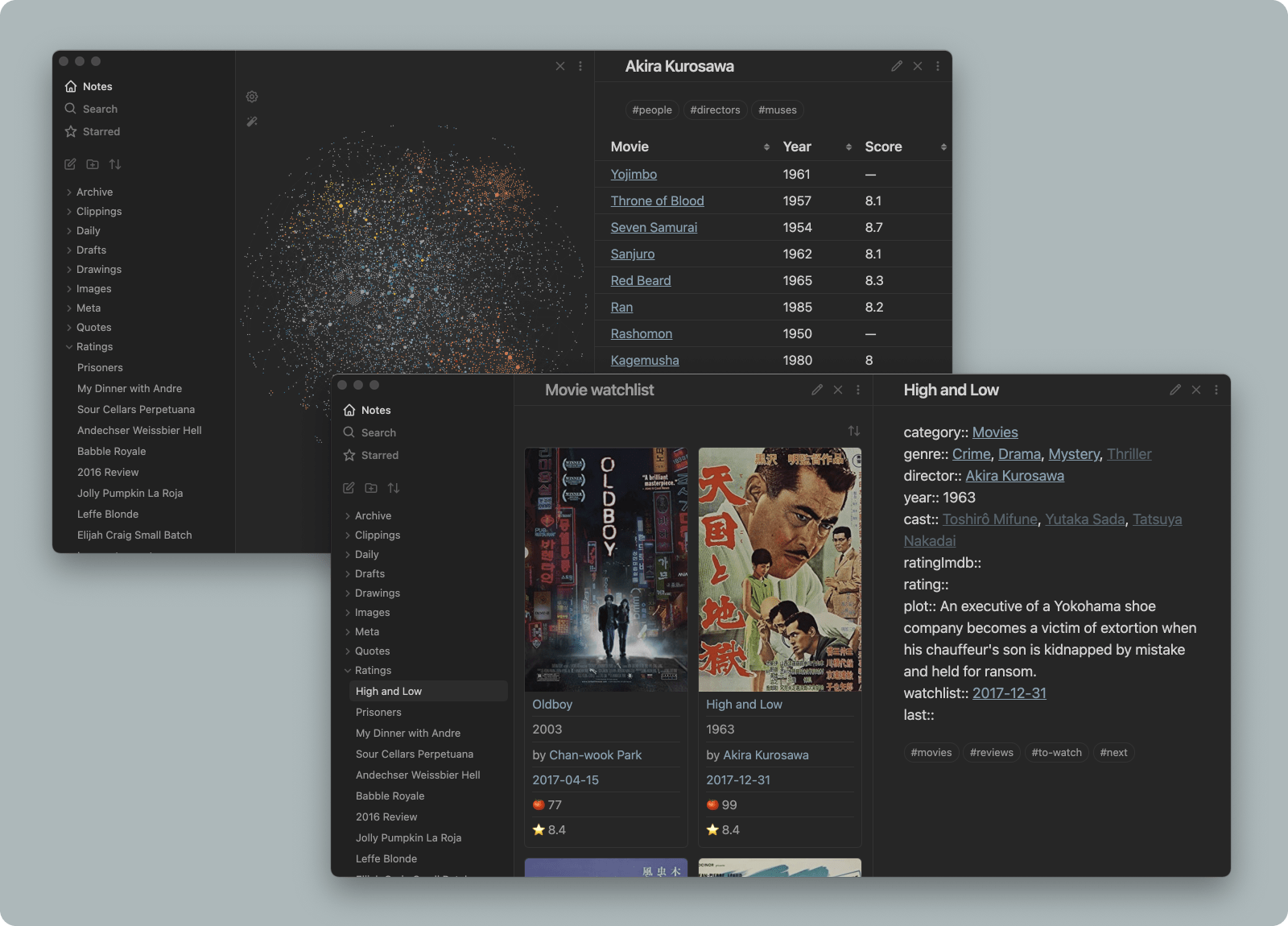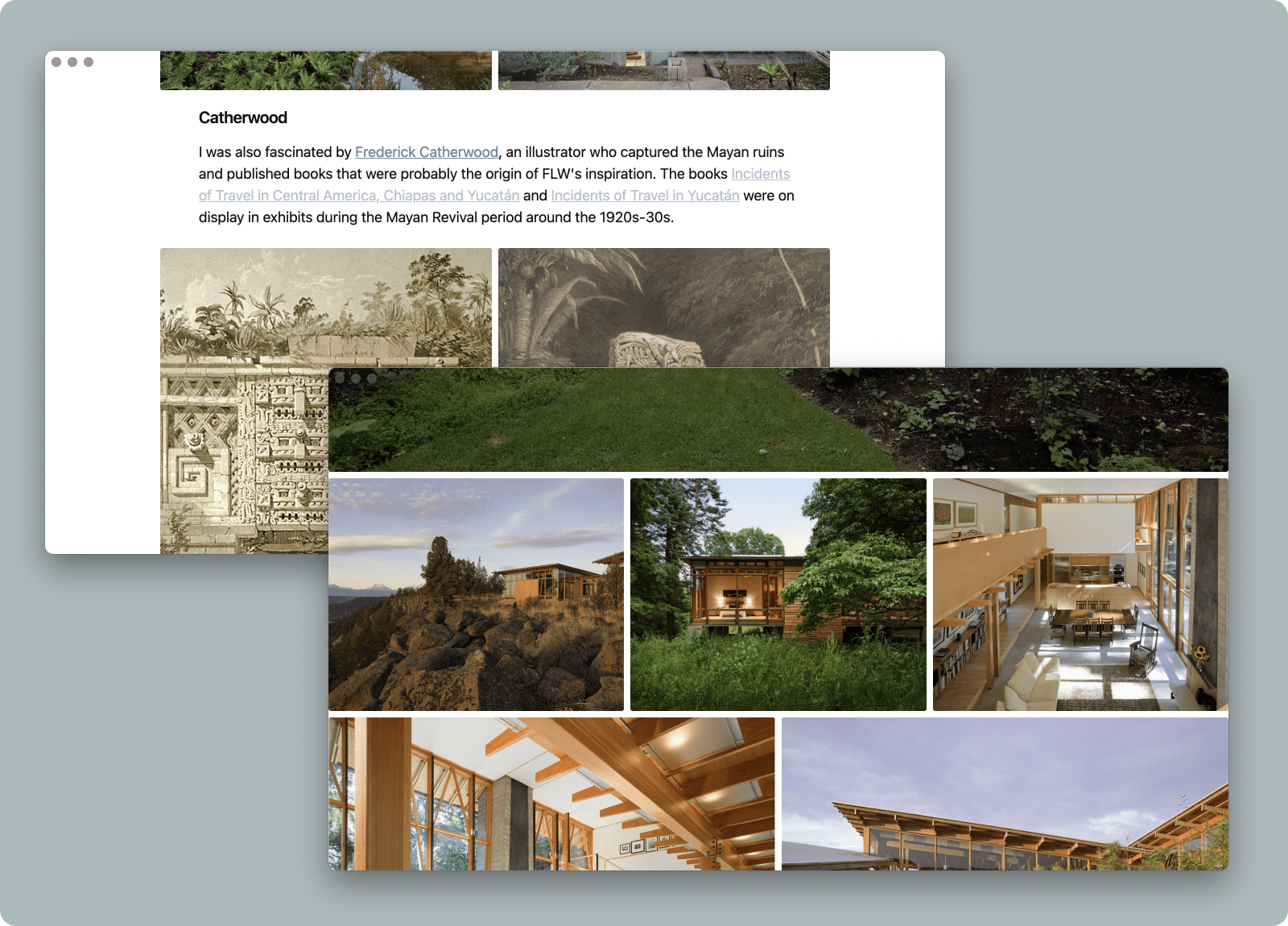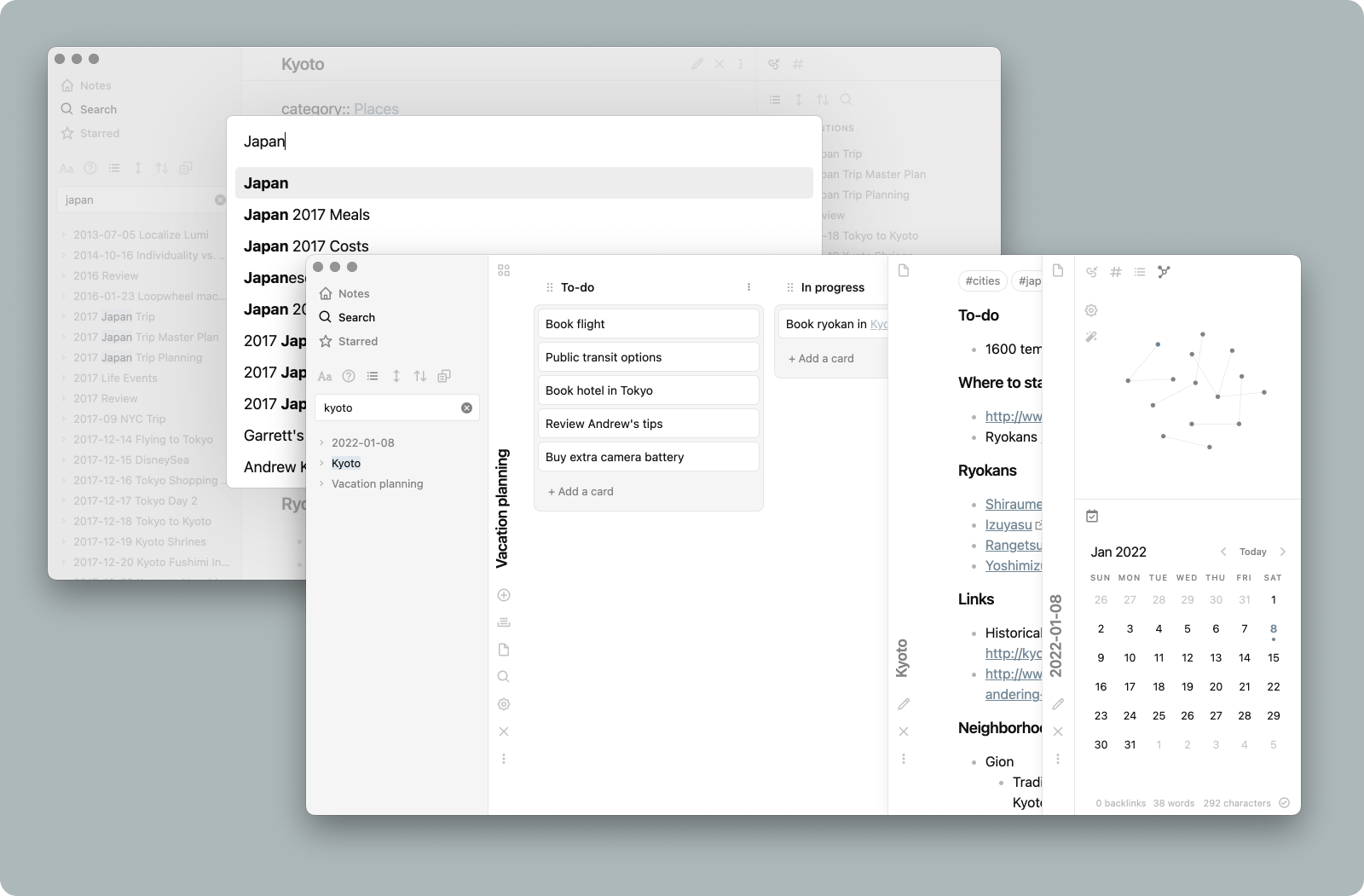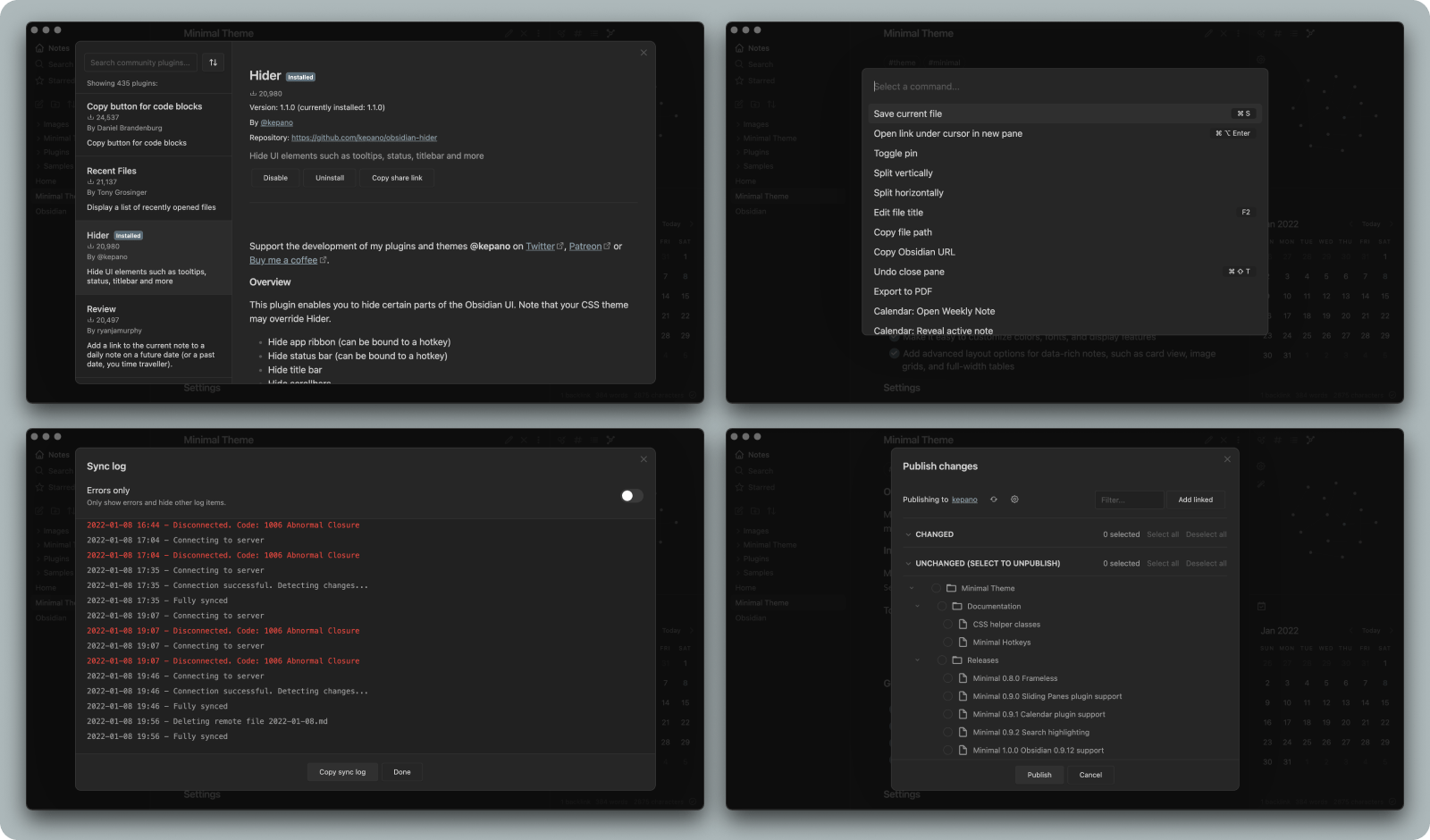Find detailed documentation at minimal.guide
Minimal is an Obsidian interface replacement meticulously designed to feel native on desktop, mobile and tablet. You can customize colors, fonts and more with the companion plugins Minimal Theme Settings and Hider. Winner of Obsidian's official Best Theme award ✨
Support development: @kepano on Twitter or Buy me a coffee
- Goals
- Screenshots
- Installation
- Companion plugins
- Settings
- Color schemes
- Plugin support
- Helper classes
- Alternate checkboxes
- Hotkeys
- Contributing
- Developers
- Disclaimer
- Simplify the Obsidian UI for a more focused editing experience
- Follow native interface guidelines for MacOS, iOS and iPadOS
- Make it easy to customize colors, fonts, and display features
- Add advanced layout options for data-rich notes, such as card view, image grids, and full-width tables
Background styles include low contrast, high contrast, and a true black option ideal for OLED devices
Helper classes for tables and card layouts allow you to create powerful workflows
Combining focus mode with image grid and image width options allows you to immerse yourself in visual projects
Minimal includes support for dozens of popular plugins like Calendar, Kanban, Dataview, Outliner, Excalidraw, Sliding Panes, and more
Every screen in the Obsidian app has been revised to create a cohesive experience, including settings, plugin browser, sync, publish, and file recovery
To install the theme
- Open Obsidian Settings
- Go to
Appearanceand clickManage - Under community themes search for "Minimal" and click
Use
To install the companion plugin
- Go to
Community pluginsand turn offSafe mode - Under community themes search for "Minimal Theme Settings" and click
Install, thenEnable
Have a question? Join the Minimal channel on the official Obsidian Discord.
- Minimal Theme Settings plugin allows you to customize color schemes, fonts, hotkeys, and access the main feature toggles. This plugin is highly recommended for all users of Minimal.
- Hider plugin is recommended to hide Obsidian UI elements such as window frame, scrollbars, tooltips, etc. When using Hider to turn off the main toolbar (AKA app ribbon), it can be accessed by hovering over the bottom left edge of the window.
- Contextual Typography is required for advanced layout features such as image grids and block width options.
- Style Settings plugin allows you to create a custom color scheme. This plugin is optional.
The following settings can be accessed using Minimal Theme Settings plugin. Many of these settings below can be toggled with hotkeys.
- Background contrast — includes true black dark mode for OLED devices
- Color scheme — includes Dracula, Gruvbox, macOS, Nord, Solarized, and more
- Accent color — used for links and checkboxes and other elements
- Fonts and font size
- Line width — set normal line width and maximum width within a pane
You can also use the Style Settings plugin for even deeper customization
- Text labels for primary navigation — adds text labels the top left navigation, note that a translation snippet is necessary for languages other than English more on localization
- Focus mode — hides title bar and status bar
- Fancy cursor — use accent color for the cursor
- Colorful headings — use different colors for each heading
- Translucent sidebar — frosted glass style sidebar
- Hide sidebar borders — removes dividing lines for a more minimal appearance
- Trim filenames — file names are trimmed to a single line
Controls images, tables and iframes. These settings can also be enabled on a per-file basis using helper classes.
- Image grids — turns consecutive images into columns. To make a new row, add an extra line break between images. Learn more.
- Default element width — controls the width of elements by type. Learn more.
- Trim Dataview columns — disables text wrapping in Dataview tables, and sets a maximum width that trims long text
Minimal offers color schemes that can be separately selected for light and dark mode using the Minimal Theme Settings plugin. Color schemes include Dracula, Gruvbox, macOS, Nord, Notion, Solarized, and Things.
You can use the Style Settings plugin to customize your color scheme. To see your changes more easily, open Style Settings in a new pane by using the command palette (CMD + P by default). Using Style Settings you can customize Minimal's colors, font sizes, font styles, and many more details.
Most plugins work well with Minimal, but the following plugins have received special love and attention:
- Calendar
- Charts
- Checklist
- Contextual Typography — required for image grids and layout control
- Dataview
- Dictionary
- Excalidraw
- Git
- Hider
- Kanban
- Outliner
- QuickAdd
- Sliding Panes — recommended spine width 36px
- Sortable — recommended for cards and tables
- Todoist
Image filters can be added to create the following effects. Use them by adding the filter name at the end of the image link, e.g. ![[image.jpeg#invert]]
| Filter | Description |
|---|---|
#invert |
Invert images in dark mode — ideal for charts and handwriting on light backgrounds |
#invertW |
Invert images in light mode — ideal for charts and handwriting on dark backgrounds |
#circle |
Crop image to a circle |
#outline |
Add outline around image |
CSS helper classes can be added on a per-file basis using the cssClasses YAML front matter key. These classes are composable, so you can include more than one to combine effects.
For example, use the following code at the top of your file to enable cards layout:
---
cssClasses: cards
---
Turns consecutive images into columns. To make a new row, add an extra line break between images. Learn more.
| Class | Description |
|---|---|
img-grid |
Activate image grids |
Controls the width of elements by type. Learn more.
| Class | Description |
|---|---|
table-100, img-100, iframe-100 |
Fill 100% of the pane width |
table-max, img-max, iframe-max |
Fill the max line width (default 88%) |
table-wide, img-wide, iframe-wide |
Fill the wide line width |
Using cards transforms Dataview tables into cards that can be sorted using the Sortable plugin. Compatible with table width classes. Note that cards must be present for the other classes to work.
| Class | Description |
|---|---|
cards (required) |
Set all Dataview tables to card layout |
cards-align-bottom |
Align the last element of a card to the bottom |
cards-cover |
Images are resized to fill the defined space |
cards-16-9 |
Fit images in cards to 16:9 ratio |
cards-1-1 |
Fit images in cards to 1:1 ratio (square) |
cards-2-1 |
Fit images in cards to 2:1 ratio |
cards-2-3 |
Fit images in cards to 2:3 ratio |
cards-cols-1 to 8 |
Force a specific number of columns (from 1 to 8) |
Controls the row and column styling for tables. Learn more.
| Class | Description |
|---|---|
table-nowrap |
Disable line wrapping in table cells |
table-numbers |
Add row numbers to tables |
table-tabular |
Use tabular figures in tables |
table-small |
Use small font size in tables |
table-tiny |
Use tiny font size in tables |
table-lines |
Add borders around all table cells |
row-lines |
Add borders between table rows |
col-lines |
Add borders between table columns |
row-alt |
Add striped background to alternating table rows |
col-alt |
Add striped background to alternating table columns |
| Class | Description |
|---|---|
embed-strict |
Transclusions appear seamlessly in the flow of text |
Minimal supports a wide number of checkbox styles. These allow you to call out tasks that are incomplete, canceled, rescheduled, etc. See screenshots and details
| Syntax | Description |
|---|---|
- [ ] |
to-do |
- [/] |
incomplete |
- [x] |
done |
- [-] |
canceled |
- [>] |
forwarded |
- [<] |
scheduling |
- [?] |
question |
- [!] |
important |
- [*] |
star |
- ["] |
quote |
- [l] |
location |
- [b] |
bookmark |
- [i] |
information |
- [S] |
savings |
- [I] |
idea |
- [p] |
pros |
- [c] |
cons |
- [f] |
fire |
- [k] |
key |
- [w] |
win |
- [u] |
up |
- [d] |
down |
Hotkeys are only available when using the Minimal Theme Settings plugin.
- Switch between light and dark mode
- Cycle between light mode styles
- Cycle between dark mode styles
- Toggle sidebar borders
- Toggle image grids
- Cycle between image width options
- Cycle between table width options
- Cycle between iframe width options
- Toggle focus mode
- Toggle colorful headings
- Increase and decrease body font size
If you would like add support for a plugin, or have found a bug you'd like to help fix, don't hesitate to open a pull request. Have a question? Join the Minimal channel on the official Obsidian Discord.
Plugin authors and developers can add support for Minimal theme by submitting a pull request. See the src/scss/plugins folder with examples of snippets for plugins that are currently supported.
By default the Text labels for primary navigation feature uses English labels. To use this feature in another language, you will need to install a translation snippet such as the ones found in the translations folder. If your language is not yet supported you can contribute a new translation. Create a snippet that matches the aria-label values to your language, and add the two letter language code suffix added to the file name. Here is an example of the French translation.
Localization can also be added to Style Settings, see instructions.
Feel free to submit your contribution as a pull request, or send them to me directly.
Set up
sudo gem install sass
npm install -g grunt-cli
npm install
Define local path
To build directly into your Obsidian vault rename .env.example to .env and update OBSIDIAN_PATH to the local path of your Obsidian theme folder.
To run
npx grunt
This builds two files, the obsidian.css distribution file (for the community themes store) which is minified and also copied to your vault for live reload, and the Minimal.css file which is an unminified copy saved to the project root.
Minimal is licensed under the MIT License which allows you to modify and redistribute the code, however you must preserve the copyright and license notice in your CSS file. This includes any code you may extract as standalone snippets.
If you would like to distribute a fork of Minimal or part of its code, please keep my Buy me a coffee link present in your Readme.
Minimal is frequently updated to stay current with the latest version of Obsidian. To make it easy to stay current with the latest improvements, I recommend using Github's fork feature so that you can merge the latest changes into your fork. If you have any questions don't hesitate to reach me in the Obsidian Discord group.
This theme is provided as is, and is designed for my personal use of Obsidian on Mac OS. As such it is not thoroughly tested across all operating systems and use cases.
This theme modifies significant parts of the Obsidian interface, so it may break with future updates. It may also be incompatible with other bits of custom CSS you have.