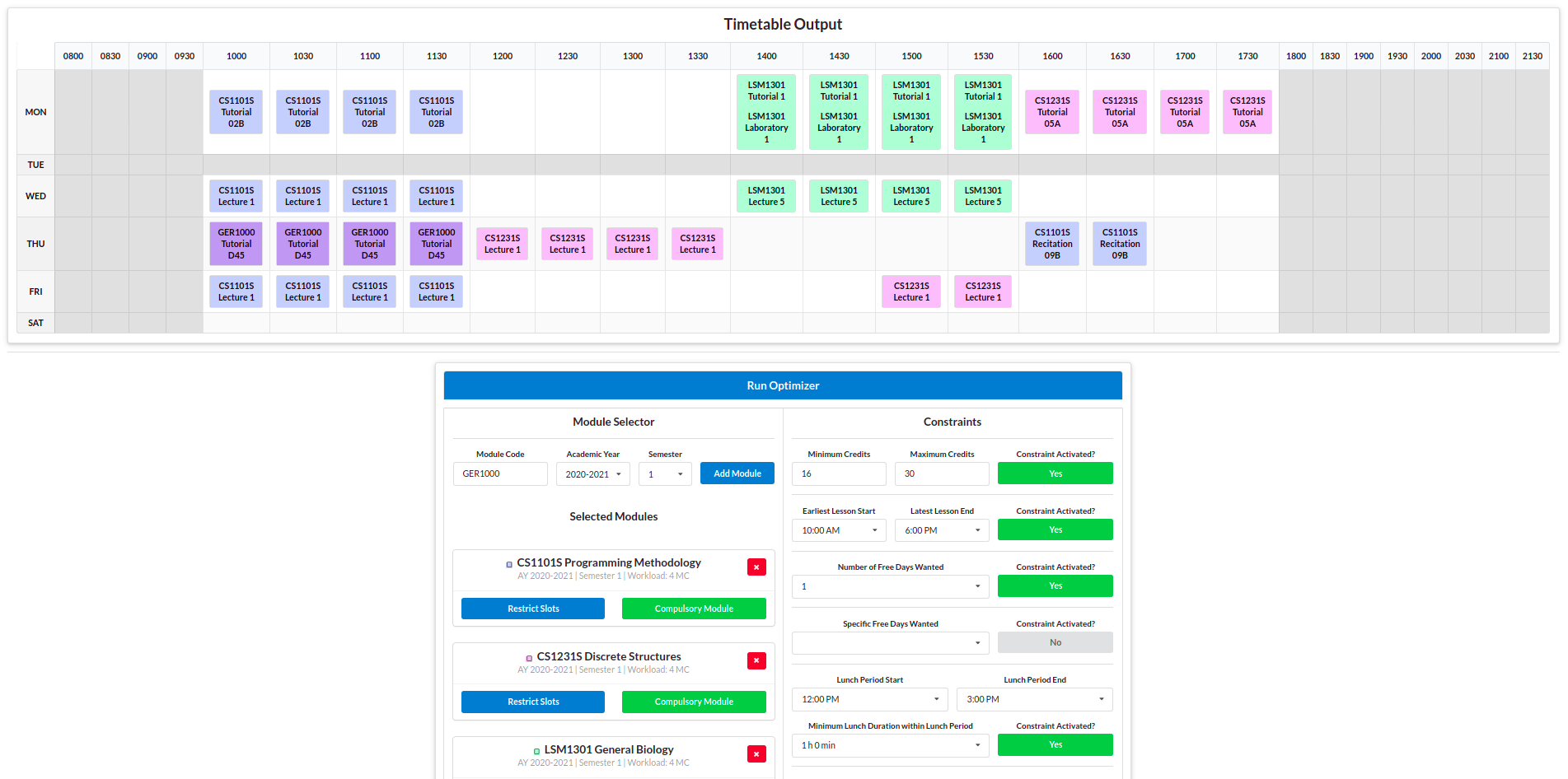Codebase for the NUS Timetable Optimizer, a tool to help students at the National University of Singapore to optimize their timetables to their liking.
- Allows users to optimize their NUS timetable based on their specified constraints, for example:
- Allocate one or more free days
- Reserve time every day for lunch
- Avoid classes that start too early or end too late
- Allow certain modules to only be taken ("Optional Modules") if they meet the above constraints
- Select a combination of modules that meets these constraints but maintain a minimum and maximum workload
- Works for modules that are on even/odd weeks and even for those held on arbitrary weeks on the academic calendar.
- Note: it will fallback to a "weekly" mode for modules outside the academic calendar
- Allows users to restrict the slots for each module and lesson type that should be considered, to synchronize with friends or work around external commitments.
- Uses the NUSMods API to keep up-to-date.
- Tries to prevent all students balloting for the same timetable by randomizing the final timetable output.
- Runs completely on the client browser, which keeps the optimizer responsive regardless of the number of people using the system.
- Clone this repository
- Run
npm install - Run
update_smtlib2.shif on Linux, otherwise just runnpm link node-smtlib2/to link the project's internal modifications of thenode-smtlib2library intonode_modules - Run
npm startto start the server
For production builds, run npm run build, which builds all assets into the build/ folder
- The front-end is written in React, and the app is served from Netlify.
- Module information is populated from the NUSMods API, which is cached for at least 24 hours.
- When a "Run Optimizer" call is initiated, a WebWorker is called to execute a WebAssembly version of the Microsoft Z3 SMT Solver.
- There is a two-phase solving process, one to decide which weeks to simulate in the academic calendar based on the modules selected, and one to actually solve for the final timetable.
- The timetable and constraints specified by the user translated into SMTLIB2 code, which is passed to the WebWorker, and eventually the solver.
- The results are passed back to the display components, which populate the timetable.
- A separate document will be written to explain the technical details of how this problem was encoded into the Z3 SMT (SMTLIB2) format. Some ideas for the encoding were taking from this technical report by another attempt to solve this problem.
- The code style / linting / other tools for this project are still being set up. Prettier will run to format code on every commit.
- The code style itself is incredibly inconsistent for now.
- Not many best practices are in place at the moment, but that will improve over time.
- There are a few tests, but not with significant coverage.
- Please do open a new Issue if you encounter a bug, or would like a particular feature added.
- Feel free to send a pull request to add features as well.