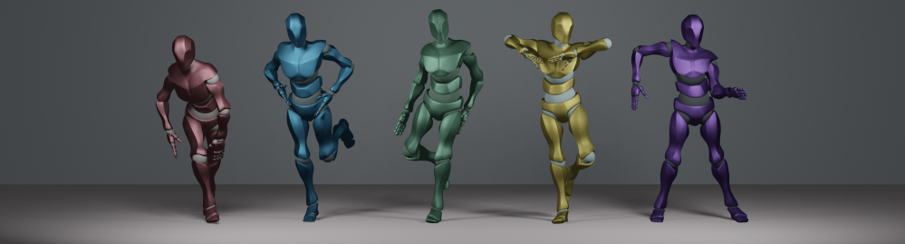EDGE: Editable Dance Generation From Music (CVPR 2023)
Jonathan Tseng, Rodrigo Castellon, C. Karen Liu
https://arxiv.org/abs/2211.10658
Abstract: Dance is an important human art form, but creating new dances can be difficult and time-consuming. In this work, we introduce Editable Dance GEneration (EDGE), a state-of-the-art method for editable dance generation that is capable of creating realistic, physically-plausible dances while remaining faithful to the input music. EDGE uses a transformer-based diffusion model paired with Jukebox, a strong music feature extractor, and confers powerful editing capabilities well-suited to dance, including joint-wise conditioning, and in-betweening. We introduce a new metric for physical plausibility, and evaluate dance quality generated by our method extensively through (1) multiple quantitative metrics on physical plausibility, beat alignment, and diversity benchmarks, and more importantly, (2) a large-scale user study, demonstrating a significant improvement over previous state-of-the-art methods.
- We recommend Linux for performance and compatibility reasons. Windows will probably work, but is not officially supported.
- 64-bit Python 3.7+
- PyTorch 1.12.1
- At least 16 GB RAM per GPU
- 1–8 high-end NVIDIA GPUs with at least 16 GB of GPU memory, NVIDIA drivers, CUDA 11.6 toolkit.
The example build this repo was validated on:
- Debian 10
- 64-bit Python 3.7.12
- PyTorch 1.12.1
- 16 GB RAM
- 1 x NVIDIA T4, CUDA 11.6 toolkit
This repository additionally depends on the following libraries, which may require special installation procedures:
- jukemirlib
- pytorch3d
- accelerate
- Note: after installation, don't forget to run
accelerate config. We use fp16.
- Note: after installation, don't forget to run
- wine (Optional, for import to Blender only)
- Download the saved model checkpoint from Google Drive or by running
bash download_model.sh. - Run
demo.ipynb, which demonstrates the basic interface of the model
You can test the model on custom music by downloading them as .wav files into a directory, e.g. custom_music/ and running
python test.py --music_dir custom_music/This process may take a while, since the script will extract all the Jukebox representations for the specified music in memory. The representations can also be saved and reused to improve speed with the --cache_features and --use_cached_features arguments. See args.py for more detail.
Note: make sure file names are regularized, e.g. Britney Spears - Toxic (Official HD Video).wav may cause unpredictable behavior due to the spaces and parentheses, but toxic.wav will behave as expected. See how the demo notebook achieves this using the youtube-dl --output flag.
Download and process the AIST++ dataset (wavs and motion only) using:
cd data
bash download_dataset.sh
python create_dataset.py --extract-baseline --extract-jukeboxThis will process the dataset to match the settings used in the paper. The data processing will take ~24 hrs and ~50 GB to precompute all the Jukebox features for the dataset.
Once the AIST++ dataset is downloaded and processed, run the training script, e.g.
accelerate launch train.py --batch_size 128 --epochs 2000 --feature_type jukebox --learning_rate 0.0002to train the model with the settings from the paper. The training will log progress to wandb and intermittently produce sample outputs to visualize learning. Depending on the available GPUs, this can take ~6 - 24 hrs.
Evaluate your model's outputs with the Physical Foot Contact (PFC) score proposed in the paper:
- Generate ~1k samples, saving the joint positions with the
--save_motionsargument - Run the evaluation script
python test.py --music_dir custom_music/ --save_motions
python eval/eval_pfc.pyIn order to render generated dances in 3D, we convert them into FBX files to be used in Blender. We provide a sample rig, SMPL-to-FBX/ybot.fbx.
After generating dances with the --save-motions flag enabled, move the relevant saved .pkl files to a folder, e.g. smpl_samples
Run
python SMPL-to-FBX/Convert.py --input_dir SMPL-to-FBX/smpl_samples/ --output_dir SMPL-to-FBX/fbx_outto convert motions into FBX files, which can be imported into Blender and retargeted onto different rigs, i.e. from Mixamo. A variety of retargeting tools are available, such as the Rokoko plugin for Blender.
This is a research implementation and, in general, will not be regularly updated or maintained long after release.
@article{tseng2022edge,
title={EDGE: Editable Dance Generation From Music},
author={Tseng, Jonathan and Castellon, Rodrigo and Liu, C Karen},
journal={arXiv preprint arXiv:2211.10658},
year={2022}
}
We would like to thank lucidrains for the Adan and diffusion repos, softcat477 for their SMPL to FBX library, and BobbyAnguelov for their FBX Converter tool.