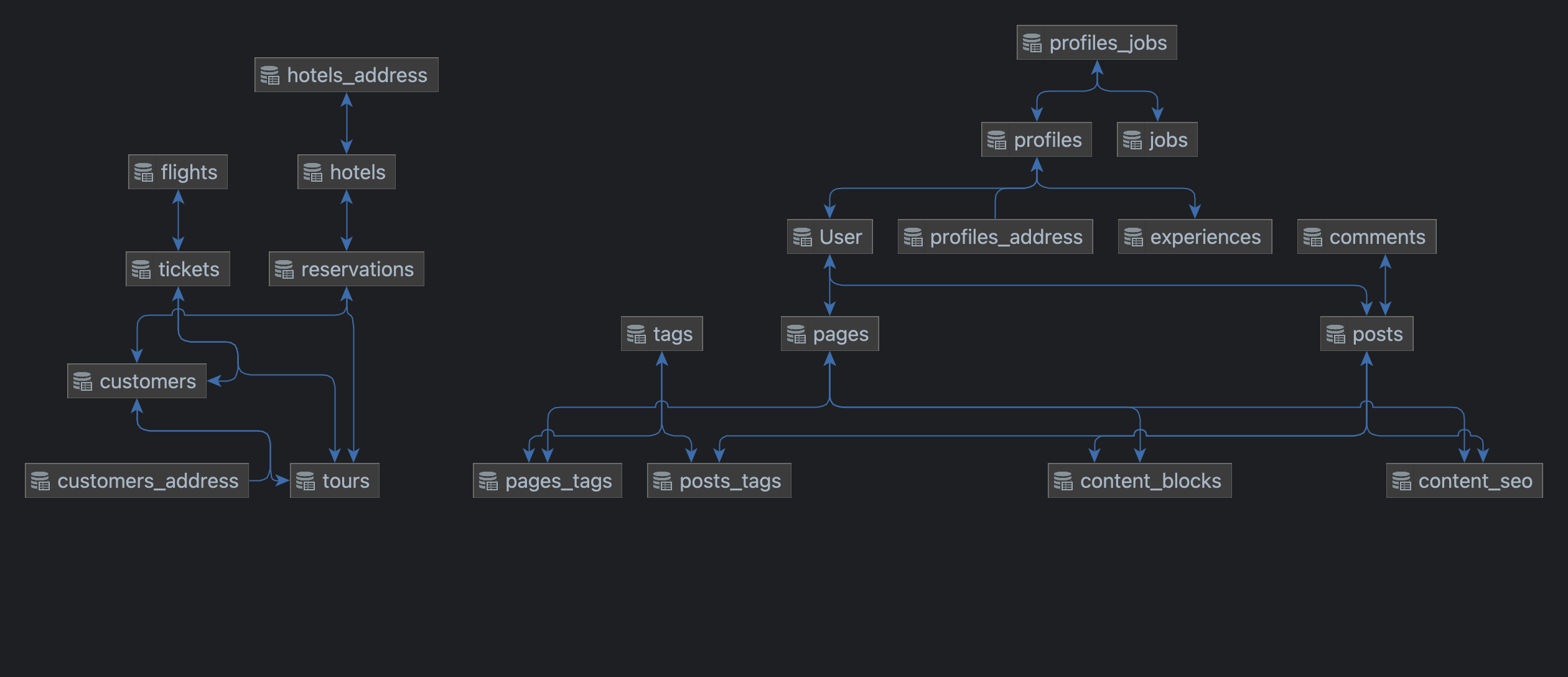This is a REST API for Professional Project in Spring Boot 3.
At this moment, the API has the following endpoints:
- It is a simple API that allows you to log in with user credentials.
- The example user is generated in the database when the application starts.
- Endpoint
/api/v1/auth/loginto log in with user credentials. - Endpoint
/api/v1/web/pingto check if the API is up and running. - Ticket endpoint
/api/v1/ticketsto create a ticket. - The Application is secured with JWT authentication.
- The API is secured with Spring Security.
- Application profiles for development, stage, test and production.
- The API is documented in
docsfolder with*.httpfiles.
Objective: Practicing the skills that I've learned about Spring Boot 3 and REST API for Portfolio Project.
- Test Driven Development (TDD)
- Clean Architecture (Hexagonal Architecture)
- Domain Driven Design (DDD)
- SOLID Principles
- Design Patterns
- Clean Code
The project is structured in the following way:
├── com.lgzarturo.api.personal
│ │ # API layer (REST controllers and services)
│ ├── api
│ │ ├── auth
│ │ │ ├── dto
│ │ │ │ ├── LoginRequest.java
│ │ │ │ └── LoginResponse.java
│ │ │ ├── AuthController.java
│ │ │ └── AuthService.java
│ │ ├── user
│ │ │ ├── dto
│ │ │ │ ├── CreateUserRequest.java
│ │ │ │ ├── CreateUserResponse.java
│ │ │ │ ├── GetUserResponse.java
│ │ │ │ ├── UpdateUserRequest.java
│ │ │ │ └── UpdateUserResponse.java
│ │ │ ├── mapper
│ │ │ │ └── UserMapper.java
│ │ │ ├── UserController.java
│ │ │ └── UserService.java
│ │ │ # Generic layer (Generic classes, interfaces, etc.)
│ │ ├── generic
│ │ │ └── CrudService.java
│ │ │ # Web layer (REST public controllers)
│ │ └── web
│ │ ├── PingController.java
│ │ └── PingService.java
│ │ # Configuration layer (Spring configuration)
│ ├── config
│ │ ├── AdminUser.java
│ │ ├── AppConfigProperties.java
│ │ └── Bootstrap.java
│ │ # Exception layer (Custom exceptions)
│ ├── exceptions
│ │ ├── ApiError.java
│ │ ├── AuthExceptionHandler.java
│ │ ├── ExceptionHandlerAdvice.java
│ │ ├── ResourceDuplicatedException.java # 409 - Conflict
│ │ ├── ResourceNotFoundException.java # 404 - Not Found
│ │ └── ResourceValidationException.java # 400 - Bad Request
│ │ # Infrastructure layer (Database, external services, etc.)
│ ├── infrastructure
│ │ │ # Client layer (External services) REST clients
│ │ ├── client
│ │ │ └── jsonplaceholder
│ │ │ ├── JsonPlaceholderClient.java
│ │ │ └── Post.java
│ │ │ # Security layer (Authentication, authorization, etc.)
│ │ ├── security
│ │ │ ├── jwt
│ │ │ │ ├── JwtAuthenticationFilter.java
│ │ │ │ └── JwtGenerator.java
│ │ │ ├── CorsFilter.java
│ │ │ ├── SecurityChainFilter.java
│ │ │ └── SecurityConfig.java
│ │ │ # Storage layer (Database, file system, etc.)
│ │ └── storage
│ │ └── s3
│ │ # Shared layer (Utilities, helpers functions, constants, etc.)
│ ├── utils
│ │ ├── Helpers.java
│ │ └── Constants.java
The database schema is the following:
These instructions will get you a copy of the project up and running on your local machine for development and testing purposes. See deployment for notes on how to deploy the project on a live system.
What things you need to install the software and how to install them
- Java 17
- IntelliJ IDEA
- Docker
- Postman
- Git
- Spring Boot 3
- PostgreSQL
- Maven
A step by step series of examples that tell you how to get a development env running
Download the project from GitHub and open it in IntelliJ IDEA or your favorite IDE.
You need to follow these steps to run the application locally:
- Edit the
.sample-envfile to change the database connection settings and rename it to.env, docker uses this file-compose to set the environment variables for the database container. - Create file
secrets.propertiesinsrc/main/resourceswith the database credentials, the application uses this file to connect to the database. The file should look like this:
spring.datasource.username=[username]
spring.datasource.password=[password]
spring.datasource.url=[url to database]
Note: The
secrets.propertiesand.envfiles are ignored by git, so you don't have to worry about accidentally committing your credentials.
There are several ways to run a Spring Boot application on your local machine. One way is to execute the main method in the com.lgzarturo.api.personal.PersonalApplication class from your IDE.
Alternatively, you can use the Spring Boot Maven plugin like so:
mvn spring-boot:run
Execute the following commands to run the application in a Docker container:
Build the image and run the container:
docker-compose up -dShow the containers that are running:
docker compose psShow the logs of the container:
docker logs postgres -fConnect to a container with bash:
docker exec -it postgres bashInside docker, you need to connect to postgresql
psql -U personal_userIf you want to create the database, you can do it like this:
CREATE DATABASE personal_db;
Explain how to run the automated tests for this system
For running the automated tests, you need to execute the following command:
mvn testFor running the manual tests, you need to create a test environment in the docs folder.
- Create a file called
http-client.env.jsonin thedocsfolder with the following content:
{
"dev": {
"username": "[email from admin user]",
"ticketId": "[ticket id]"
}
}- Create a file called
http-client.private.env.jsonindocsfolder with the following content:
{
"dev": {
"token": "[token from login request]"
}
}Add additional notes about how to deploy this on a live system
- Spring Boot - The web framework used
- Maven - Dependency Management
- Spring Data JPA - Used to persist data in a relational database
- Spring Data REST - Used to expose JPA repositories as REST endpoints
- Spring Security - Used to secure the REST API
- Spring Boot DevTools - Used to speed up development
- Spring Boot Configuration Processor - Used to generate metadata for IDEs
- Spring Boot Starter Test - Used to test the REST API
- Spring Boot Starter Web - Used to create web applications
- Faker Java - Used to generate fake data for testing purposes.
- Lombok - Used to reduce boilerplate code.
- MapStruct - Used to generate mapper implementations.
- PostgreSQL - Used as a relational database.
- Docker - Used to containerize the application.
- Docker Compose - Used to define and run multi-container Docker applications.