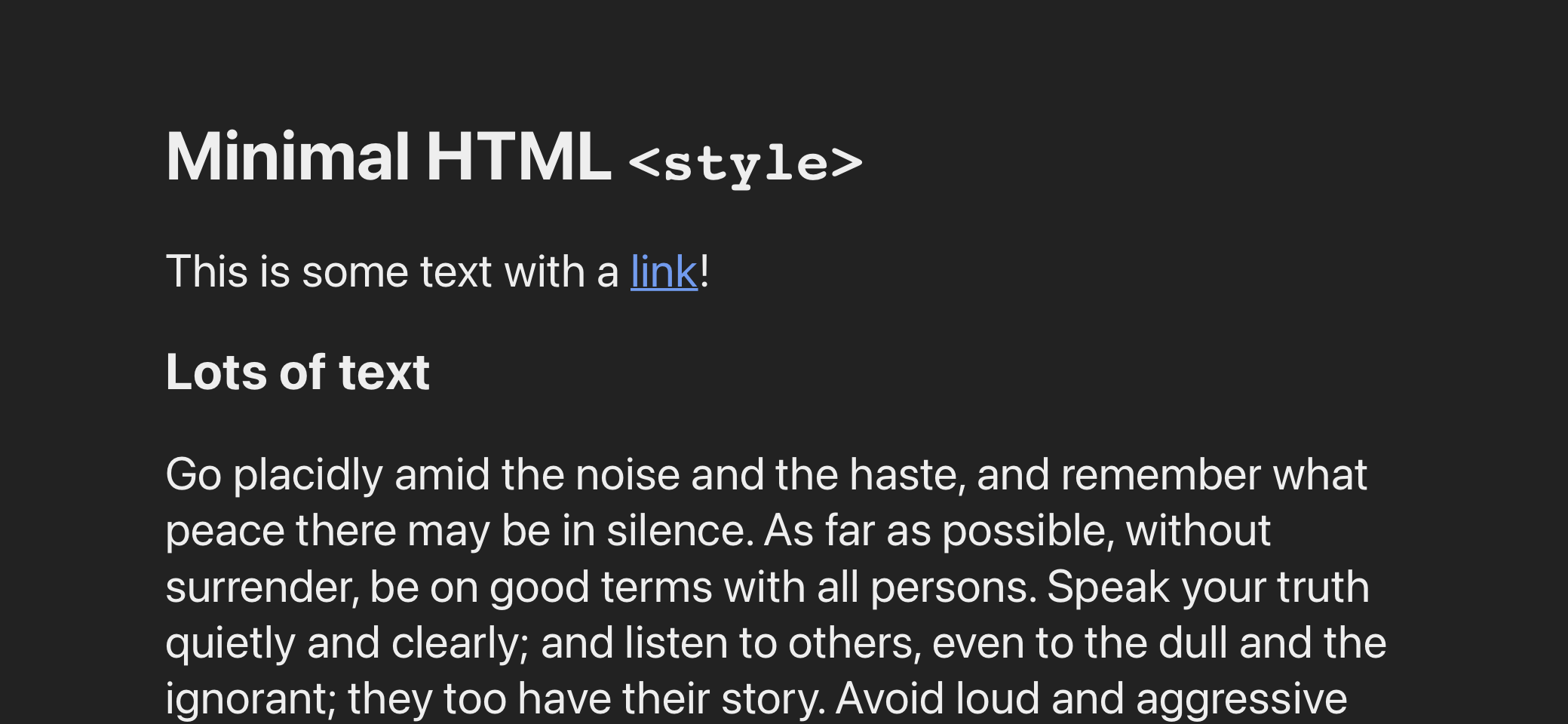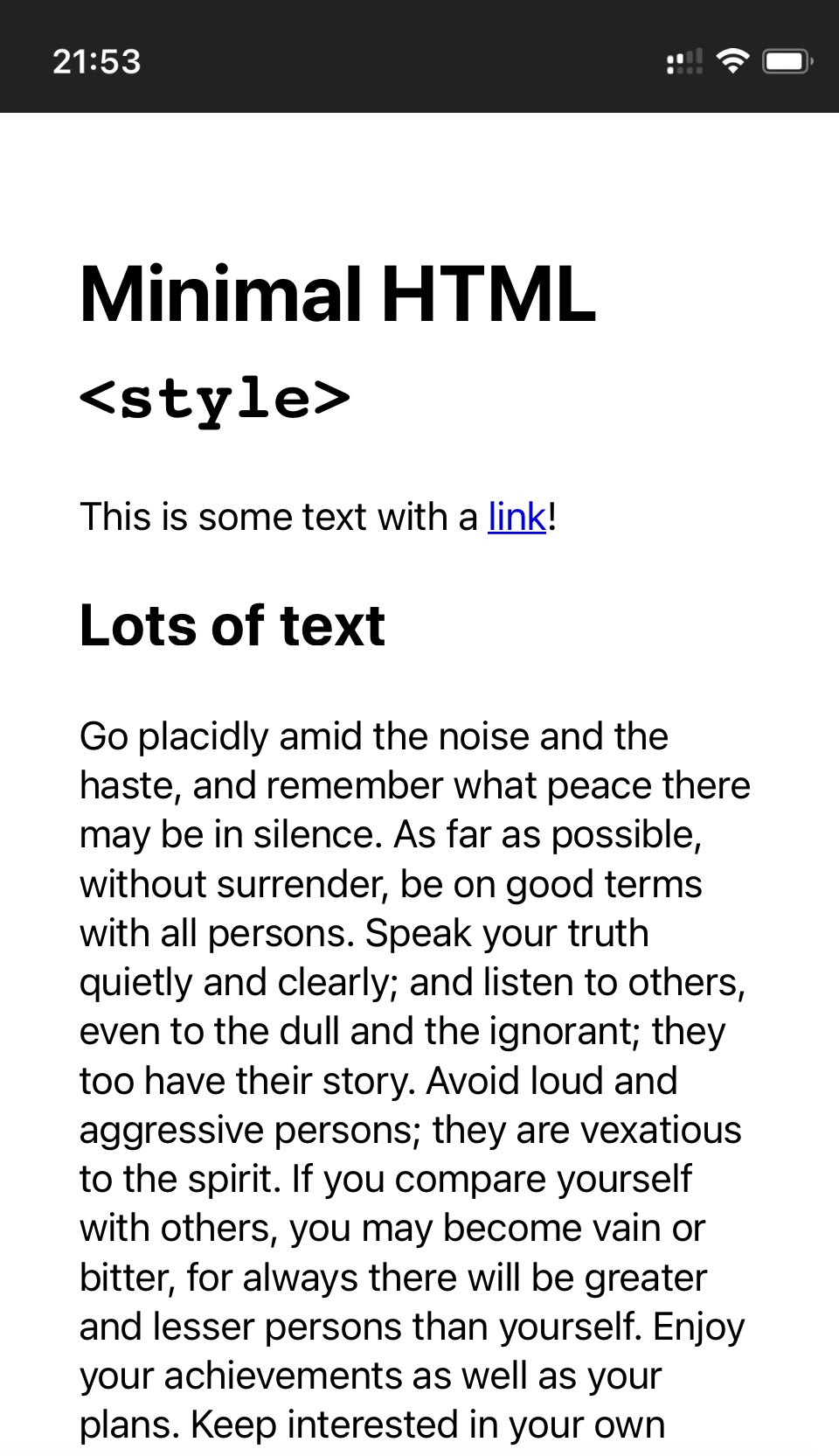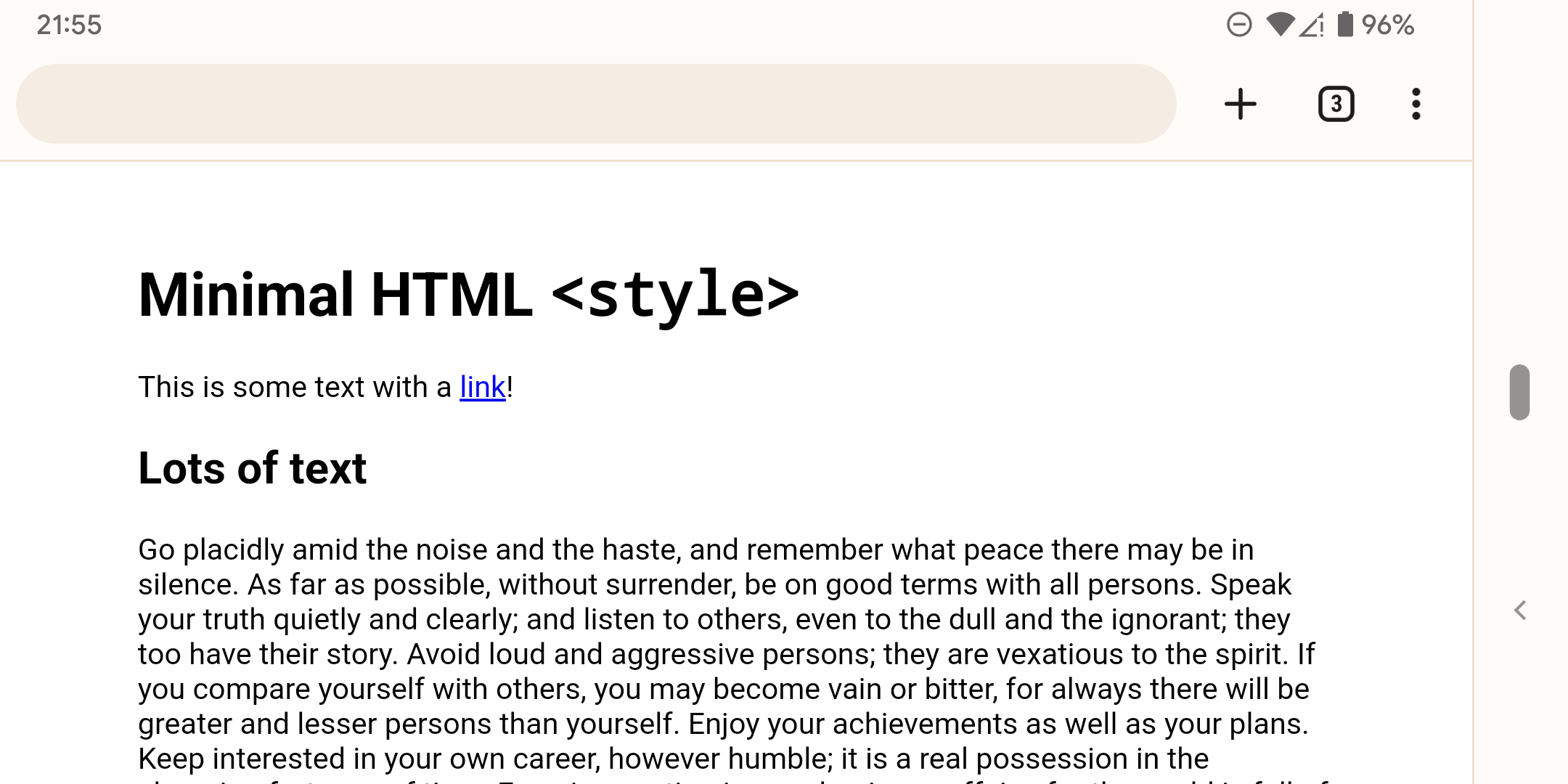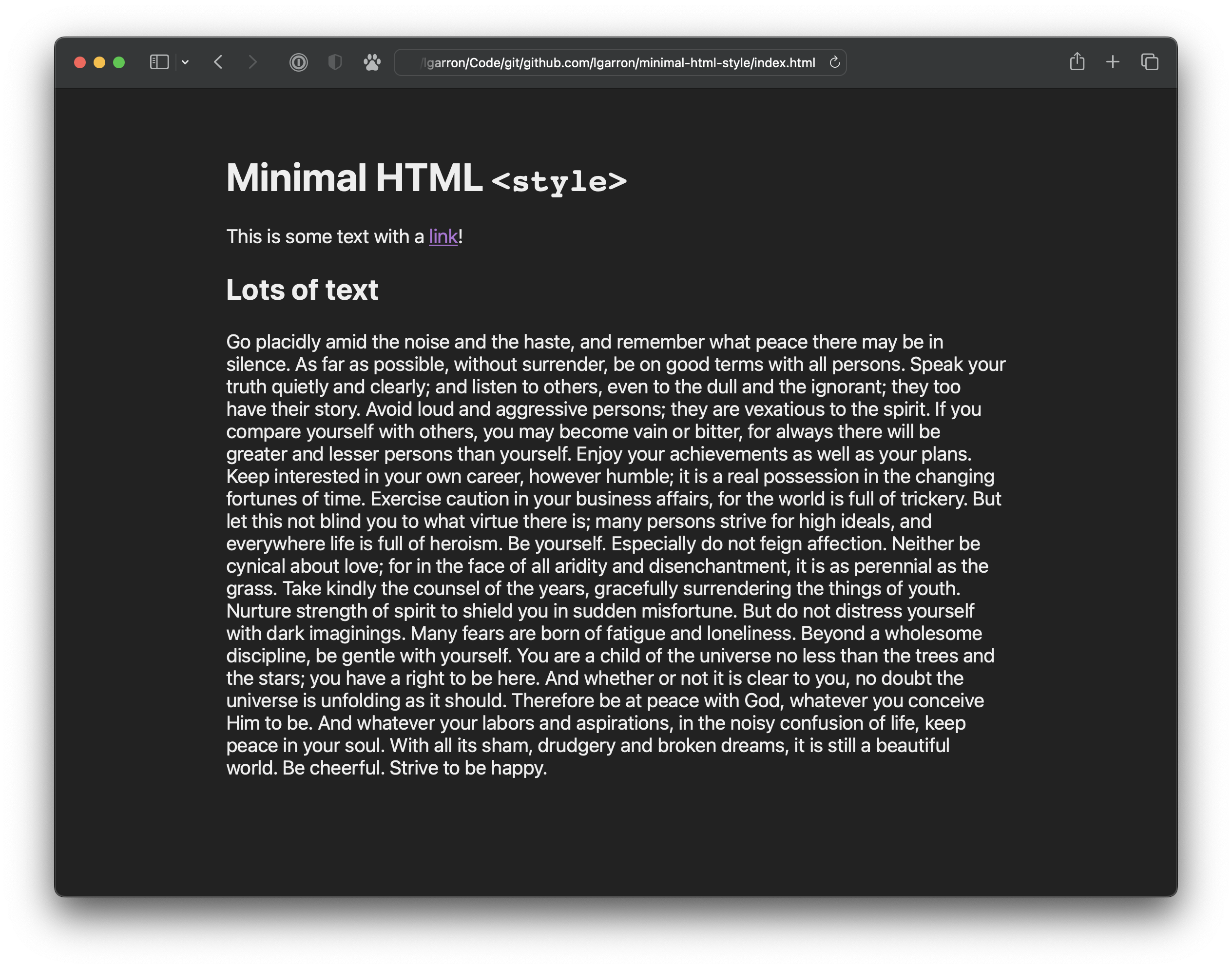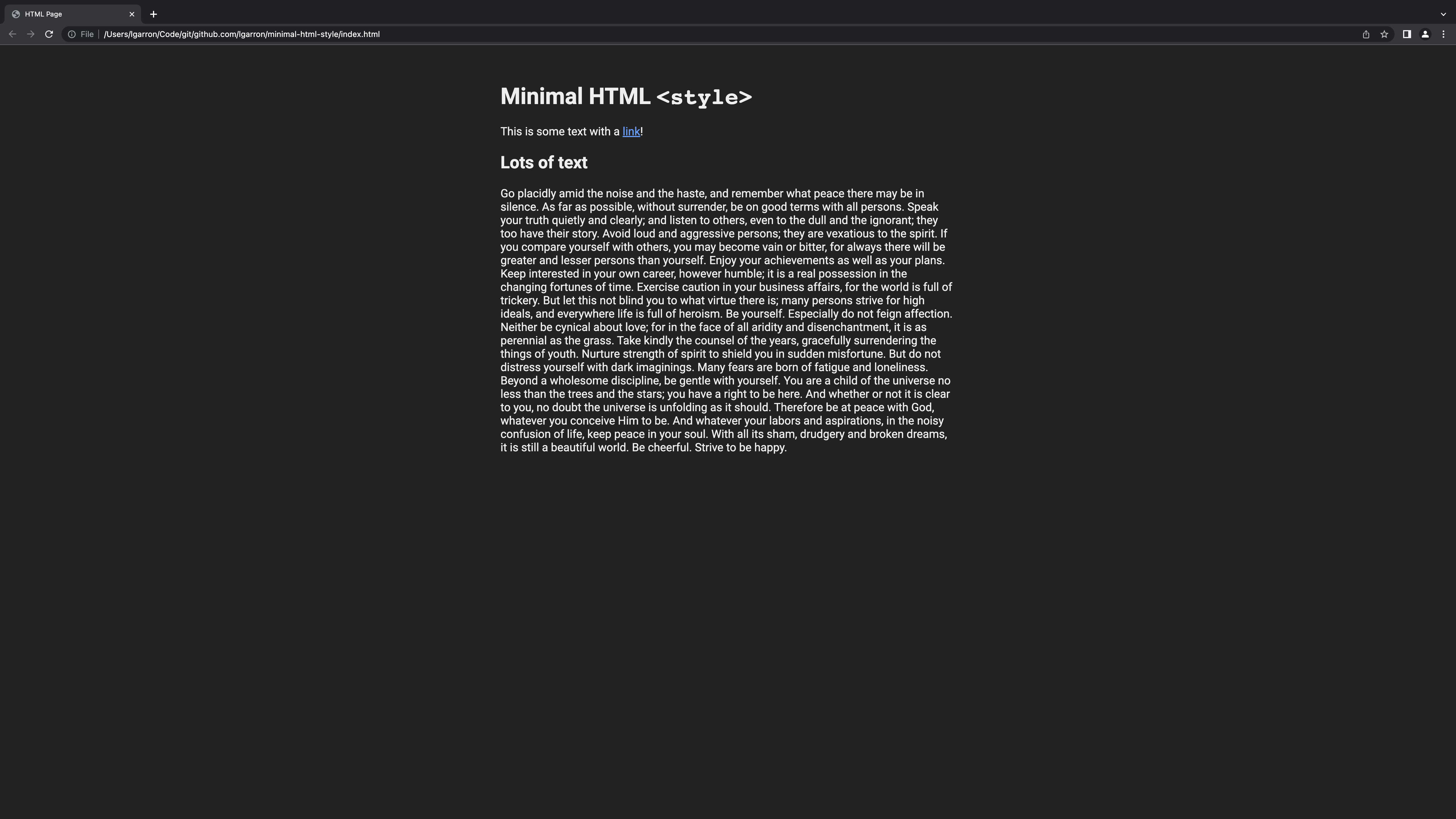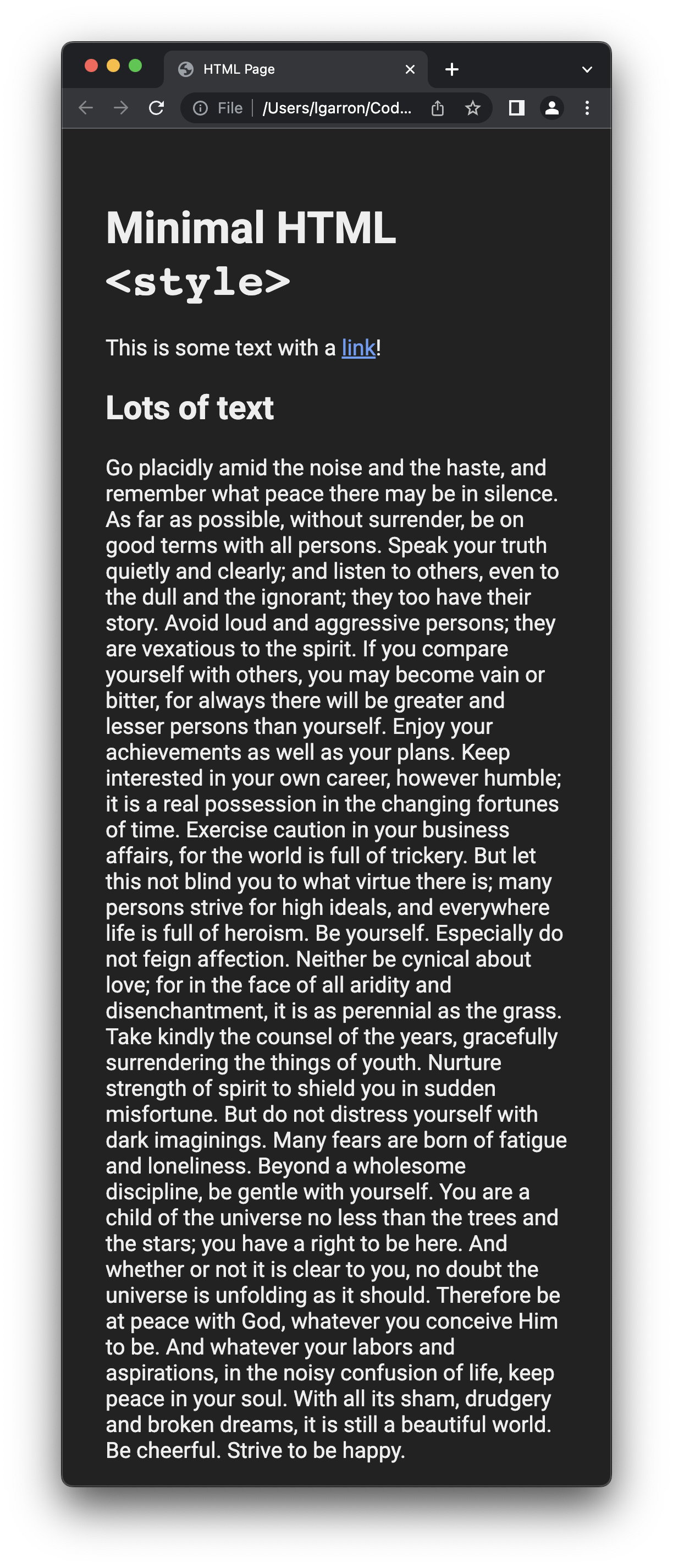Minimal HTML <style>
An HTML style snippet that looks nice on all devices while being as small as possible.
Snippet
Place in the <head> of a page:
<!-- From: https://github.com/lgarron/minimal-html-style (v1.0.0) -->
<meta name="viewport" content="width=device-width, initial-scale=0.75">
<style>
html {
font-family: -apple-system, Roboto, Ubuntu, Tahoma, sans-serif;
font-size: 1.25rem; padding: 2em;
display: grid; justify-content: center;
}
body { width: 100%; max-width: 40em; margin: 0; }
@media (prefers-color-scheme: dark) {
html { background: #000D; color: #EEE; }
a { color: #669df5; }
a:visited { color: #af73d5; }
}
</style>See index.html for more.
Explanation
The snippet makes these opinionated choice:
- Sans-serif font — for less-cluttered screen display.
- Slightly larger font — for easier reading, especially for pages with very few (even one) line of text.
- Horizontally centered text — for visual balance.
- Limited column width — for easier reading and scanning on large screens, automatically adjusting ("responsive") to fill smaller screens.
- Dark mode — with corresponding text and link color fixes.
- Mobile viewport scaling — to prevent very small text size on mobile screens.
Excluded choices:
- No vertical centering — this can interfere with other CSS too easily.
- No general resets — this is not a CSS framework, just a way to spruce up pages that you want put together in a minute and move on.
Additional changes you might like
Justify the text column
body {
text-align: justify;
}Center the body
html {
min-height: 100%;
place-content: center;
box-sizing: border-box;
}Reuse the background and text colors in CSS
html {
--background-color: 255, 255, 255;
--content-color: 0, 0, 0;
background-color: rgba(var(--background-color), 1);
color: rgba(var(--content-color), 1);
}
@media (prefers-color-scheme: dark) {
html {
--background-color: 34, 34, 34;
--content-color: 238, 238, 238;
}
}
/* Use the color variables like this. */
.outlined-box {
border: 1px solid rgba(var(--content-color), 1);
}