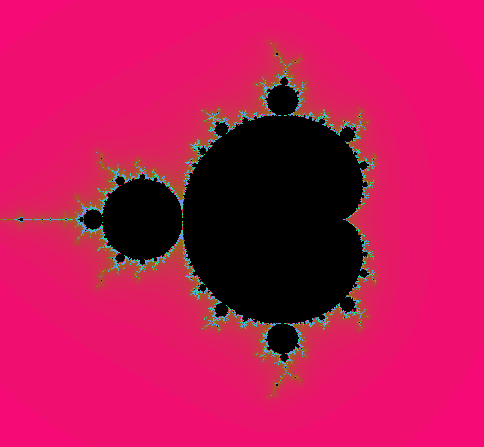In this work I tried to optimize algorithm of drawing Mandelbrot set by using SIMD instructions.
To calculate the Mandelbrot set, you need to iterate a simple formula on each point in the complex plane and determine whether the resulting sequence of numbers remains bounded or not.
The formula for iteration is:
This formula makes a sequence of numbers. If distance from all points of the sequence is less than maximum, the starting point is a part of the set. These points of the set are colored black and points outside the set are colored based on the number of iterations it takes for the sequence to become unbounded.
So the main part of calcualtion is:
while (n < 256 && r2 < 100) // Max distance between (0, 0) and (x, y) is 10
{
float x2 = x * x; // Caculation before to not calculate two times
float y2 = y * y;
float xy = x * y;
x = x2 - y2 + X0;
y = xy + xy + Y0;
r2 = x2 + y2;
n += 1;
}
if (n >= 256)
image.setPixel(xi, yi, Color::Black);
else
image.setPixel(xi, yi, pickColor(n)); // pickColor() is a function that return sf::Color based on n.As you can see, it takes a lot of time to calculate each point. So I decided to optimize.
SIMD (Single Instruction Multiple Data) instructions are a type of computer instruction that allows a single instruction to perform the same operation on multiple pieces of data simultaneously. In other words, SIMD instructions allow a processor to perform multiple calculations at once by processing data in parallel, which can result in faster and more efficient processing of large amounts of data. This is often used in applications such as video processing, 3D graphics, and scientific simulations.
The main idea of optimization is to use SIMD instructions. By using this instruction, we can calculate multiple points in one iteration.
In my case, I was using SSE set of instruction, so I could calculate four points in once. The code after optimisation:
for (int i = 0; i < 256; i++)
{
__m128 X2 = _mm_mul_ps (X, X); // Calculations before
__m128 Y2 = _mm_mul_ps (Y, Y);
__m128 XY = _mm_mul_ps (X, Y);
__m128 R2 = _mm_add_ps (X2, Y2);
dN = _mm_cmplt_ps (R2, MAX_R2);
if (!_mm_movemask_ps(dN)) // Make mask from high bits of each float in dN
break;
X = _mm_add_ps (_mm_sub_ps (X2, Y2), X0);
Y = _mm_add_ps (_mm_add_ps (XY, XY), Y0);
dN = _mm_and_ps(dN, Mask1);
N = _mm_add_ps (dN, N);
}To compare the performance, I use sf::Clock.
| Compilation flags | Optimization | FPS | Performance |
|---|---|---|---|
| -O0 | None | 4 | 0.5 |
| -O2 | None | 8 | 1 |
| -Ofast | None | 8.5 | 1.06 |
| -O2 | SSE | 27.5 | 3.44 |
| -Ofast | SSE | 30 | 3.53 |
So the perfomance boost
Compilation flags are great at speeding up programs, but in some cases they are not enough. This lab work shows this.
In my case I got