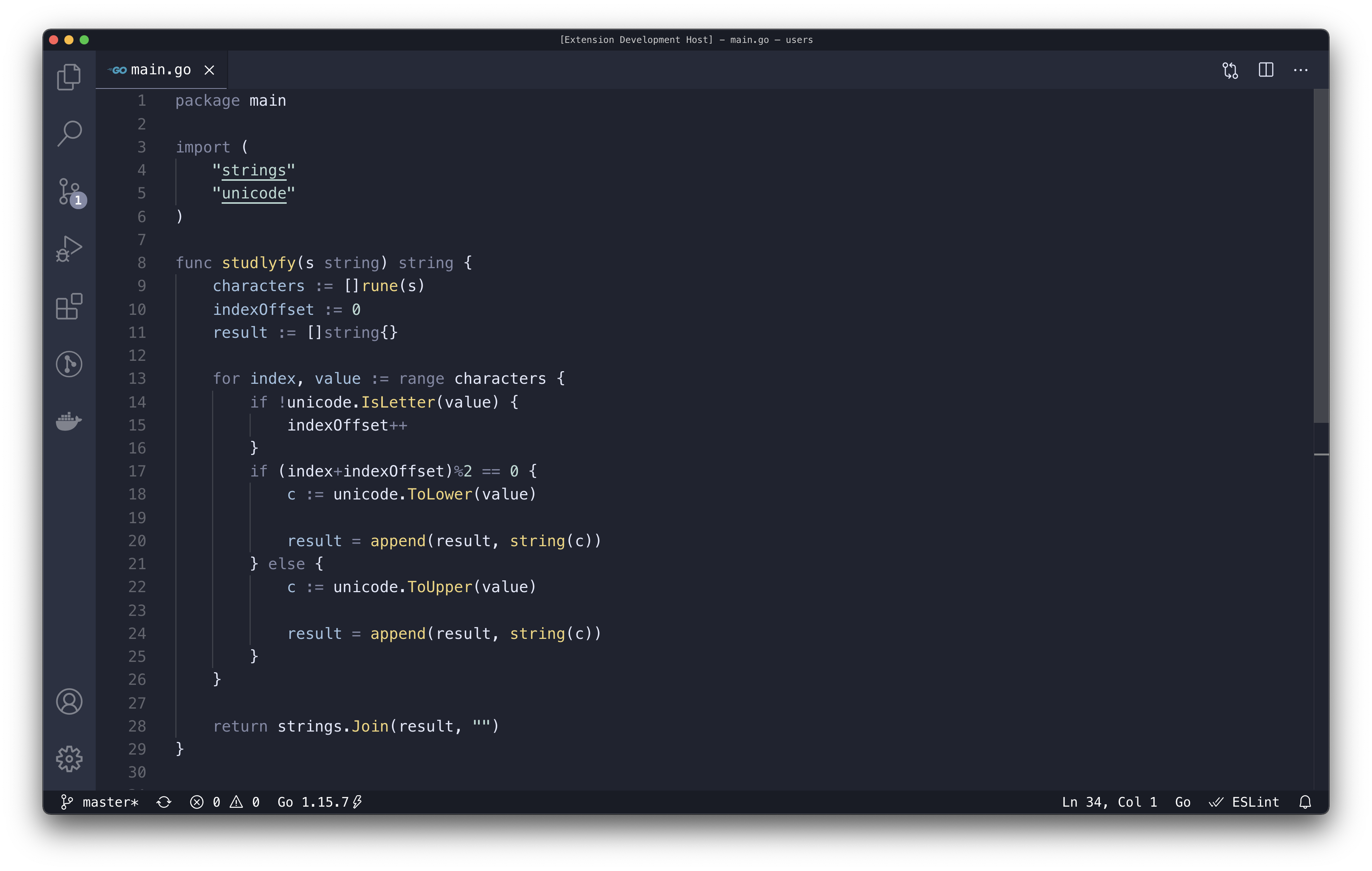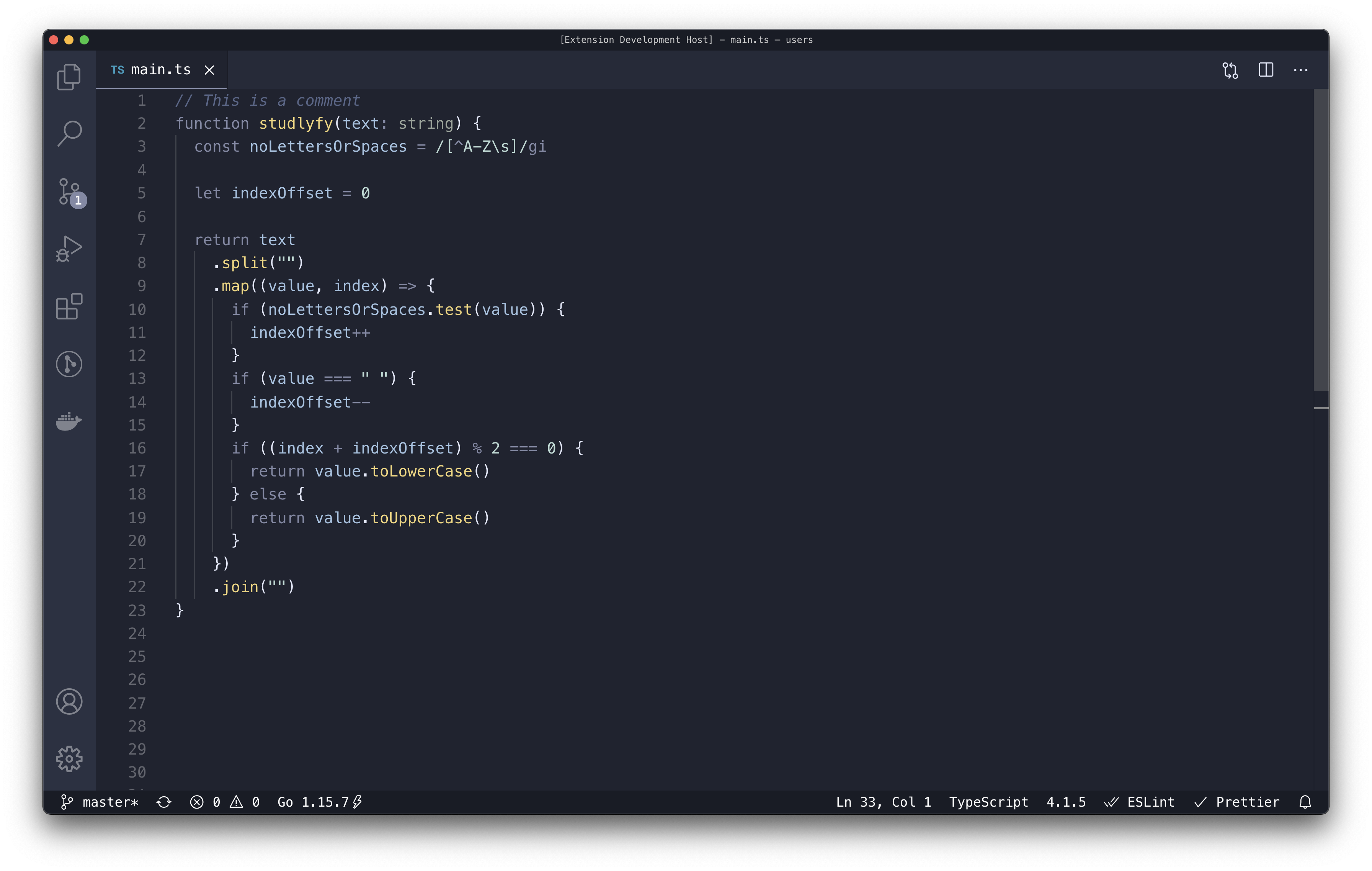Dark theme inspired by the cold Skyrim colors at night.
- C#
- CSS
- Go
- HTML
- Java
- JavaScript
- Markdown
- TypeScript
Other languages have syntax highlighting too, but might not be semantic.
- Open the VSCode's Extensions sidebar panel or go to View > Extensions.
- Search for
keizaaland select it. - Click Install.
- Open VSCode's Preferences.
- Go to Color Theme.
- Select
Keizaal.
If you have suggestions, please open an issue or a pull request.
The colors are inspired by Bethesda's "The Elder Scrolls V: Skyrim".
The theme file was made with Tyriar's vscode-theme-generator.